API testing is the backbone of modern application programming interfaces (APIs), ensuring their quality, performance, and user satisfaction. The OpenAPI Specification (OAS), a powerful tool for defining and documenting REST APIs, plays a critical role in enabling efficient and accurate API testing.
By standardizing API definitions and integrating them into the testing workflow, OpenAPI bridges the gap between developers, testers, and external consumers, creating a seamless experience for API teams.
Let’s embark on a journey to elevate your API testing strategy using OpenAPI! 🎉
What You’ll Learn: Key Highlights of This Blog
In this blog, we’ll explore the following key aspects of using OpenAPI Specification for effective API testing:
- Understanding OpenAPI Fundamentals: Dive into the basics of OpenAPI and its role in API testing.
- Designing and Documenting APIs: Learn how to define endpoints, parameters, payloads, and more for clear, detailed API documentation.
- Enhancing Testing with Mock Servers: Discover how to simulate real-world API behavior using mock servers for efficient testing.
- Tackling Common Challenges: Gain insights into overcoming typical issues in OpenAPI testing while staying ahead of future trends.

Introduction to OpenAPI Specification 📜
The OpenAPI Specification is a language-agnostic framework that provides a standardized way to describe REST APIs. Initially known as Swagger, OpenAPI has become a cornerstone of the API design process, enabling developers to document APIs in a clear, consistent format.
Fundamentally, OpenAPI acts as a single source of truth for definitions of APIs. Written in YAML or JSON, an OpenAPI document includes everything an API consumer or developer needs to know endpoints, request-response formats, authentication requirements, and more.
Key Features of OpenAPI:
- Comprehensive Descriptions: Captures all essential details, such as parameter types, content types, and authentication methods.
- Interactive Documentation: Tools like Swagger Editor and Swagger Inspector turn API descriptions into intuitive interfaces for testing.
- Automation-Friendly: Simplifies automated testing, mock server creation, and client code generation.
- Consistency Across Languages: Ensures uniformity in APIs regardless of the development environment or programming language.
For working on e2e tests or focusing on a single query parameter, OpenAPI makes the process developer-friendly and efficient.
Benefits of Using OpenAPI for API Testing 🎯
Implementing OpenAPI for API testing offers a wide range of benefits that go beyond just documentation. It can improve your methods for testing APIs in the following ways:

1. Improved API Documentation Accuracy
OpenAPI transforms traditional documentation into beautiful documentation by using a standardized format. This reduces ambiguity and ensures developers, testers, and external consumers have access to detailed documentation with all implementation details.
2. Facilitates Automated Testing
OpenAPI enables built-in testing by integrating with modern API testing tools. Automation eliminates repetitive tasks, reducing human errors and speeding up the development pipeline.
3. Supports Mock API Servers
Mock servers can simulate real API servers, enabling you to test core API logic without relying on a live backend. This speeds up testing cycles and aids in the early detection of possible problems.
4. Enhances Collaboration Among Teams
A well-maintained OpenAPI file acts as a centralized platform, bridging gaps between development teams and testers. This fosters better alignment with business requirements and improves the overall developer experience.
5. Ensures High-Quality APIs
Validation tools provided by OpenAPI help maintain api quality by catching inconsistencies, undefined behaviors, and missing parameters during the api development process.
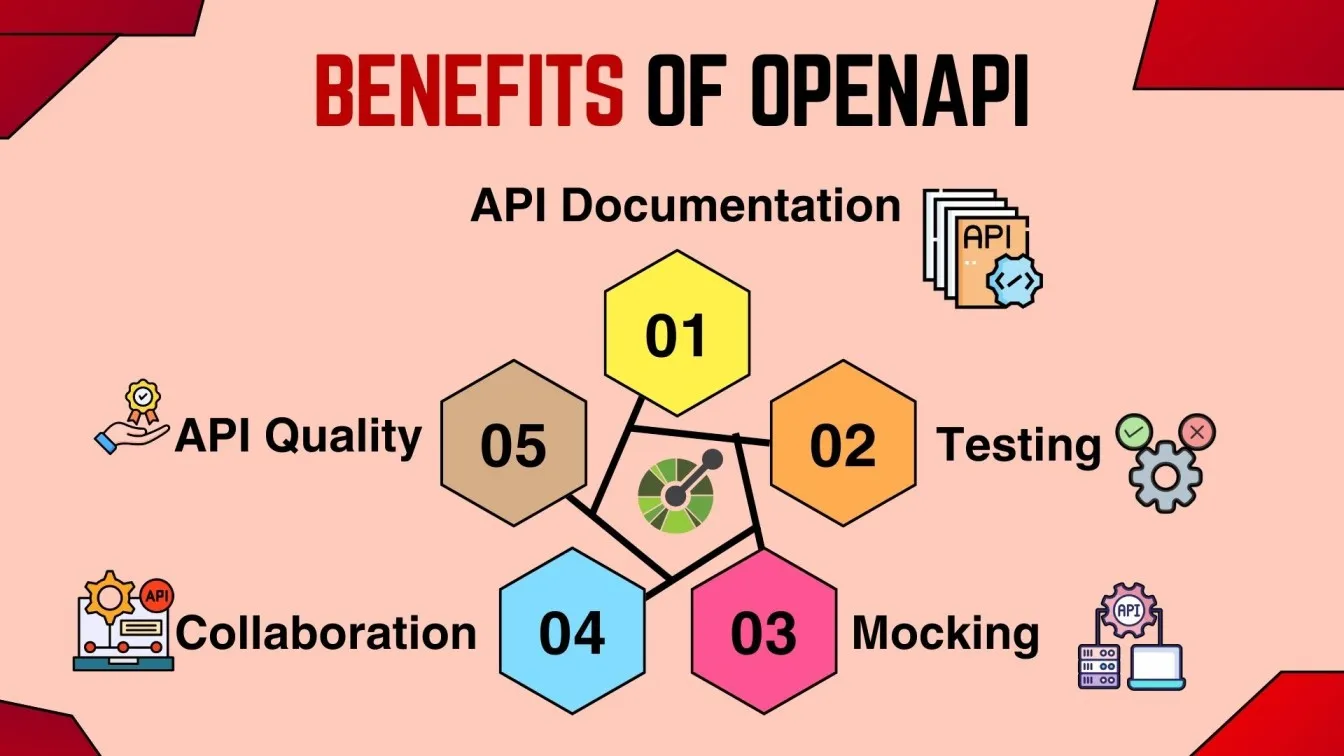
Understanding the Structure of an OpenAPI Document 🛠️
An OpenAPI document serves as a blueprint for APIs, offering a detailed and standardized structure to define every aspect of API behavior.
By understanding its components, you can ensure your APIs are well-documented and easy to consume. A closer look at its main sections is provided below:
- Info Section
This section includes essential metadata such as the API title, version, and a detailed description. It provides a quick overview of the API’s purpose and usage, improving the experience for API consumers. A well-crafted info section sets the stage for clear and beautiful documentation. - Paths
The paths section outlines all the endpoints in the API along with their corresponding HTTP methods (e.g., GET, POST, PUT, DELETE). Each endpoint specifies:- Query Parameters: Clearly defined inputs for fine-tuned API requests.
- Request Bodies: Detailed descriptions of the payloads, including content types and examples.
- Response Codes and Examples: Defines success and error responses with formats and examples, making it easier to validate API behavior and handle error conditions.
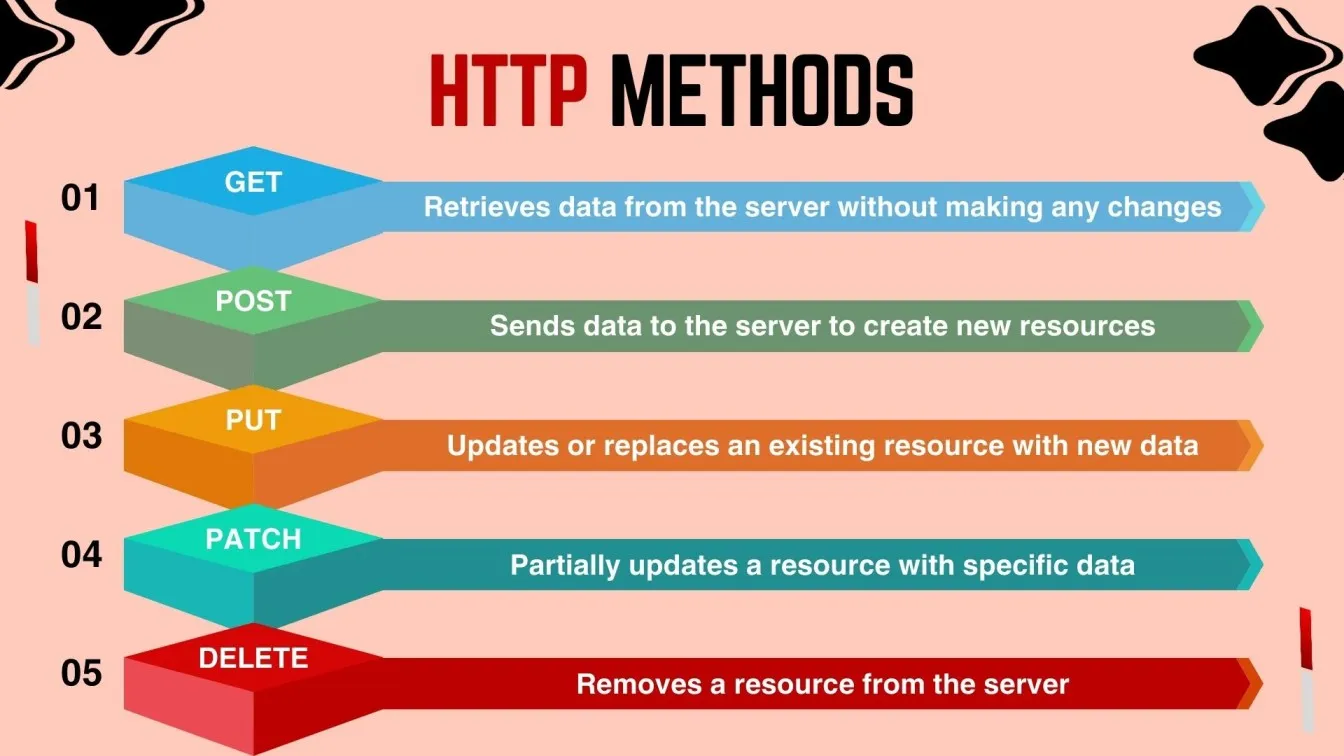
- Components
The components section acts as a reusable library of objects, such as schemas for data models, response formats, and authentication requirements. Reusability enhances consistency across complex API specifications, saving time in the development pipeline. - Security Schemes
This section defines authentication methods, such as basic authentication, OAuth, or API keys. By detailing security tools and schemes, it ensures clarity and compliance, which is crucial for a security-conscious development environment. - Servers
The servers section lists base URLs for different environments like development, staging, and production. These details allow external consumers to interact with APIs in the appropriate environment for testing or deployment, facilitating seamless integration into their workflows.
Each section of the OpenAPI document contributes to a cohesive and unified API strategy. By adhering to this structure, teams can create high-quality APIs that are accurate, user-friendly, and easy to test.
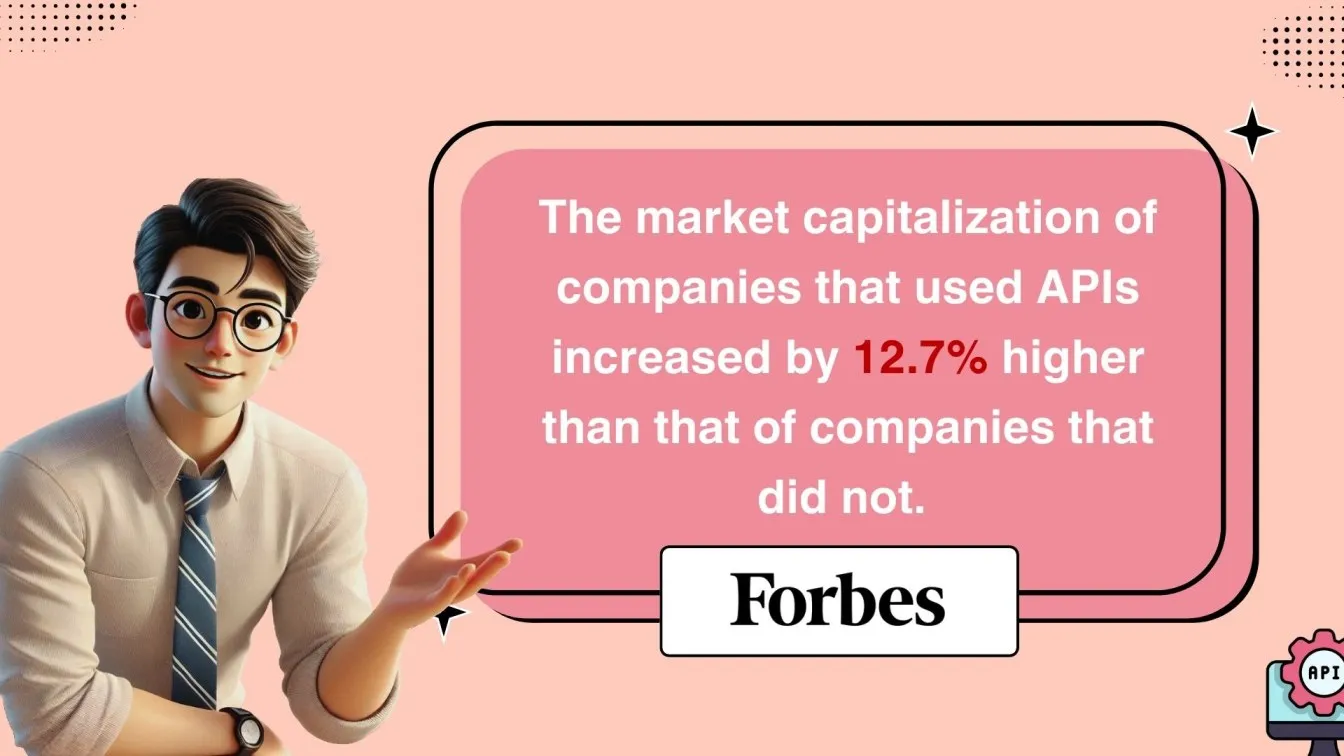
Defining API Endpoints with OpenAPI 🔍
Endpoints are the foundation of any rest API. OpenAPI allows you to define endpoints in a language-agnostic manner.
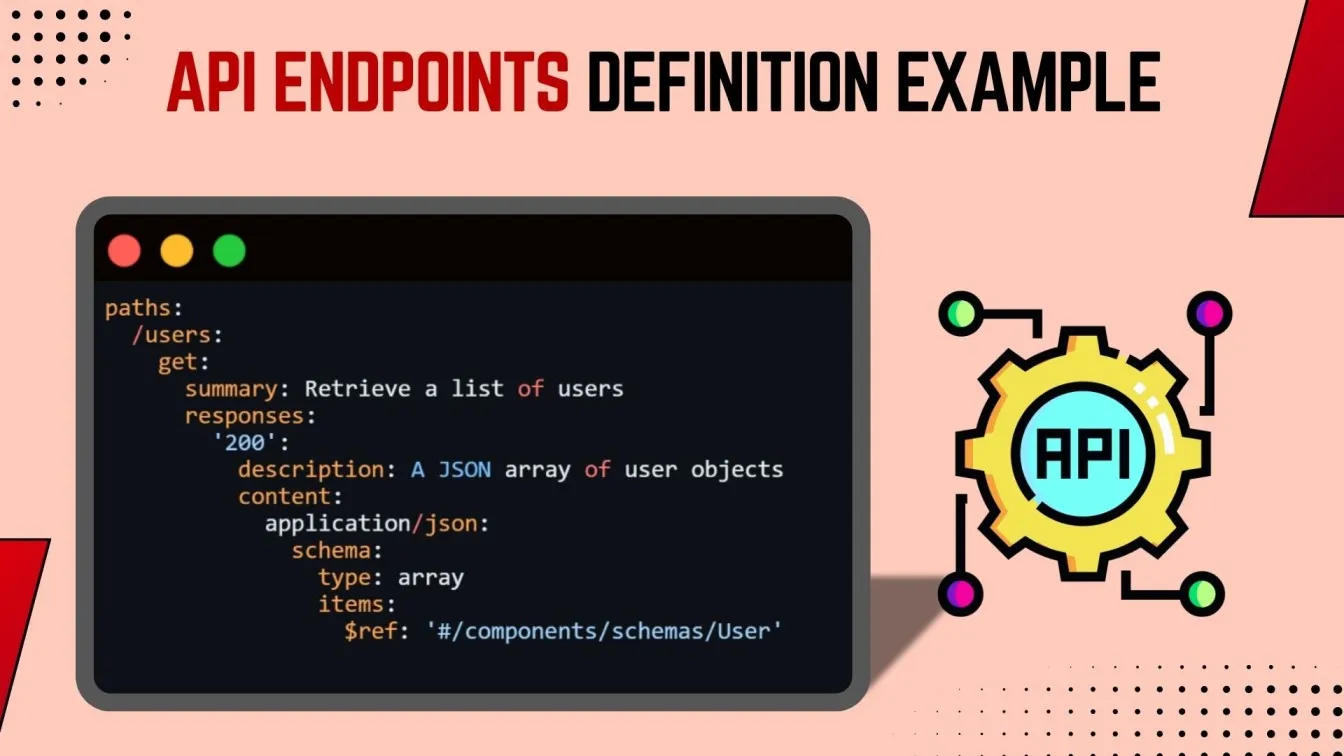
What This Covers:
- Endpoint Behavior: Defines what the endpoint does (e.g., retrieve data).
- Response Formats: Specifies the data type returned (e.g., JSON).
- Response Codes: Clearly outlines expected status codes for various scenarios.
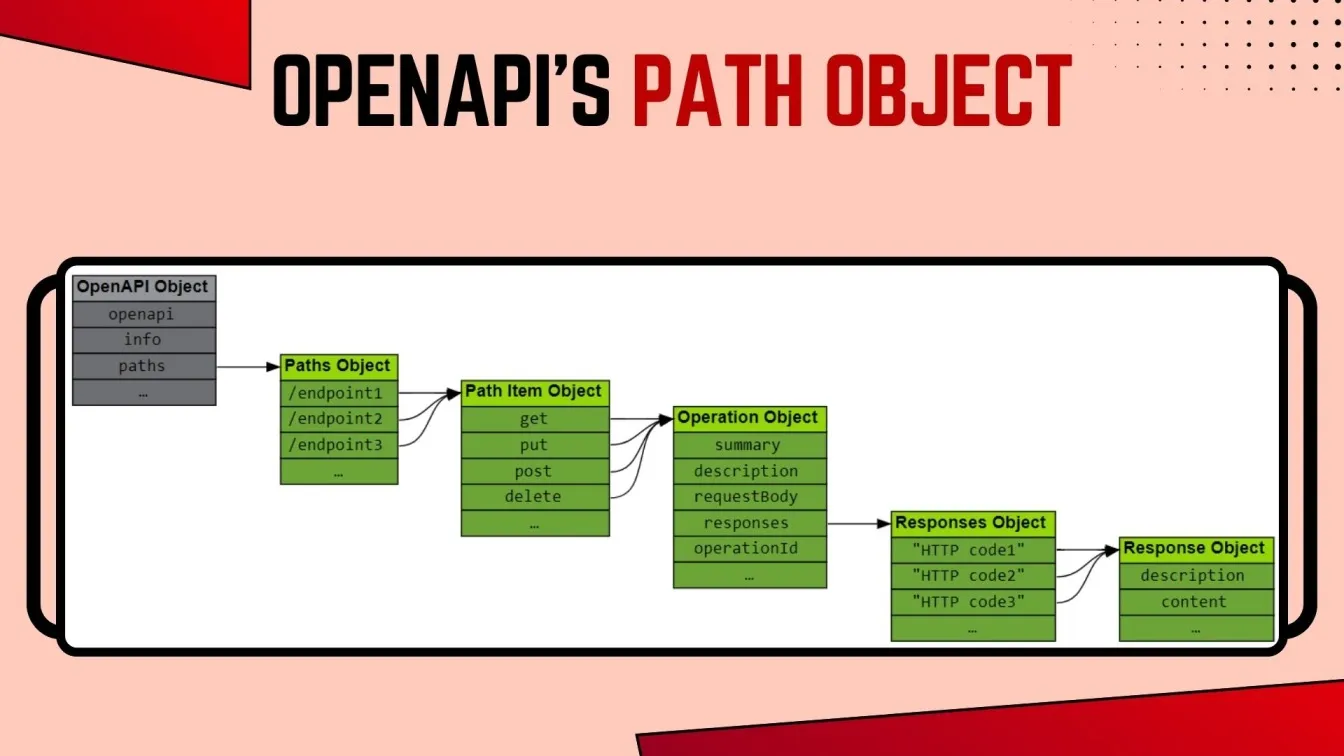
Describing Request and Response Payloads 📩
Payloads are a crucial part of API requests and responses. OpenAPI ensures consistency by offering a standardized way to define them.
Key Features:
- Content Types: Supports formats like JSON, XML, or binary format.
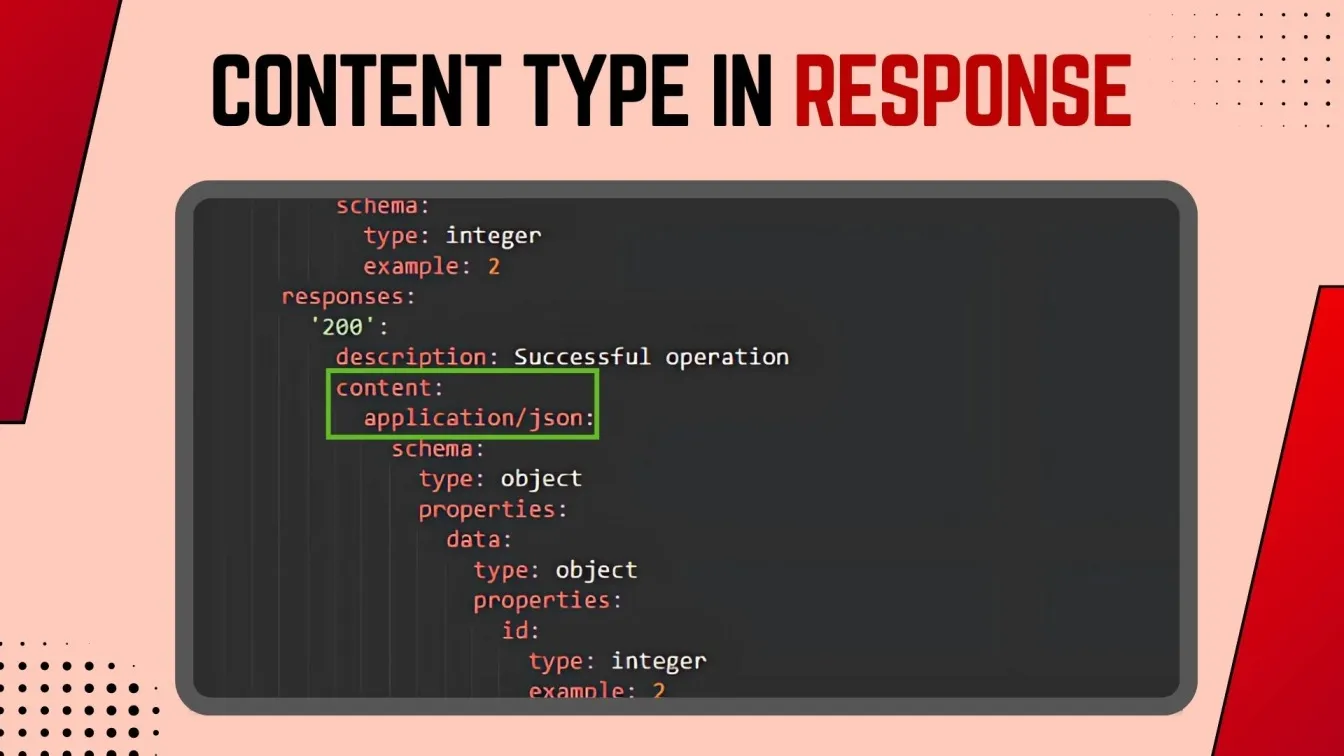
- Schema Validation: Ensures payloads meet defined structures.
- Code Annotations: Allows developers to include code comments for better understanding.
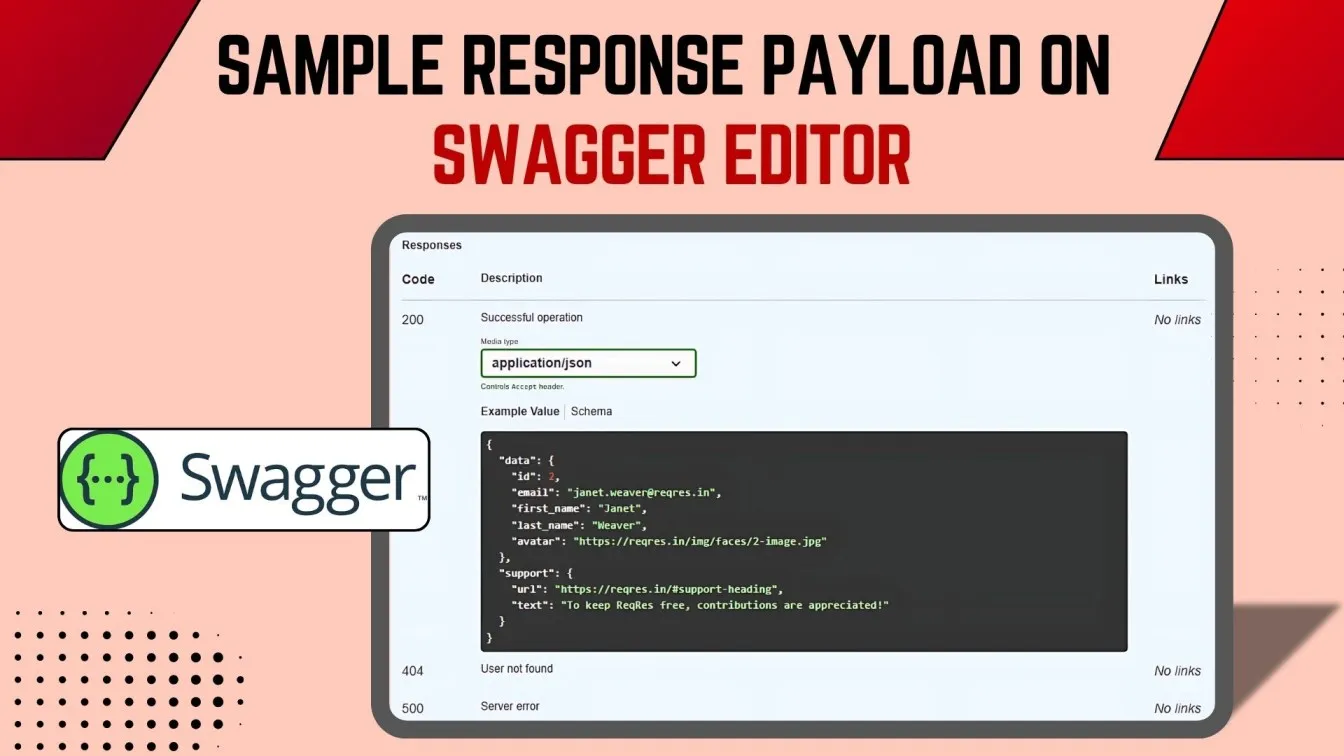
Utilizing Parameters and Headers in OpenAPI 🛠️
Two essential elements of API communication are parameters and headers. OpenAPI makes defining and organizing these elements seamless, reducing manual errors and enhancing the clarity of your API documentation process.
Types of Parameters in OpenAPI
- Path Parameters: Specify dynamic values in the endpoint URL (e.g., /users/{userId}).
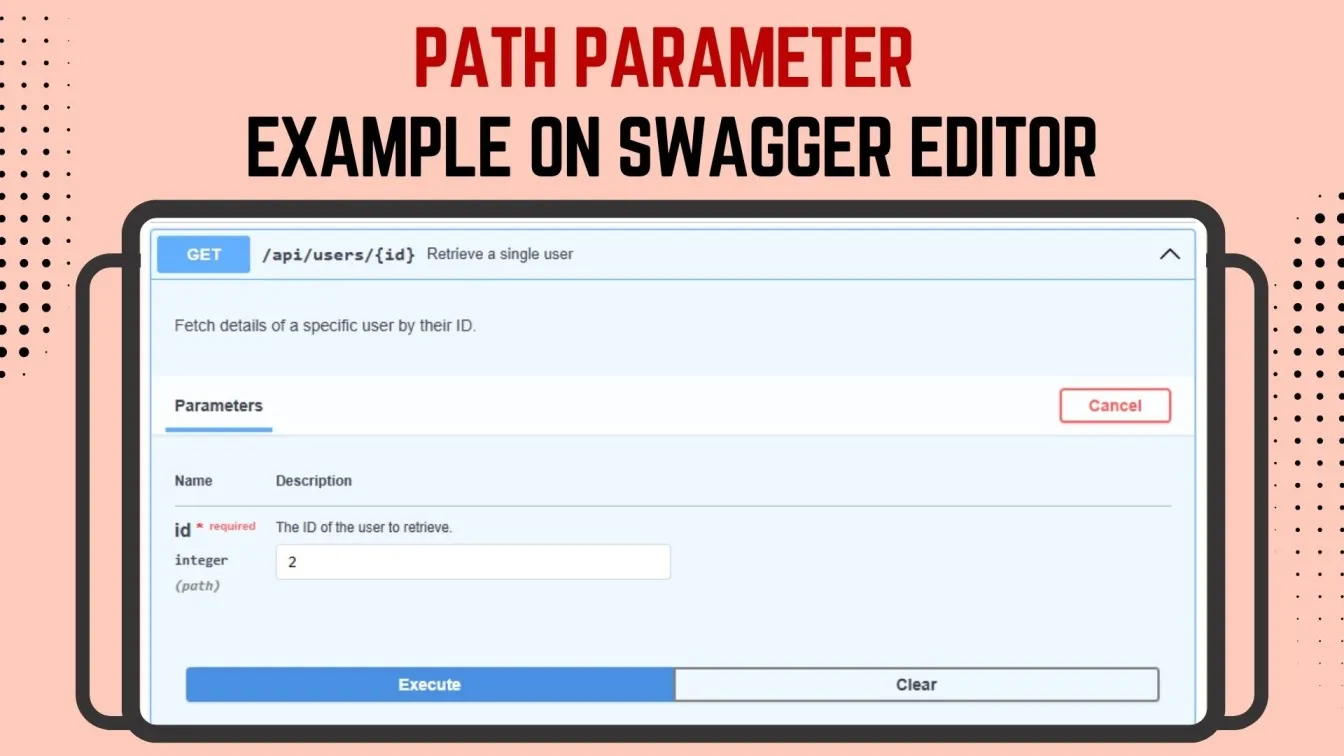
- Query Parameters: Append filters or options to the endpoint URL (e.g., /users?role=admin).
- Header Parameters: Carry metadata, such as authentication tokens or content types.
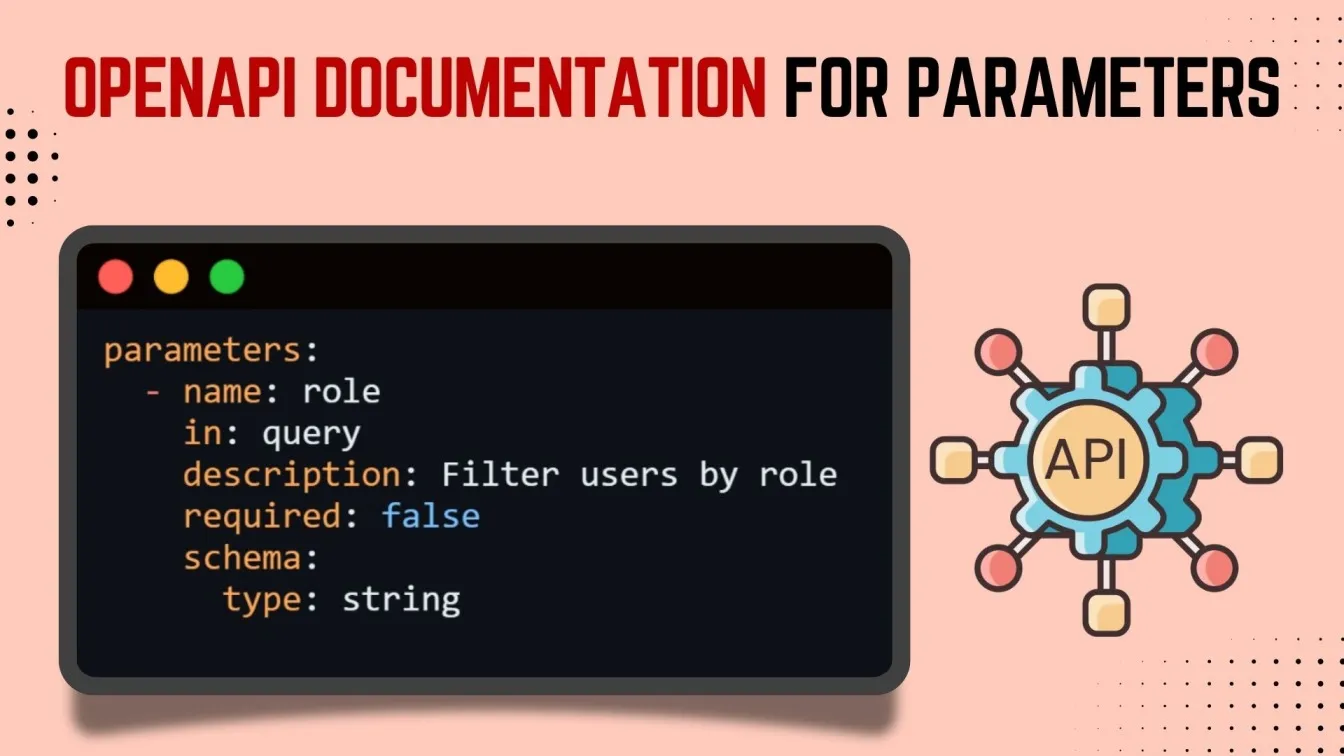
Using OpenAPI’s structured description format, you can eliminate ambiguity, making it easier for external consumers to interact with your API.
Implementing Authentication and Security Schemes 🔐
Authentication and security are non-negotiable in API design. OpenAPI supports various authentication methods, ensuring your API meets modern security tools and standards.
Common Authentication Types:
- Basic Authentication: Requires a username and password.
- Bearer Tokens: Often used with OAuth 2.0 for secure token-based authentication.
- API Keys: Passed via query parameters or headers for secure access.
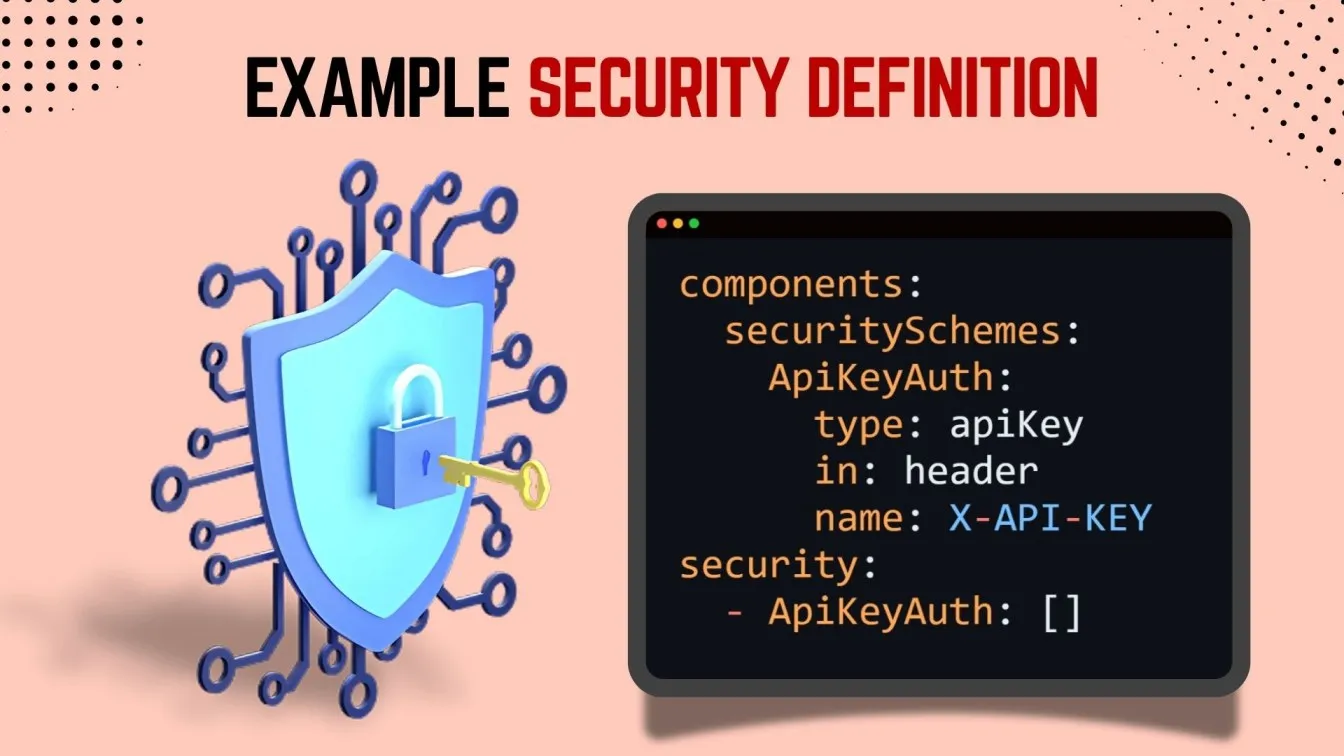
Including security schemes in your OpenAPI document makes it easier for your security team to enforce oversight of security policies.
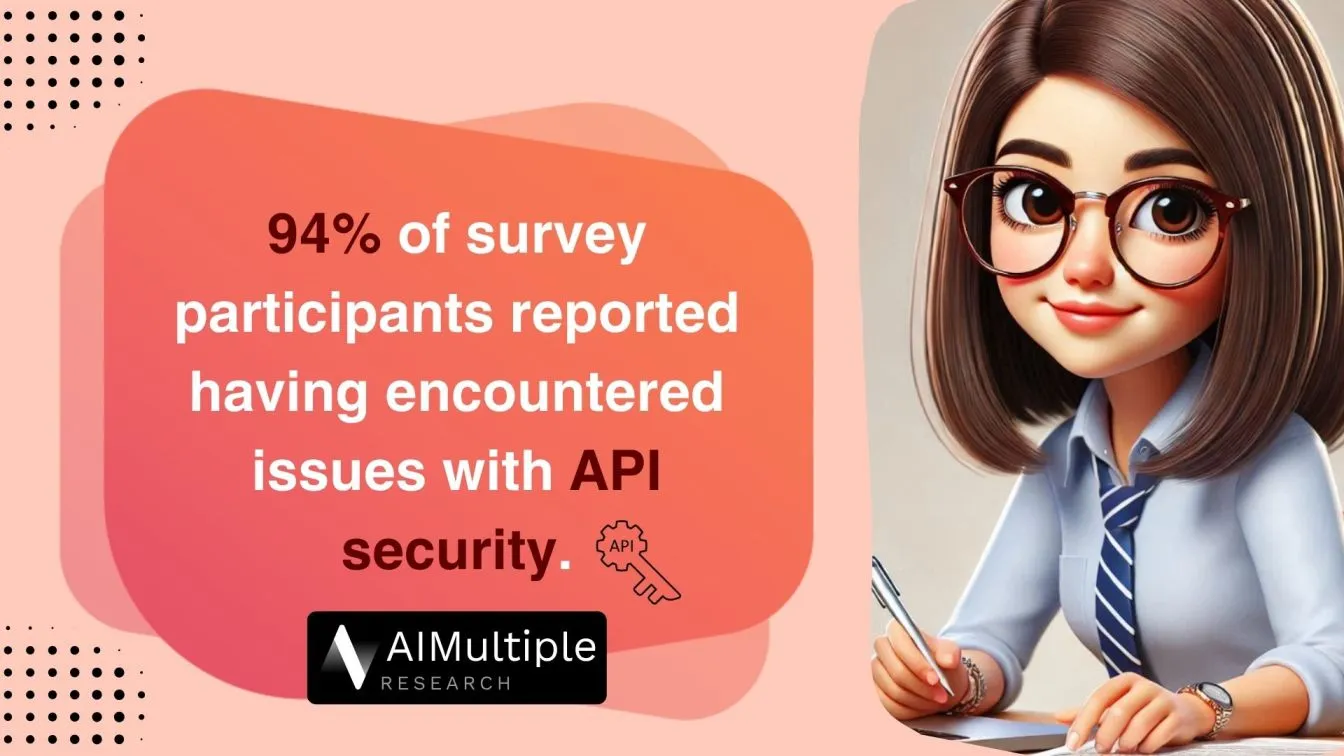
Adding Examples and Documentation for Clarity 📝
Examples and documentation are the core building blocks of an effective API strategy. They ensure that your API's functionality is transparent, providing a clear user experience for both internal developers and external consumers.
Why Examples Matter
Adding well-crafted examples to your OpenAPI documentation:
- Improves developer experience by showcasing correct request-response formats.
- Clarifies implementation details for API methods and parameters.
- Reduces error rates by guiding users on proper API usage.
What to Include in Examples
- Request Examples: Show how to format API requests, including headers, query parameters, and payloads.
- Response Examples: Provide examples of success and error responses to demonstrate expected response codes.
- Code Samples: Offer code snippets in popular languages like Python, Java, and JavaScript for better adoption.
- Detailed Descriptions: Accompany examples with concise explanations for improved understanding.
Example:
openapi: 3.0.0
info:
title: ReqRes API
description: API documentation for retrieving a single user from the ReqRes API.
version: 1.0.0
servers:
- url: https://reqres.in
description: ReqRes API Server
paths:
/api/users/{id}:
get:
summary: Retrieve a single user
description: Fetch details of a specific user by their ID.
parameters:
- name: id
in: path
description: The ID of the user to retrieve.
required: true
schema:
type: integer
example: 2
responses:
'200':
description: Successful operation
content:
application/json:
schema:
type: object
properties:
data:
type: object
properties:
id:
type: integer
example: 2
email:
type: string
example: "janet.weaver@reqres.in"
first_name:
type: string
example: "Janet"
last_name:
type: string
example: "Weaver"
avatar:
type: string
example: "https://reqres.in/img/faces/2-image.jpg"
support:
type: object
properties:
url:
type: string
example: "https://reqres.in/#support-heading"
text:
type: string
example: "To keep ReqRes free, contributions are appreciated!"
'404':
description: User not found
'500':
description: Server error
Tools to Enhance Documentation
- Swagger Editor: Create and preview beautiful documentation with interactive features.
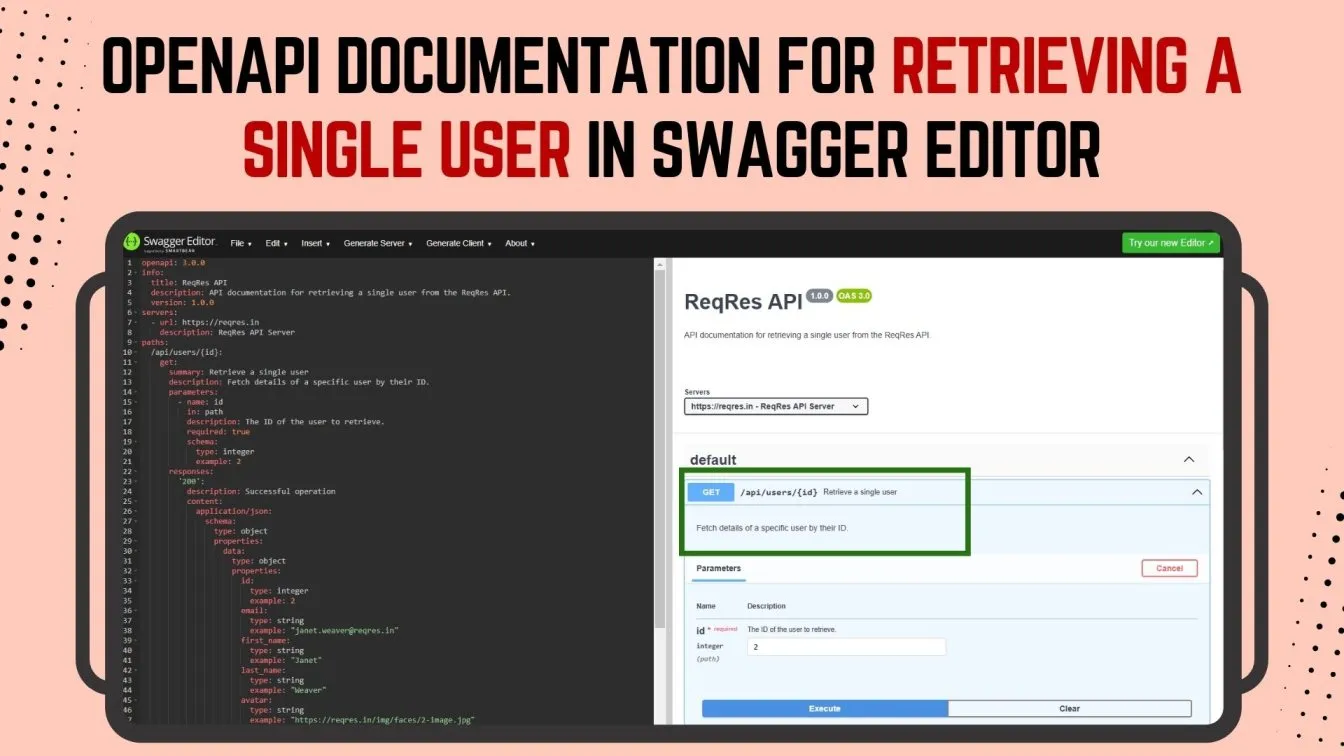
- Swagger Inspector: Validate APIs while testing examples.
- Interactive Documentation Platforms: Tools like Postman or ReDoc provide real-time examples and explanations, making documentation user-friendly.
Adding comprehensive examples is not just about aesthetics; it's about creating beautiful documentation that elevates the API documentation process.
Validating OpenAPI Documents for Accuracy ✅
Validation is critical for maintaining the accuracy and usability of your OpenAPI document. An unvalidated specification file can lead to manual errors and hinder the API’s adoption.
Why Validation is Important
- Ensures documentation accuracy for developers and testers.
- Identifies inconsistencies in parameter types, response codes, and authentication requirements.
- Boosts API quality by catching errors early in the development workflow.
Validation Tools:
- Swagger Validator: Checks syntax and structure for compliance with OpenAPI standards.
- OpenAPI Validator: Detects semantic issues in the document.
- Prism: Acts as both a validator and a mock server for testing response formats.
Validation Workflow
- Create or update your OpenAPI file.
- Run validation using tools like Swagger Editor or CI/CD pipelines.
- Test endpoints against mock servers to confirm accuracy in response formats and error conditions.
Common Validation Errors:
- Missing or incorrect parameter types.
- Undefined response schemas or codes.
- Overlooked authentication methods or security definitions.
Continuous Validation in Development
Integrate validation checks into your development pipeline using CI/CD tools. This ensures every update aligns with your API specifications and eliminates errors before deployment.
Generating API Client and Server Code from OpenAPI 💻
One of OpenAPI’s standout features is its ability to auto-generate client code and server-side code, streamlining the development process for teams.
Advantages of Code Generation
- Saves development time by minimizing repetitive coding tasks.
- Ensures consistency across languages, especially in complex API specifications.
- Reduces human error by automating boilerplate code creation.
Popular Tools for Code Generation
- Swagger Codegen: Produces code in more than 40 programming languages for clients and servers.
- OpenAPI Generator: An open-source alternative offering a high level of customization.
Steps to Generate Code:
- Define endpoints and responses in the OpenAPI file.
- Use a generator tool to produce code tailored to the selected language or framework.
- Integrate generated code into your development environment.
Real-World Use Case:
A development team working on a unified API for multiple platforms (e.g., web, mobile) can use OpenAPI to generate client libraries for each platform. This drastically reduces integration time and ensures the source code aligns with the API definition.
Creating Mock Servers for API Testing 🎭
Mock servers simulate the behavior of real APIs, enabling testers and developers to work in a controlled environment. OpenAPI makes it easy to create mock servers by leveraging its well-defined API specs.
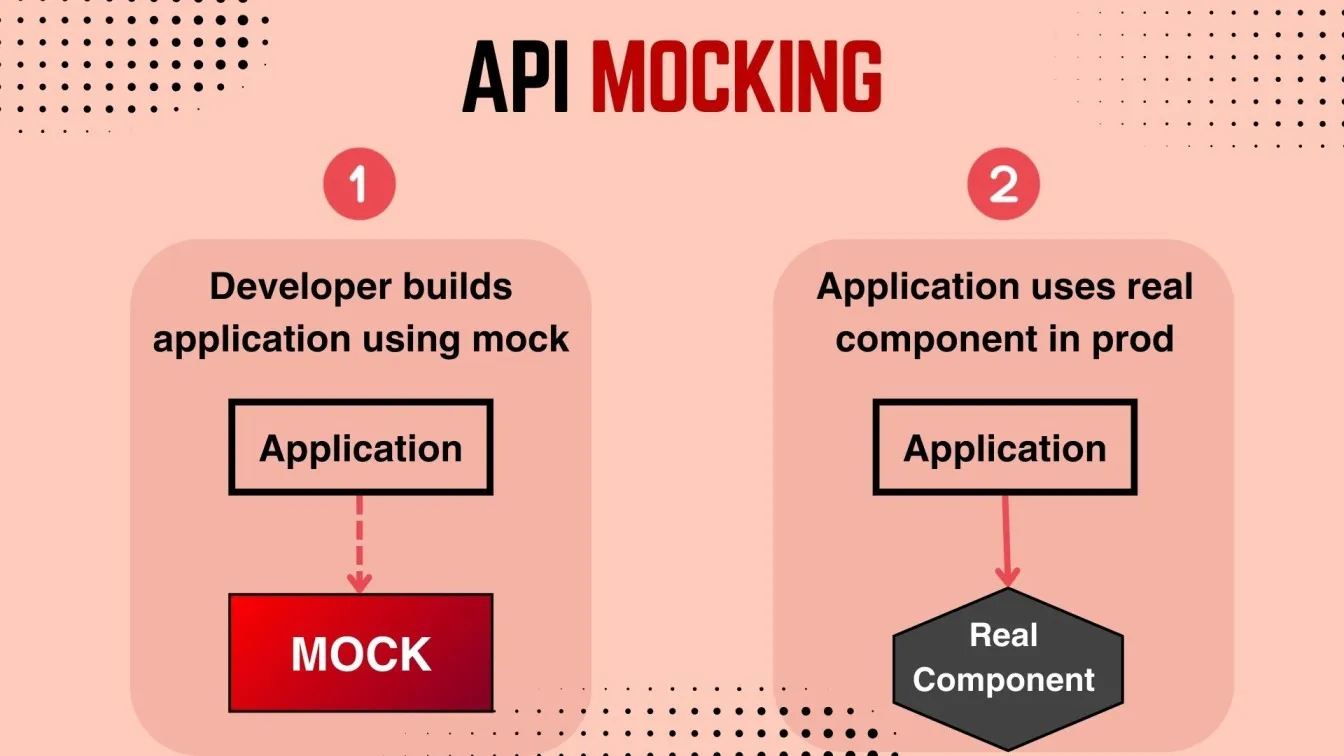
Why Mock Servers Are Essential
- Enable testing of response times and formats without relying on live APIs.
- Allow for thorough e2e tests and negative testing.
- Facilitate early development by decoupling frontend and backend teams.
Steps to Create a Mock Server
- Write your API definitions in the OpenAPI document.
- Use tools like Prism, Postman, or WireMock to create mock servers.
- Define response codes, payloads, and headers for each endpoint.
Example Workflow:
- A frontend team requires API responses for a feature under development. Instead of waiting for the backend to be finished, they can build a mock server to test the user experience.
Enhancing Testing with Mock Servers
- Performance Testing: Simulate large volumes of requests to measure API performance.
- Integration Testing: Validate interactions between components using mock responses.
- Security Testing: Test authentication flows without exposing sensitive data.
Mock servers are a powerful tool for improving the API testing process, ensuring smooth collaboration between teams and better overall API performance.
Common Challenges and Solutions in OpenAPI Testing ⚡
Testing APIs with OpenAPI comes with its own set of challenges. Effectively addressing these can greatly enhance the dependability of the API and the developer experience.
Challenge 1: Managing Complex API Specifications
As APIs grow, their specifications can become unwieldy.
Solution: Break large OpenAPI files into smaller, reusable components using the components section.
Challenge 2: Validating Multiple Environments
Ensuring accuracy across staging, testing, and production environments is tough.
Solution: Use environment-specific validation tools and scripts to check configurations.
Challenge 3: Handling Authentication
Testing APIs with complex authentication methods can be time-consuming.
Solution: Create mock tokens or API keys for testing, ensuring they mimic real-world scenarios.
Challenge 4: Keeping Documentation Updated
APIs often evolve, leading to outdated documentation.
Solution: Use automated tools to generate updated documentation directly from the source of truth (i.e., the OpenAPI file).
By tackling these challenges proactively, you can ensure smoother testing workflows and higher API reliability.
Future Trends in OpenAPI and API Testing 🔮
API testing is evolving rapidly, with OpenAPI playing a central role in shaping the future of application programming interfaces.
1. AI-Driven Testing
- Feedback-Based Fuzz Testing: AI tools will help create diverse test cases, improving code coverage.
- Error Condition Prediction: Machine learning models can predict likely error scenarios, optimizing negative testing.
2. Real-Time Documentation and Validation
- Interactive API Documentation: Platforms will offer live updates for developers, reducing the need for manual edits.
- Built-In Validation: Future tools will integrate validation as a default feature in development environments.
3. Improved Mocking Capabilities
Mock servers will become smarter, simulating complex scenarios with better fidelity. This will make contract testing more efficient and reliable.
4. OpenAPI and DevOps Integration
- Enhanced integration between OpenAPI and continuous integration tools will lead to smoother deployments.
- Automated testing pipelines will use OpenAPI as a single source of truth for all testing requirements.
5. Expanded Community and Tooling
The developer community around OpenAPI is growing, with new tools and frameworks being introduced to simplify the API design process.
To sum it all up! 🚀
OpenAPI Specification has revolutionized API testing by providing a clear structure for defining and validating APIs while ensuring consistency and accuracy.
With its ability to create mock servers, generate code, and include detailed examples, it simplifies the entire API documentation process and boosts the overall quality of APIs. By addressing common challenges and staying aligned with industry trends, OpenAPI helps teams deliver APIs that are both functional and user-friendly.
Embracing OpenAPI is not just about following a specification, it’s about fostering clarity, precision, and innovation in API development and testing.
People Also Ask
👉What is the difference between OpenAPI and Swagger?
OpenAPI is the specification standard for defining APIs, while Swagger refers to tools built around OpenAPI, such as Swagger Editor and Swagger UI.
👉How to convert Postman to OpenAPI?
Export the Postman collection as a JSON file, then use tools like Postman-to-OpenAPI or API Transformer to convert it to an OpenAPI specification.
👉What companies use OpenAPI?
Companies like Microsoft, Google, Amazon, and IBM widely use OpenAPI to streamline their API development and documentation processes.
👉Where can I practice API Testing?
You can practice API testing on platforms like Postman, Swagger Inspector, ReqRes, or by using public APIs like OpenWeather and GitHub APIs.
👉Is API Testing easy or tough?
API testing can be easy to learn but challenging to master, depending on the complexity of the API and the testing requirements.



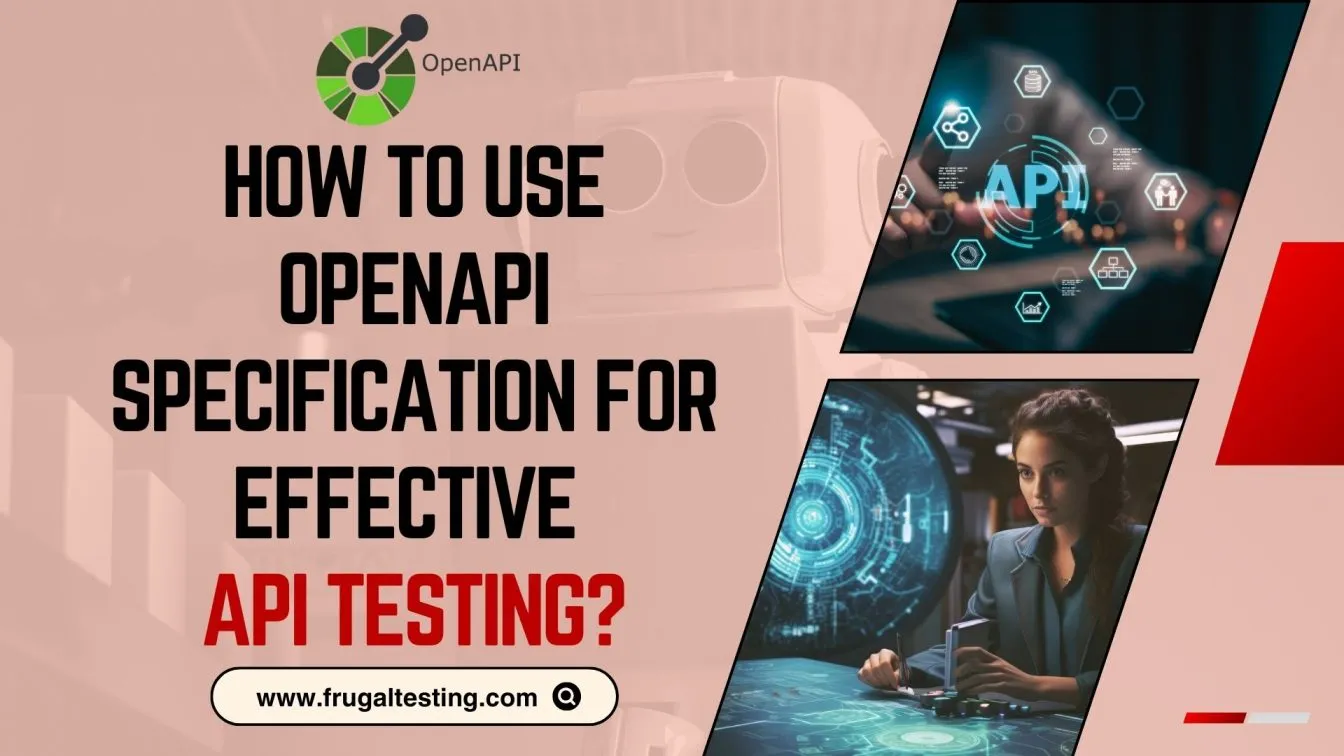

%201.webp)

