Non-functional testing, such as scalability testing, is necessary for software systems to make sure they will continue to work well as user demand rises. Testing for scalability establishes whether a system can accommodate extra and concurrent users, data, or workload without seeing a decline in performance. It facilitates expansion and careful planning, aids in bottleneck identification, and guarantees a seamless user experience even during periods of high traffic.
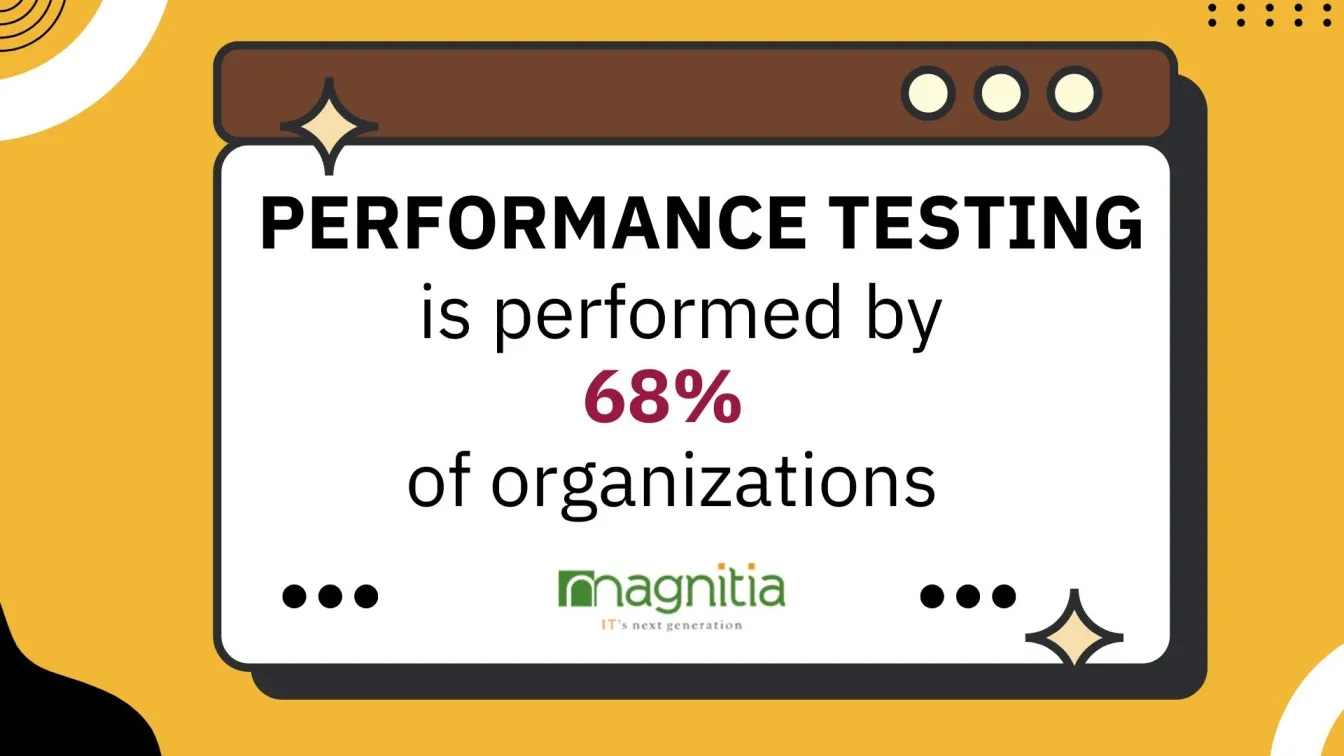
Scalability tests need to adhere to best practices to be successful. This entails establishing precise business goals, utilizing precise data, and utilizing instruments that accurately model fluctuating loads. Frequent performance testing during the approach to software development standards saves time and money by enabling problems to be identified early. Delivering dependable and user-friendly software systems requires the use of strong testing procedures, as scalability is crucial for corporate growth.
📚 What you’re about to explore
📌 Introduction to Scalability Testing: Learn scalability testing and why it matters for software performance.
📌 Key Metrics for Assessing Scalability: Find out the key metrics like response time and resource usage.
📌 Selecting Appropriate Testing Tools: Explore tools that make scalability testing easier and faster.
📌 Best Practices for Scalability Testing: Learn tips to improve the high-quality software of scalability testing.
📌 Common Challenges and How to Overcome Them: Know the common issues and ways to solve them effectively.
Introduction to Scalability Testing
Testing for scalability ensures that software can handle growing workloads without experiencing performance problems. Unlike manual testing, which relies on human intervention to identify issues, scalability testing assesses how well a system handles more virtual users, transactions, or data while maintaining stability and effectiveness. Businesses can prepare for future expansion and prevent unanticipated breakdowns during times of high demand by using this kind of testing.
The procedure entails simulating various load levels and evaluating the system's behavior under stress. Important metrics, including throughput, resource use, and reaction time, are examined to find areas for improvement. In addition to handling peak demand, scalability testing ensures the system can scale smoothly through vertical scaling (raising the power of current machines or servers) or horizontal scaling (adding new machines or instances).
Scalability testing needs to be incorporated into the development process for significant outcomes. Realistic scenarios and routine evaluations aid in the early detection of problems. Aligning scalability testing with business goals ensures optimal growth and system performance. Businesses may produce systems that satisfy user expectations and function successfully under different demand levels with confidence when they conduct extensive scalability testing, guaranteeing long-term success.
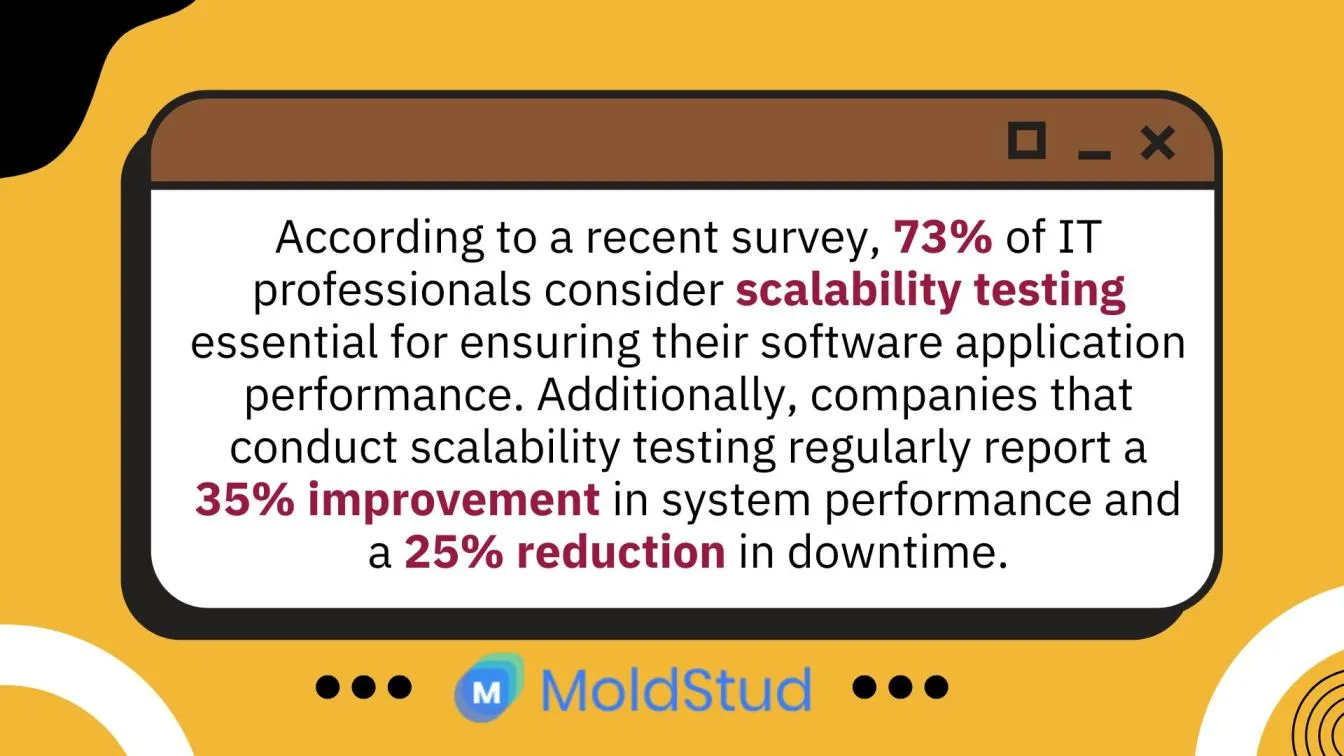
Importance of Scalability in Software Systems
Software systems must be scalable to expand and adjust to rising demands without sacrificing functionality. Scalability testing ensures that systems meet scalability requirements and availability requirements under varying loads. Testing with virtual users provides accurate insights into system performance. Scalability is crucial for the following main reasons:
- Scalability requirements ensure that software can handle increased workloads without degradation, supporting seamless growth and adaptability.
- Non-functional requirements such as scalability and availability are essential to maintaining system stability under varying loads.
- Scalable software supports business expansion by easily managing an expanding number of product owners, data, and transactions.
- Improves Performance: It keeps responsiveness and efficiency when loads increase, avoiding lag or crashes.
- Improves User Satisfaction: Reliable performance during busy extended periods guarantees a satisfying user experience, building loyalty and confidence.
- Designing for scalability makes future-proofing easier. This enables software to include new features and technologies and prolongs its useful life.
- Scalable solutions give firms a competitive edge by enabling them to quickly adjust to changes in the market.
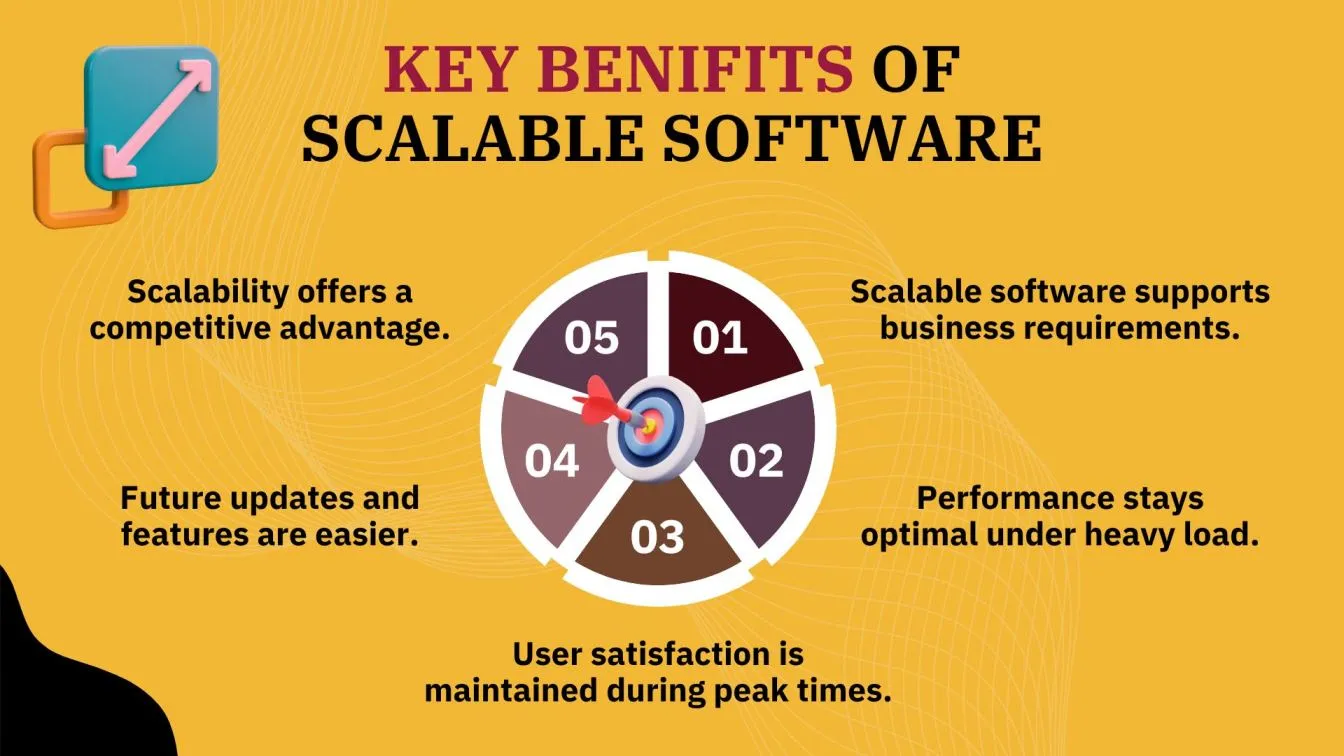
How to Assess Scalability in Software Systems
Software systems' scalability is evaluated by monitoring important performance indicators to ensure they can manage growing workloads. Response time quantifies the speed at which a system responds to queries; a system that maintains low response times despite increased demand is said to be scalable.
The term throughput describes how many requests or transactions a system can process in a second; robust scalability is shown by a higher throughput under higher demand. As the system grows, resource utilization, such as CPU and memory usage, should continue to be efficient; high resource consumption may be a sign of possible bottlenecks.
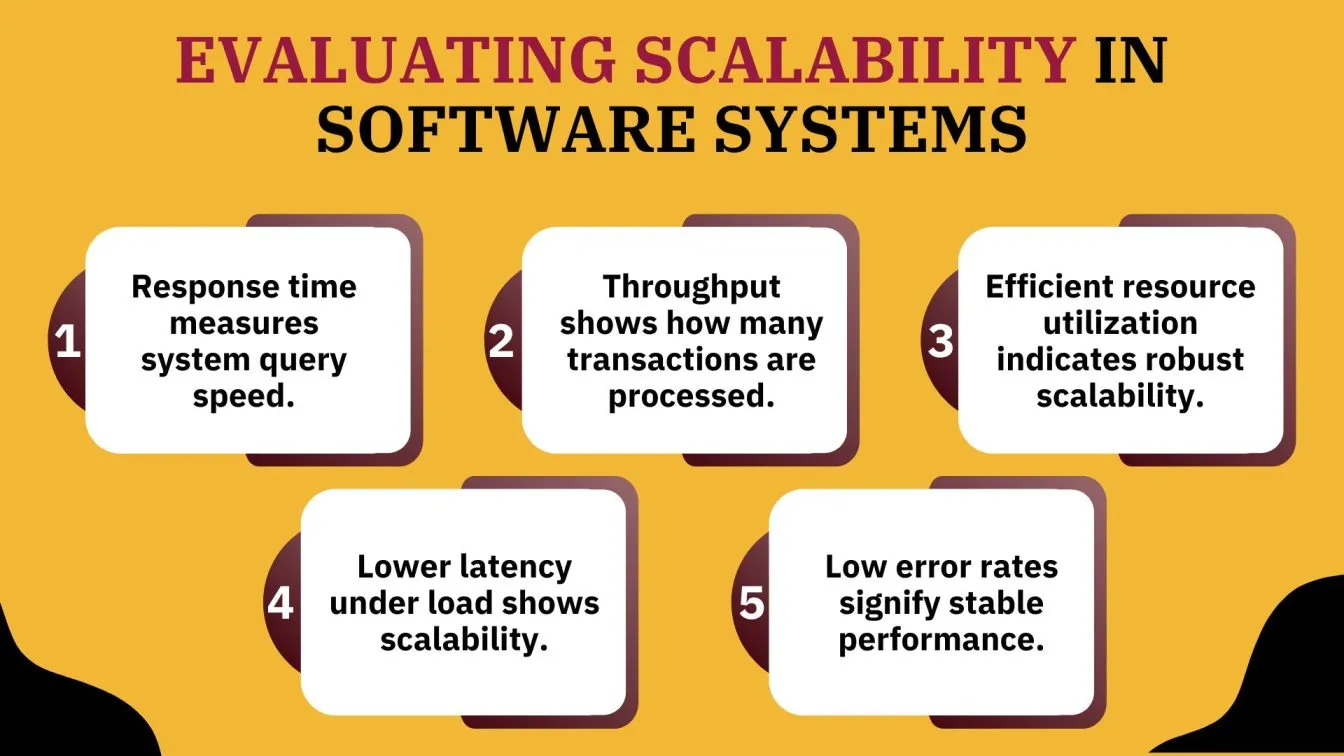
Latency evaluates data processing delays; a system's capacity to scale effectively is reflected in a lower latency under load. It's also critical to keep an eye on error detection; a scalable system should continue to have low error rates even as demand increases. Frequent examination of these indicators aids in locating performance problems and directs the necessary adjustments to guarantee the system scales successfully.
Developing a Scalability Testing Strategy
Creating a strong scalability testing plan is crucial to making sure your program can manage growing workloads. This is how you go about it:
- Establish clear objectives for scalability tests, such as figuring out how many users the system can support at once.
- Examine actual user interactions to create precise test scenarios that mirror real-world use trends.
- Choose testing instruments that can accurately replicate the intended load and are compatible with your technological stack.
- To create baseline performance measurements for comparison, measure the system's performance under typical circumstances.
- During testing, gradually raise the load to see when performance starts to suffer.
- A consistent user experience with minimal impact on functionality is a critical objective of scalability testing.
- To identify any bottlenecks, continuously check system resources such as CPU, memory, and network consumption.
- Conduct stress tests and scalability tests to uncover potential system critical failures under extreme conditions.
- Examine the information gathered during testing to identify areas that require optimization and performance problems.
- Make the required modifications in light of the results, then retest to make sure the enhancements are working.

How to Test System Performance Under Load
A crucial component of scalability testing is evaluating system performance under load, which makes sure that software programs can manage rising user demands without sacrificing functionality. This is how you go about it:
- Define Performance Objectives: To direct testing efforts, clearly define performance objectives, such as acceptable response times and throughput rates.
- Comprehend User Behavior: Examine and simulate user interactions to produce test scenarios that faithfully capture user trends.
- Select Proper Testing Instruments: Select tools that can accurately replicate the intended load and are compatible with your technological stack.
- Set Up Baseline Performance Metrics: Measure how well your system performs in typical scenarios to provide a point of comparison while testing.
- Increase Load Gradually: To determine when performance deteriorates, gradually increase the load while testing.
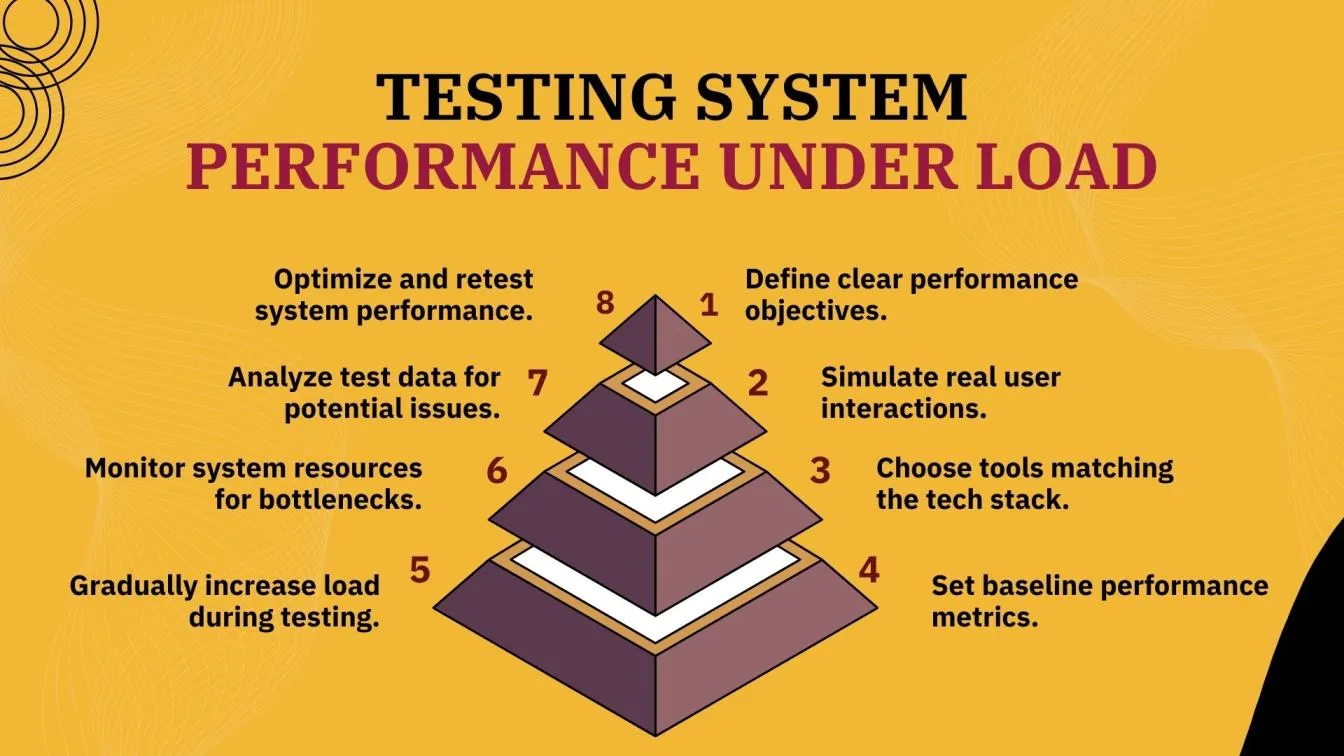
- Keep an eye on System Resources: To spot possible bottlenecks, continuously monitor CPU, memory, and network utilization.
- Examine the information gathered during testing to identify any performance problems and potential areas for enhancement.
- Iterate and Optimize: Based on test results, modify your system as needed, then retest to ensure the changes work.
Selecting Appropriate Scalability Testing Tools
To assess how well your program performs under various loads, you must choose the right scalability testing tools. Testing scalability across varying hardware requirements, operating systems, and screen sizes, mobile devices ensure robust compatibility. Here are a few popular tools to think about:
- Apache JMeter: Apache JMeter is an open-source tool for load and performance testing web applications. It is quite flexible for a variety of testing situations because it supports numerous protocols and has a large number of plugins.
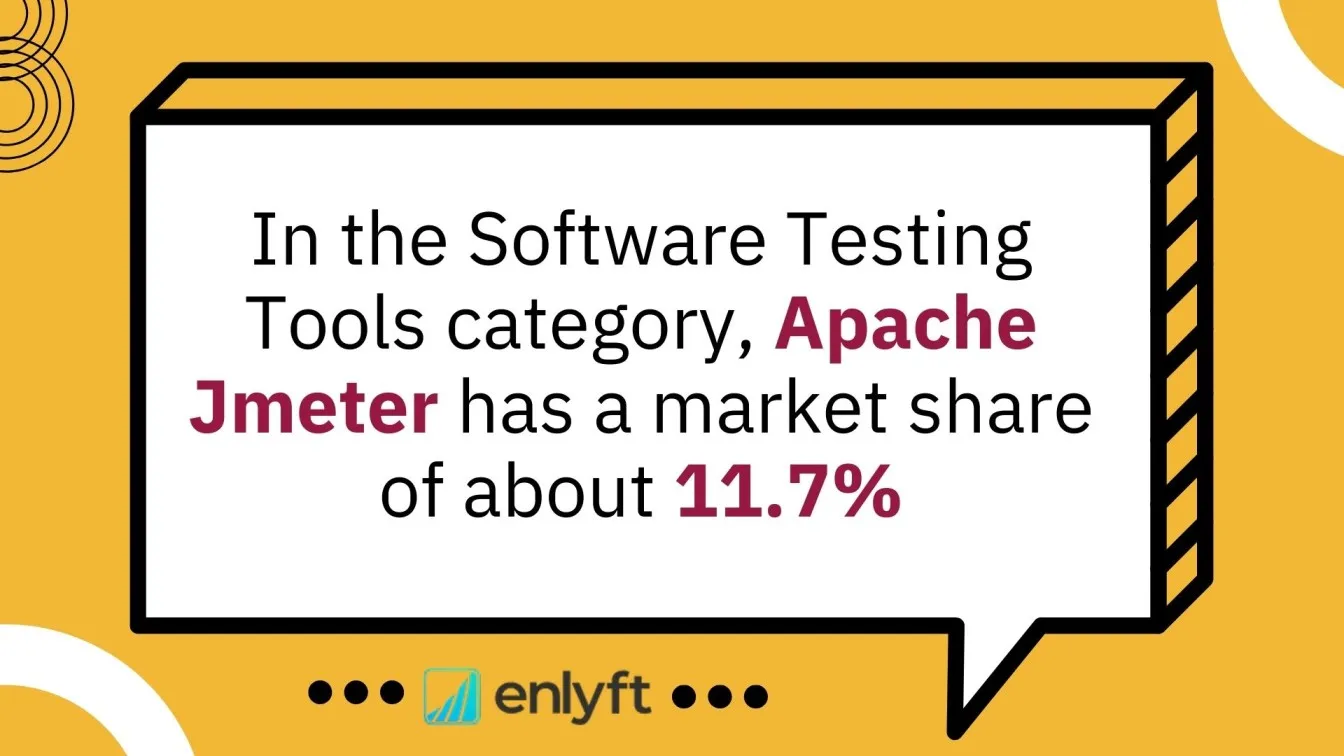
- LoadRunner: Micro Focus created LoadRunner, a popular industry standard for performance testing. It uses virtual users to test an application's speed, scalability, and dependability in different scenarios.
- Locust: Locust is an open-source, distributed load-testing tool based on Python for web applications and APIs. It is intended for assessing system performance under various loads and is scalable, adaptable, and user-friendly.
- K6 : Designed to help developers test web applications and APIs, K6 is an open-source performance testing tool. It enables testers to efficiently measure system performance and scalability by simulating load circumstances.
- WebLOAD: Web LOAD is an effective load-testing solution that combines testing for digital services and online applications and offers performance and scalability insights. It can evaluate how a code quality behaves under pressure by simulating several users at once.

Analyzing Performance Bottlenecks for Scalability
To make sure a system can manage growing workloads efficiently, performance bottleneck analysis is essential. Start by keeping an eye on system resources such as CPU, memory, and network consumption, since excessive use of these areas frequently indicates possible problems. By simulating different user loads, load testing can identify performance issues that might not be apparent in everyday situations. Application code profiling can also reveal ineffective features or techniques that could cause performance issues. Significant gains can result from optimizing these factors.
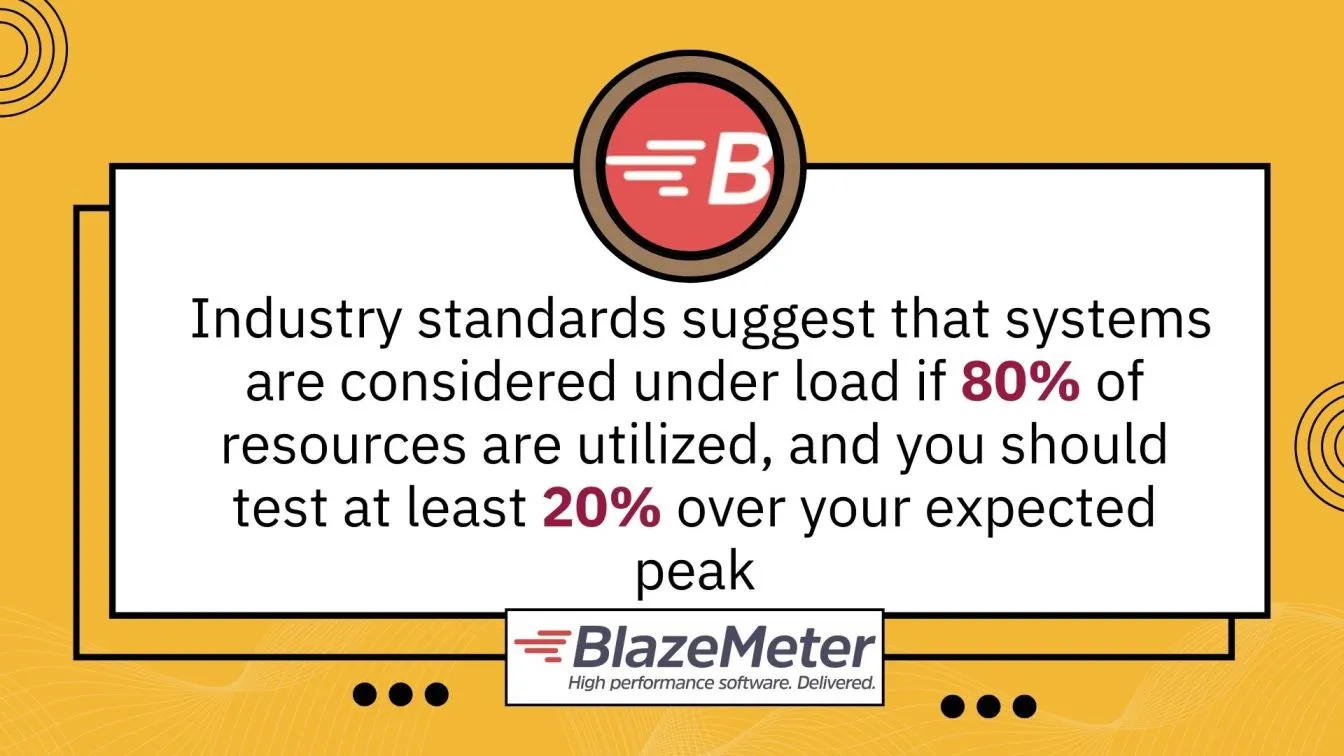
Analysis of database performance is also necessary since delays may result from sluggish queries or inadequate indexing. To find problems with data transmission, network latency should be monitored, particularly in dispersed systems. Third-party services, such as APIs, must be evaluated because their functionality can affect the system as a whole. Constant monitoring keeps the system optimum by assisting in the real-time detection and resolution of issues.
Identifying Scalability Limitations in Software
Determining software’s scalability constraints is essential to ensuring it can handle growing workloads effectively. Below are key methods for identifying potential scalability limitations:
- Monitor System Resources: Regularly track CPU, memory, disk I/O, and network utilization to detect resource constraints hindering scalability.
- Conduct Load Testing: Simulate varying user loads to observe system behavior under pressure and uncover performance issues.
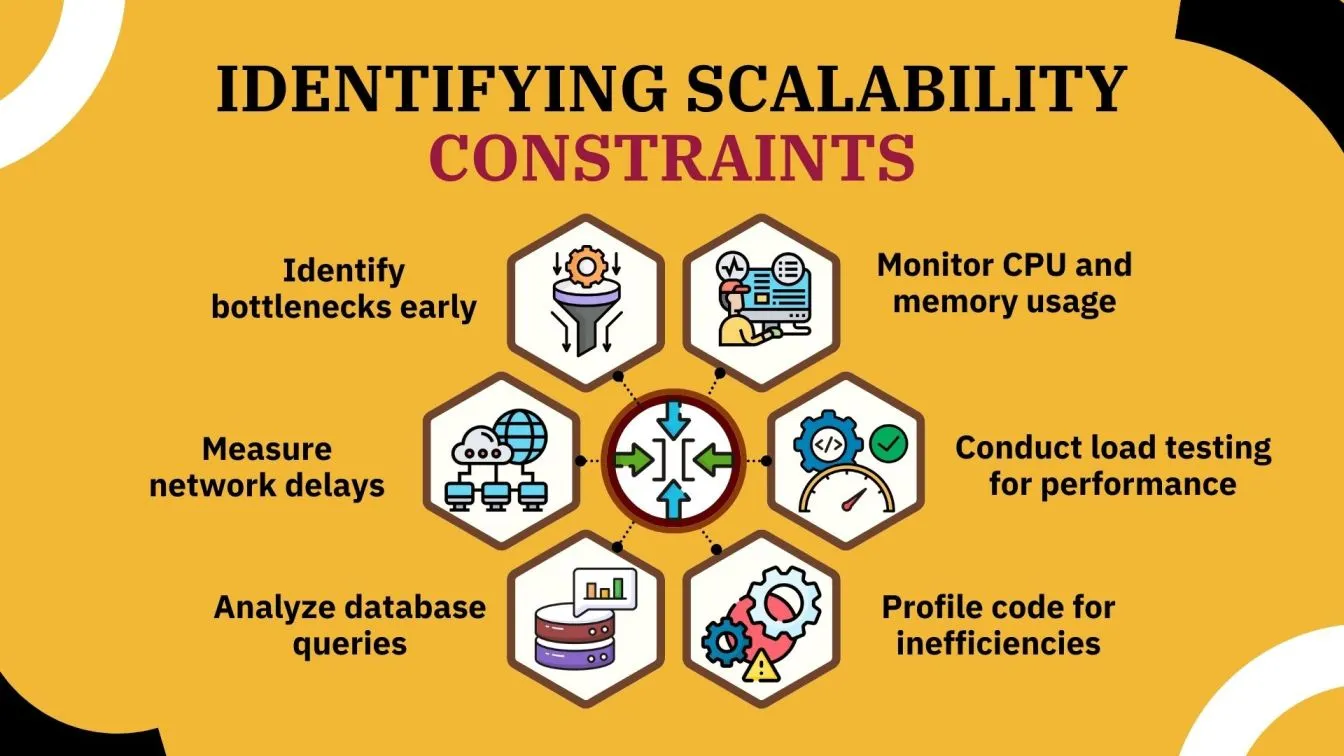
- Profile Application Code: Use profiling tools to analyze code execution and identify inefficient functions or algorithms that could limit performance.
- Analyze Database Performance: Evaluate indexing strategies, query execution plans, and slow queries to find bottlenecks in data access.
- Measure Network Latency: Monitor network response times to pinpoint data transmission delays that may affect overall system efficiency.
Identifying these limitations is a crucial step before applying optimizations to ensure a scalable system.
What are the best practices for Scalability Testing
To make sure that software systems can efficiently manage growing workloads, scalability testing is crucial. Identifying and prioritizing essential components ensures efficient scalability testing. Take into account the following best practices to do this:
- Begin the Development Lifecycle Early: Before incorporating any problems into the system architecture, start scalability testing early to find and fix them.
- Use Realistic Scenarios: To correctly replicate real user behavior and anticipated usage patterns, design and carry out scalability testing using realistic scenarios.
- Continually Monitor and Analyze Indicators: Continuously monitor important performance indicators to spot bottlenecks and performance problems promptly during scalability testing.
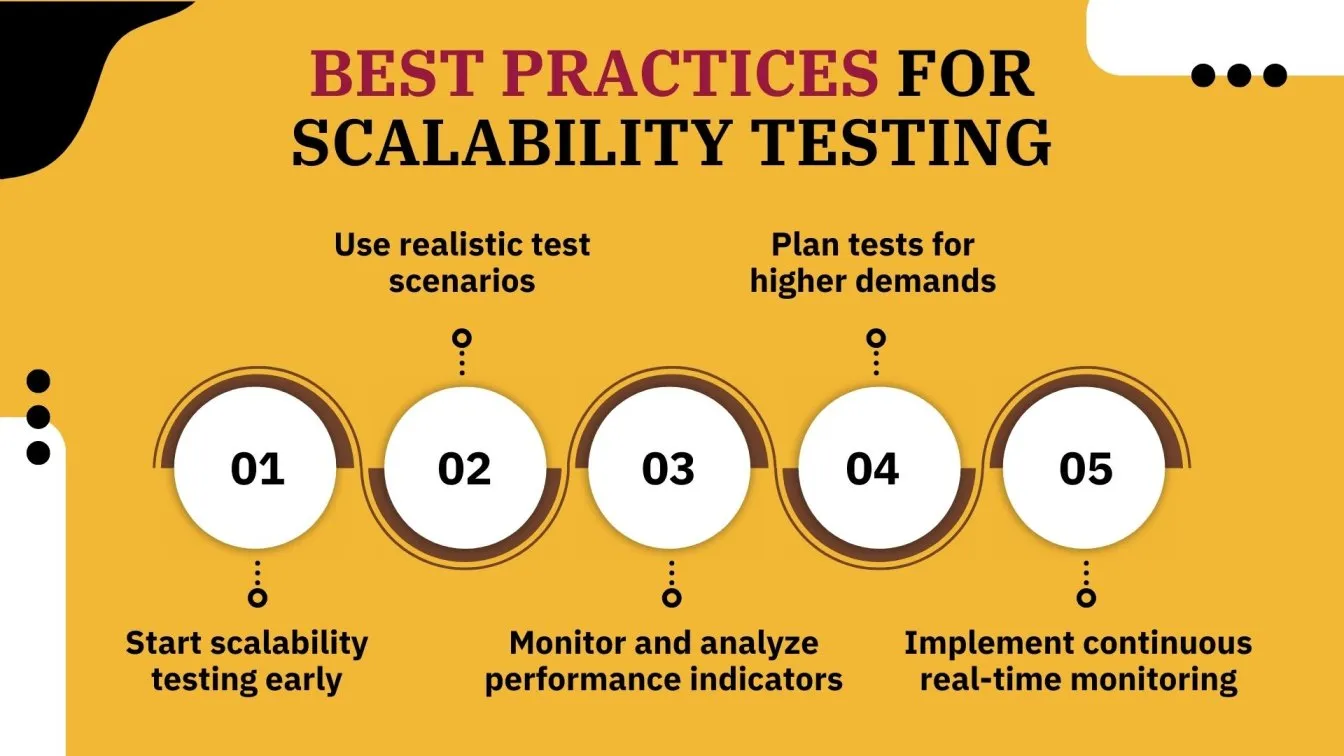
- Strategically Plan Tests: Test when attributes like network bandwidth, server size, and CPU capabilities are changed to ensure the system can manage higher demands.
- Use Continuous Monitoring: To ensure optimal system performance, set up real-time monitoring to identify and proactively fix performance concerns.
Each deployment process should build upon the outcomes of the previous step to ensure scalability
Case Studies: Successful Scalability Testing
To make sure that software systems can manage growing workloads efficiently, scalability testing is crucial. Two noteworthy case studies that demonstrate effective scalability testing methods are as follows:
- Applied AI Consulting's Performance Testing
To evaluate a client's application's capacity to manage massive data sets and significant user loads, Applied AI Consulting performed performance testing. The system's ability to handle up to 10 million records was demonstrated during testing, giving the client the confidence to grow operations. Early detection and removal of bottlenecks guaranteed that the system could manage heavy traffic without stuttering, resulting in fewer interruptions and improved consistent user experience.
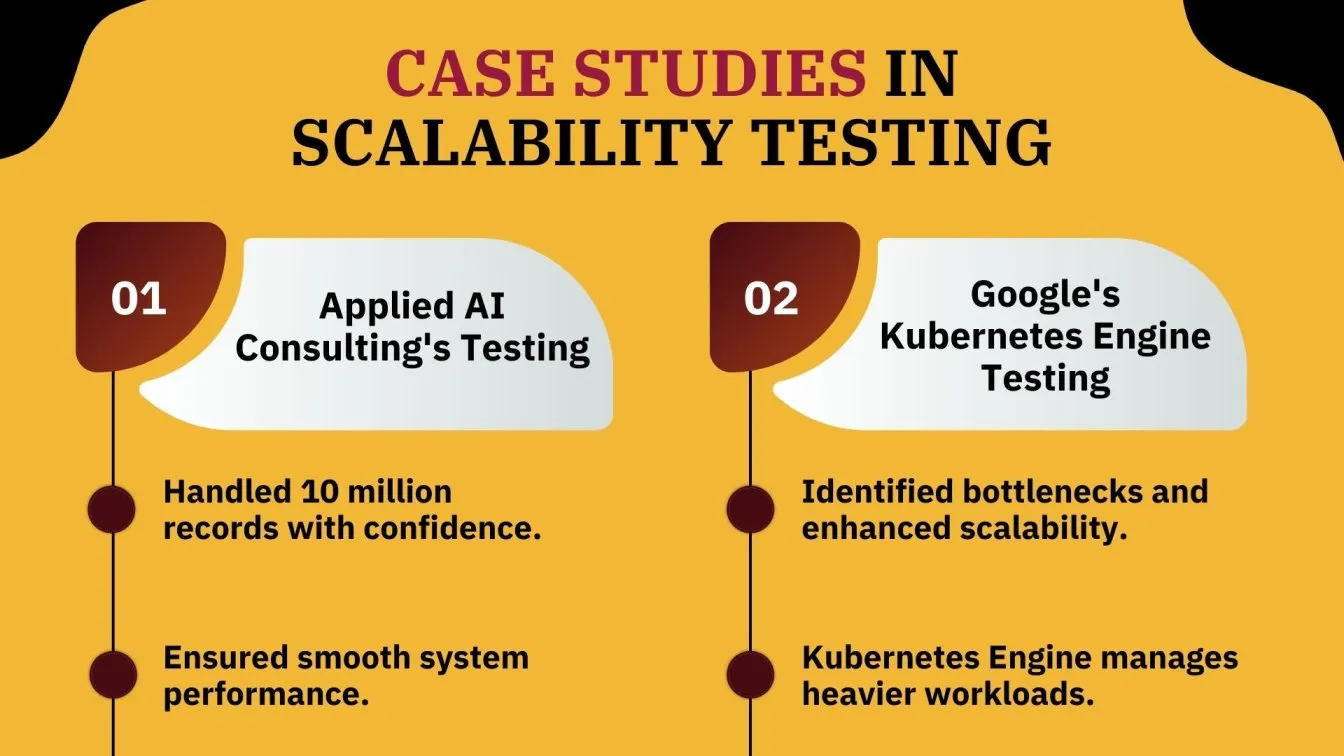
- Google's Scalability Testing of Kubernetes Engine
Google tested Kubernetes Engine's scalability to find bottlenecks and areas for improvement. They made sure the system could manage growing workloads efficiently by establishing precise objectives and allocating them to particular resources. Due to the substantial scalability gains brought about by this testing, Kubernetes Engine is now better equipped to manage heavier workloads.
Addressing Key Scalability Issues in Software Systems
Software systems must address scalability concerns to efficiently manage growing workloads. Ineffective database queries are a frequent problem that can cause sluggish data processing and retrieval. Optimizing these queries and implementing appropriate indexing can greatly improve performance.
Inadequate load balancing is another problem; when traffic is distributed unevenly, some servers may be overloaded while others are left idle. By implementing efficient load-balancing techniques, server overloads are avoided and resources are employed effectively.
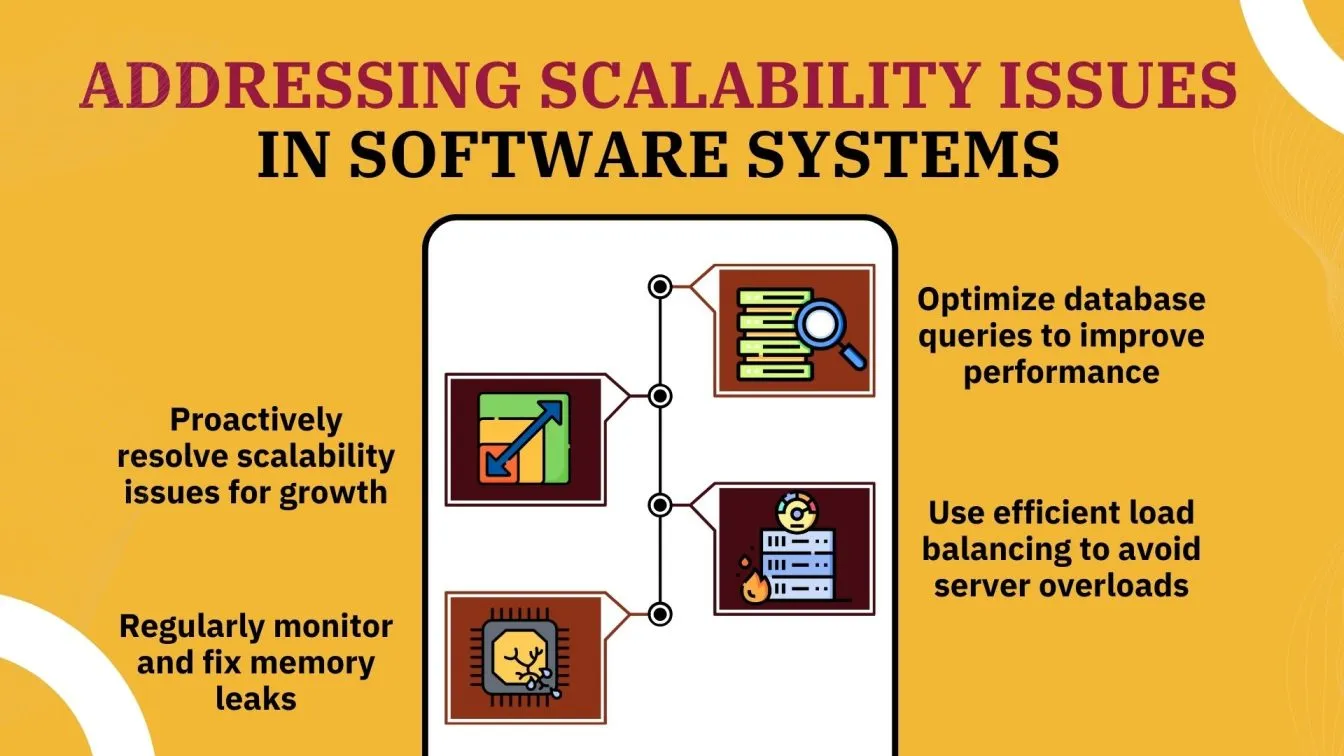
Memory leaks can also result in systems using too much memory over the period, which can cause slowdowns or crashes. Maintaining system stability requires routine monitoring and quick fixes for memory management problems.
Organizations may guarantee that their systems continue to be reliable, effective, and able to accommodate future expansion by proactively recognizing and resolving these scalability concerns.
Future Trends in Scalability Testing
In response to the increasing demands of contemporary systems, scalability testing is changing with emerging developments. The following significant trends will influence scalability testing going forward:
- The integration of AI and machine learning-based systems in testing makes predictive analysis for proactively detecting and fixing scalability issues possible.

- Scalability and flexibility are provided by Google Cloud-based testing environments, which lower infrastructure requirements while increasing testing precision.
- Due to the complexity of IoT ecosystems, testing for mobile device compatibility, data privacy, security, and real-time response is necessary as IoT expands.
- Continuous testing techniques are increasingly crucial for ensuring that scalability is evaluated at every stage of the development lifecycle for robust external systems.
- By tracking user interactions, Real User Monitoring (RUM) offers insightful information about scalability and performance from the user's viewpoint.
Actionable Insights from Scalability Testing
Scalability testing yields useful information that enhances software effectiveness and performance. One of the most important discoveries is finding performance bottlenecks, like sluggish database queries or inadequate load balancing. These problems can be fixed to improve the system's overall performance.
Another important realization is optimizing resource use. By examining how the system uses CPU usage, memory, and bandwidth under various loads, organizations can ensure that resources are distributed effectively, lowering costs and improving system performance.
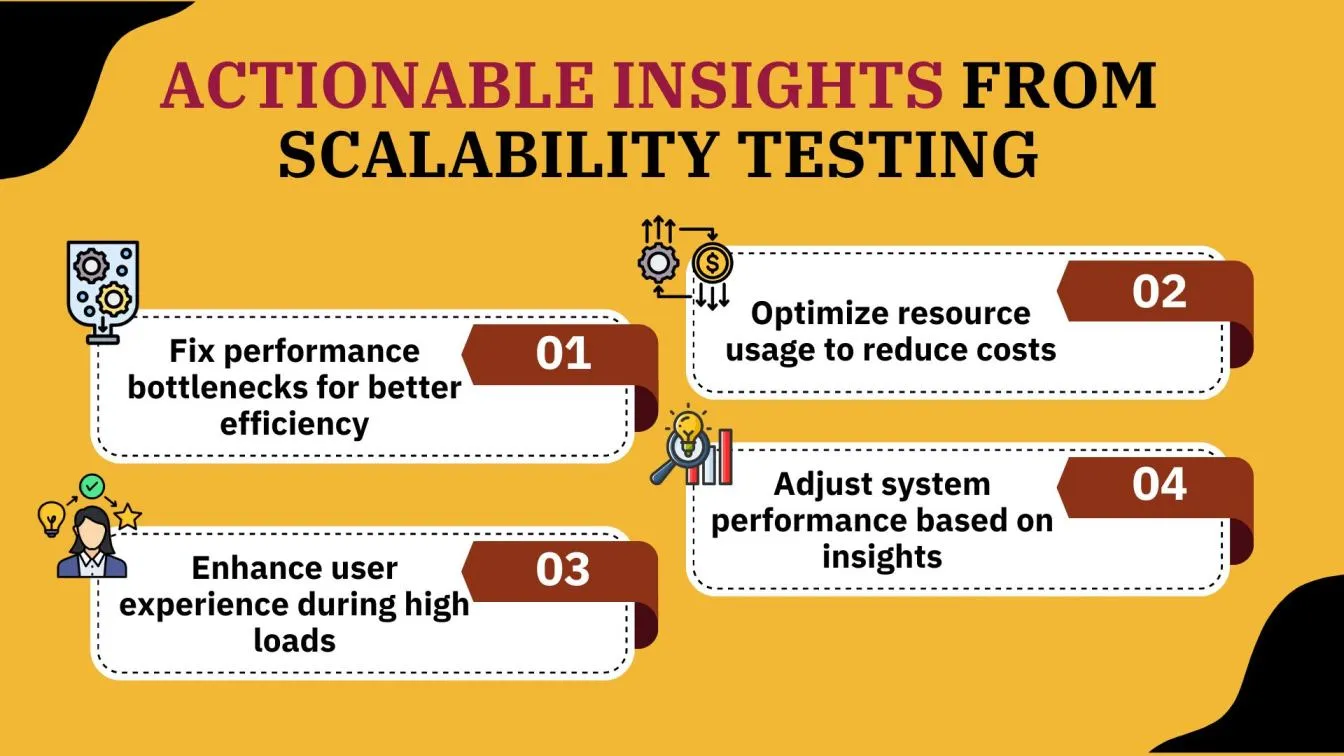
Additionally, scalability tests enhance the user experience. Developers can ensure that users experience minimal disruptions even during high-load scenarios by making the required adjustments based on their understanding of the system's performance under stress.
Wrap Up!!
Scalability testing is essential to make sure software systems operate well under growing workloads. Automated testing helps development teams ensure that mobile apps and software products meet user requests and non-functional requirements. By mimicking real-world scenarios, scalability testing identifies bottlenecks, optimizes resource utilization, and prepares external systems for future expansion while enhancing user experiences. It guarantees stability and dependability by keeping an eye on performance indicators like CPU usage, addressing human error, and resolving problems such as load balancing or database inefficiencies.
Testing across operating systems, individual components, and concurrent users ensures comprehensive coverage. By integrating scalability testing with Continuous Integration, potential issues can be detected early in the software development process. Businesses should proactively handle scaling challenges by implementing best practices like realistic situations, early testing, and ongoing monitoring.
With trends like AI-driven testing, cloud-based environments, and real user monitoring, scalability testing is crucial for producing future-proof, high-performance software systems. Scalability tests ensure high-quality software that meets scalability requirements and finished product availability over consistency over some time.
People Also Ask
👉What is scalability analysis?
Scalability analysis evaluates a system's ability to handle increased workloads, users, or data without performance degradation.
👉What is the KPI for scalability?
Key scalability KPIs include response time, throughput, resource utilization, latency, and error rates under varying loads.
👉How do you measure scaling?
Scaling is measured by monitoring consistent performance metrics while increasing workloads to identify the system's breaking points and efficiency.
👉What determines if a program is scalable?
A program is scalable if it maintains or improves performance and resource efficiency as workload or virtual user demands increase.
👉What is scaling assessment?
Scaling assessment involves testing a system's performance under increasing workloads to identify limitations and ensure effective scaling.





%201.webp)

