Modern software development✨ primarily tests RESTful APIs - the best way to verify if an API endpoint works as intended. A highly user-friendly interface, Postman is a popular choice that would make this particularly easy with the assistance offered in API requests and response analysis as well as the feature of test automation.
Using Postman, developers can perform the most common API operations such as GET, POST, PUT, and DELETE while checking very important issues such as status codes, response📝 times, and the returned data structure.
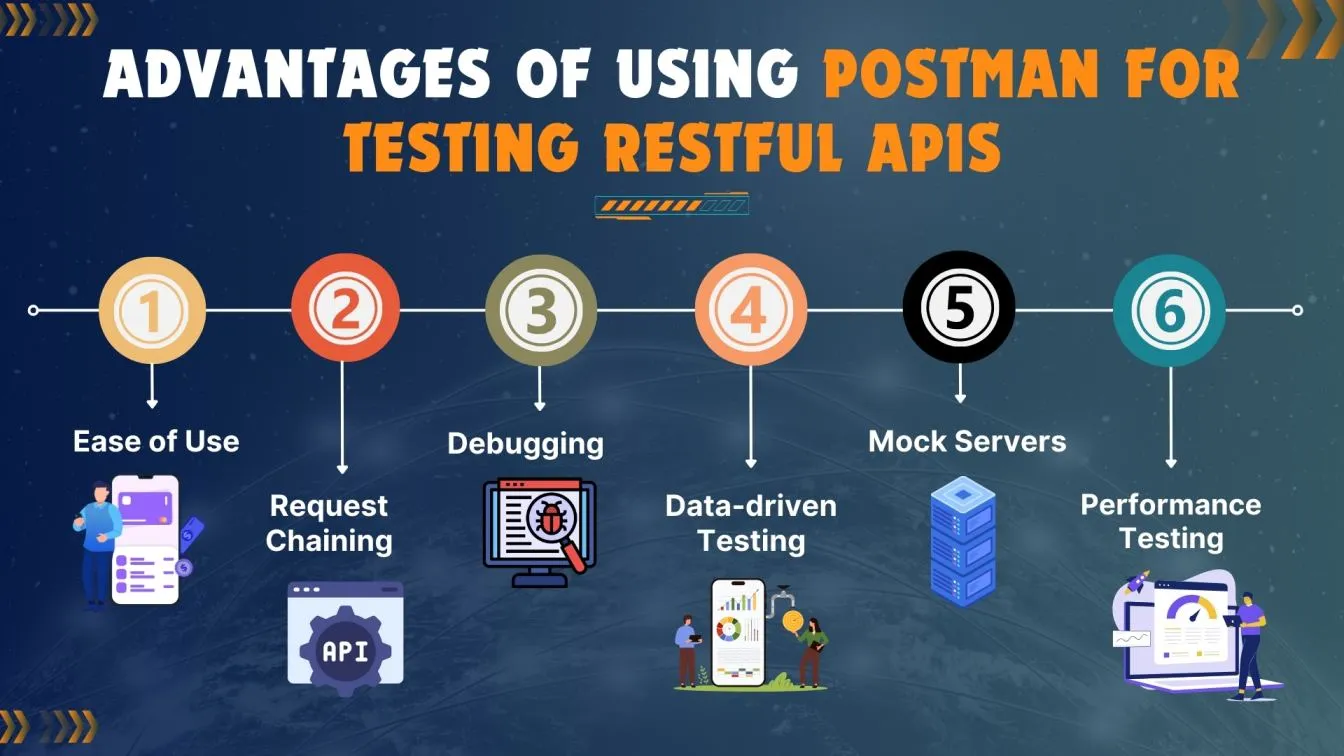
For advanced testing🚀, Postman also provides built-in scripting, whereby users can write tests that enable them to automate the process of testing responses and validating whether your API works the same way in all environments.
Introduction to RESTful API Testing with Postman👋
RESTful APIs (Representational State Transfer APIs) are widely used in modern web applications to allow communication🌐 between different systems.RESTful APIs follow a stateless, client-server architecture, making them scalable and adaptable for different services.
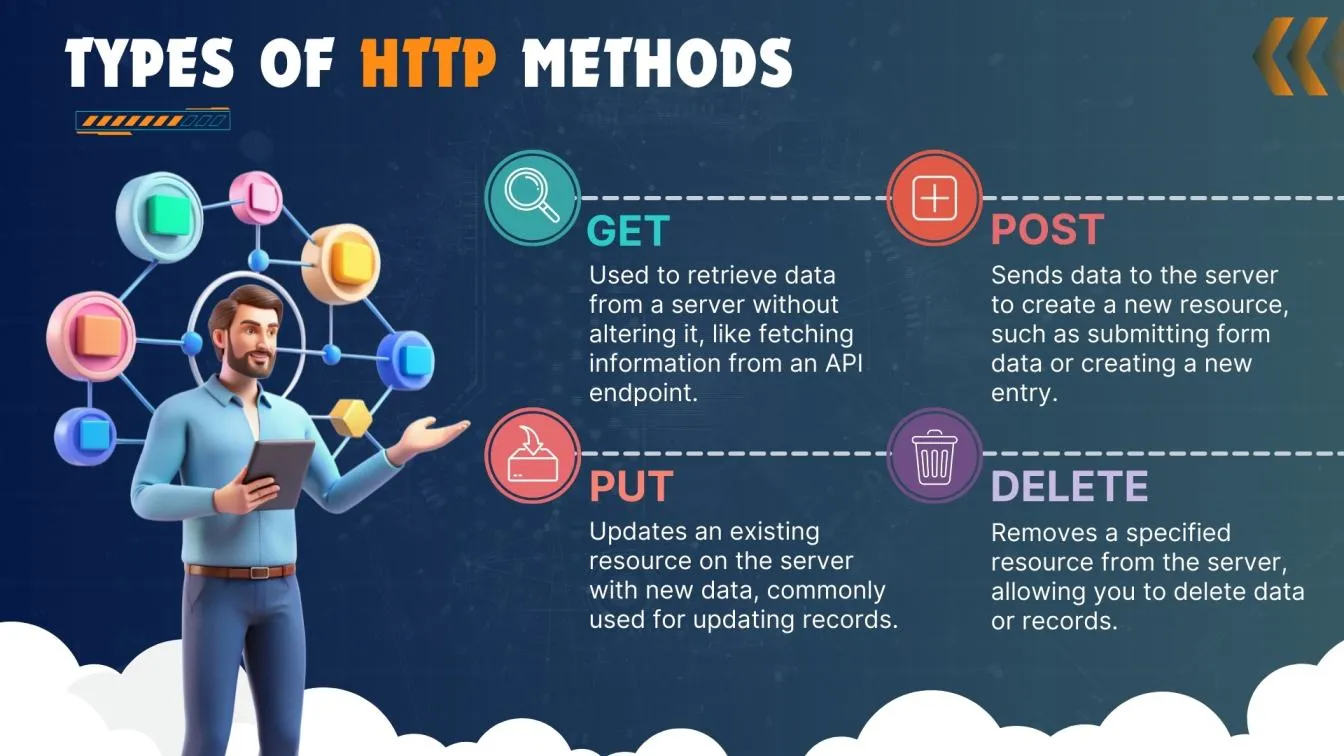
Postman API is one of the most popular🌟 tools for API testing, providing a user-friendly interface to interact with RESTful APIs. Postman for API testing allows developers to easily send requests to API endpoints, check responses, and validate the results. With features like automated test scripts, environment variables, and detailed reporting, Postman simplifies the process of testing APIs.
What is a RESTful API and Why is Testing Important?🤔
A RESTful API, or Representational State of Transfer API, is a web service connected 🔗to the internet by allowing application communication among each other through standard HTTP methods like GET, POST, PUT, and DELETE. APIs are designed around resources that have representations in formats like JSON or XML, and they work in a stateless manner, where each request from the client contains all the information that needs to be processed.

RESTful API Testing is needed to ensure the API acts as desired and that it serves the appropriate responses for all those requests it might undergo. Consequently, valid testing of APIs may guarantee💯 proper functionality and performance of the API, ensuring edge cases, error conditions, and large data loads. The improvement in reliability, reduction in failures in production, and achievement of quality in software delivery are ensured.
Why Use Postman for API Testing?🧐
Postman is widely used for API testing due to its ability to streamline the API testing process throughout the development lifecycle. It allows testers to create and send request methods like GET, POST, PUT, and DELETE, ensuring correct responses from the server.
Postman also provides a clear view of the response body and response headers, helping testers validate the API response. By integrating Postman during the development phase, teams can catch issues early, which is crucial for improving API performance and ensuring the API functions as expected in later stages like unit testing.
API testing with Postman is essential for ensuring the smooth interaction between Application Programming Interfaces. During the development lifecycle, Postman allows testers to simulate real-world scenarios, optimizing the overall API performance. By inspecting the response body and headers, testers can validate the API's functionality and reliability.
Step-by-Step Guide to Testing RESTful APIs Using Postman 👣
Step 1: Install Postman
Download and install Postman from the official website. The tool is provided for installation on Windows, macOS, and Linux, which means that it supports any device once installed, you can open Postman.
Step 2: Create a New Request
Open up Postman. In the top left corner, you should find a "New" button. Click on this to make a dropdown list of available options. From this dropdown list, select "Request". You will be prompted to give your request a name and save it to a suitable collection.
Step 3: Specify the request type
In the request builder, you should choose the HTTP method you want from the dropdown list (GET, POST, PUT, DELETE, etc.) For example, if you want to retrieve data, use GET. Type in the URL of the desired API endpoint in the address bar.
Step 4: Configure Request Headers (if necessary)
For headers like Content-Type or Authorization, which may be specific to your API, enter the key-value pairs needed by the API in the "Headers" tab below the request URL; simply click "Headers," and enter the necessary key-value pairs.
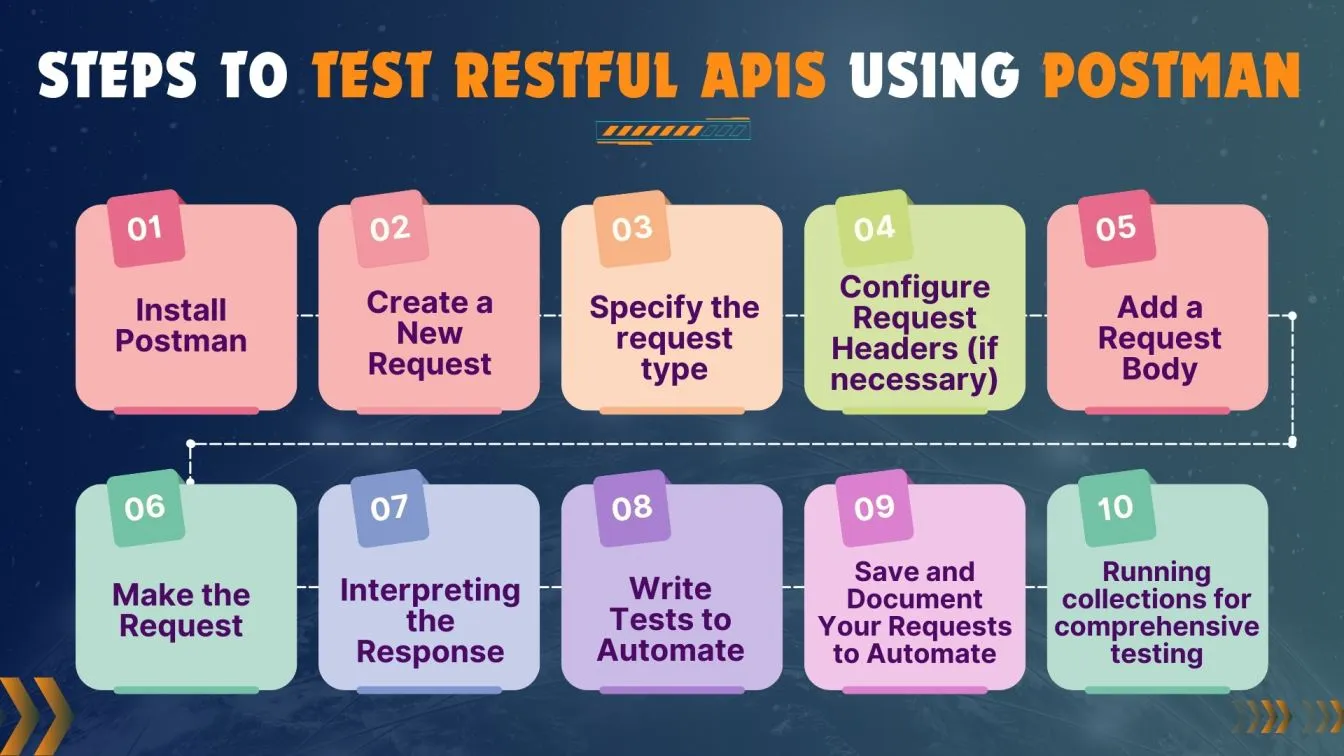
Step 5: Add a Request Body
If your request type is POST, PUT, or PATCH you probably will have to include data in the body of the request. Click the "Body" tab. Here you will specify format-such as raw, form-data-and add your data in JSON, XML, or any other format the API requires.
Step 6: Make the Request
Now, once you have composed your request, hit the Send button to run it. The Postman will forward your request to the specified API endpoint and then display the response back to you.
Step 7: Interpreting the Response
Identify what the API has returned back to you for analysis. Inspect the response's status code, headers, and content against what you expected. To help with this, Postman gives you options for displaying your response in Pretty, Raw, or Preview format.
Step 8: Write Tests to Automate
This is also possible by writing tests directly in Postman. In the request builder, you click on the "Tests" tab and write test scripts using JavaScript that validate response data, status codes, etc.
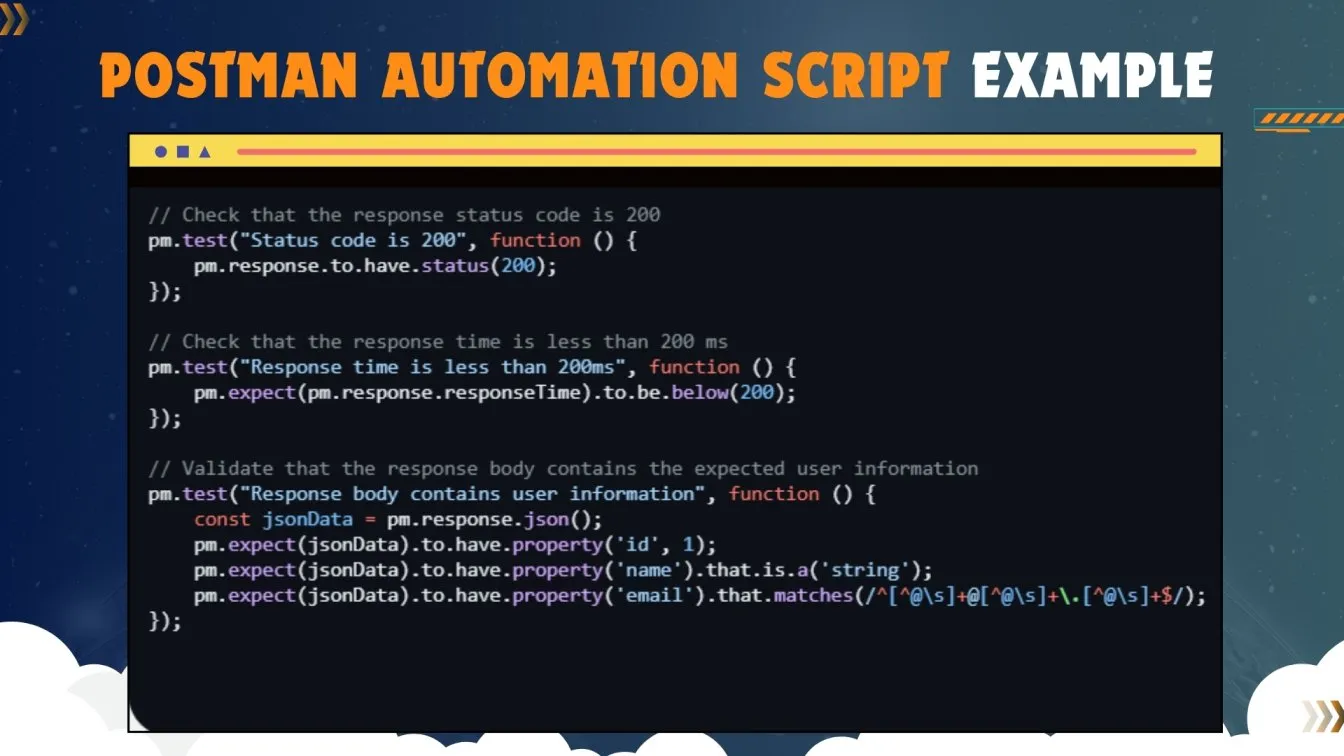
Step 9: Save and Document Your Requests
Save your request once you have executed your tests with the "Save" button. You may also provide documentable requests and test cases in this collection for future reference or to share with your team.
Step 10: Running collections for comprehensive testing
You can create a collection if you have many requests, and then utilize the "Runner" feature in Postman, allowing you to run all requests in sequence. Useful for end-to-end testing scenarios or when testing different endpoints together.
Using Postman Collections for Organized API Testing📌
A Postman Collection offers an intuitive interface that enhances the development workflow by grouping multiple API requests, including tests, documentation, and environment settings.
This structured approach simplifies authentication methods and helps in identifying potential issues early in the development phase. Collections, one of Postman’s key features, make it easy to manage and maintain the API testing process.
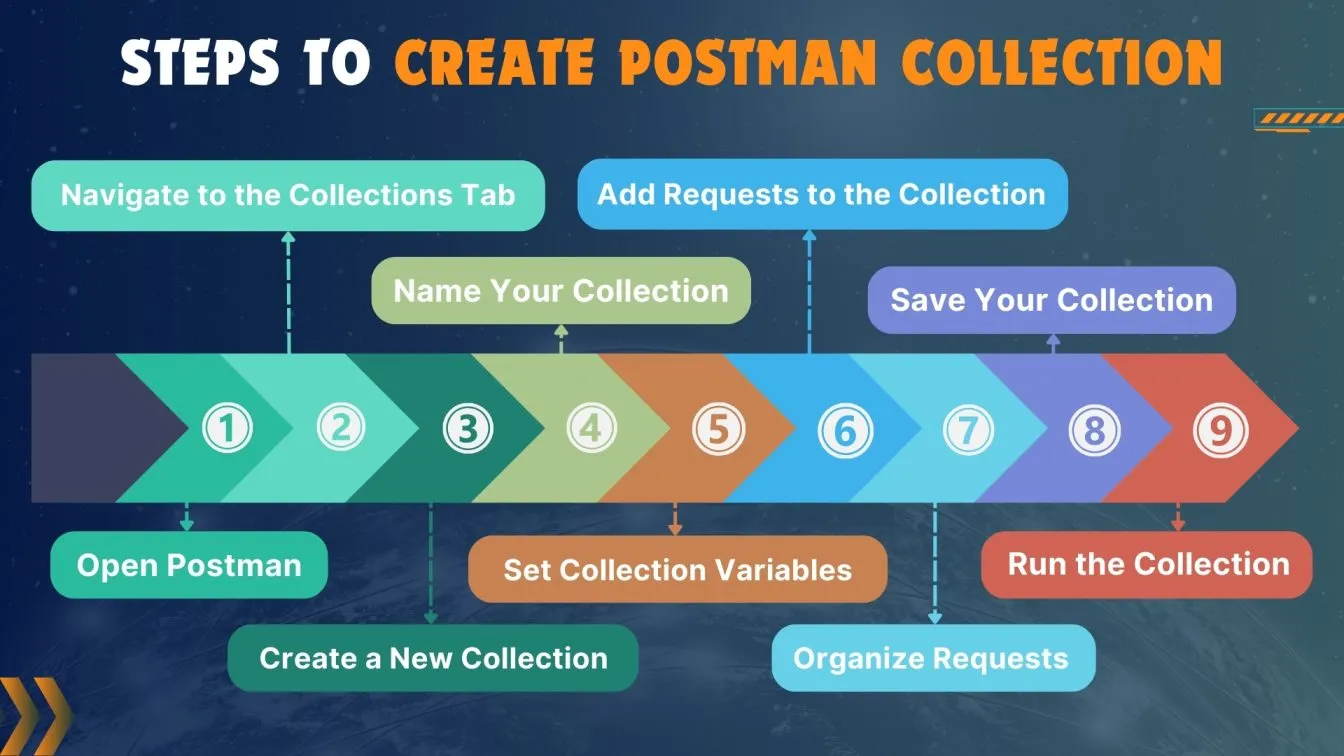
By utilizing Postman Collections, developers and testers can organize their work efficiently, ensuring smooth integration within the development workflow. The intuitive interface also allows for easy sharing of tests, and the ability to handle different authentication methods helps in detecting potential issues quickly.
Real-World Examples of RESTful API Testing with Postman🧩
- User Authentication API Testing: This can be done using Postman by sending a POST request to the authentication API and testing whether such an API, when users try logging in, would correctly return the server response body with tokens, amongst other things, sent back for authentication. Test all forms of safe user authentication methods, such as OAuth 2.0 and API keys, with Postman.
- E-commerce Product API Testing: Postman is also efficient in testing APIs through an e-commerce website. For example, numerous GET requests can be combined in a collection where product information can be fetched, items can be searched, and products filtered by categories. This allows them to try out the correct response for each request method for fetching the product description, images, and price in the response body.
- Social Media Post Creation API Testing: For example, one might use Postman in testing social media-specific API endpoints designed for creating and controlling user posts. You would use the API by sending a POST request with text, images, and hashtags for new posts to check whether the API is working the way it should. The intuitive interface of Postman helps you to manage your requests and quickly validate the API response for creating, editing, or deleting posts.
Real-World API Testing Example: Testing a Login API🕵🏻
When testing a login API, the goal of API testing is to ensure the system correctly handles authentication, including successful requests with valid credentials and bad requests with incorrect data. Postman provides an effective testing environment by allowing testers to simulate various login scenarios and catch potential compatibility issues across different platforms. The built-in test runner and automation feature streamline the process, helping reduce human error during repeated tests.
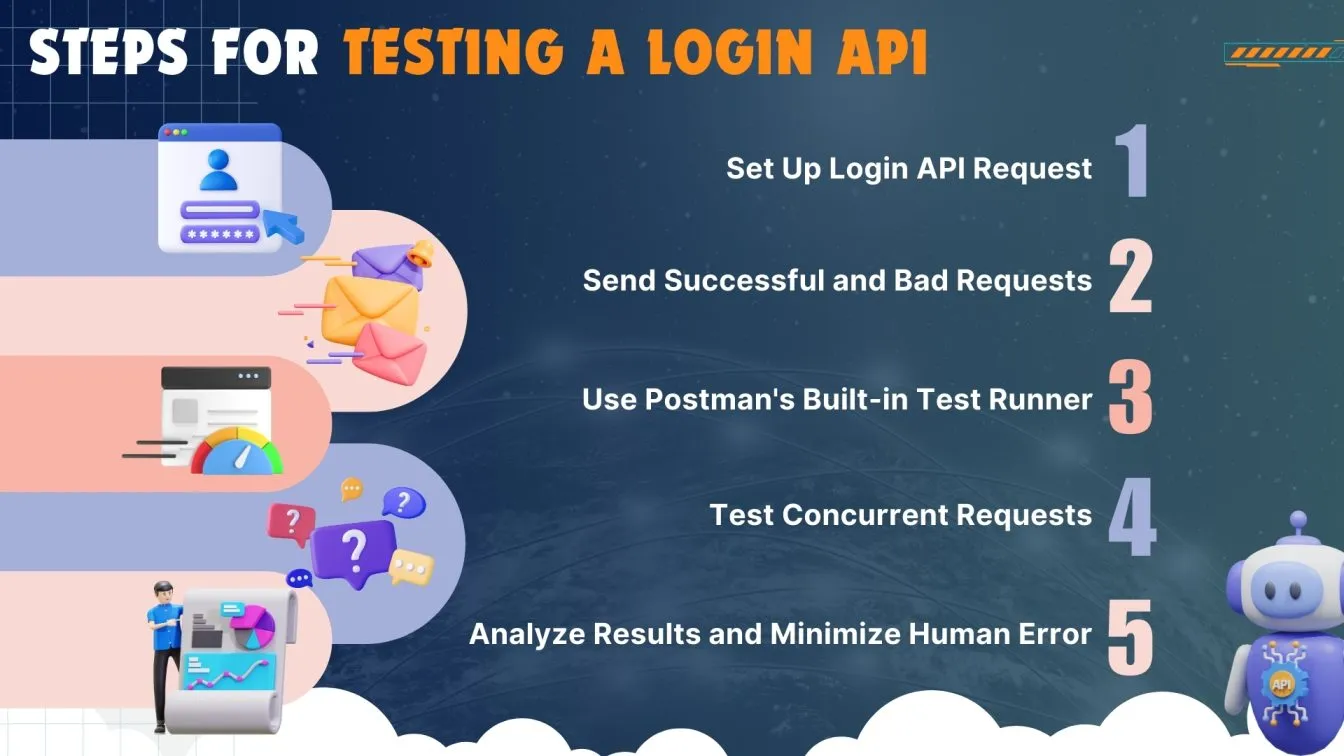
For efficient testing, Postman allows the execution of concurrent requests to simulate real-world traffic conditions and identify potential error rates under load. By automating these scenarios, developers can catch bugs early in the API development lifecycle. This ensures the login API performs reliably, with minimal downtime and a smooth user experience even under heavy traffic conditions.
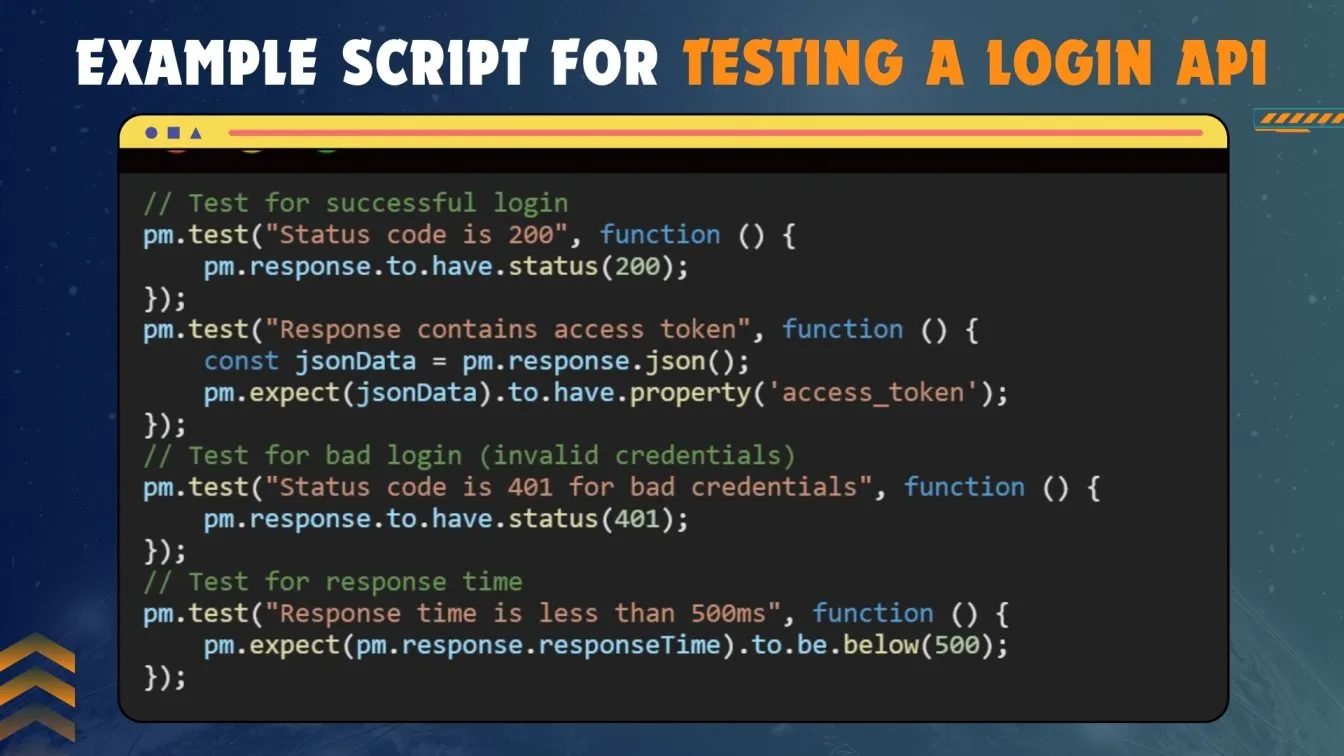
Best Practices for Efficient API Testing with Postman👌
- Validate Response Codes Consistently: Always verify the response code for each API request. A well-defined test should ensure that a successful request returns the correct status code (e.g., 200 for success) and handles errors like 404 or 500. This helps in issue detection and ensures consistent testing across different endpoints.
- Automate Tests for Faster Iterations: Postman’s ability to automate tests allows for rapid iteration during the API development phase. Automating repetitive tasks like manual testing ensures quicker feedback loops and helps catch bugs earlier, reducing the need for manual testing.
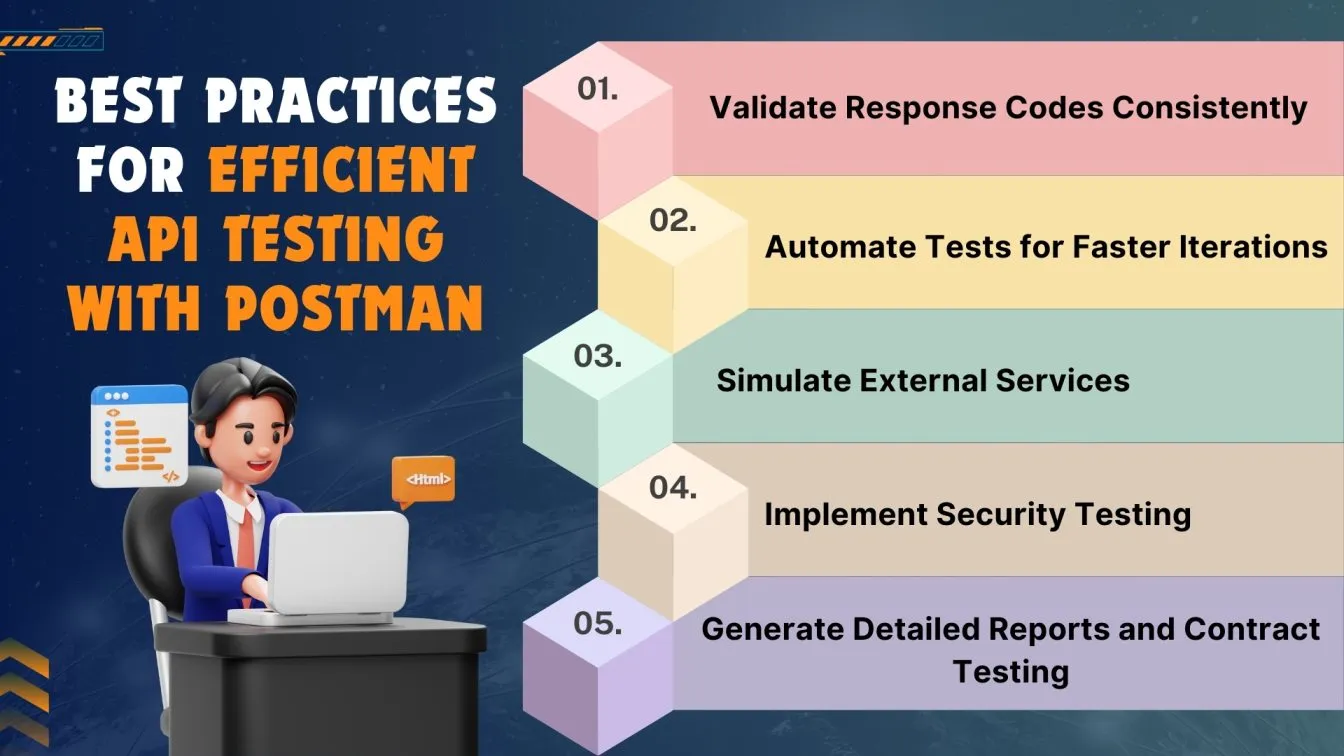
- Simulate External Services: Use Postman to mock external services or endpoints during testing. This ensures that your API behaves as expected even when real services are not available, making it easier to isolate issue detection in the API layer.
- Implement Security Testing: Incorporate tests for vulnerabilities like cross-site scripting (XSS) and SQL injection. Ensuring your API is secure by testing against potential threats should be part of your test suite.
- Generate Detailed Reports and Contract Testing: Use Postman’s detailed reports to track and analyze test results. Additionally, employ contract testing to ensure that APIs adhere to specified standards and return consistent data. This helps maintain consistent coverage across all endpoints.
Using Postman’s Pre-built Integrations for Better Workflow
Postman's existing integrations improve the workflow of developing and testing APIs dramatically. It easily connects to such tools and platforms as GitHub, Jenkins, and Slack, thereby allowing teams to automate processes, streamline collaboration, and remain better organized throughout various development cycles.
Users can, through these integrations, keep their workflows in sync, so that changes to the APIs or tests automatically reflect, minimizing manual tasks, with less opportunity for errors.
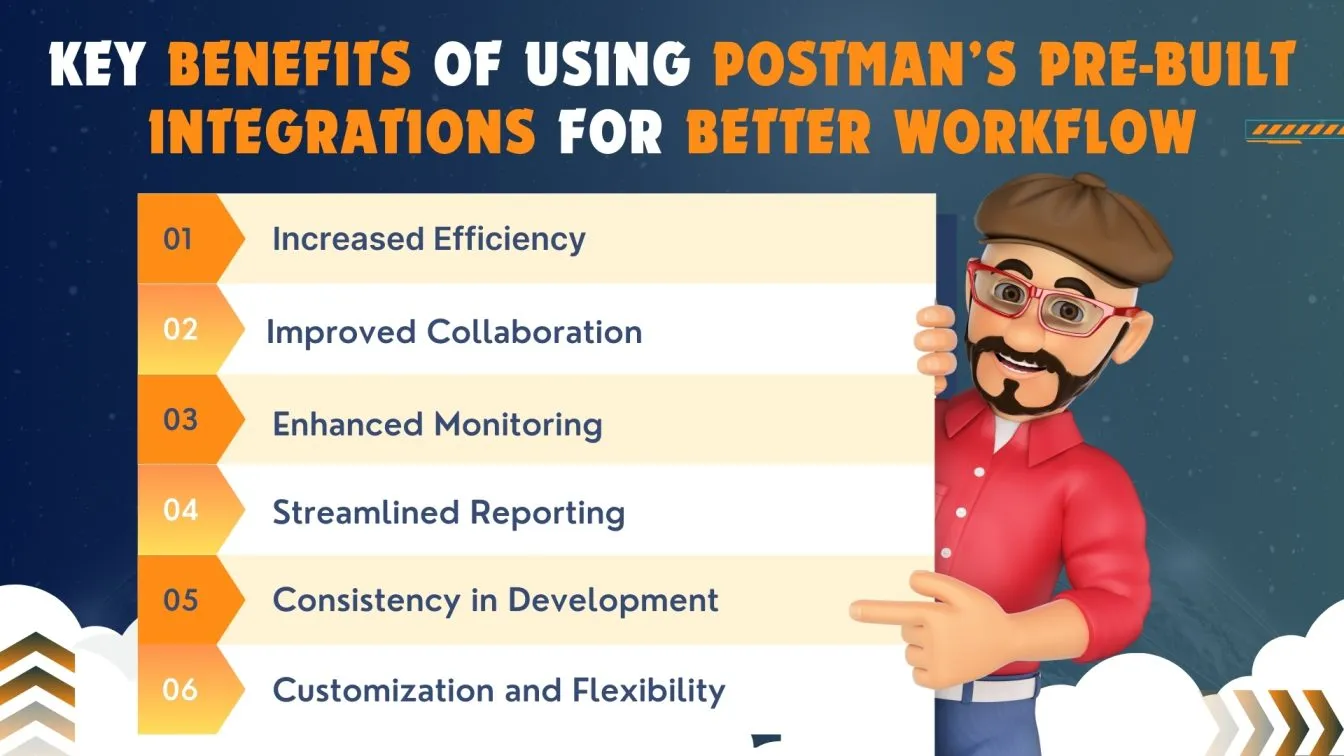
Integrations in Postman support a much more efficient approach towards monitoring and reporting. The moment a user connects with a third-party service, they can track performance, receive alerts, and share insights with their teams in real time.
This, of course, improves the quality and reliability of APIs at the end but also encourages communication between members of the team. In the final analysis, using integrations already built into Postman helps foster a more productive and cohesive environment for developers and testers alike.
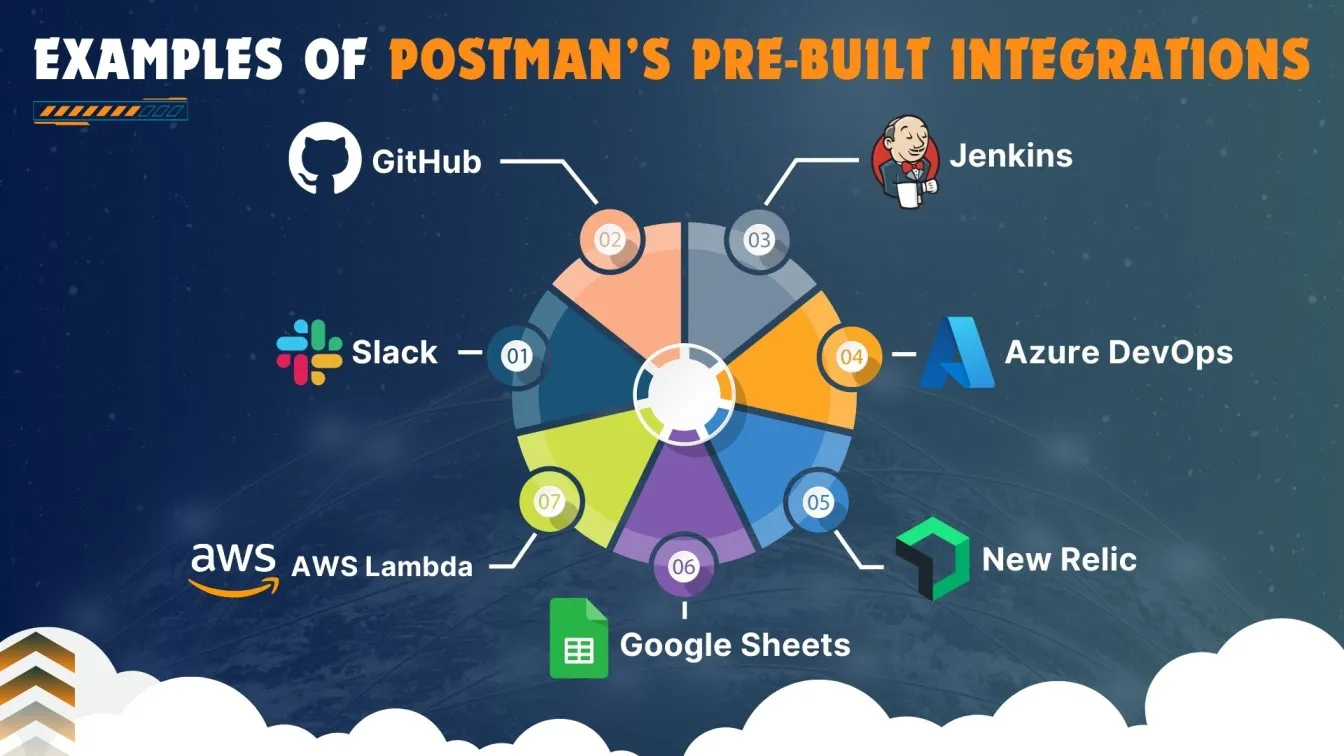
Postman Features That Simplify RESTful API Testing⚙️
- User-Friendly Interface: Postman provides an intuitive interface that allows users to create, send, and analyze requests without needing extensive coding knowledge. The graphical user interface simplifies the process of setting up API tests.
- Collections: Users can organize their API requests into collections, making it easier to manage related requests and run them in sequence. This feature promotes better organization and reusability of tests.
- Environment Variables: Postman supports environment variables, which allow users to store and manage configuration data (such as API keys or base URLs). This feature enhances test flexibility and makes it easy to switch between different environments (e.g., development, staging, production).
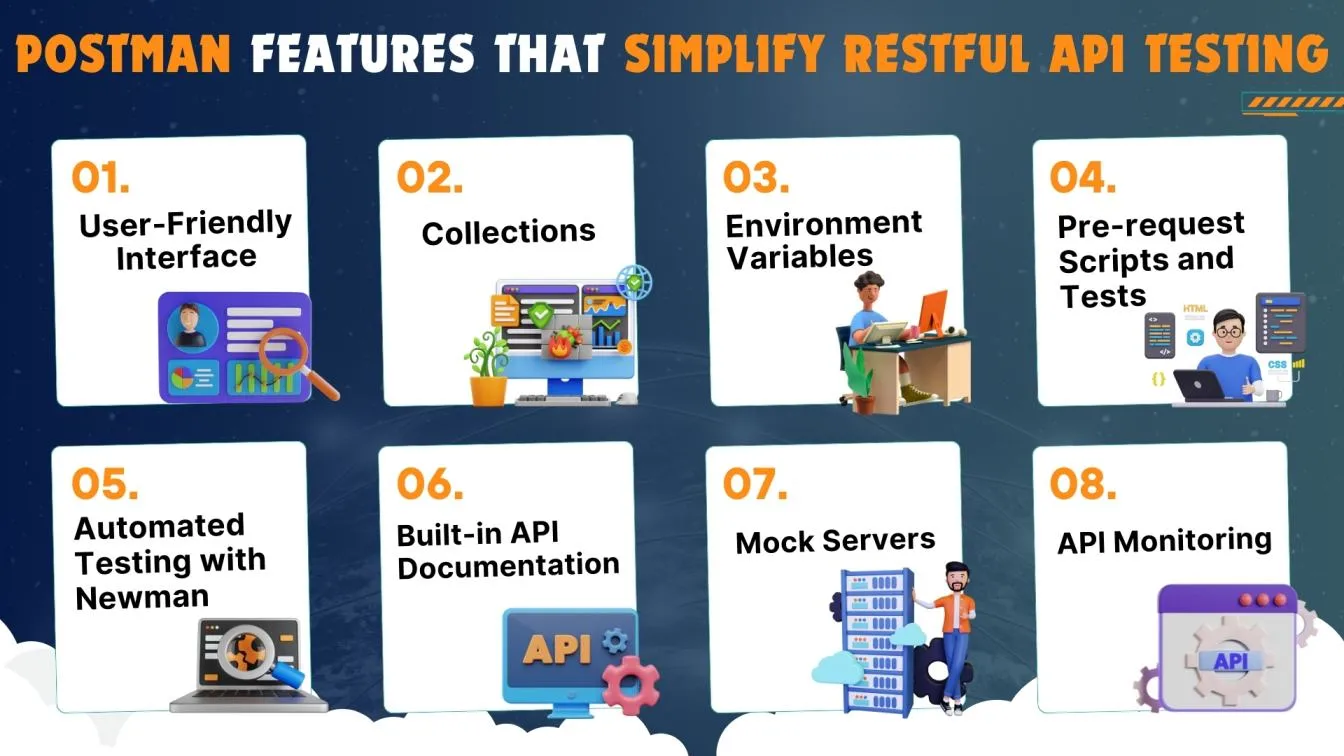
- Pre-request Scripts and Tests: Users can write pre-request scripts to set up conditions before sending requests and add tests to validate responses. This capability allows for automated testing of APIs and enhances the overall testing workflow.
- Automated Testing with Newman: Postman integrates with Newman, a command-line tool that allows users to run Postman collections in continuous integration environments. This feature enables automated testing as part of the CI/CD pipeline.
- Built-in API Documentation: Postman can generate and host API documentation automatically from collections. This feature simplifies the process of keeping documentation up-to-date and accessible for developers and stakeholders.
- Mock Servers: Postman enables users to create mock servers that simulate API endpoints. This feature allows teams to test their applications even when the actual API is not yet available, facilitating parallel development.
- API Monitoring: Users can set up monitors to schedule and run collections at regular intervals, helping to keep track of API performance and availability. This feature aids in proactive API management.
How do Various Testing Methods Enhance RESTful API Quality??
- API Automation Testing: Automation testing streamlines the process of testing RESTful APIs by enabling the execution of multiple test cases quickly and accurately. Automated tests can be run frequently, ensuring that new code changes do not break existing functionality, thereby improving efficiency and reliability.
- Black Box Testing: This approach is particularly helpful for RESTful APIs as it allows testers to verify whether the API meets functional requirements and behaves correctly with various input parameters without needing to understand the underlying code.\
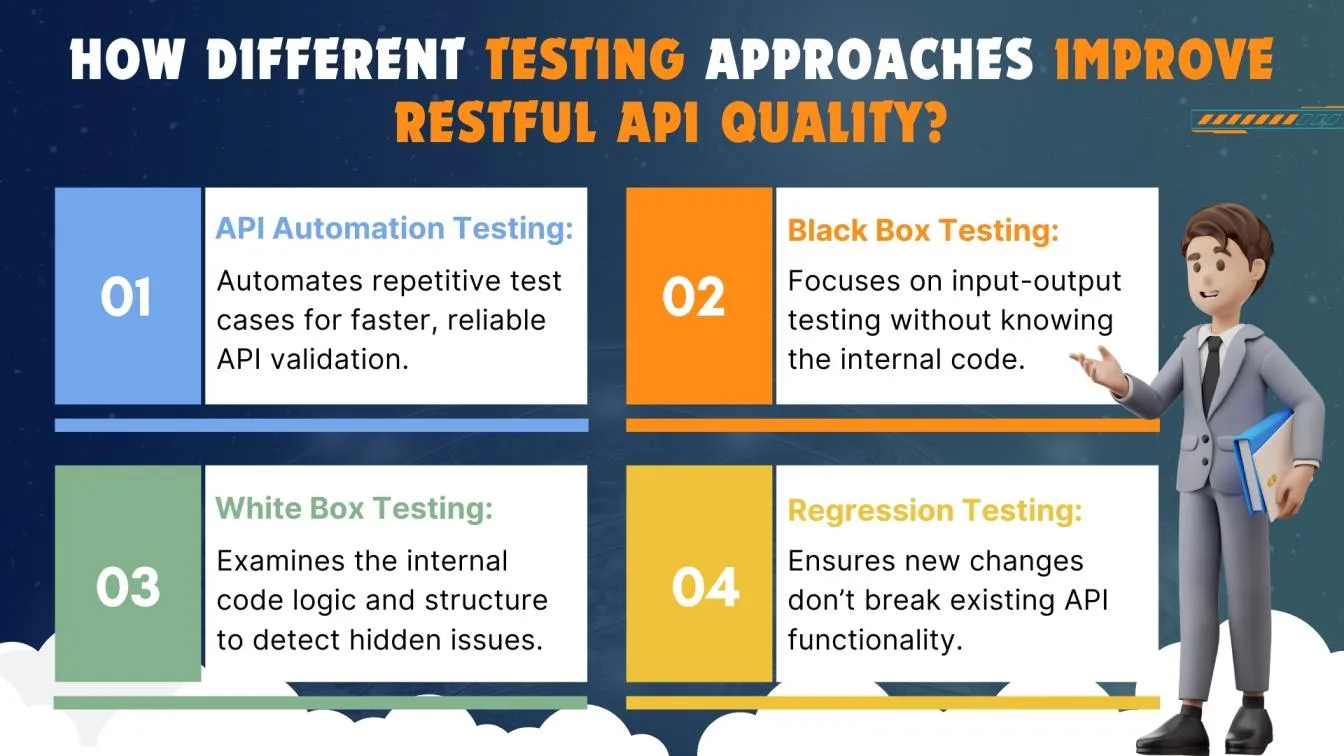
- White Box Testing: Conversely, white box testing involves examining the internal logic and structure of the API. This method is useful for testing RESTful APIs to ensure that the code adheres to specifications and handles edge cases effectively. It helps identify potential vulnerabilities or performance issues that may not be visible through black-box testing.
- Regression Testing: Regression testing ensures that recent code changes do not adversely affect existing functionality. For RESTful APIs, this type of testing is crucial, as APIs are often updated with new features or fixes. Regular regression tests help maintain the integrity of the API, ensuring that previously working endpoints continue to function correctly after updates.
Conclusion
Postman is a powerful tool that simplifies RESTful API testing, offering a user-friendly interface to perform common API operations like GET, POST, PUT, and DELETE. It allows developers to verify critical elements such as status codes, response times, and data structure, ensuring that the API behaves as expected. With features like automated testing, scripting, and detailed reporting, Postman helps streamline the testing process throughout the development lifecycle.
Using Postman’s Collections and built-in integrations, testers can organize API requests, automate tests, and collaborate efficiently within teams. This structured approach makes it easy to simulate real-world scenarios, manage different environments, and ensure that APIs are consistent, secure, and performant in all conditions.
Postman also supports mock servers and API monitoring, allowing developers to test APIs even when real services are not available and to track API performance over time. By utilizing these features, along with pre-request scripts and environment variables, Postman helps ensure that APIs are thoroughly tested, reliable, and ready for production, enhancing the overall quality and efficiency of the development process.
People also asked
👉What is an example of automated API testing?
Automated API testing involves writing test scripts that automatically validate endpoints, such as verifying the response of a login API with correct and incorrect credentials.
👉What is API with a real-life example?
An API example is a weather app that uses an external API to fetch real-time weather data from a server and display it in the app.
👉How to perform API testing using Postman?
API testing in Postman involves sending HTTP requests to API endpoints, verifying responses, and using features like assertions, environment variables, and pre/post-scripts.
👉What is a real-time example of Web service and API?
A real-time example is Google Maps API, which provides location data to applications or websites to display maps and calculate routes.
👉What are assertions in API testing Postman?
Assertions in Postman are checks or conditions applied to API responses to validate whether they meet expected outcomes, such as verifying status codes or response body content.





%201.webp)

