Testing augmented reality (AR) apps for cross-device compatibility is essential to ensure a consistent and seamless user experience across different devices. With AR apps becoming increasingly popular, it’s crucial to test them on various devices, including smartphones, tablets, and wearables, to verify that the app’s functionality and performance are consistent.
AR apps rely heavily on integrating real-world environments, device sensors, and the camera, making cross-device testing challenging yet necessary for developers and testers.
In this blog, we’ll explore how to effectively test AR apps for cross-device compatibility. We'll discuss the challenges, tools, and best practices for ensuring that your AR app works as intended across a wide range of devices and how to address device-specific issues that can arise during testing.
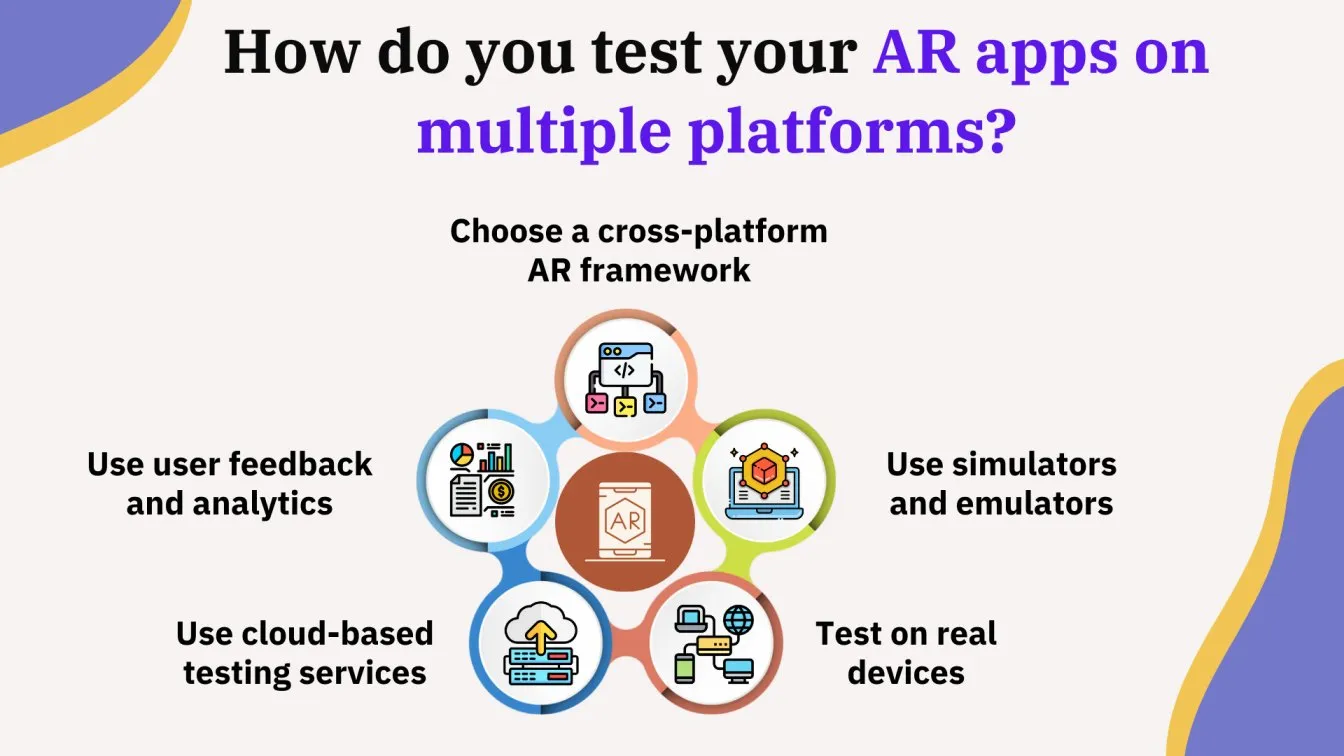
What's next? Keep scrolling to find out:
🚀An overview of how cross-device compatibility impacts AR apps.
🚀Insights into the best tools to use for cross-device AR app testing.
🚀Methods to tackle issues unique to specific devices in AR apps.
🚀Tips and strategies for efficient testing across multiple devices.
🚀Exploring the evolution and future trends in cross-device testing for AR apps.
Virtual reality vs Augmented reality
Virtual Reality (VR) and Augmented Reality (AR) are both immersive technologies, but they differ in how they interact with the real world. While VR creates an entirely digital environment, AR enhances the real world by overlaying digital elements on it.
What is Cross-Device Compatibility in Augmented Reality Apps?
Cross-device compatibility in augmented reality (AR) apps refers to their ability to work seamlessly across different devices and platforms, providing users with a consistent and immersive experience.
With the growing use of augmented reality glasses and other augmented reality systems, ensuring that AR apps function well on a variety of devices is critical. This includes smartphones, tablets, and specialized AR glasses.
Augmented reality software must be optimized for each device's hardware and operating system to ensure smooth integration of digital and real-world elements, enhancing the user's experience regardless of the device used.
In a broader sense, augmented reality becomes evident in how these apps overlay digital content in the real world, whether users are engaging with an Augmented reality game on a mobile phone or exploring virtual objects through AR glasses.
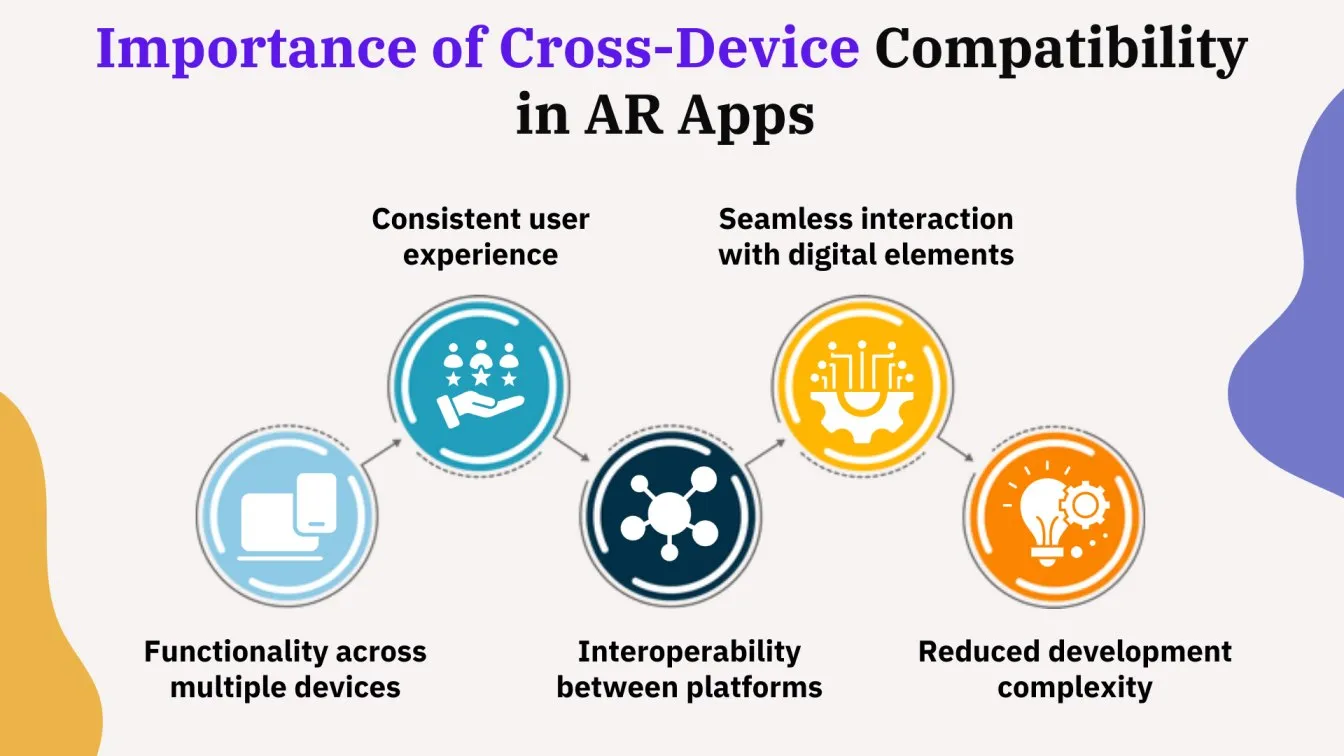
Moreover, cross-device services play a key role in enhancing the accessibility and reach of AR experiences. As we move toward more advanced AR applications, cross-device support ensures that these apps are compatible with various operating systems and form factors, whether on iOS, Android, or specialized AR systems.
Testing AR apps for cross-browser device testing and cross-browser compatibility testing ensures that the applications function correctly across a wide range of devices, improving the consistency of the AR experience.
Augmented reality testing plays a crucial role in ensuring the accuracy and performance of AR applications. With the rise of AR app development, developers are focused on creating augmented reality content that enhances user experience. Developing AR apps requires expertise in augmented reality software development, where AR software development tools help streamline the process.
Top Tools for Testing Augmented Reality Apps Across Devices
When testing augmented reality (AR) apps across devices like smartphones, tablets, and AR glasses, it’s crucial to ensure consistent performance. AR interactions, such as real-time 3D rendering, object tracking, and environmental mapping, require specialized tools.
Open-source tools and remoting tools help simulate different device configurations and user interactions, ensuring seamless performance across platforms.
Cross-device compatibility testing ensures the same experience on all devices, identifying performance bottlenecks and optimizing app performance. Using cross-platform frameworks and powerful tools helps maintain key features like motion tracking and spatial mapping, ensuring the app works efficiently in both physical environments and virtual setups.
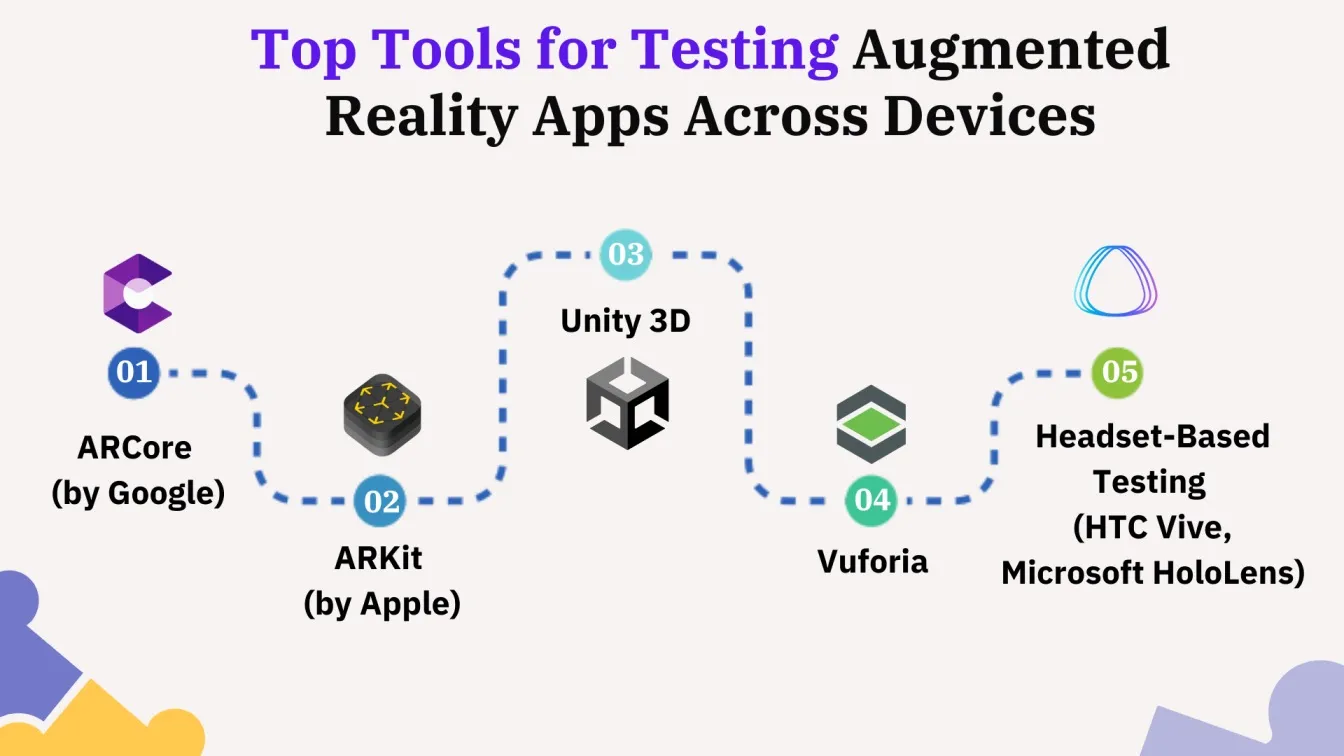
To perform efficient testing of augmented reality apps, developers need popular tools that can handle both the visual and performance aspects of AR experiences. These tools help test features like AR object placement, user interaction, and real-world integration across devices.
Testing across a variety of devices is crucial to ensure that the app functions well on mobile phones, tablets, and specialized AR hardware such as AR glasses.
How to Handle Device-Specific Issues When Testing AR Apps
When testing augmented reality (AR) apps, handling device-specific issues is crucial to ensure that the app provides a consistent and smooth experience across various platforms.
AR apps often involve complex interactions with real-world environments, such as object tracking, environment mapping, and motion sensing, which can behave differently depending on the device's hardware and software.
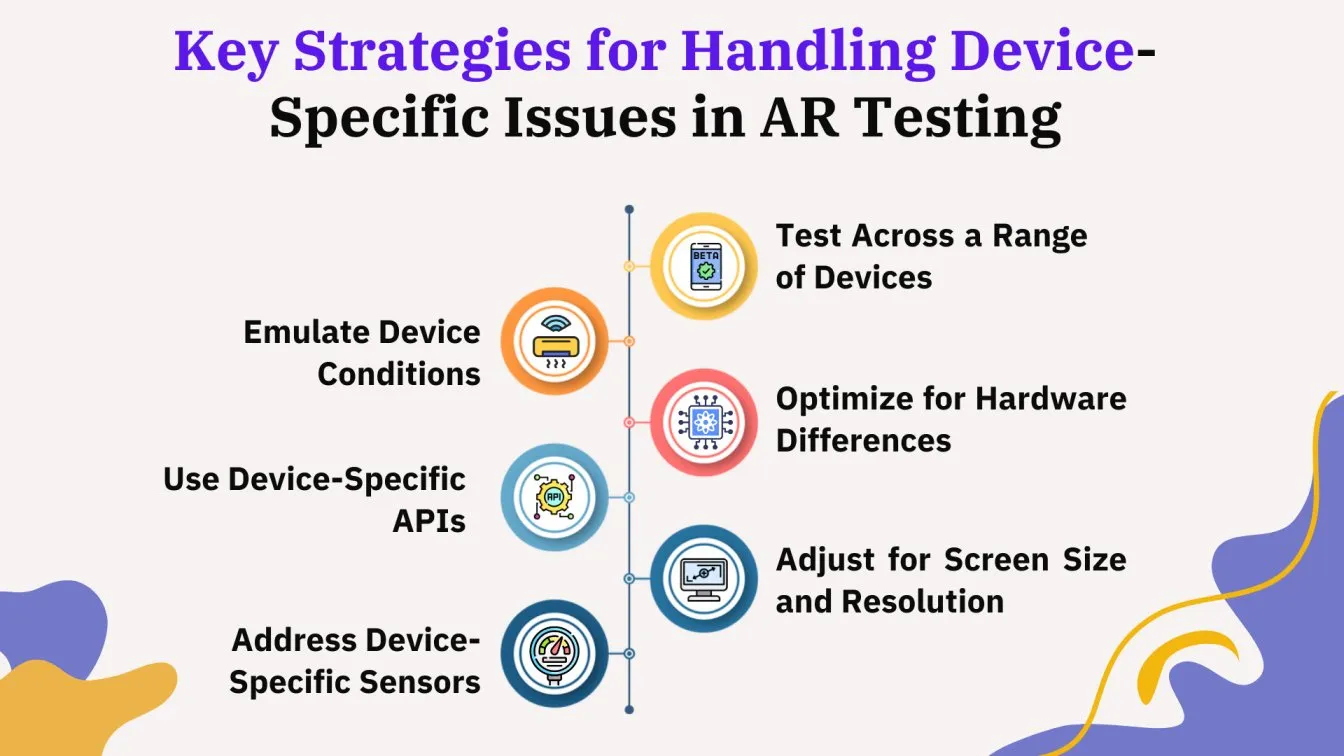
Addressing these issues requires thorough testing across multiple devices, optimized solutions for device limitations, and careful consideration of the device’s processing power, sensors, and operating system.
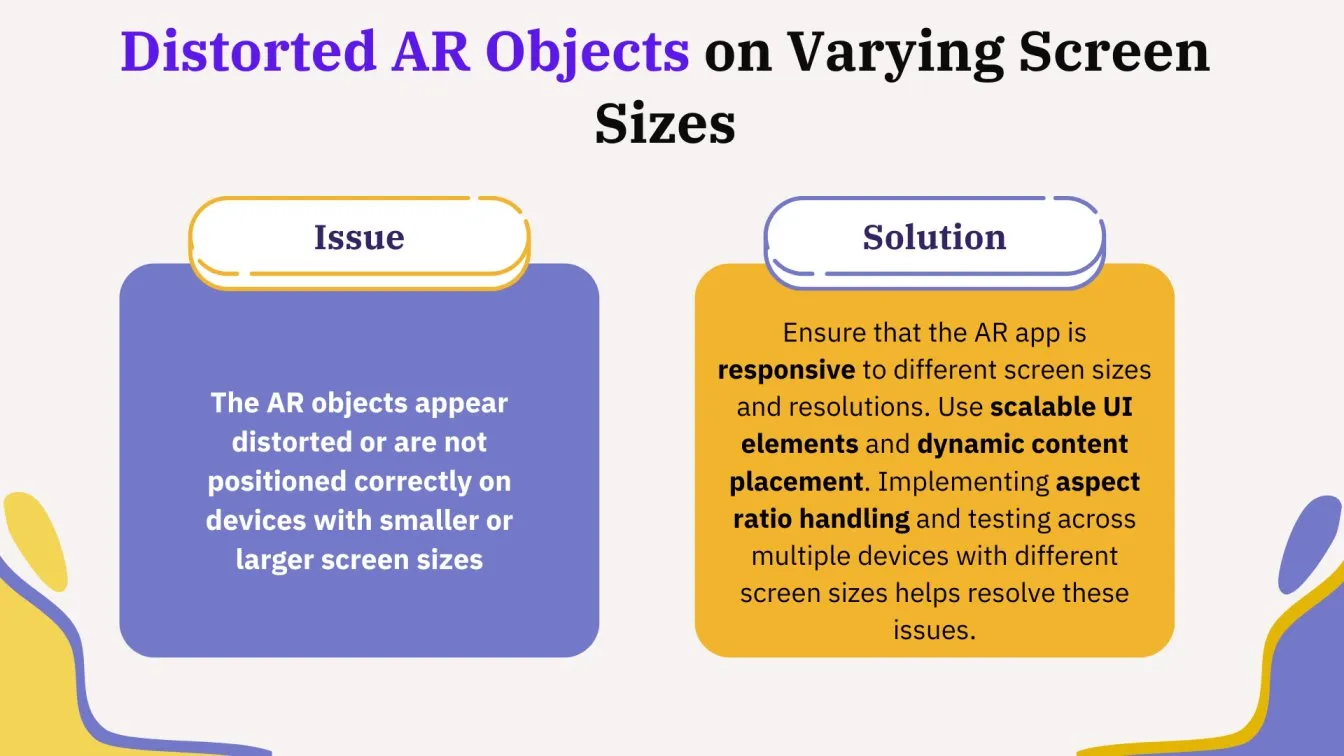
To effectively handle device-specific issues in AR apps, it’s important to simulate the real-world conditions that users will experience, such as lighting, movement, and network performance. Tools and techniques like cross-device compatibility testing, hardware emulation, and performance benchmarking help identify and resolve potential issues before they affect end users.
Choosing the Right Testing Environment
Choosing the Right Testing Environment for AR apps is crucial to ensure that the app performs consistently across different devices and real-world conditions.
The testing environment should simulate the actual user experience, taking into account factors like device specifications, operating systems, sensor capabilities, and environmental conditions.
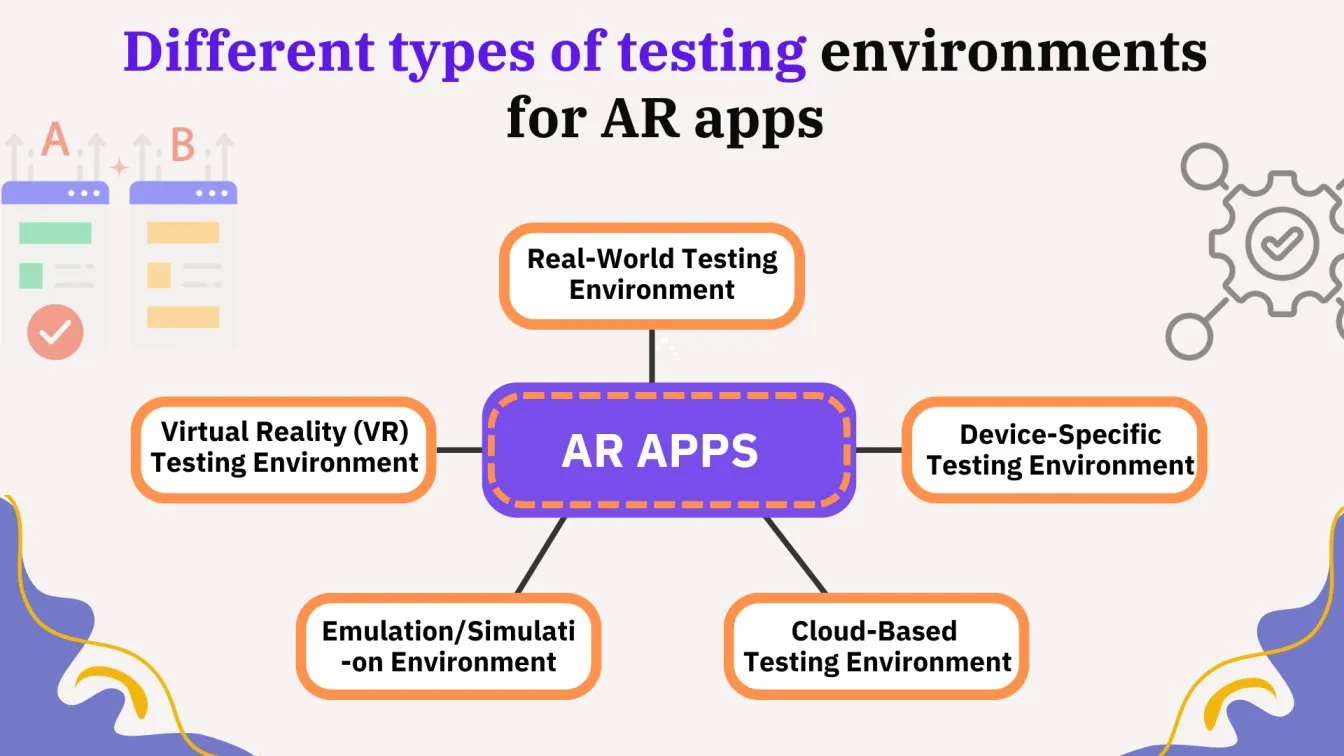
1. Real-World Testing Environment
- In this environment, AR apps are tested in actual settings, such as outdoor locations or inside buildings, to simulate how they interact with real-world elements. This allows developers to assess the app’s ability to track objects, handle lighting changes, and adapt to various physical conditions like moving objects or user gestures.
2. Device-Specific Testing Environment
- Testing AR apps on a range of devices is crucial to ensure compatibility. Each device, such as smartphones, tablets, and AR glasses, has unique specifications, including hardware sensors like gyroscope and accelerometer.
3. Cloud-Based Testing Environment
- Cloud-based testing platforms provide a virtualized environment to test AR apps on a wide variety of devices and platforms, without needing access to the physical devices. These environments are especially useful for cross-device compatibility testing, as they simulate different operating systems, screen sizes, and network conditions.
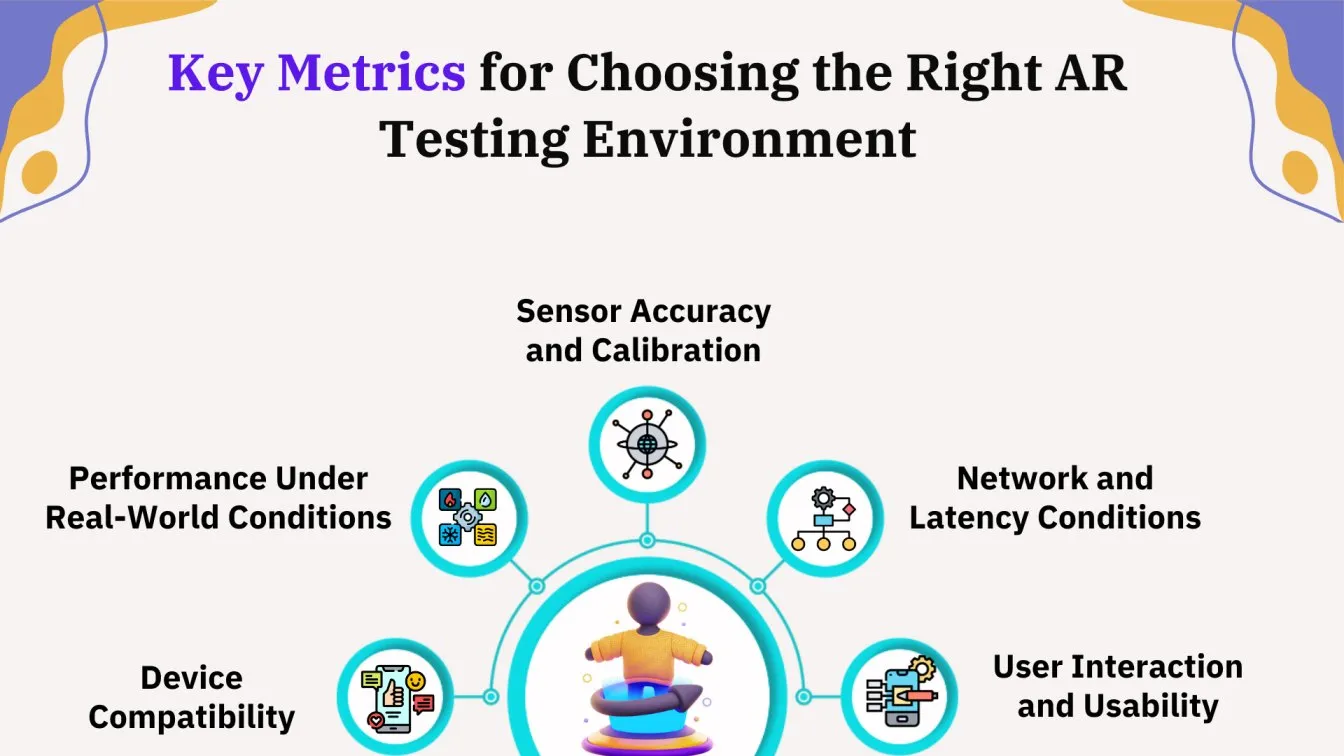
4. Emulation/Simulation Environment
- Using software emulators or simulators, developers can simulate devices and AR interactions without needing the physical hardware. This environment is especially beneficial during the early stages of development when real devices might not be available. Emulators can mimic sensors, camera angles, and even real-world scenarios.
5. Virtual Reality (VR) Testing Environment
- While AR and VR are distinct, some apps combine both technologies. In these cases, testing in a VR environment is beneficial to assess how AR elements interact within virtual spaces. VR testing environments are used to simulate AR elements in a fully virtual world, helping to evaluate how well AR objects behave in both AR and VR settings.
By considering key metrics such as device compatibility, performance under real-world conditions, sensor accuracy, cross-platform testing, and network conditions, developers can identify and resolve potential issues early. A well-chosen testing environment ensures the AR app delivers a consistent, high-quality experience for users, regardless of the device they use or the conditions they encounter, ultimately leading to better app performance and user satisfaction.
How to Ensure Consistent AR User Experiences Across Devices
Ensuring consistent AR user experiences across devices is a critical part of developing successful augmented reality applications. With the variety of devices available in the market, each with unique hardware specifications, sensors, and screen sizes, it’s essential to ensure that the app performs optimally no matter the platform.
This involves thorough cross-device compatibility testing to ensure the app works seamlessly across various devices, such as smartphones, tablets, AR glasses, and headsets.
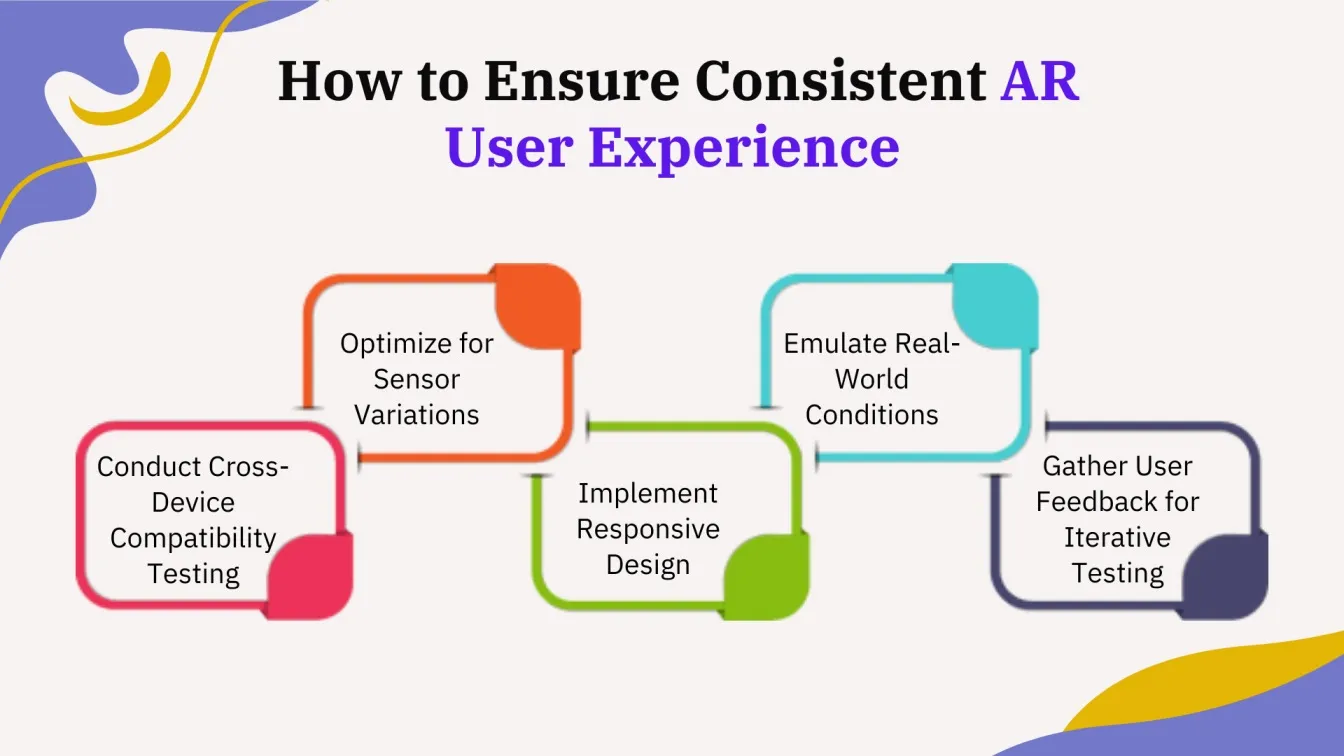
Emulating real-world conditions during testing, such as varying light levels and motion speeds, helps developers understand how the app will behave in different environments. Utilizing platform-specific tools like ARCore and ARKit ensures that the app takes advantage of device-specific features and functions well on both Android and iOS.
Finally, iterative testing based on user feedback is essential to refining the app’s performance across devices. Real-world user feedback allows developers to identify and address issues that may not have been apparent during the development or initial testing phases, ensuring a smooth and consistent AR experience for all users.
Many AR app developers use custom AR software to tailor applications for various industries. Companies specializing in augmented reality apps service assist businesses in optimizing performance. Whether it's AR mobile app development or mixed reality app development, selecting the right tools is essential. For beginners, augmented reality 101 provides insights into how to develop an augmented reality app.
Challenges of Testing Augmented Reality Apps for Cross-Device Compatibility
1. Device-Specific Hardware Capabilities
- ⚠️Different hardware capabilities like camera quality and motion tracking sensors vary across devices, affecting AR performance.
- ✅Solution: Test on multiple devices to optimize for each device’s unique hardware.
2. Cross-Platform Compatibility
- ⚠️Ensuring AR apps work consistently on both iOS and Android due to differences in native capabilities can be difficult.
- ✅Solution: Use cross-platform app frameworks to maintain uniform performance across platforms.
3. Optimizing User Preferences
- ⚠️User preferences can vary, and AR apps must adapt to different input methods and personalized experiences.
- ✅Solution: Use AI-driven features to adjust the app based on user behavior and device preferences.
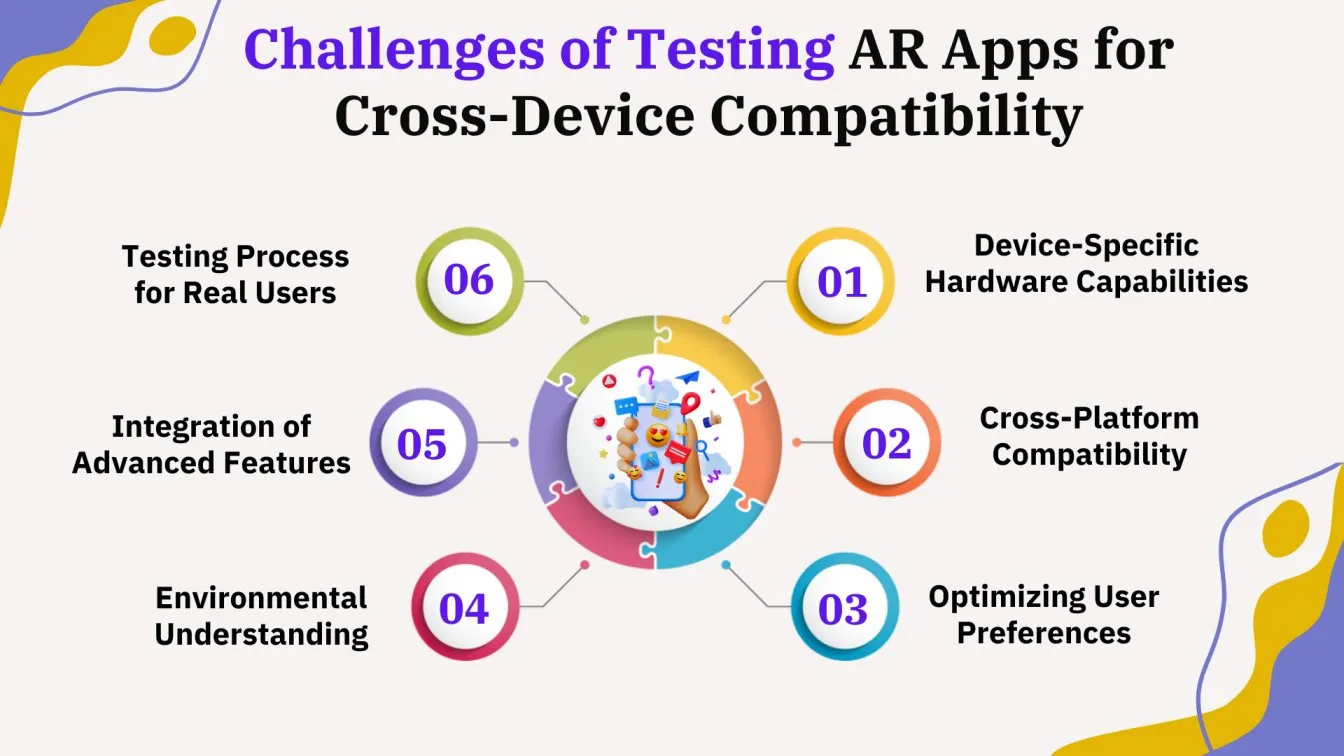
4. Environmental Understanding
- ⚠️Environmental understanding can be affected by variations in lighting and sensors across devices.
- ✅Solution: Implement adaptive algorithms to adjust for different sensor capabilities and lighting conditions.
5. Integration of Advanced Features
- ⚠️Advanced features like 3D rendering require high processing power, which may not be available on all devices.
- ✅Solution: Optimize the app for performance based on the device’s hardware capabilities.
6. Testing Process for Real Users
- ⚠️Testing for real users involves simulating different environments, movements, and lighting.
- ✅Solution: Conduct tests in both controlled and real-world settings to ensure consistent experiences across devices.
Best Practices for Cross-Device Testing of Augmented Reality Apps
When developing mobile applications with cross-platform development frameworks, ensuring a consistent user experience across various devices is crucial. AR apps often need to run seamlessly across a wide range of applications, from mobile devices like smartphones and tablets to specialized AR glasses.
A cross-platform app allows for easier maintenance, but it introduces potential compatibility issues due to variations in device specifications, native applications, and hardware capabilities. It’s essential to implement continuous testing throughout the development process to catch performance issues early, especially with complex applications that require virtual content rendering and seamless integration with real-world environments.
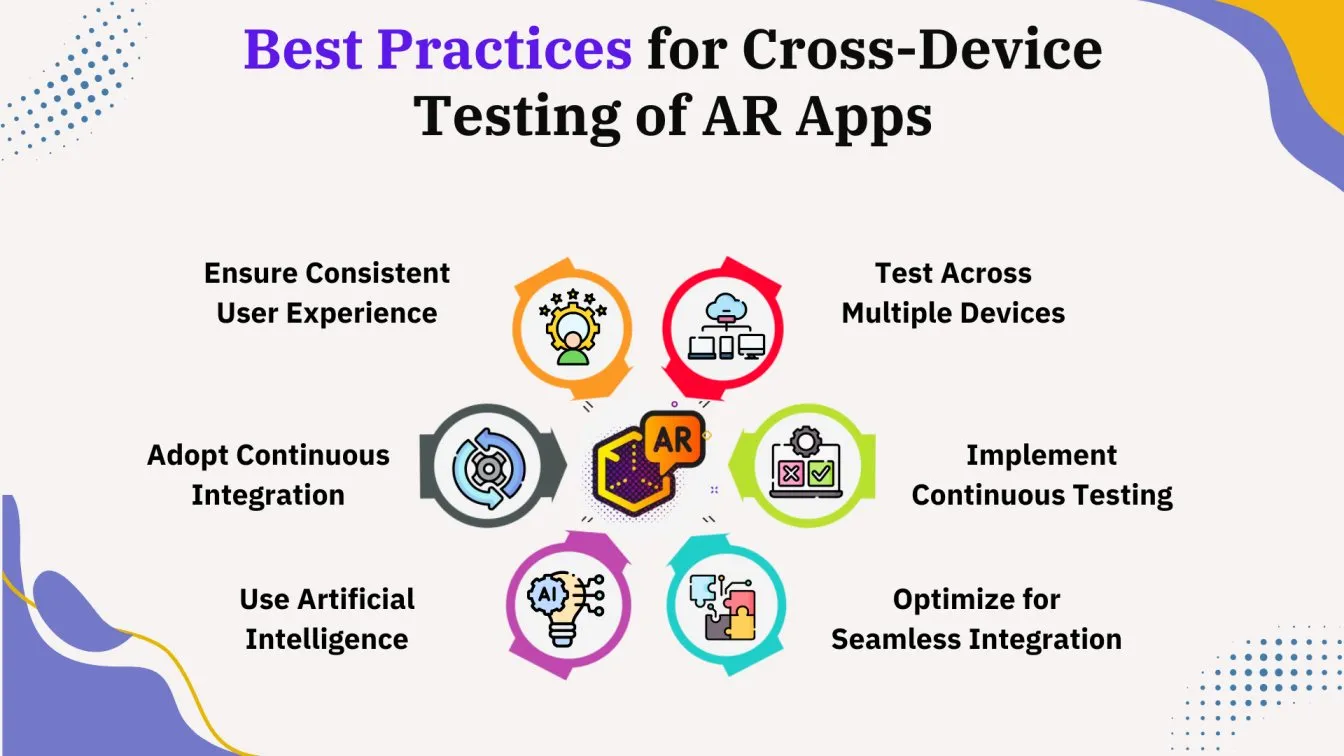
To enhance the customer experience, integrating artificial intelligence can help optimize AR features based on device capabilities and user preferences. Leveraging continuous integration tools ensures that updates and new features are tested across devices, identifying any performance issues or compatibility issues that may arise.
This approach guarantees that AR applications function optimally on different platforms and devices, providing users with a unified experience regardless of the device they use. Regular testing and optimization are key to creating mobile applications that work smoothly, ensuring high-quality performance for both native applications and cross-platform solutions.
With advancements in virtual reality testing, AR applications are becoming more immersive, making AR VR testing a critical phase in development. The demand for augmented reality app development continues to grow, leading developers to explore what software is used for augmented reality to ensure high-quality results. As companies strive to win for augmented reality software, efficient augmented reality apps development becomes a key focus area.
Compatibility and performance of AR applications
Ensuring compatibility of AR applications across various platforms, including Android devices, is crucial for delivering a consistent and reliable mobile experience. By leveraging cross-platform development, developers can ensure that AR apps work seamlessly on different operating systems and devices. Cross-platform support allows for the integration of key features like object detection, marker-based AR, and advanced technology across devices. The app must also handle reality objects and adapt to different hardware specifications, ensuring optimal functionality. Comprehensive testing, including AI-powered testing, helps identify compatibility issues and guarantees a smooth experience across all supported devices.
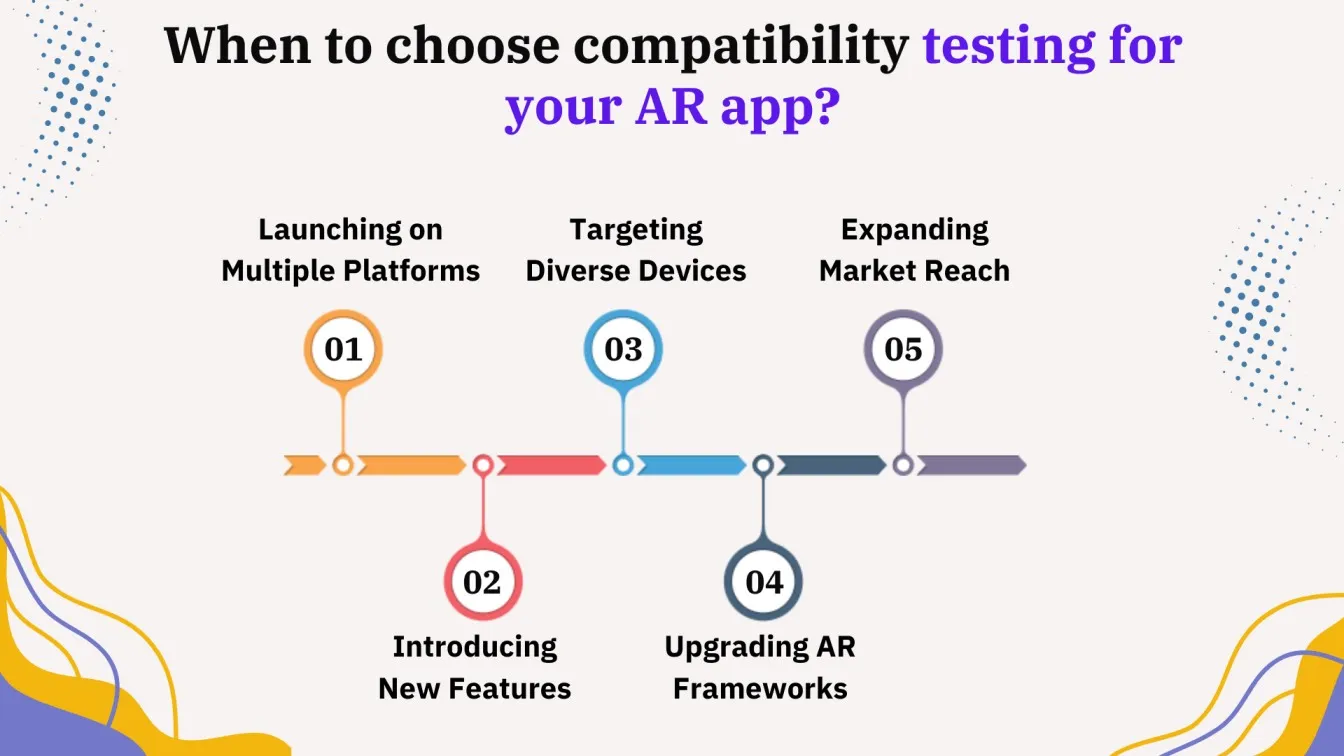
Achieving optimal performance in AR apps is essential to provide an immersive and seamless user experience. The use of advanced technology and AI-powered testing ensures that AR applications maintain high performance, even when dealing with additional content or complex Mixed Reality interactions. Developers should focus on minimizing lag and optimizing the rendering of reality technology and 3D objects, ensuring smooth transitions and real-time tracking. Proper optimization helps deliver an optimal user experience, keeping the app responsive across all platforms. A dedicated development team can leverage comprehensive documentation to fine-tune app performance and resolve issues that affect speed and stability.
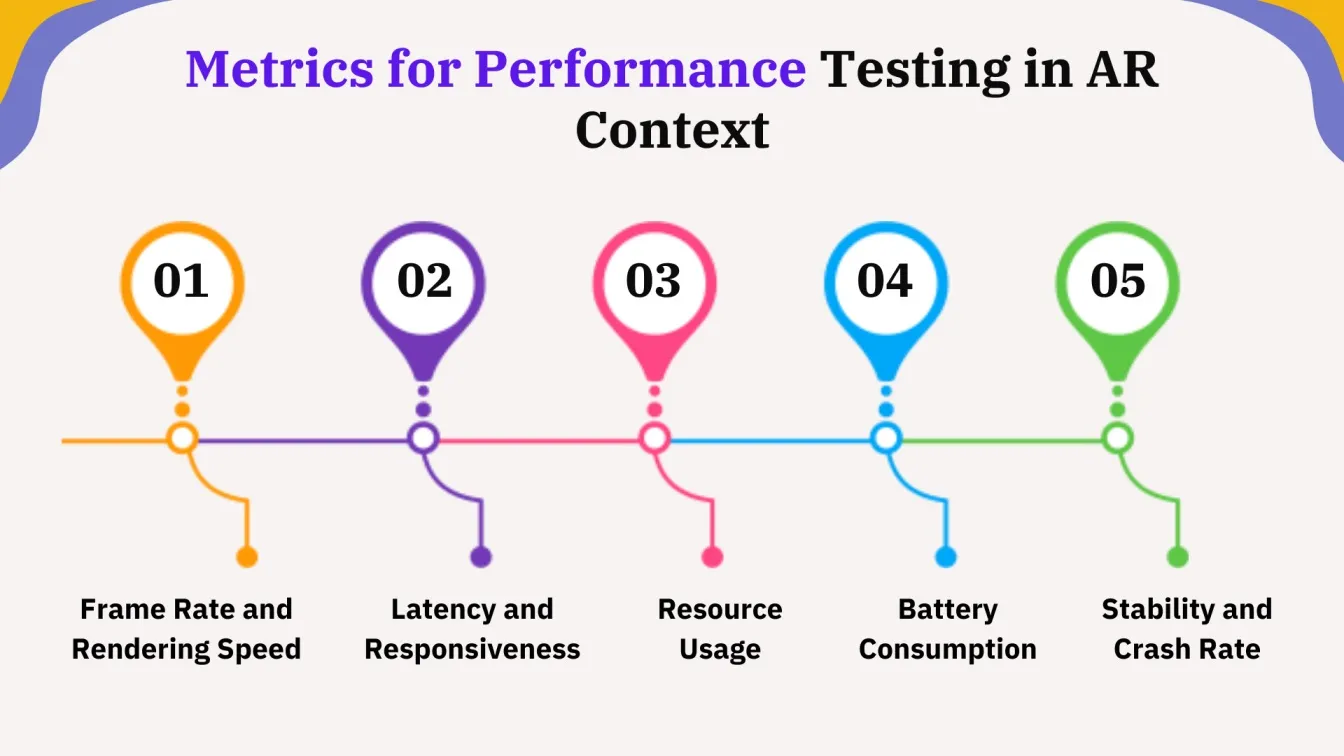
Common Cross-Device Issues in AR Apps and How to Fix Them
Cross-device compatibility is a major concern when developing augmented reality (AR) apps, as different devices come with varying hardware capabilities, sensors, and screen sizes. AR apps rely heavily on real-time rendering, object detection, and environmental understanding, which can behave differently across devices like smartphones, tablets, and AR glasses.
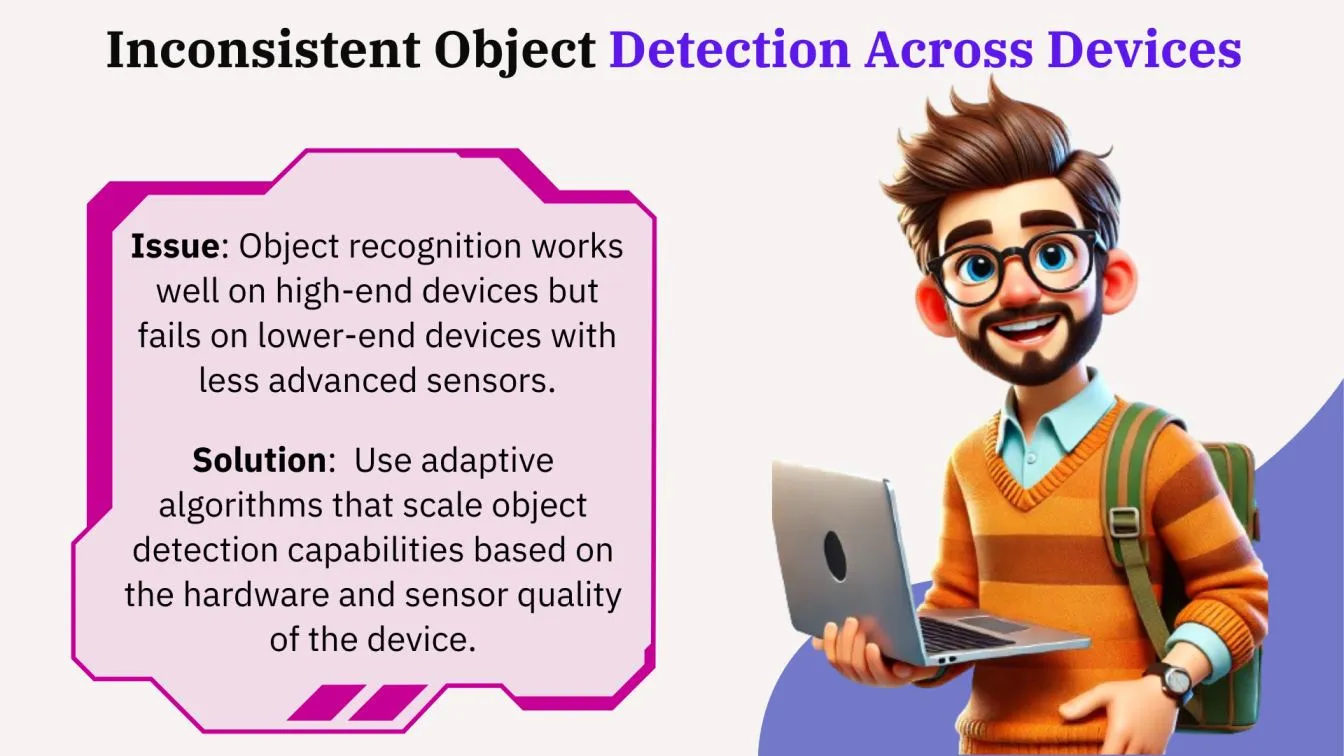
These differences can lead to issues like lag, inaccurate tracking, or inconsistent user experiences. Addressing these issues requires a robust testing strategy, including emulating multiple device configurations and adjusting for unique hardware features like camera quality, motion sensors, and processing power.
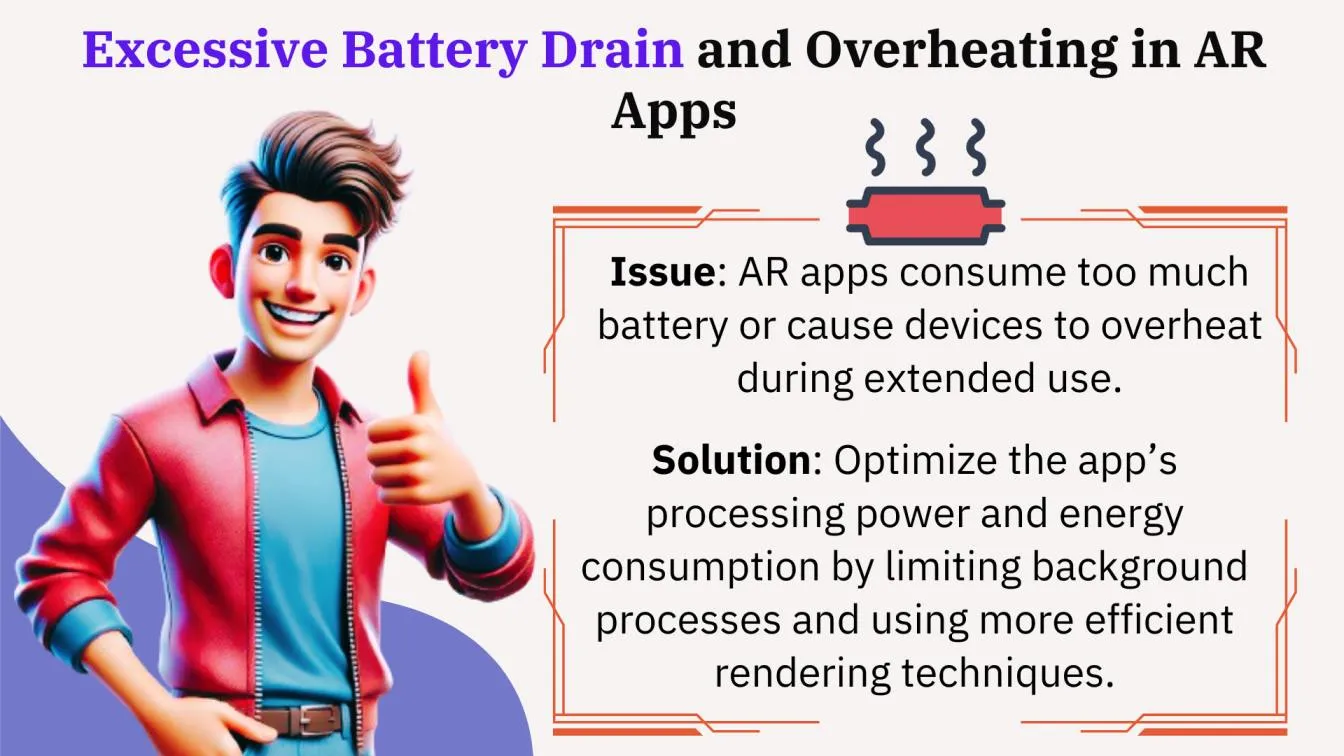
Several common issues arise during cross-device testing of AR apps, ranging from performance bottlenecks to compatibility issues with various operating systems or devices. While some devices may struggle with advanced features like Mixed Reality rendering, others may have trouble with the app's native features due to insufficient hardware or software support.
Future Trends in Cross-Device Compatibility Testing for AR Apps
As augmented reality (AR) technology continues to evolve, cross-device compatibility testing will become even more critical. With the rise of new AR glasses, wearables, and mixed reality (MR) devices, developers will need to ensure that AR apps function seamlessly across an increasingly diverse range of hardware.
Future testing will likely leverage more AI-powered testing tools to automate the identification of compatibility issues, particularly as apps become more complex and require real-time adjustments for varying device capabilities. Moreover, advancements in cross-platform frameworks will enable more efficient development.
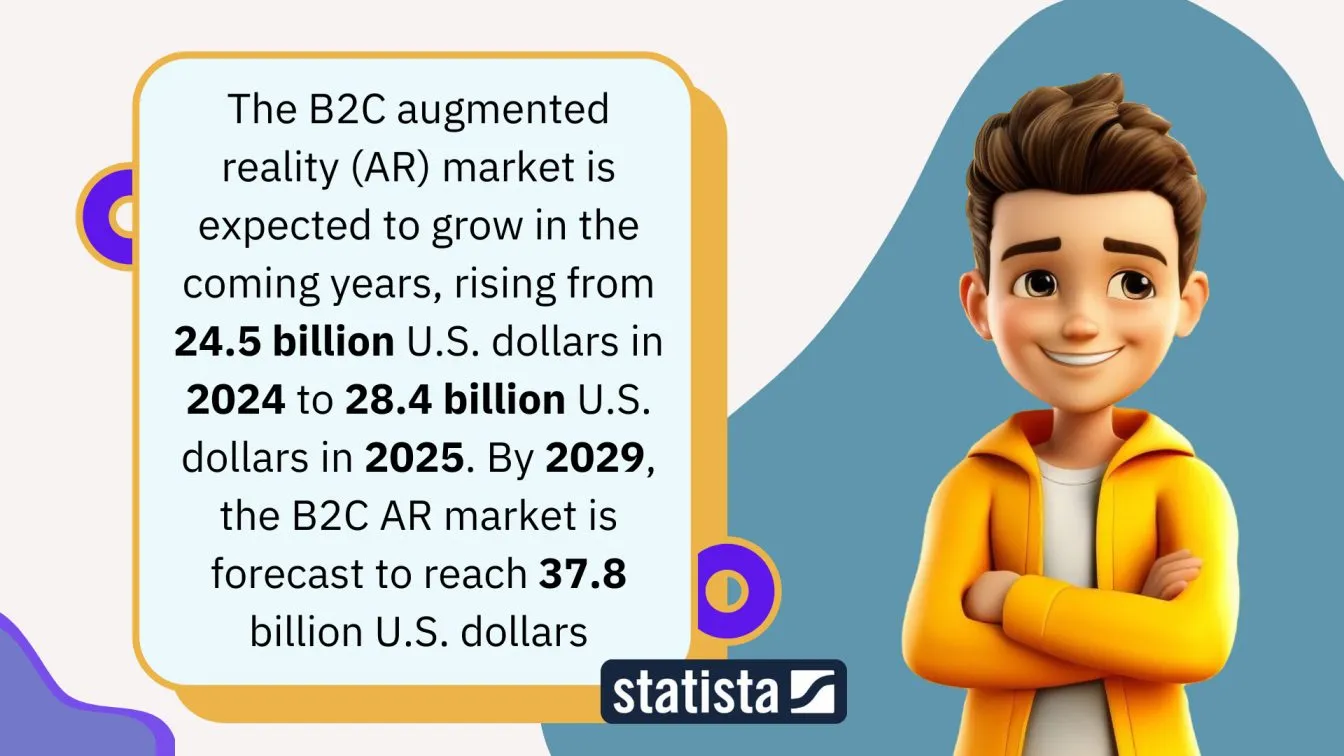
Another emerging trend is the integration of 5G technology, which will enhance the performance of AR apps by reducing latency and enabling faster data processing. This will be particularly important for applications requiring real-time 3D rendering and object detection.
As we bring this to a close!
In this blog, we've explored the critical importance of testing augmented reality (AR) apps for cross-device compatibility to ensure a smooth and consistent user experience across different devices.
As AR technology advances, it becomes crucial to verify that AR apps perform optimally on a wide range of devices, from smartphones and tablets to specialized devices like AR glasses. We discussed how AR apps interact with the real world through device sensors and cameras, making cross-device testing essential to ensure that users have a consistent experience regardless of the device they use.
We also touched on the key differences between virtual reality (VR) and augmented reality (AR), highlighting the unique characteristics of both technologies.
Finally, we looked at the challenges and best practices for testing AR apps across devices, focusing on ensuring seamless integration, consistent user experiences, and overcoming device-specific issues.
By using the right tools and approaches, developers can ensure their AR apps work flawlessly across a variety of devices and platforms.
QA testing companies play a crucial role in validating AR applications for different platforms, ensuring smooth functionality. Businesses investing in functional testing services can enhance reliability, making AR applications more scalable and efficient.
People also asked
👉What is the Halo app used for?
The Halo app is used to create immersive AR experiences by overlaying digital content onto real-world environments. It allows users to interact with virtual objects in their surroundings.
👉What hardware does AR require?
AR requires hardware like smartphones, tablets, AR glasses, or headsets, equipped with sensors such as cameras, accelerometers, and gyroscopes to detect and map the environment.
👉What is predictive tracking for augmented reality?
Predictive tracking in AR involves using algorithms to predict the movement of objects or users, allowing for smoother and more accurate AR interactions by anticipating real-time changes in the environment.
👉How can I access augmented reality views?
You can access augmented reality views through AR-enabled devices like smartphones or AR glasses, using apps or platforms that support AR technology, such as ARKit or ARCore.
👉What software is used to create content for the augmented reality application?
AR content can be created using software like Unity, and Unreal Engine, and specialized tools such as Vuforia and ARKit/ARCore, which allow developers to build and deploy interactive AR experiences.



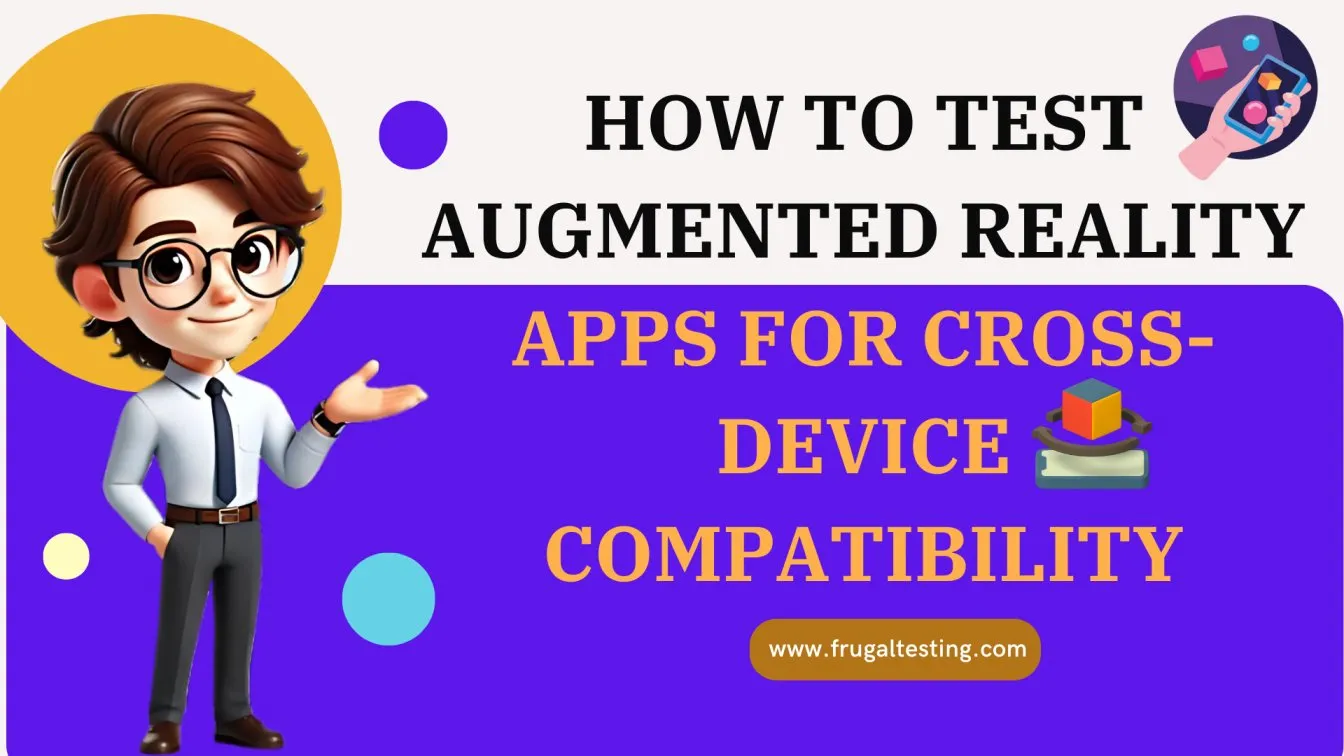

%201.webp)

