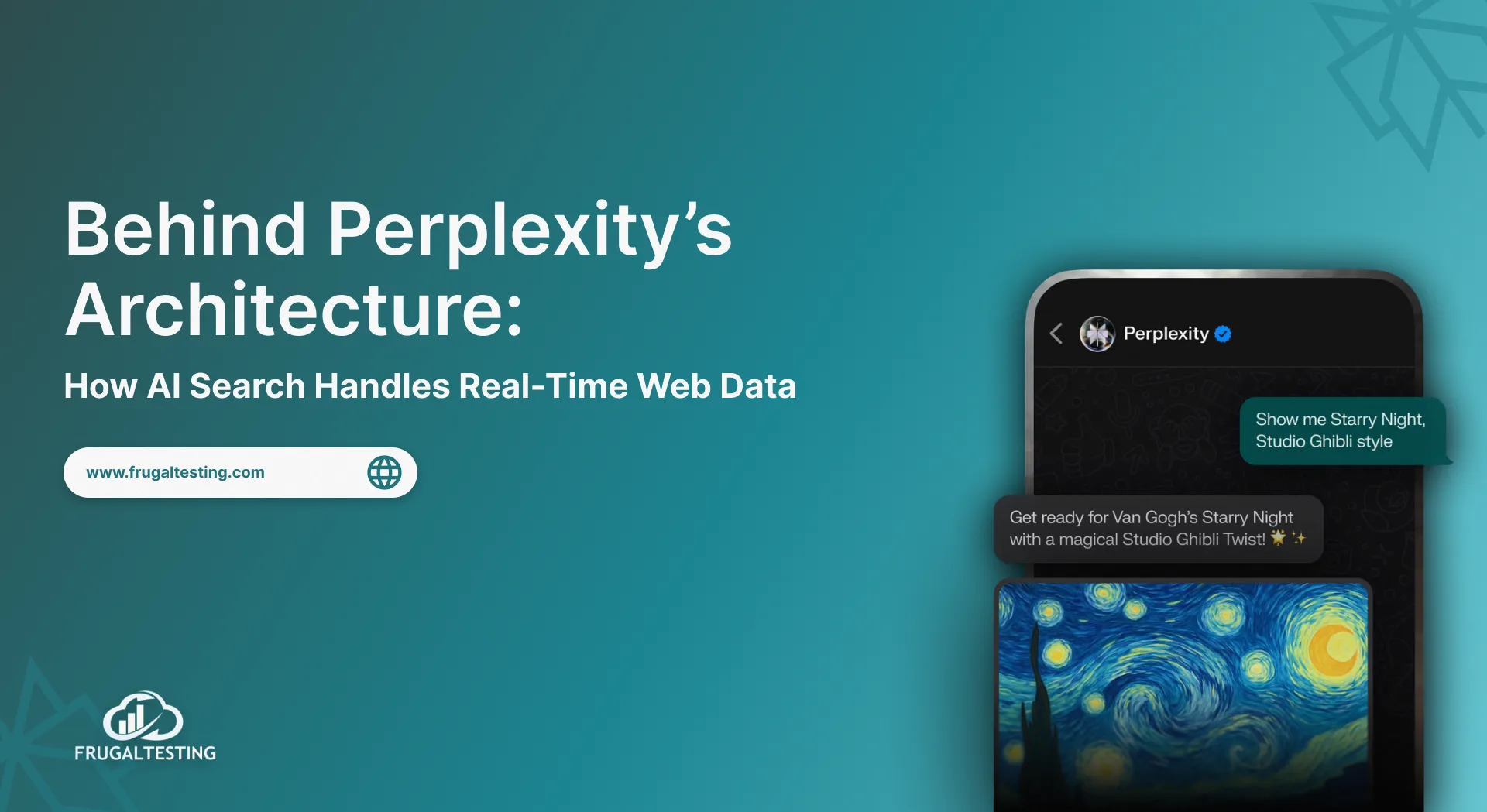What if automating integration testing could be the key to speeding up your development cycle without sacrificing quality?
Ensuring that each component of an application works smoothly together is vital in the world of software development 💻. Integration testing identifies possible issues early in the agile software development life cycle (SDLC).
By automating this process, developers can achieve faster, more reliable testing, which speeds up the development process and increases overall software quality.
This blog will discuss how automation may improve integration testing, leading to faster, smoother, and more efficient software testing 🔍.
We'll cover fundamental tactics for integrating automated tests into your software development process, including overcoming manual testing problems and selecting appropriate automation tools.
Here's what you'll discover in this blog:
- Understanding Integration Testing: Learn its importance in the SDLC for smooth application performance.
- Challenges of Manual Testing: Discover the limitations of manual testing and how automation speeds up results and reduces errors.
- Steps to Automate Integration Testing: Find out how to automate integration testing, from goal setting to CI/CD integration.
- Top Tools and Frameworks: Explore the popular tools for automated integration testing.
- Best Practices and Real-Life Examples: Get practical tips and examples for consistent, reliable automated testing.
What is Integration Testing?
Integration testing is a vital stage in the software testing process that involves combining and testing separate components or modules of a software application as a whole. The goal is to ensure that these interrelated components operate together flawlessly, resulting in a smooth and dependable user experience.
In the software development life cycle (SDLC) 🛠️, this sort of testing identifies issues such as mismatched data flow, inappropriate module interactions, or system crashes that may occur when integrating multiple components. Integration testing is critical for producing high-quality software since it identifies these issues early on.
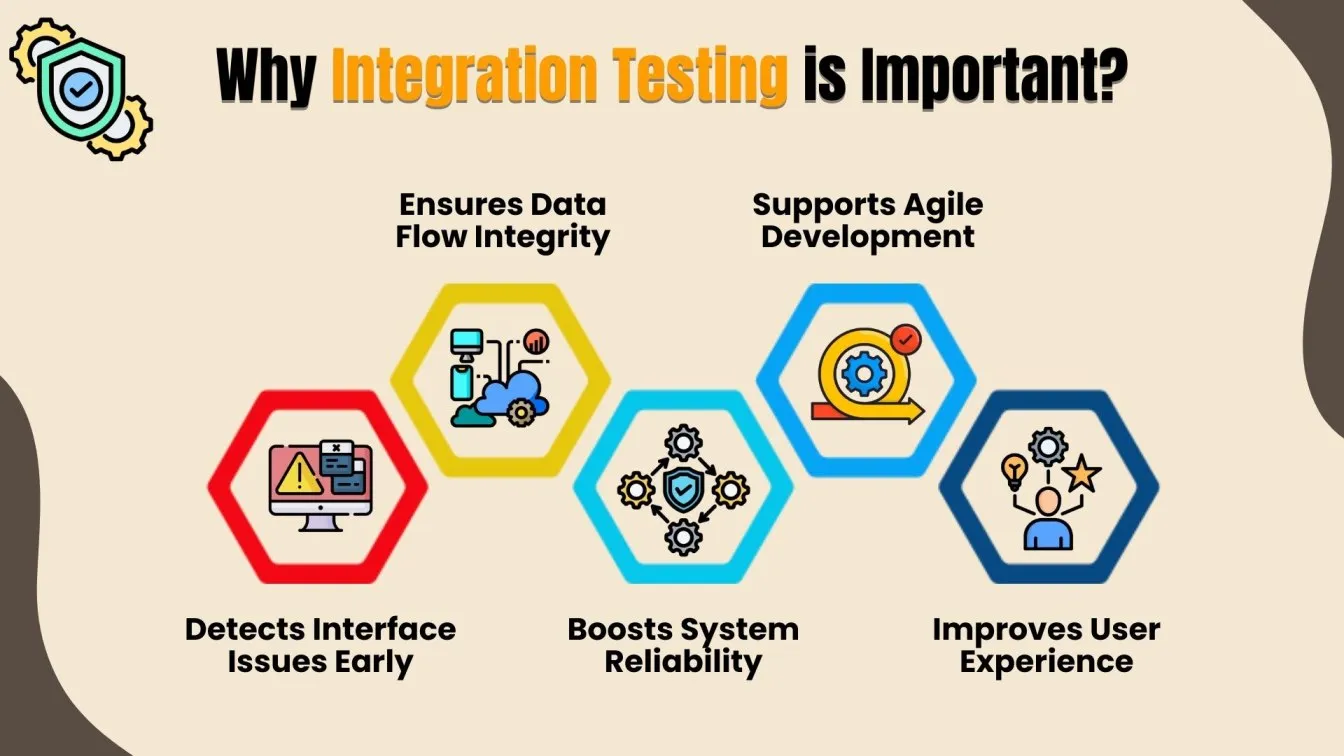
Why Integration Testing Matters in Software Development?
Integration testing plays a crucial role in ensuring the smooth functioning of a system by detecting interface issues early on, allowing for smoother functionality before the system is fully deployed. 🚀It guarantees data flow integrity by validating that data is correctly transmitted across modules, preventing inconsistencies that could cause application failures.
Integration testing improves system reliability by confirming component interactions, hence increasing the application's overall dependability and robustness. 🔒 It also promotes agile developmen by collaborating with continuous integration and testing, resulting in faster and more reliable updates.
Finally, integration testing improves the user experience by verifying that the software performs as planned and provides a consistent experience for end users. Here's why it's game-changing in the software development life cycle (SDLC):
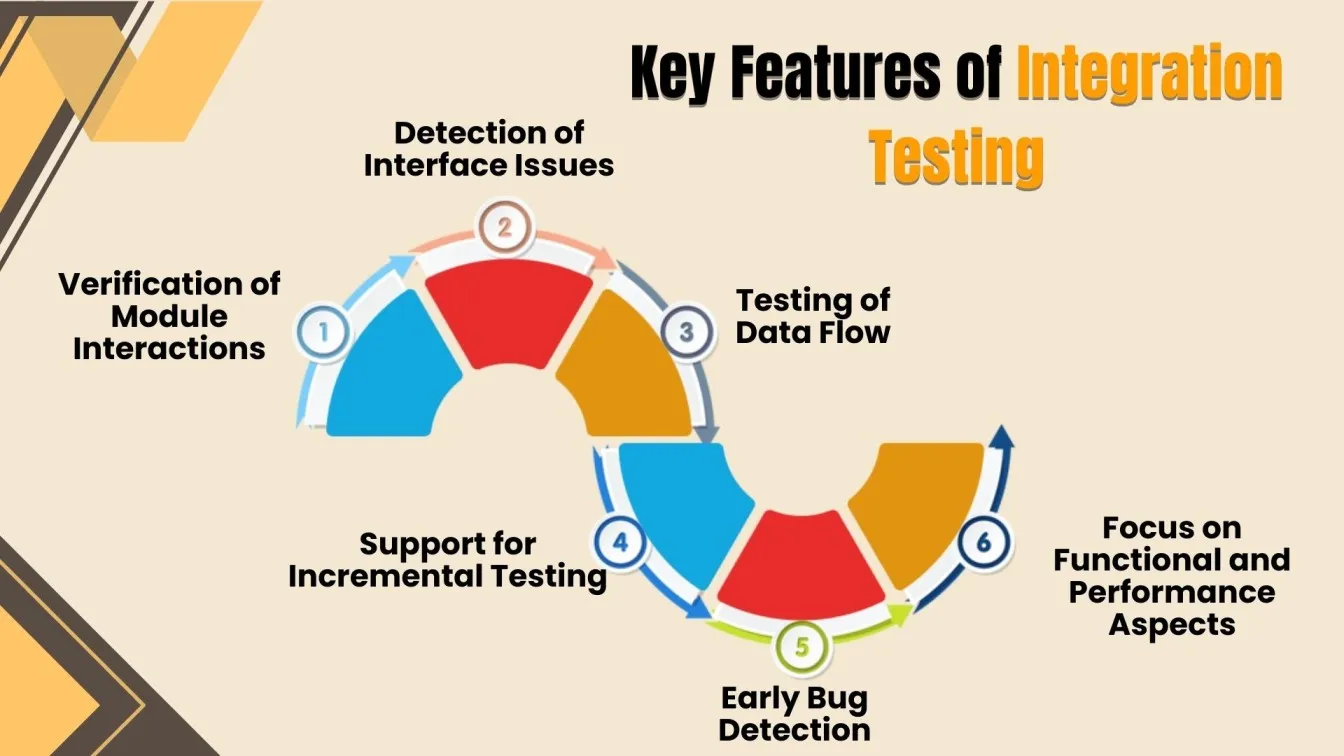
Challenges of Manual Integration Testing
Manual integration testing 📝 can be essential, but it comes with several limitations that can hinder the efficiency and reliability of the testing process in software development. Here are the key challenges:
- Time-Consuming: Manual testing necessitates the execution of each step by hand, which can slow down development and cause project timeframes to slip.
- Human Error: It is prone to errors, which might result in overlooked defects or inaccurate results, lowering the software's overall quality.
- Limited Reusability: When a test is run manually, it is frequently not reusable, making it difficult to scale and maintain test cases over time.
- Inconsistent Coverage: Due to time limits, manual testing may overlook crucial instances, potentially resulting in undetected faults.
- High Resource Demands: It necessitates ongoing human intervention, making it expensive and resource-intensive, particularly for big systems.
- Complex Scenarios: Manual testers may struggle to model complicated relationships among components, resulting in inadequate or unreliable tests.
Steps to Automate Integration Testing
Automated integration testing 🤖 improves test speed, reliability, and scalability. By following the appropriate processes, you may ensure a more efficient automation process and better long-term results.
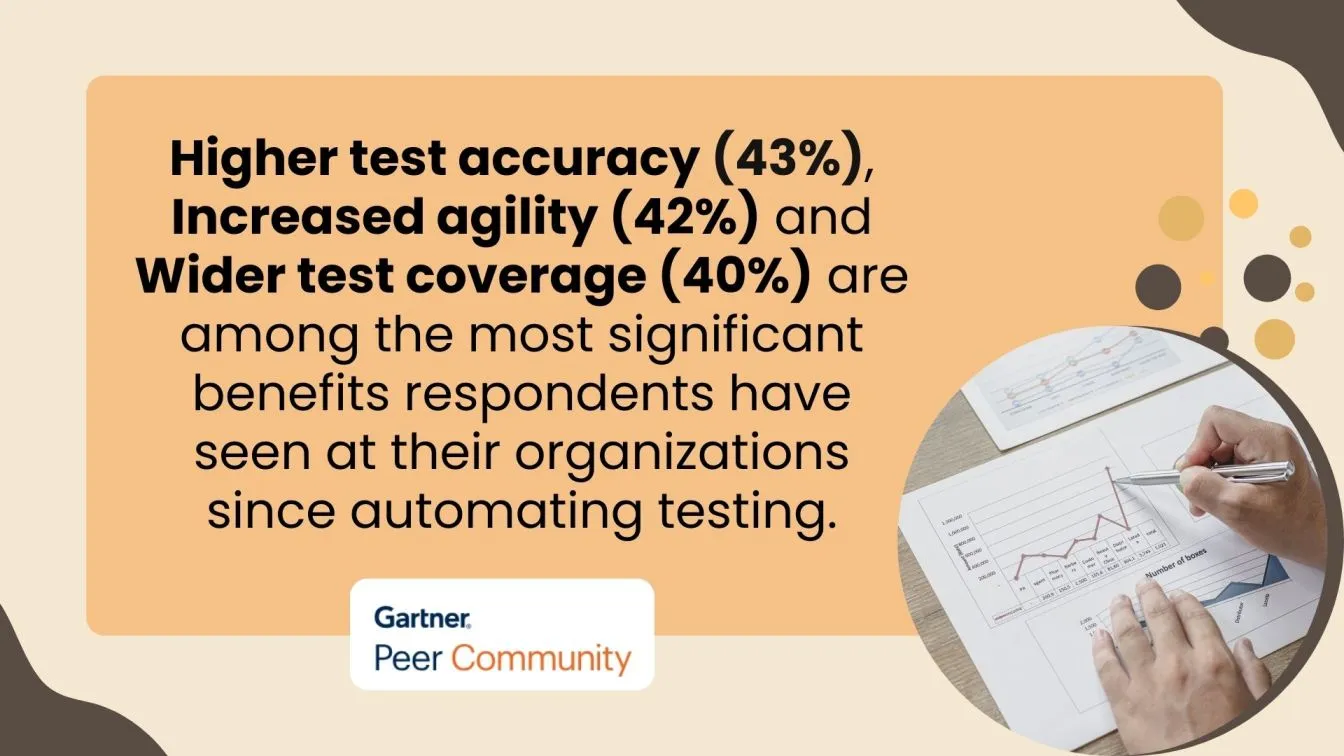
Here are the basic steps for automating integration testing:
Define Integration Testing Goals
Before automating integration testing, it is critical to set explicit integration testing objectives. These objectives direct your testing efforts and ensure they are consistent with your overall software development objectives. The fundamental goal of integration testing is to ensure that various components or systems work together as intended. Here are the main considerations to focus on:
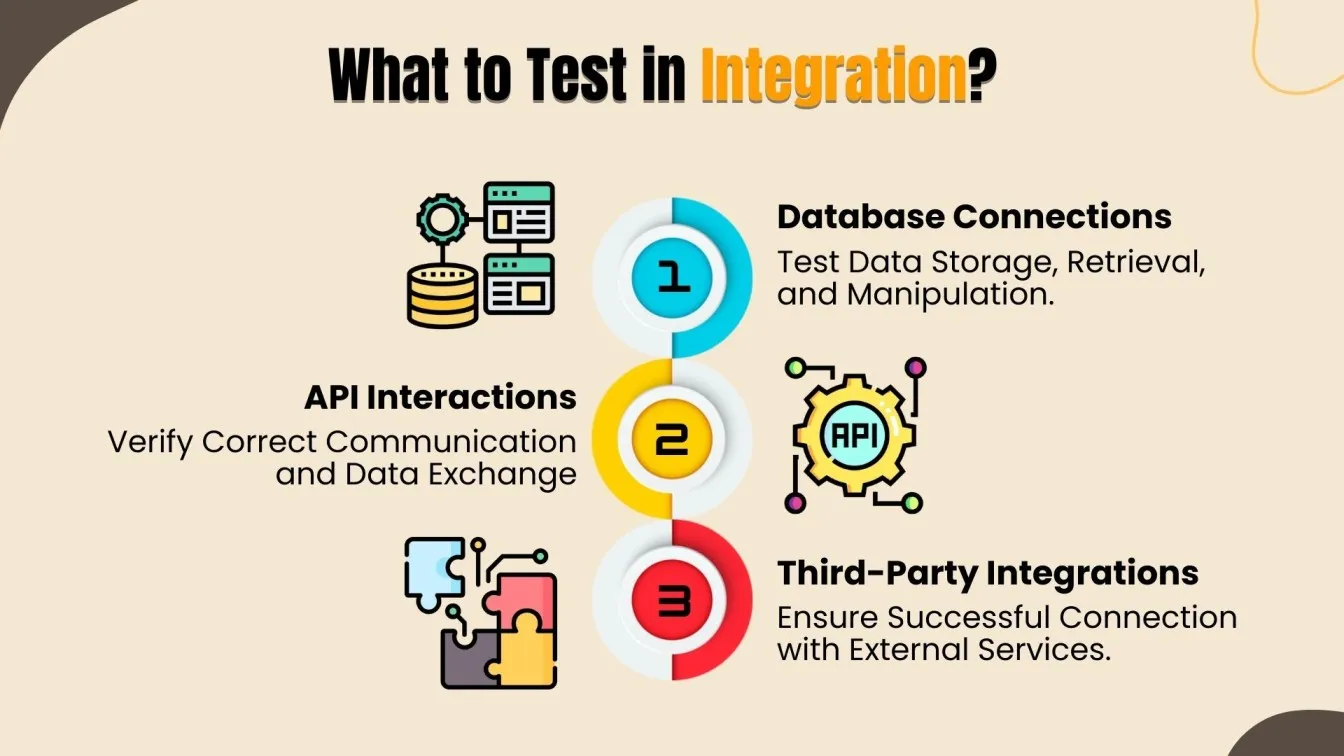
After determining the integration points to test, it is critical to establish the success criteria. This allows you to measure the effectiveness of your testing. The criteria will assist you in determining whether or not the integration is working properly.
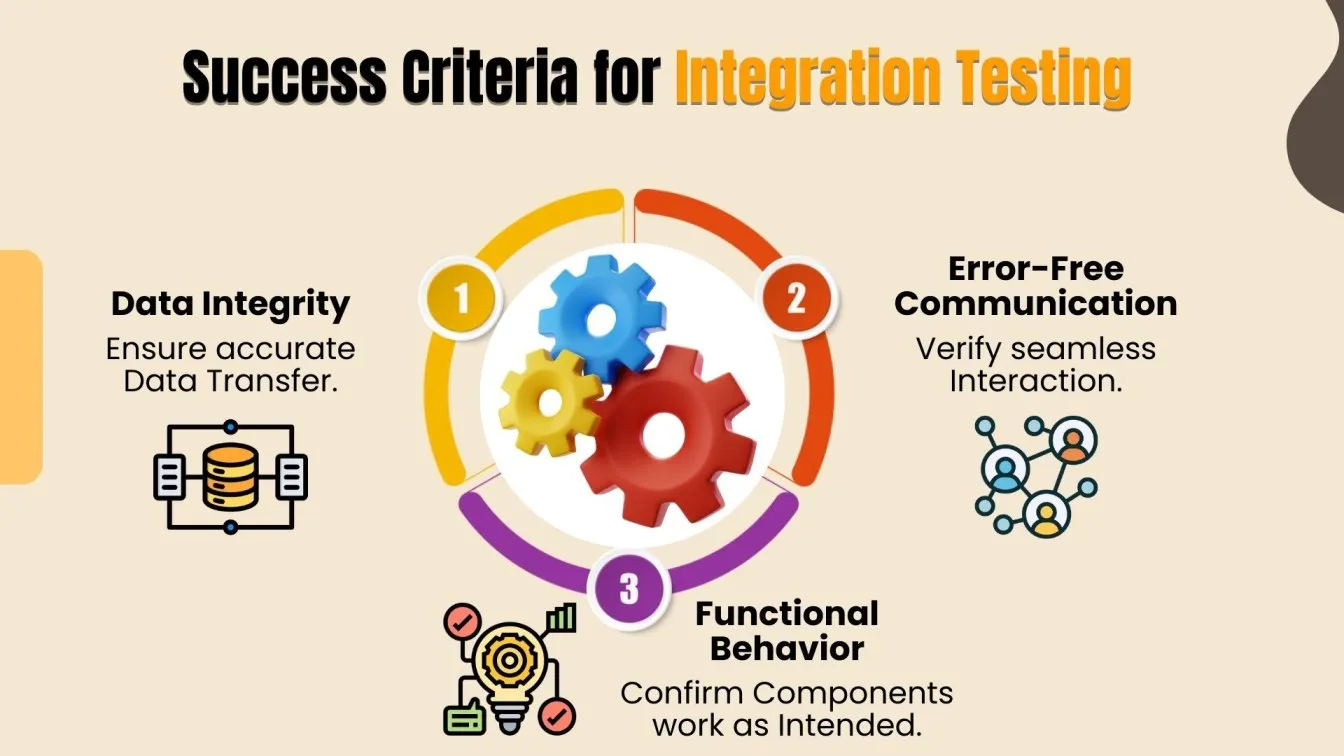
Choose the Right Automation Tools
Selecting the appropriate automation tools is crucial for successful integration testing. The right tools ensure compatibility with your application, seamless integration into your workflows, and efficient testing. Here's how to make the right choice:
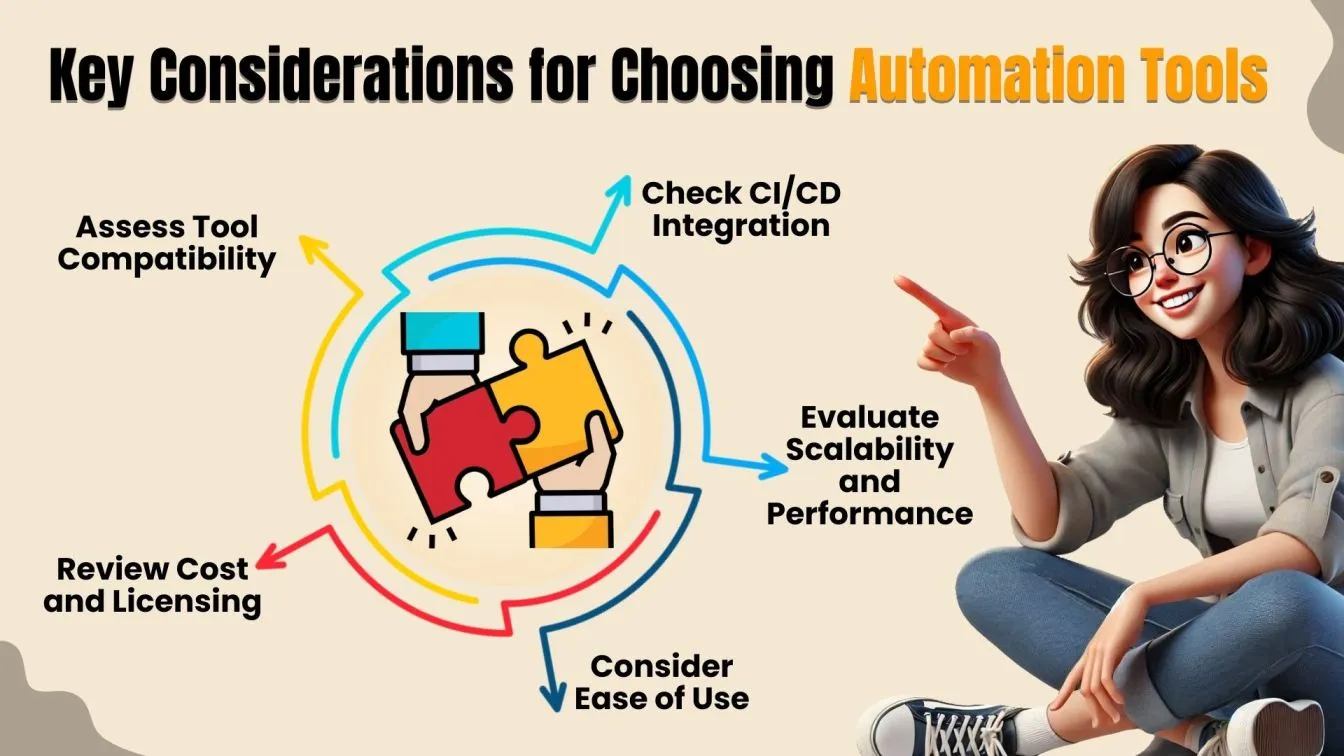
- Assess Tool Compatibility: Ensure the tool supports your application's programming languages, frameworks, and platforms. Tools like Selenium work well for web applications, while Postman is ideal for API testing.
- Check CI/CD Integration: Opt for continuous integration testing tools like Jenkins, GitLab CI, or Travis CI that easily integrate with your CI/CD pipeline to enable automated testing and quicker feedback cycles.
- Evaluate Scalability and Performance: Ensure the tool can handle growing test suites and offers robust performance for testing at scale.
- Consider Ease of Use: Choose tools with user-friendly interfaces, strong documentation, and active community support to minimize the learning curve for your team.
- Review Cost and Licensing: Factor in your budget and assess whether open-source tools or paid solutions best meet your requirements.
Design Modular and Reusable Test Cases
Creating modular and reusable test cases is critical for ensuring efficiency and scalability in automated integration testing. By developing tests that can be reused in numerous contexts, you save time and effort while ensuring consistent results. Here's how to construct modular test scenarios.
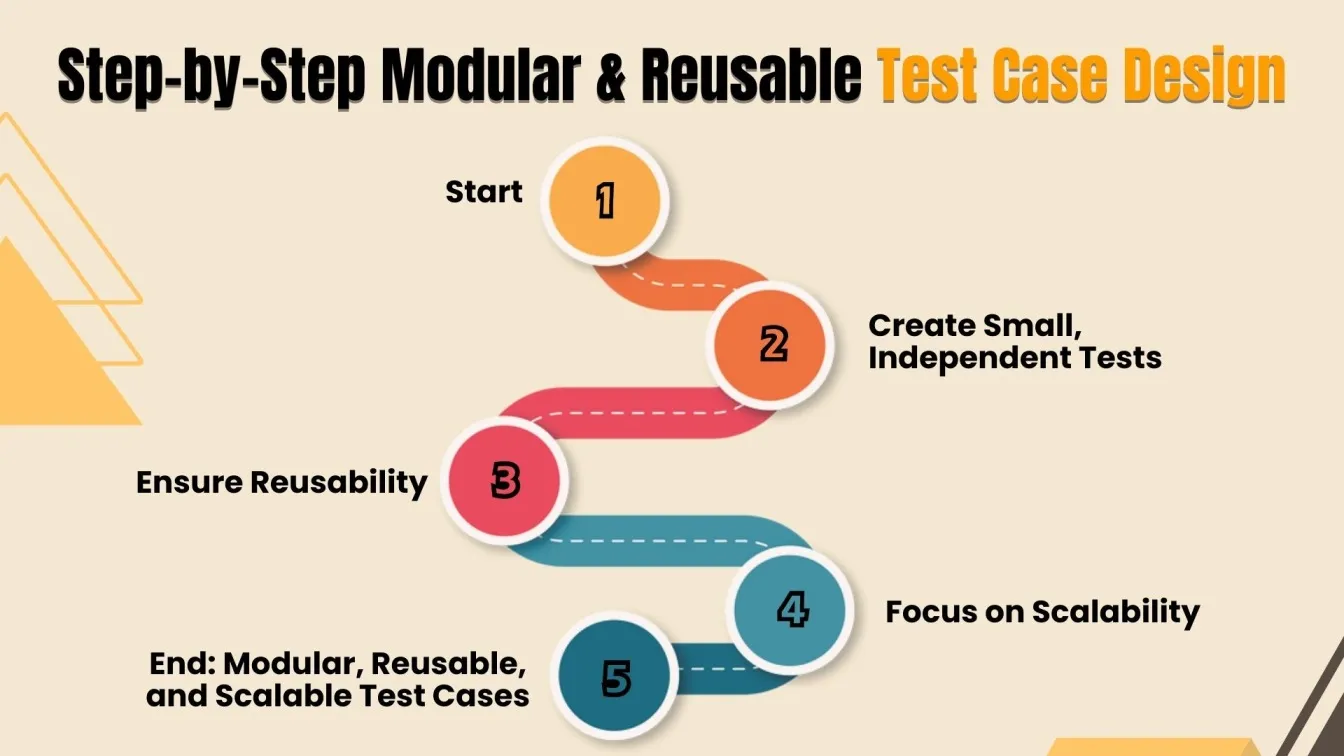
- Start: Begin designing test scenarios.
- Create small and independent tests: Create tests that focus on a certain area of integration (such as API endpoints or database interactions).
- Ensure reusability: Write tests in a modular format so that they can be reused in multiple settings without having to be rewritten.
- Focus on Scalability: Make sure the tests can be easily expanded to include additional features or components as the system evolves.
- End: Create modular, reusable, and scalable test scenarios that can be incorporated into the development process.
Set Up and Maintain Test Environments
To ensure reliable automated integration testing, test environments that closely mimic your production environment must be established and maintained. This ensures that testing matches real-world scenarios. Here's how to do it:
- Replicate Production: Use similar setups, databases, and services to closely replicate the production environment.
- Use Containerization Tools: Tools like Docker help create isolated and reproducible environments for tests, ensuring consistency.
- Regular Maintenance: As your application evolves, update the test environment to reflect production changes. Keep program versions, libraries, and configurations up to date to avoid inconsistencies.
Integrate Tests into the CI/CD Pipeline
Integrating your automated tests into the Continuous Integration/Continuous Deployment (CI/CD) pipeline is an important step toward assuring fast and dependable software delivery. It enables automatic testing of all code changes, ensuring that faults are identified early and remedies are implemented swiftly. Here's how to successfully integrate tests:
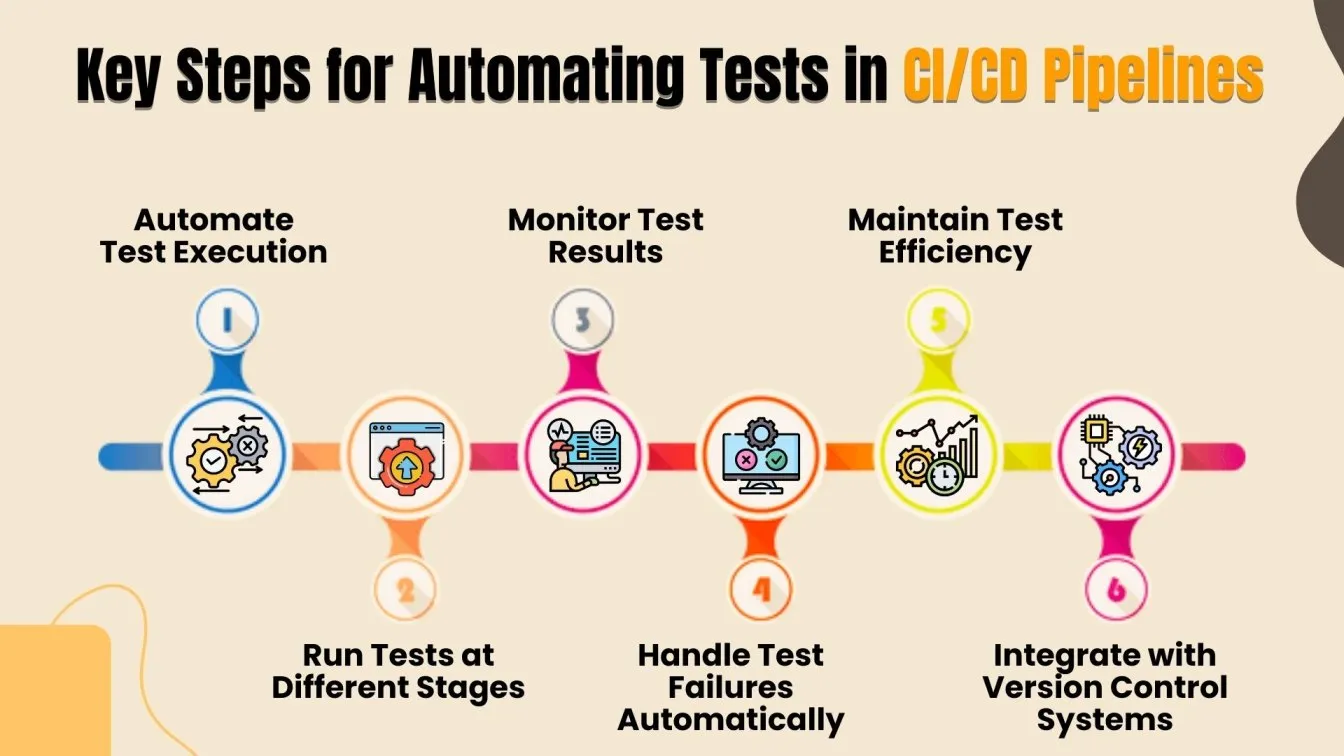
- Automate Test Execution: Automate test execution with solutions like Jenkins or GitLab CI to run tests whenever new code is pushed, ensuring rapid feedback on code quality.
- Run Tests at Different Stages: Configure tests to run at multiple stages, such as build, deployment, and pre-production, to ensure complete coverage without slowing down the process.
- Monitor Results: Set up real-time notifications to notify the team of test failures, allowing for quicker issue resolution and preventing defects from reaching production.
- Maintain Efficiency: Optimize test scripts for speed and reliability to keep the CI/CD pipeline running smoothly and responsively, ensuring that testing does not stall development.
- Handle Test Failures Automatically: When tests fail, it's crucial to have automated processes in place, such as triggering rollbacks or notifying the development team, to minimize downtime and address issues swiftly.
- Maintain Test Efficiency: Optimizing tests for speed and reliability ensures they don't slow down the CI/CD pipeline, enabling quick feedback and maintaining a fast development cycle.
- Integrate with Version Control Systems: Linking automated tests with version control systems, like Git, ensures that tests are run for the correct versions of the code, providing accurate results and better traceability.
Tools and Frameworks for Automating Integration Testing
To automate integration testing, you must first select the appropriate tools and frameworks for your application's requirements. These technologies simplify the testing process, enhance accuracy, and operate seamlessly with your development workflows. 👨💻 Here are some popular categories and examples:
1. UI Automation Tools
UI automation tools are critical for validating the user interface and maintaining a seamless flow between modules in complex systems. These tools imitate user interactions to assist in detecting integration issues that affect the user experience.
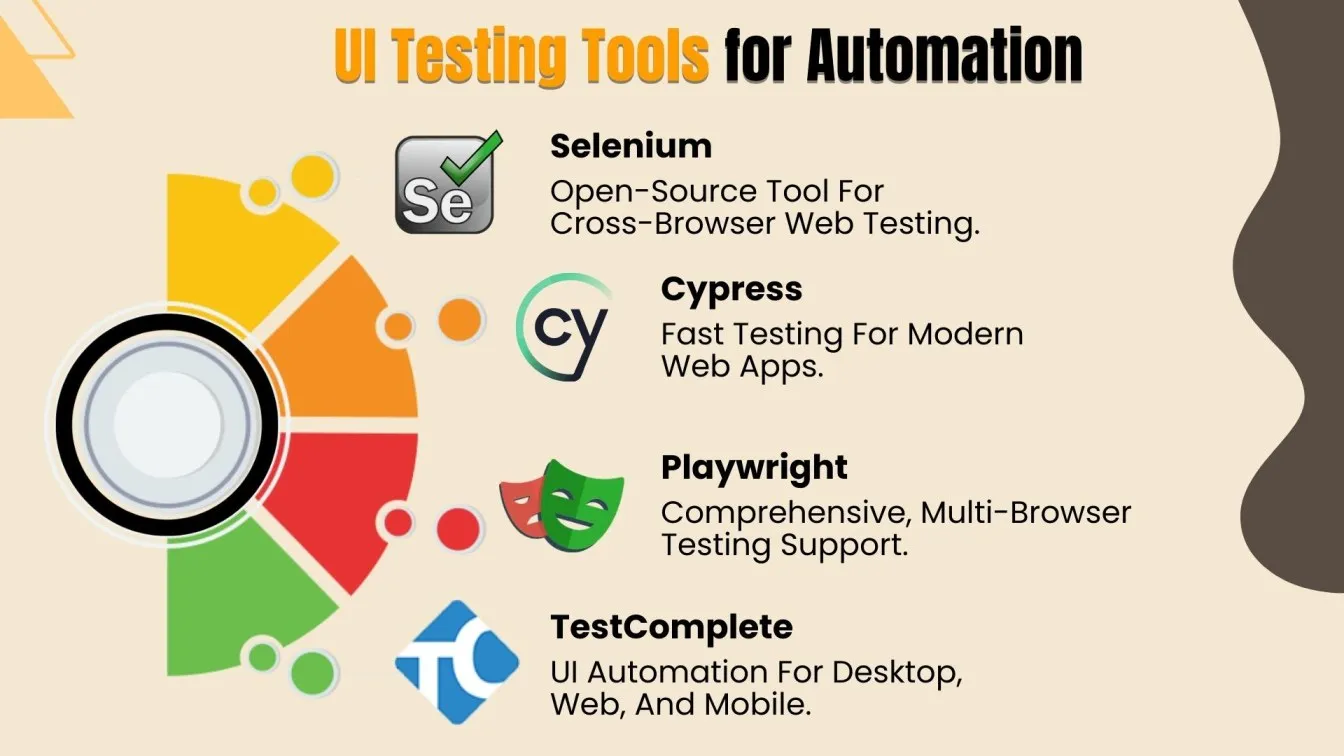
2. API Testing Tools
API testing tools ensure seamless integration between software components, external systems, and individual modules by verifying communication protocols and data formats. These tools are crucial for both functional testing and performance testing.
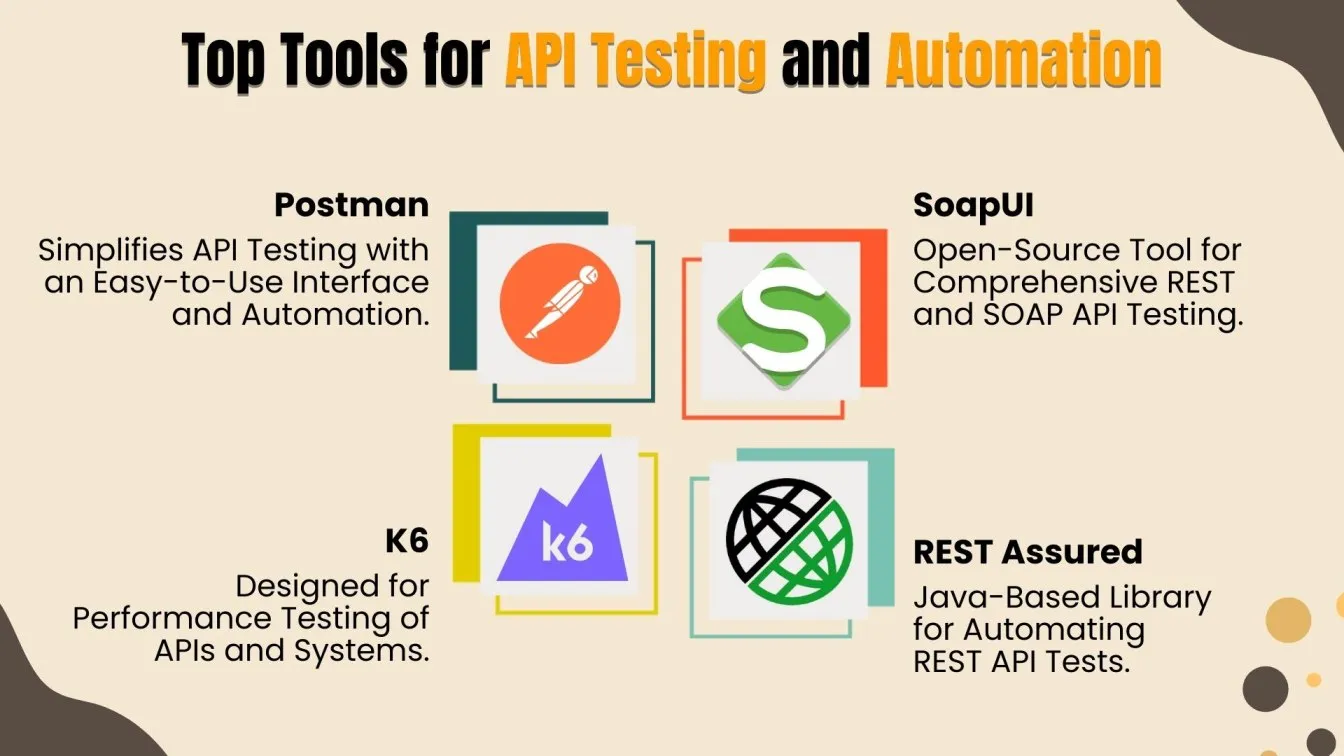
3. CI/CD Integration Tools
CI/CD integration tools facilitate continuous testing, enabling quick feedback and reducing manual effort. They ensure automated tests are seamlessly executed at different stages of the software development lifecycle.
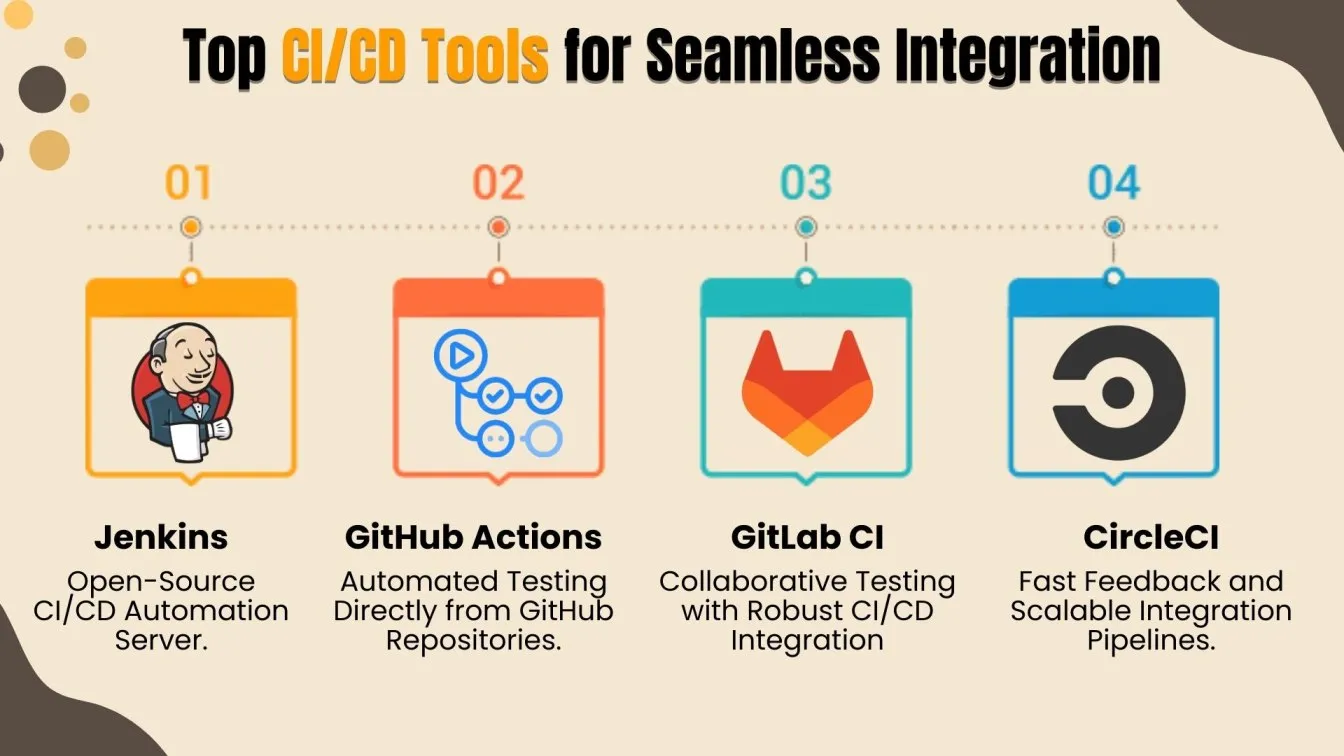
4. Test Frameworks
Test frameworks streamline the organization and execution of integration test suites, supporting data-driven testing, regression testing, and reusable test cases.
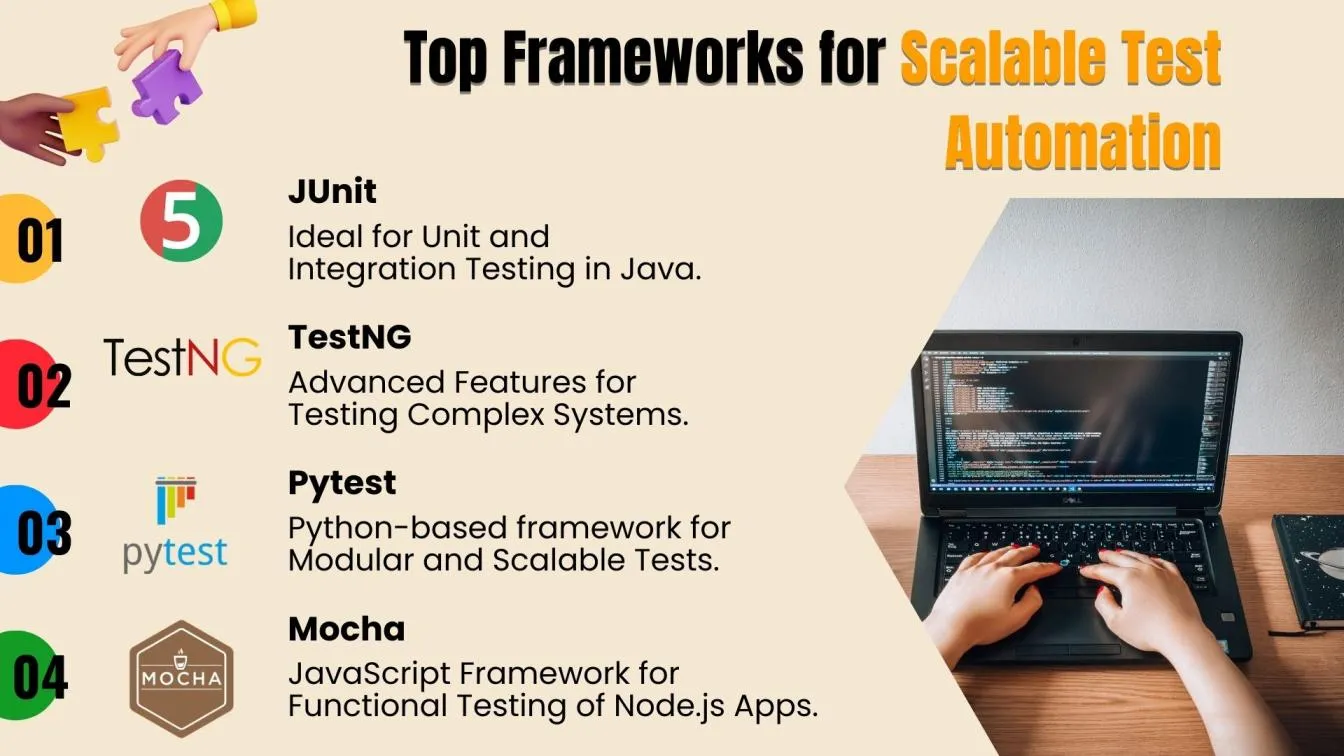
5. Environment Management Tools
Environment management tools replicate production-like settings for reliable integration testing, reducing discrepancies between production and testing environments.

Best Practices for Automating Integration Testing
Automating integration testing increases testing performance and provides complete coverage. By following best practices, organizations can streamline testing workflows, detect important integration issues, and enhance overall product quality. ✅
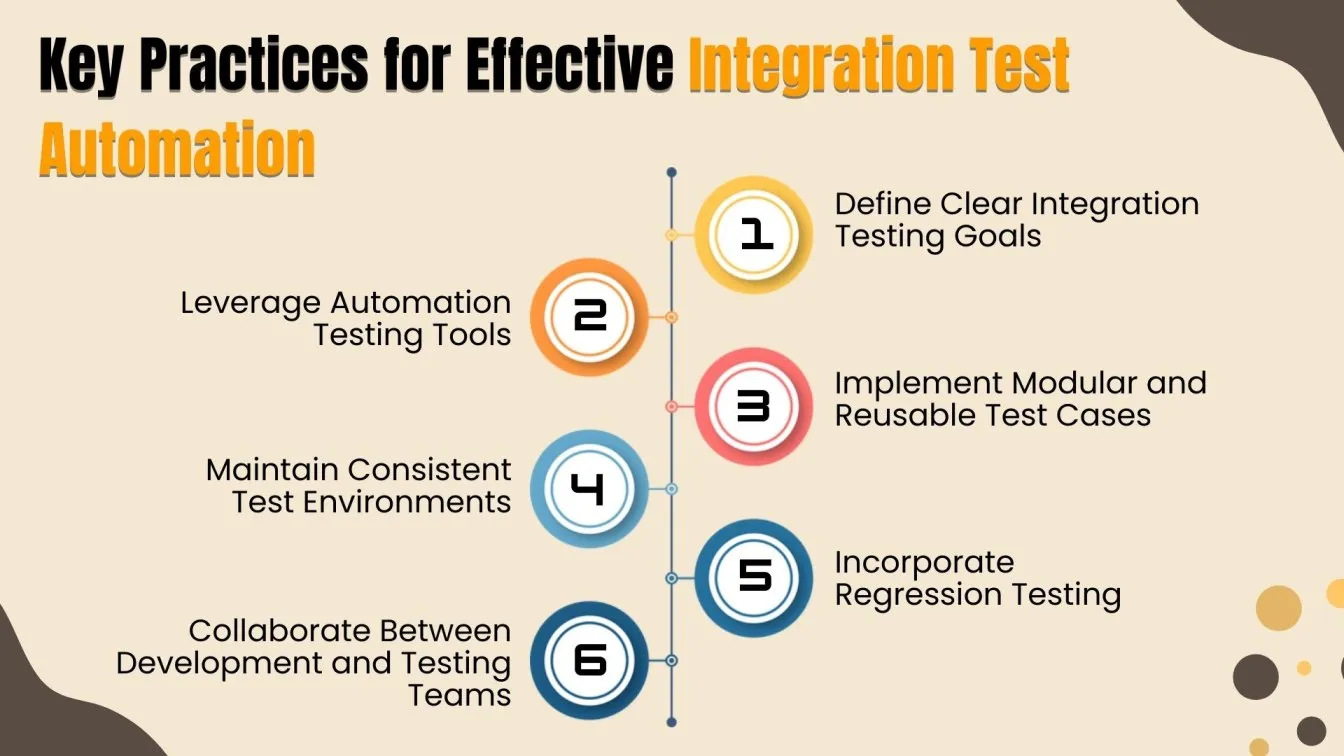
1. Define Clear Integration Testing Goals: Set defined goals for integration tests, concentrating on crucial integration points such as API interactions and database connectivity to ensure that they meet project requirements.
2. Leverage Automation Testing Tools: Use Selenium, Postman, and Jenkins to automate testing, improving interoperability with CI/CD pipelines and minimizing human effort.
3. Implement Modular and Reusable Test Cases: Create modular and reusable test cases, concentrating on particular software modules, to improve scalability and ease of maintenance as the program grows.
4. Maintain Consistent Test Environments: Use platforms like Docker and Kubernetes to ensure that test environments match production, allowing for reliable testing of important integration points while minimizing inconsistencies.
5. Incorporate Regression Testing: Automate regression testing to ensure that new upgrades do not cause difficulties with current functionality, resulting in consistent program performance.
6. Collaborate Between Development and Testing Teams: Encourage collaboration between development and testing teams to swiftly identify and fix integration difficulties, resulting in seamless integration of software components.
Real-Life Examples of Automated Integration Testing
Automated integration testing has proven critical for assuring seamless integration of multiple software components in real-world circumstances.
It helps to optimize the testing process, eliminates manual effort, and delivers faster feedback throughout the software development lifecycle (SDLC). 💻
Here are some instances from several domains where automated integration testing examples have been successfully implemented:
1. E-Commerce Platform Integration
Automated integration testing is used by e-commerce platforms to ensure that their payment gateway, order management, and inventory systems all work together seamlessly. This guarantees that data flows smoothly between essential components, allowing for early detection of integration difficulties. It also speeds up functional and regression testing when new features or upgrades are released.
2. Banking System Integration
Automated integration testing is used in banking to guarantee that core banking software, transaction systems, and third-party APIs communicate properly. It helps to spot mistakes early on and guarantees that sensitive data is handled securely. This ensures smooth integration and high-quality service delivery to clients.
3. Healthcare System Integration
Automated integration testing ensures that data flows smoothly between healthcare systems such as EHR, appointment scheduling, and insurance verification. It ensures proper data flow across systems, decreases significant issues, and reduces manual testing, resulting in better user experiences.
4. Cloud-Based SaaS Application Integration
Automated integration testing in SaaS applications guarantees that core features and external services, such as payment systems and email notifications, work seamlessly together. It ensures that all services work as expected, even during frequent upgrades and deployments.
5. Continuous Integration (CI) Pipeline for Microservices
In microservices architectures, automated integration testing within a CI/CD pipeline ensures that one service works seamlessly with the others. Tools like Jenkins and GitLab CI allow for speedier feedback loops and early discovery of critical issues during the development cycle.
Future of Integration Testing Automation
The future 🔮 of integration testing automation is set to be shaped by advancements in AI, machine learning, and continuous integration (CI) tools, making testing smarter, faster, and more efficient.
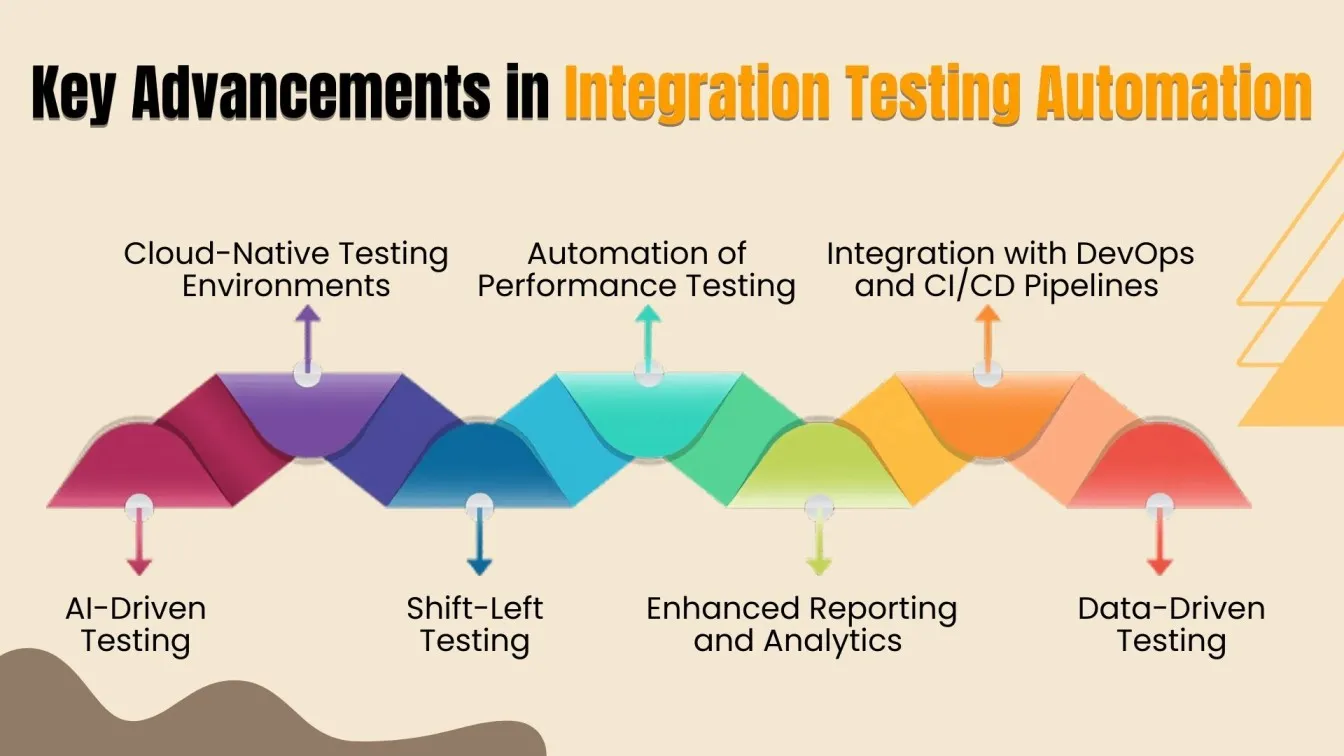
- AI-Driven Testing
Test generation and issue prediction will be automated by AI and machine learning, improving integration tests and cutting down on testing time and manual labor.
- Cloud-Native Testing Environments
Real-time integration will be made easier by cloud-based environments, which will guarantee scalable, uniform testing across software components.
- Shift-Left Testing
Automation of integration tests at an earlier stage of the development cycle will enable early problem detection, speed up development, and enhance teamwork.
- Automation of Performance Testing
In order to guarantee effective interaction between software modules under stress and produce a high-quality product, performance testing, and integration testing will be automated.
- Enhanced Reporting and Analytics
Advanced reporting and analytics in testing tools will provide real-time insights, helping teams make faster decisions and improving testing efficiency.
- Integration with DevOps and CI/CD Pipelines
Integration testing will be fully automated within DevOps and CI/CD pipelines, improving collaboration, faster feedback loops, and more robust testing workflows.
- Data-Driven Testing
Data-driven testing will automate the testing of various data scenarios, covering all integration points and ensuring comprehensive and accurate test coverage.
Final Thoughts 📝
Automating integration testing accelerates the development cycle, ensuring faster feedback loops ⚡ and higher-quality software. By using the right testing tools and following best practices, teams can address integration issues early and streamline testing workflows.
As modern software development evolves, automation integration testing will continue to play a key role in ensuring seamless integration 🤝 between software components, improving testing efficiency, and reducing manual effort 🧑💻. Embracing automation leads to quicker, more reliable results and enhances overall software quality.
People Also Ask
Why are integration tests slower than unit tests?
Integration tests are slower because they validate interactions between multiple components and external systems, requiring more setup and longer execution compared to unit tests, which focus on individual units of code.
What is continuous integration vs test driven development?
Continuous Integration (CI) automates the process of integrating code changes and running tests frequently, while Test-Driven Development (TDD) focuses on writing tests before code to ensure functionality from the start.
Can integration testing be automated for both web and mobile applications?
Yes, integration testing can be automated for both web and mobile applications using tools like Selenium, Cypress, and Appium, ensuring consistent integration across platforms.
How do I balance automated integration testing with manual exploratory testing?
Automated integration tests handle repetitive tasks, while manual exploratory testing focuses on discovering unexpected issues and critical integration points, ensuring a comprehensive testing approach.
How can I scale my automated integration tests as the application grows?
To scale automated integration tests, use modular test cases, integrate with CI tools for parallel test execution, and maintain reusable test scripts to accommodate the application's growing complexity.



.webp)

%201.webp)