In software development, ensuring application quality and reliability is essential. Software testing and software quality assurance play a key role in this. Testing isn’t just about finding bugs; it ensures the product meets user expectations and performs well. Comprehensive testing is vital, but what does it involve? It starts with understanding various testing types and their contributions to overall quality assurance.
From manual testing, which checks functionality, to automated testing for speed and accuracy, different types of testing units, integration, and system testing identify issues at various development stages. Effective testing also involves measuring its success, which is where test coverage comes in. Test coverage metrics help analyze how much of the application has been tested, allowing teams to spot gaps.
This blog covers best practices for comprehensive testing, explores testing types, and explains how test coverage analysis ensures your software meets top-quality standards. Whether new to testing or refining your process, these insights will strengthen your strategy.
Key takeaways from this blog 🚀
- Data-Driven Testing Alignment: Make testing decisions based on data to align testing efforts with business goals and ensure efficient resource use.
- Importance of Continuous Testing: Continuous testing helps detect bugs early, improve product quality, and reduce costs in the long run.
- Automation Tools for Efficiency: Leverage automation tools to streamline testing, increase coverage, and improve testing efficiency.
- Gathering Qualitative Insights: Collect qualitative insights from testing to guide software improvements, optimizing the product’s performance and user satisfaction.
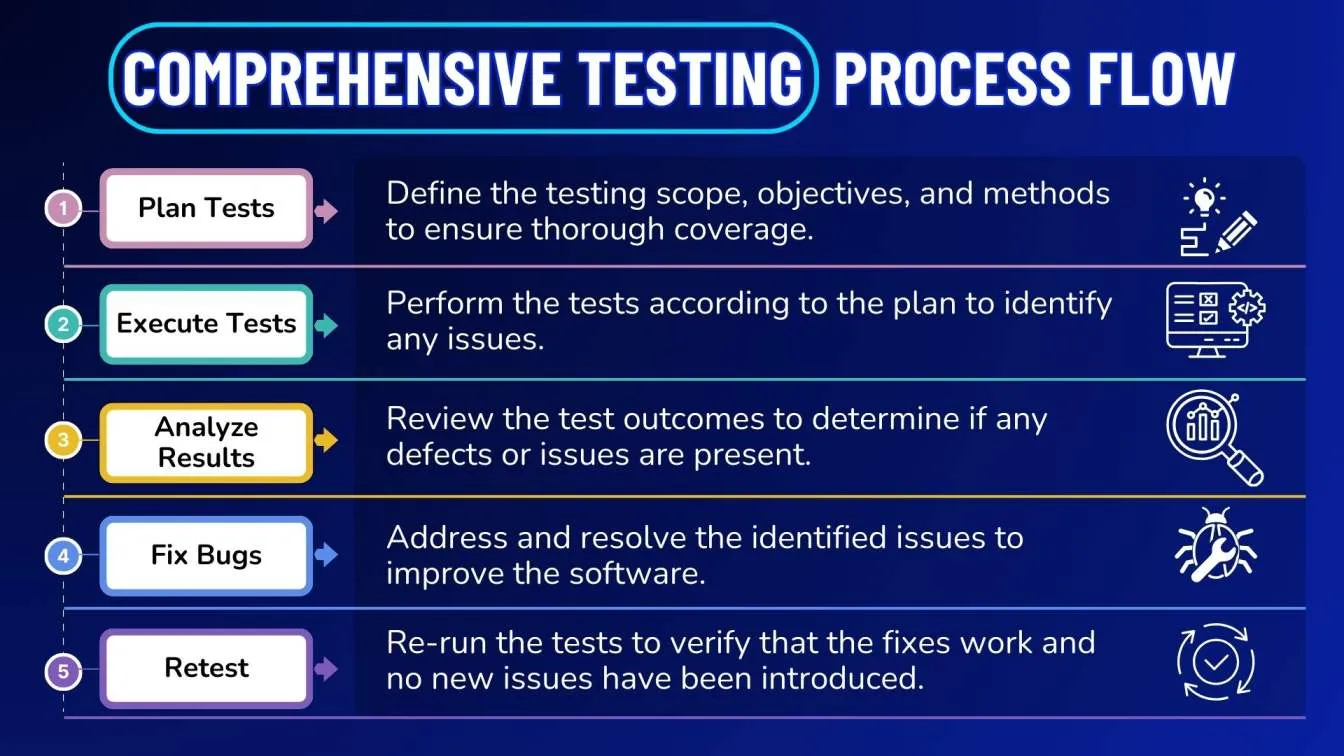
Introduction to Comprehensive Testing
Comprehensive testing is a thorough approach that ensures every aspect of the software is evaluated for functionality, performance, and reliability. By combining different testing methods, such as unit testing, integration testing, and system testing, teams can identify and resolve issues at every stage of development. This process not only improves the quality of the software but also strengthens user satisfaction and trust. Comprehensive testing provides a wide range of benefits, delivering a reliable, high-quality product that meets user expectations and supports efficient business operations.
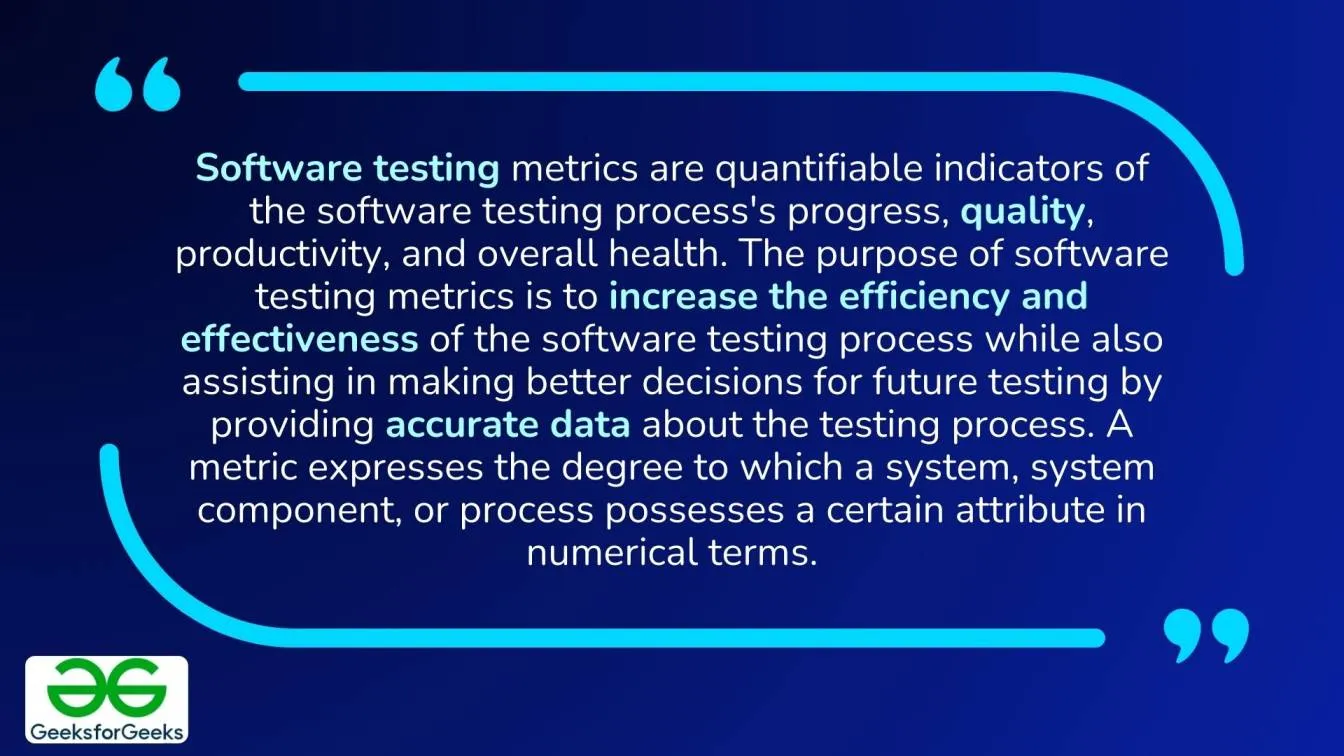
Why is Testing Crucial in Software Development?
Testing helps teams to ensure that it meets quality standards, performs as expected, and provides a smooth user experience. It also saves time and money by addressing problems early in the development process. Ultimately, testing is key to delivering reliable, secure, and high-quality software.
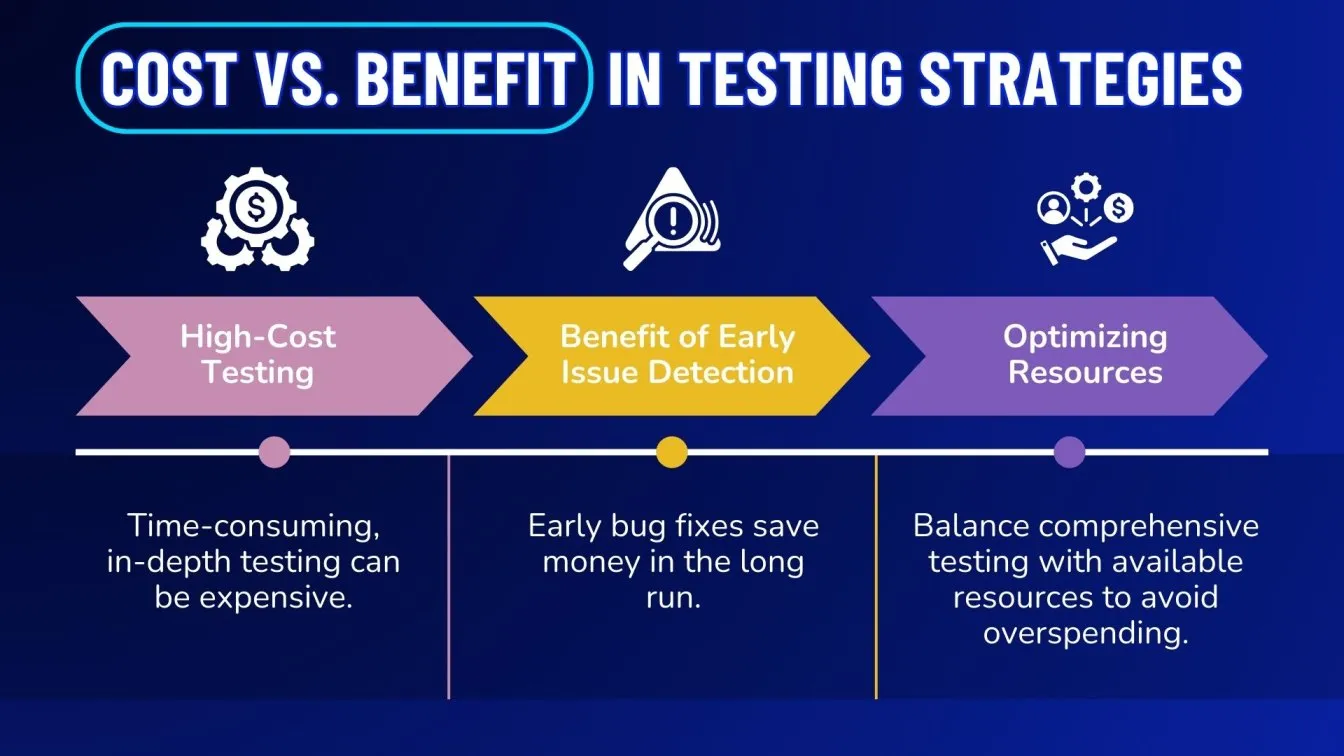
- Finds Hidden Bugs: Comprehensive testing uncovers issues that might be missed with simpler testing methods, ensuring a more reliable, bug-free product.
- Improves User Experience: Testing all features and scenarios ensures the software performs as expected, leading to satisfied users.
- Saves Time and Money: Identifying and fixing problems early reduces the cost and effort of addressing them later, saving valuable resources for other business operations.
- Enhanced Security: It identifies vulnerabilities, making the software more secure against potential threats and ensuring comprehensive coverage of all security aspects.
- Builds Confidence: Stakeholders gain trust in the software, knowing it has been thoroughly tested, ensuring the desired testing outcomes, and meeting high-quality standards.
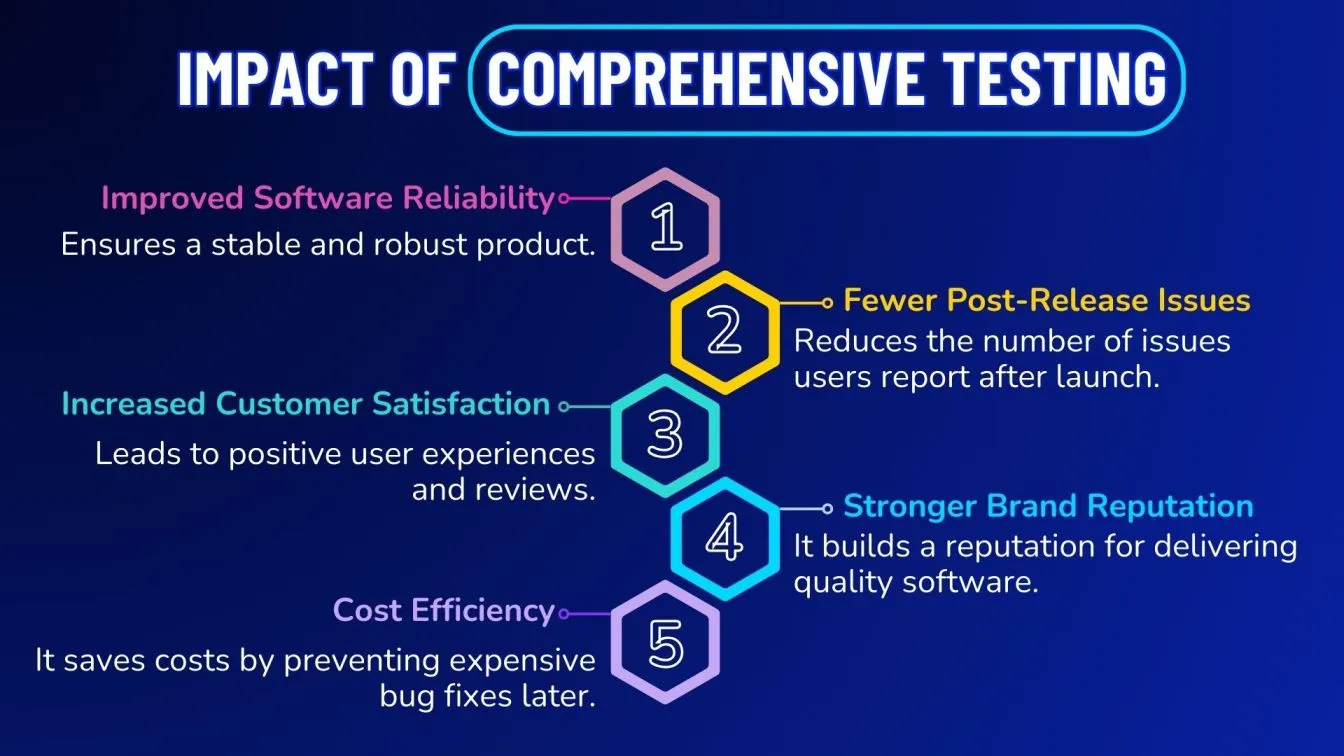
Key Challenges in Achieving Comprehensive Testing
Thorough testing is not just a step in the product development process; it’s a commitment to quality. By prioritizing unit tests and comprehensive evaluations, teams gain qualitative insights that ensure the software is dependable, secure, and ready for long-term success and user satisfaction.
Achieving comprehensive testing is crucial for delivering high-quality software, but it comes with its own set of challenges. These obstacles can slow down the testing process, increase costs, and potentially compromise the quality of the final product. By understanding these challenges, teams can take steps to overcome them, ensuring effective and efficient testing.
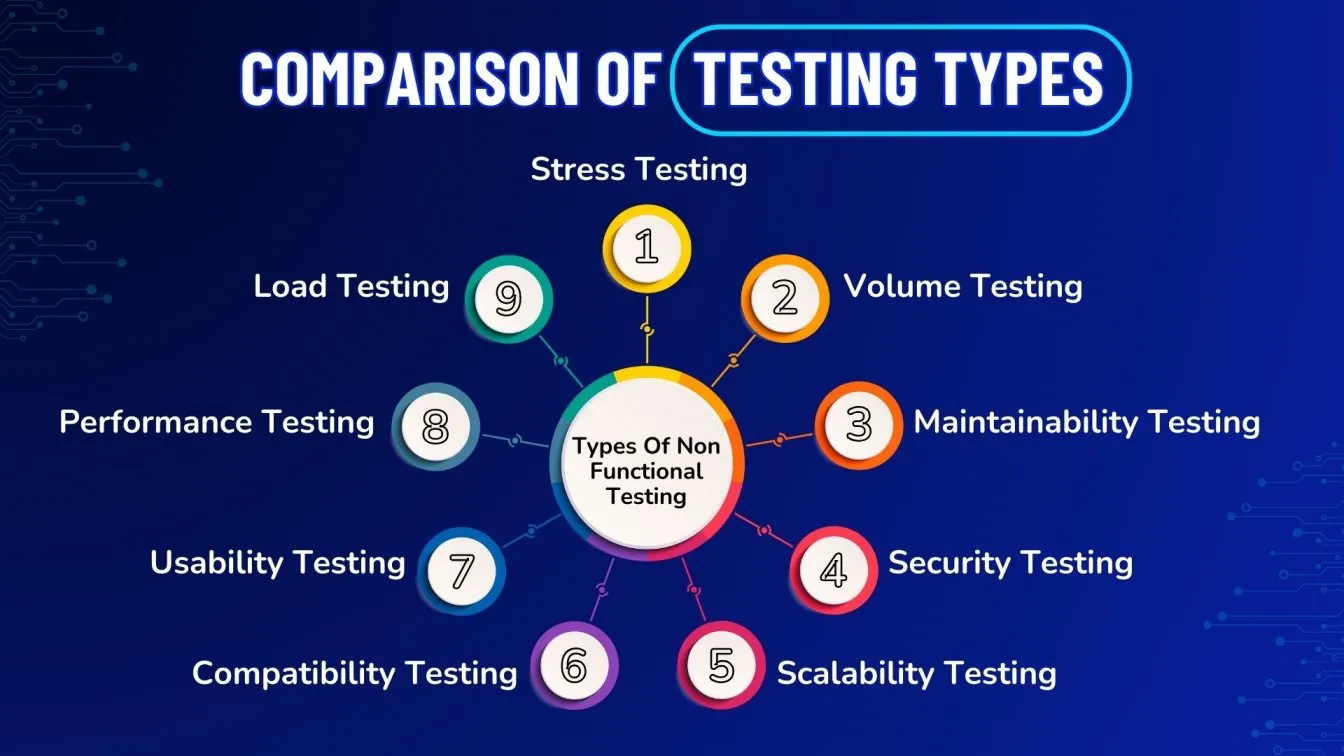
1. Limited Resources
- Lack of Skilled Testers: A shortage of experienced QA professionals can hinder the ability to conduct thorough testing.
- Insufficient Budget: Limited funds for testing tools and infrastructure can impact the overall testing efforts.
- Time Constraints: Tight project deadlines often result in limited time for comprehensive testing, increasing the risk of overlooking potential issues.
2. Complex Software Systems
- Large and Complex Applications: Testing applications with multiple integrations can be overwhelming and time-consuming.
- Simulating Real-World Scenarios: Difficulty in replicating real-world user behaviors may lead to inaccurate insights into how the software performs in the wild.
- Managing Dependencies: The interconnection between different modules can complicate the testing process, requiring additional resources to test dependencies.
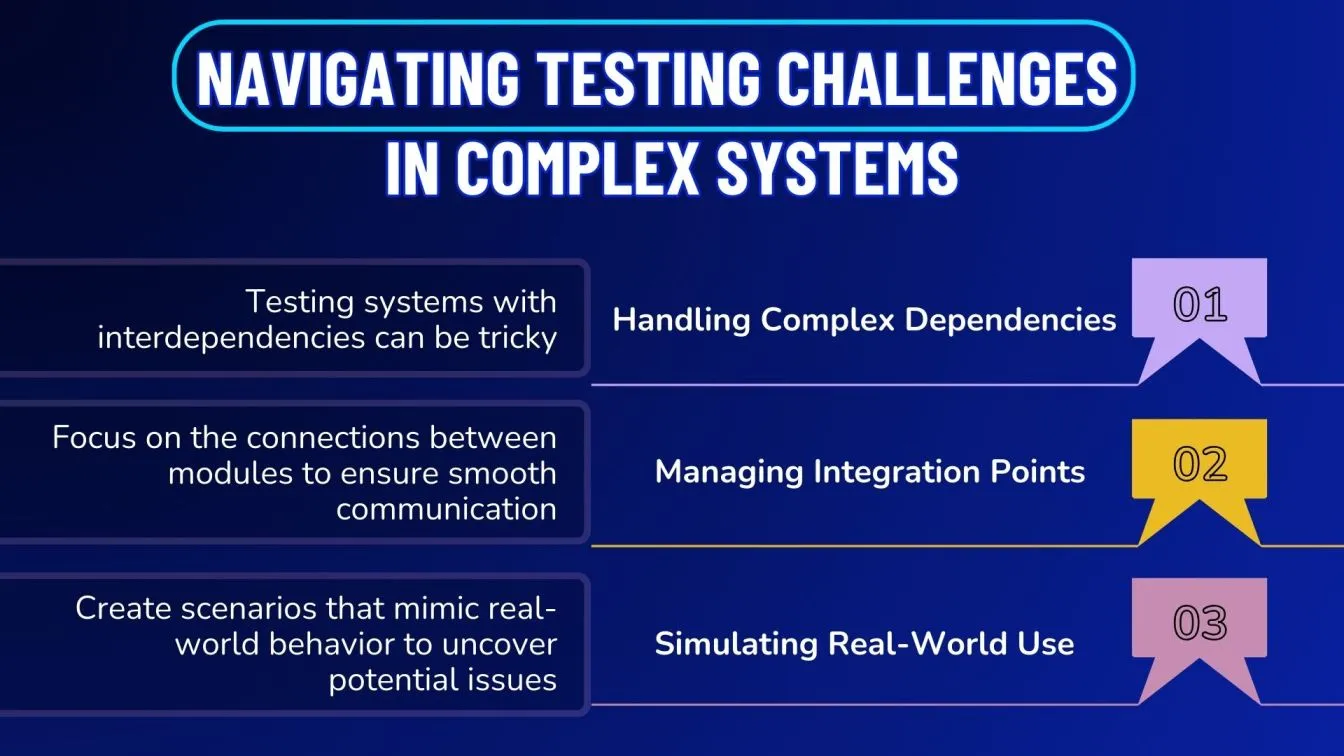
4. Changing Requirements
- Frequent Scope Changes: Constant updates to project features or requirements may require frequent adjustments to test plans.
- Re-testing Efforts: Last-minute updates may lead to significant re-testing, consuming additional time and resources.
- Maintaining Updated Test Cases: Keeping test cases current with new requirements can be a repetitive task that demands continuous attention.
5. Tool and Technology Limitations
- Incompatibility with Testing Tools: Lack of compatibility between testing tools and the software being tested can limit the effectiveness of testing efforts.
- Inefficient Automation Testing Tools: Tools that require constant maintenance may not provide accurate insights, affecting the overall efficiency of the testing process.
- Testing Emerging Technologies: New technologies, such as AI or IoT, pose challenges, as existing testing tools may not be equipped to handle them effectively.
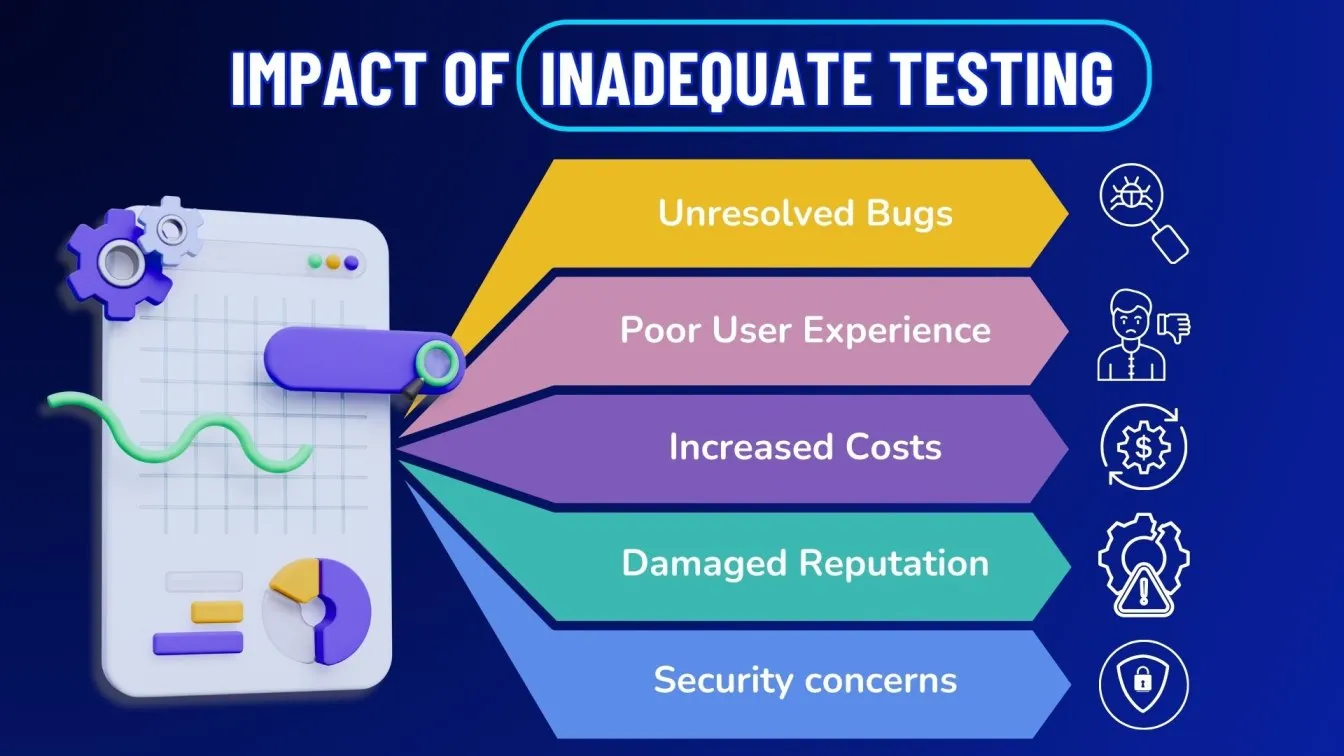
Overcoming these challenges is key to improving testing efforts and ensuring the delivery of high-quality software. By addressing the limitations and finding solutions to these problems, teams can gain valuable insights into the software’s performance and functionality, ultimately improving the final product.
Managing Test Coverage: How Much is Enough?
Managing test coverage involves balancing thorough testing with practicality. Test coverage measures the extent to which your code and user scenarios are tested. Here’s how to manage it effectively:
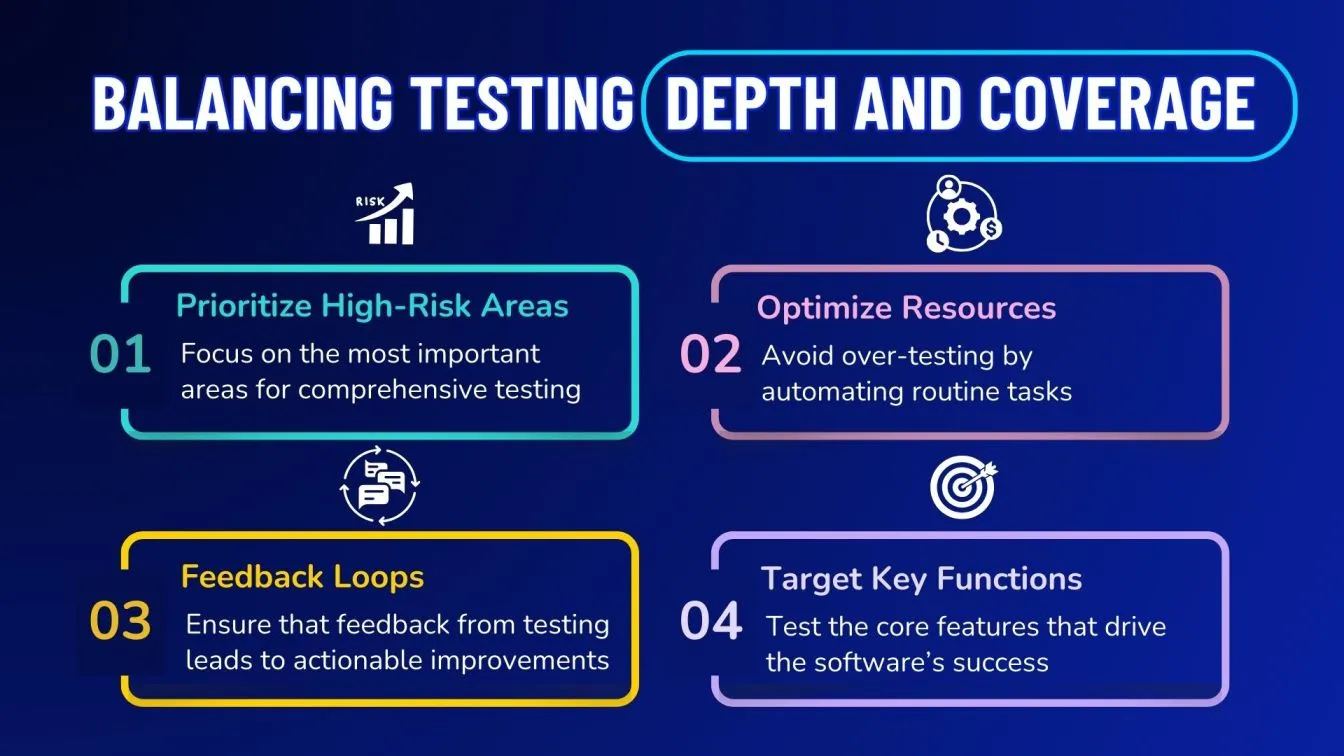
- Exploratory Testing: Allow testers to explore the software freely. This helps uncover hidden issues that automated tests might miss.
- Focus on Critical Areas: Prioritize testing for high-risk features, core functionality, and integrations. These areas often have the most significant impact.
- Use Rigorous Testing: Follow industry-standard testing practices to ensure quality without over-testing.
- Testing Cycles: Continuous testing throughout the development process ensures that new features don't introduce defects into existing code.
- Regulatory Compliance: Ensure that your software meets all regulatory compliance requirements, especially in industries like finance and healthcare.
- Deeper Insights: Review testing outcomes for deeper insights into the software's behavior, focusing on how it performs under real-world conditions.
- Collaborate with Development Teams: Work closely with development teams to ensure that test coverage aligns with project goals and business needs.
Test Coverage Strategies for Comprehensive Testing
Test coverage is crucial for ensuring that your software is thoroughly tested and of high quality. Without proper test coverage, bugs can remain undetected, affecting the software's performance. Here are some strategies to achieve strong test coverage using informed decisions and comprehensive approaches:
- Set Clear Testing Objectives
- Identify what needs to be tested (features, modules, user scenarios).
- Set measurable goals for code coverage, functional coverage, and requirement coverage.
- Prioritize high-risk areas and critical functionalities to ensure thorough testing
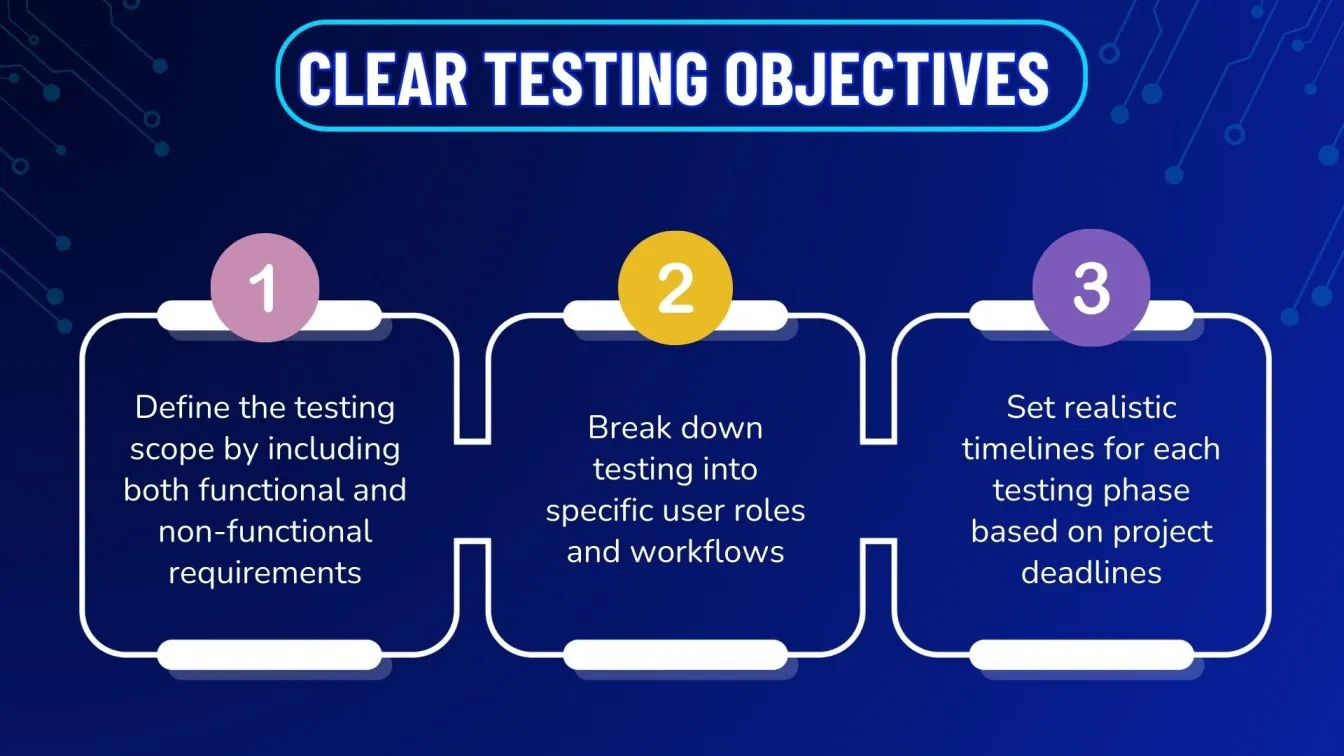
- Use a Mix of Testing Types
- Combine software unit testing, integration testing, and system testing for complete coverage.
- Include manual usability testing and exploratory testing to uncover unexpected issues.
- Implemented automated testing for repetitive tests, saving time and increasing accuracy.
- Perform performance testing to evaluate how the software handles heavy loads, ensuring it performs well in real-time.
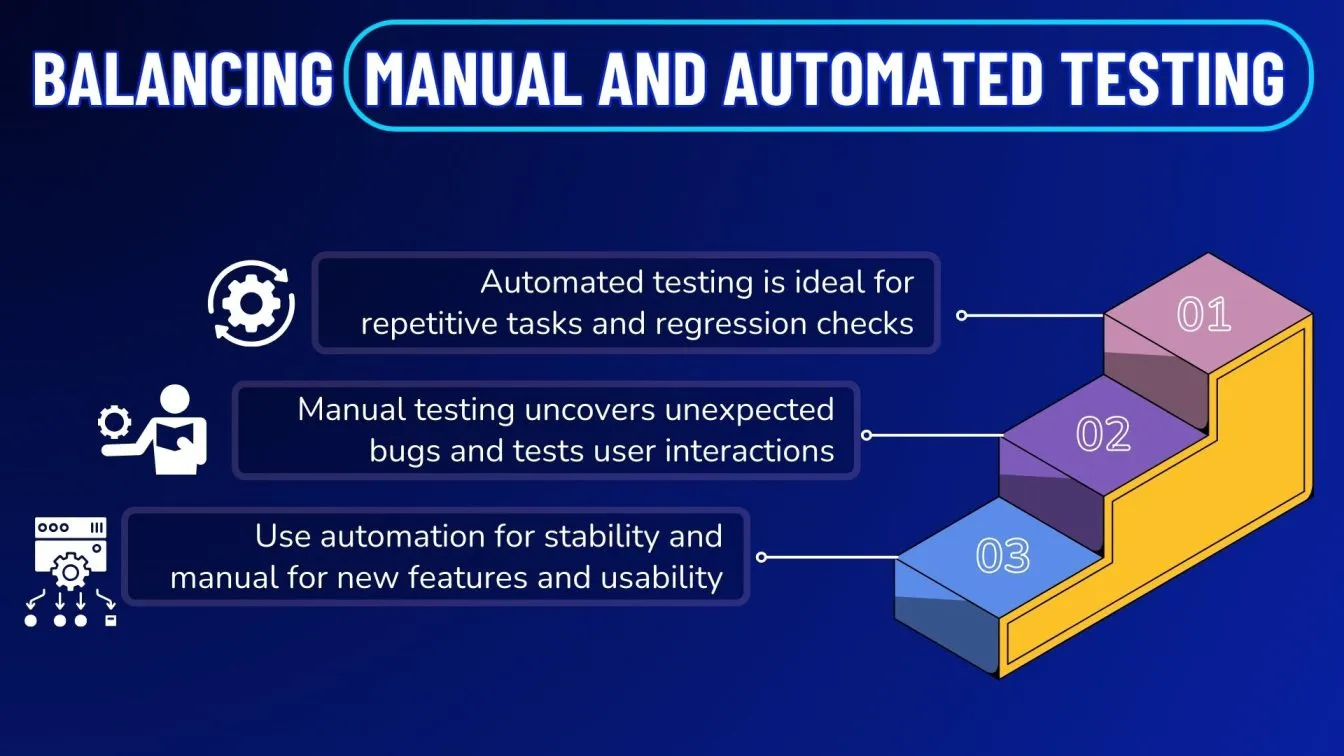
- Leverage Test Coverage Tools
- Use popular tools to measure code and functional coverage.
- Regularly check coverage reports to identify gaps and adjust test cases.
- Integrate coverage tools into continuous integration (CI) pipelines for real-time monitoring and tracking.
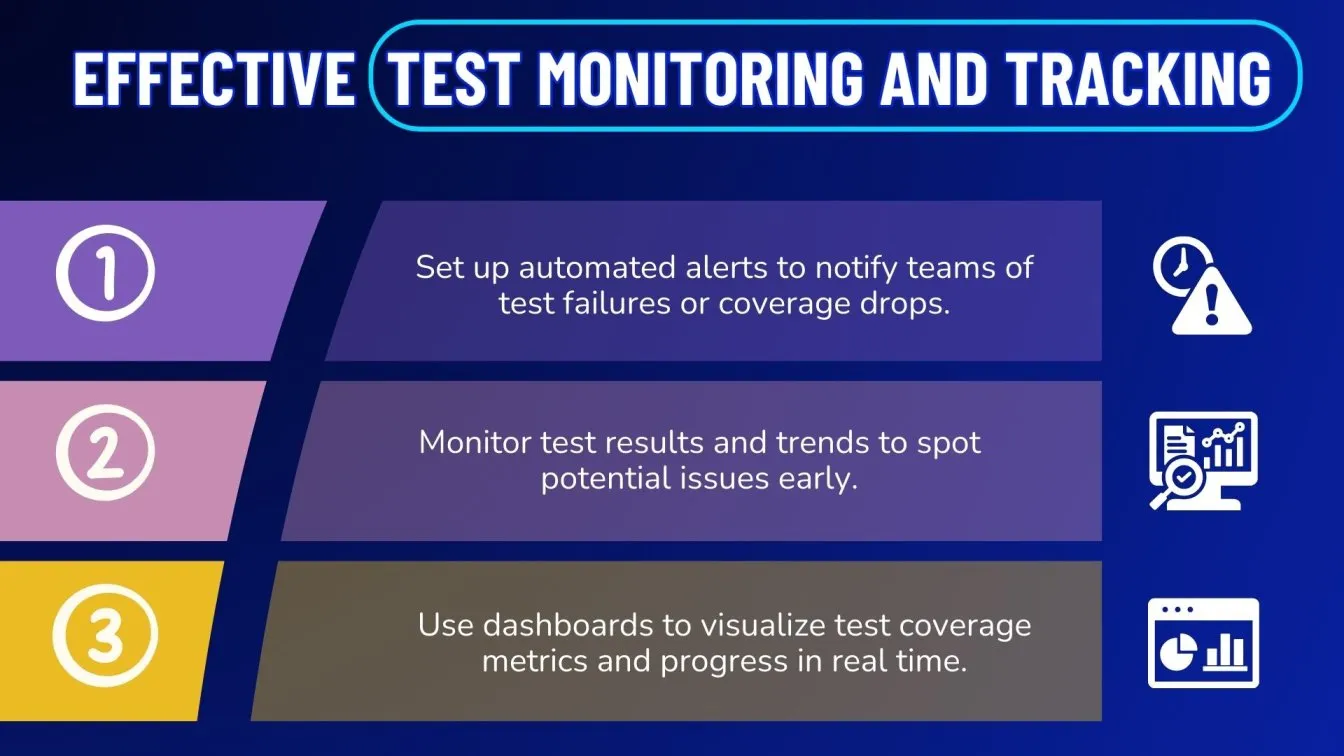
Improve Testing Environment
- Set up a stable and realistic testing environment to get accurate results.
- Ensure the environment simulates real user conditions, helping identify potential issues before they reach users.
- Continuously update the testing environment as the software evolves, keeping it aligned with production conditions.
Overcoming the Limitations of Comprehensive Testing
Comprehensive testing is essential for delivering high-quality software, but it comes with its own set of challenges. These limitations can hinder the effectiveness of testing efforts, making it crucial to adopt strategies that ensure thorough testing throughout the development process. By addressing these obstacles, teams can meet industry standards, make data-driven decisions, and deliver reliable software that meets user expectations.
Handling Complex Systems and Unpredictable Scenarios
Testing complex systems and unpredictable scenarios is one of the most significant challenges in comprehensive testing. Here’s how to tackle it:
- Break Down the System: Divide the software into smaller, manageable modules. This simplifies testing, ensures each part meets quality standards, and helps identify usability issues early.
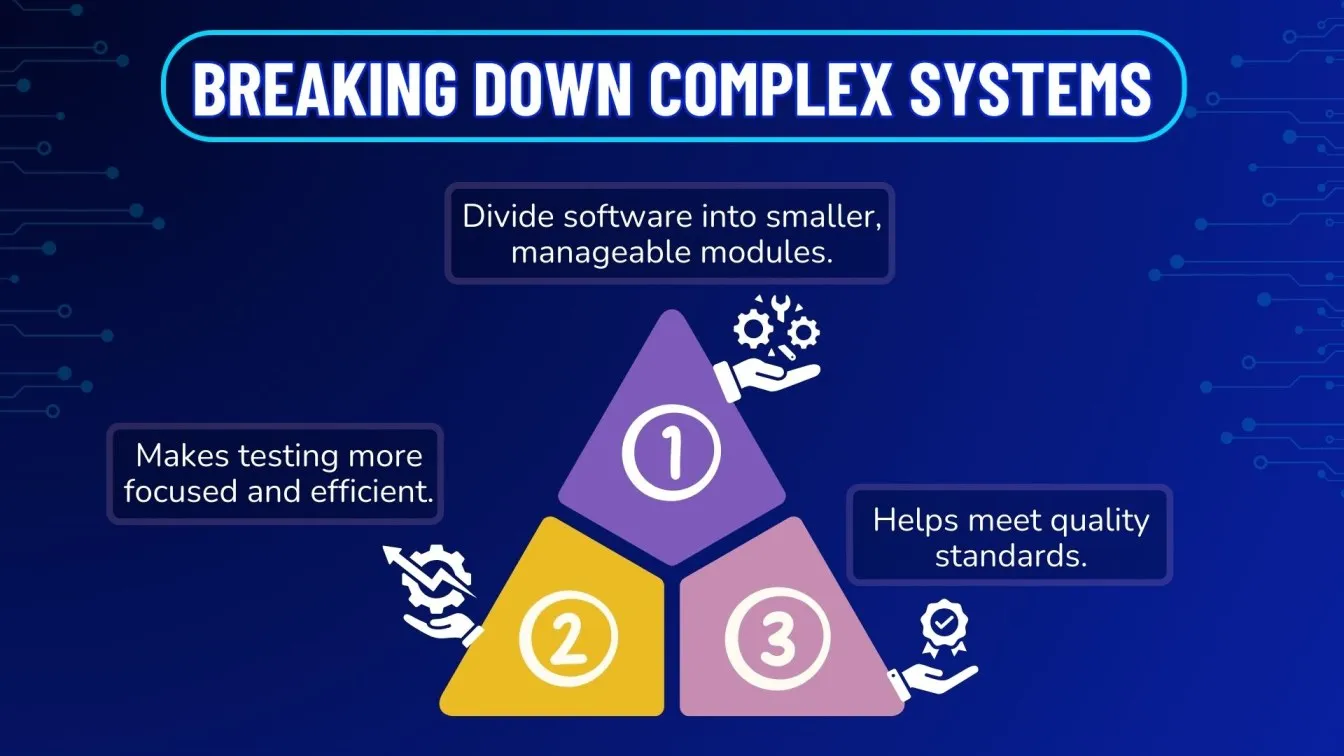
- Use Simulation Tools: Leverage simulation tools to mimic real-world conditions. This helps test how the software behaves under unpredictable scenarios, ensuring that all aspects of testing are covered and aligned with the overall comprehensive testing strategy.
- Collaborate with Developers: The testing team must collaborate closely with product teams and developers to understand the system’s architecture. This collaborative approach helps identify potential weak points early in development, improving exploratory testing and ensuring better test coverage.
Ensuring Comprehensive Testing Without Compromising on Time
While comprehensive testing is essential for ensuring software reliability, it can often conflict with tight project deadlines. Striking the right balance between thorough testing and timely delivery is crucial for success. Teams must adopt smart strategies to ensure that testing is both comprehensive and efficient without compromising on deadlines.
To achieve comprehensive testing without missing deadlines, teams need to prioritize effectively and leverage the right tools and processes. Here are some key strategies:
Prioritize Test Cases: Focus on high-impact and high-risk areas first to ensure critical functionalities are thoroughly tested. By aligning with business requirements, teams can ensure they are addressing the most crucial aspects of the software.
Leverage Automation: Use automated testing tools for repetitive and time-consuming test cases, freeing up testing resources for more complex tasks and exploratory testing. Automation can significantly increase the speed and accuracy of testing, improving overall efficiency and reducing execution time.
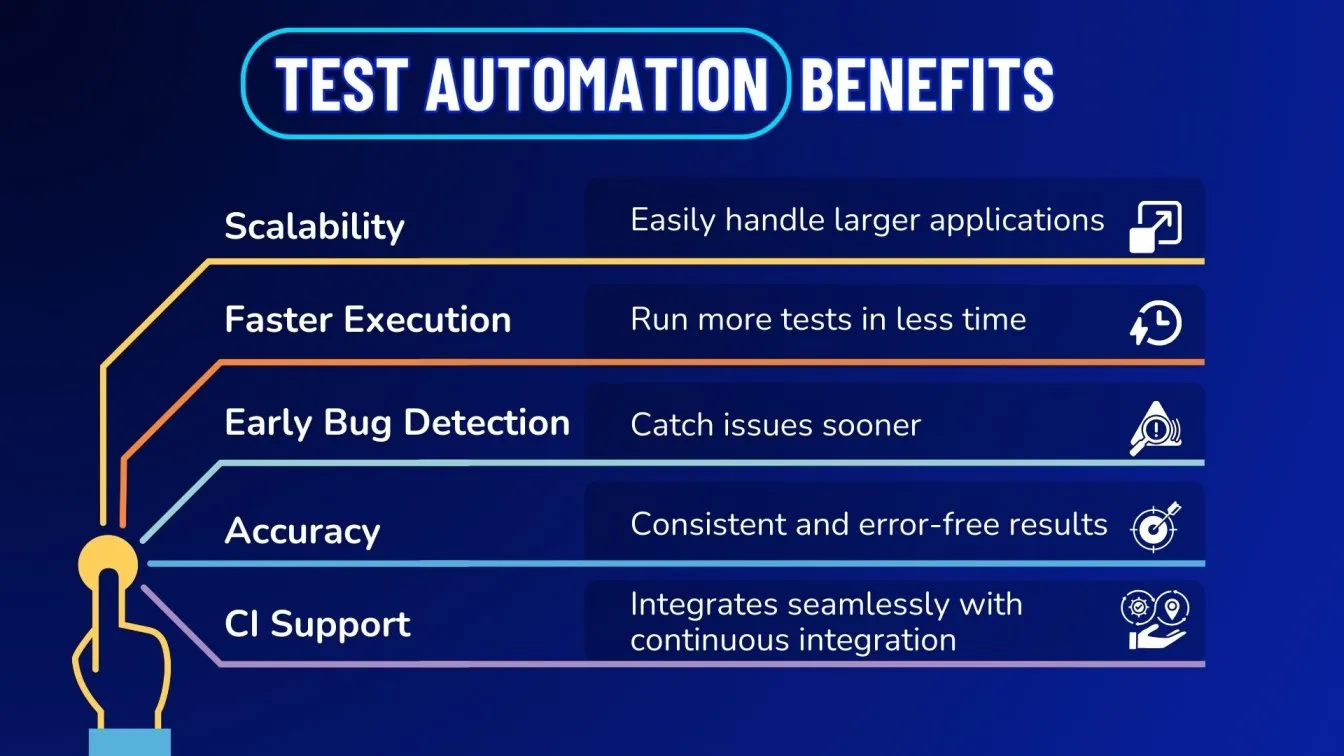
Adopt Agile Development Practices: Break testing into smaller, iterative cycles to align with development sprints and ensure continuous feedback. Agile development supports rigorous testing by allowing for frequent and incremental validation of the software. This approach helps in identifying quality issues early and allows for quicker resolutions.
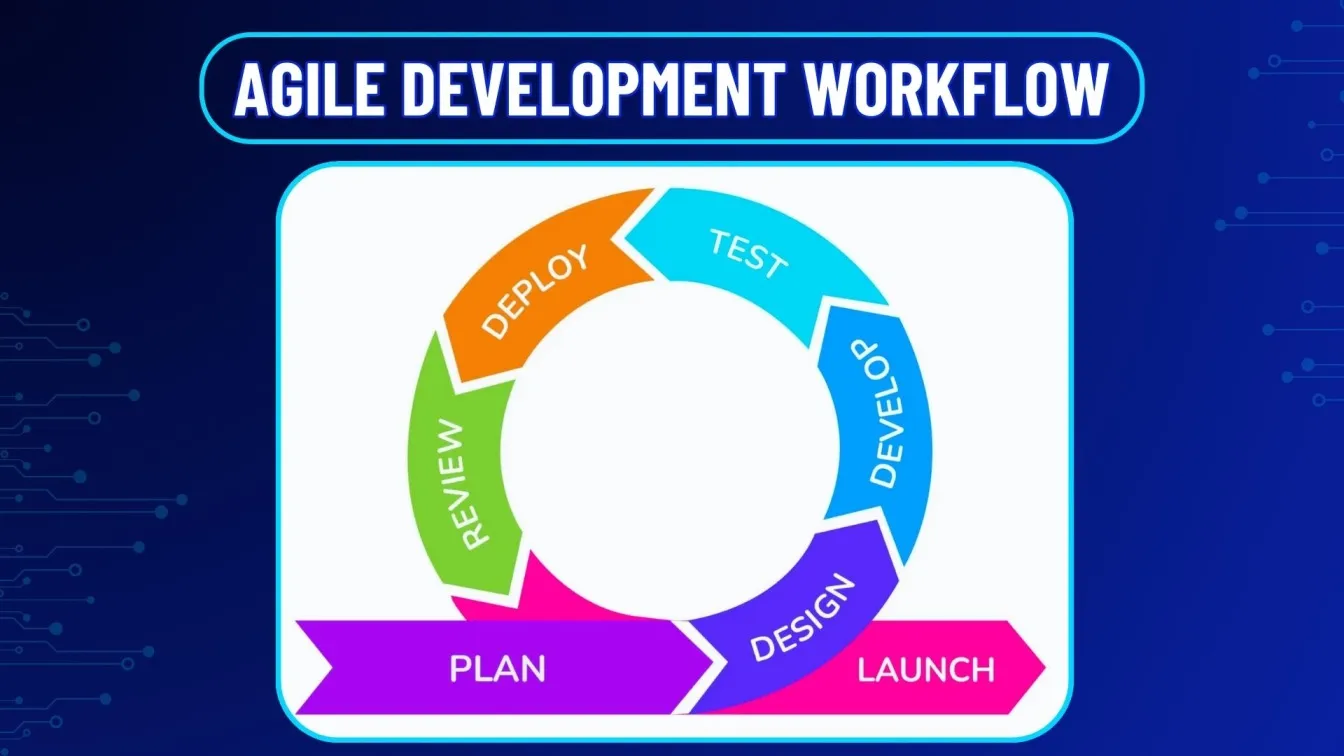
Use Risk-Based Testing: Identify and test the most vulnerable parts of the software that are likely to have the highest business impact. By focusing on these areas, teams can maximize efficiency while ensuring the product meets the necessary quality testing methods. This also helps in minimizing the overall testing effort required to identify and resolve quality issues.
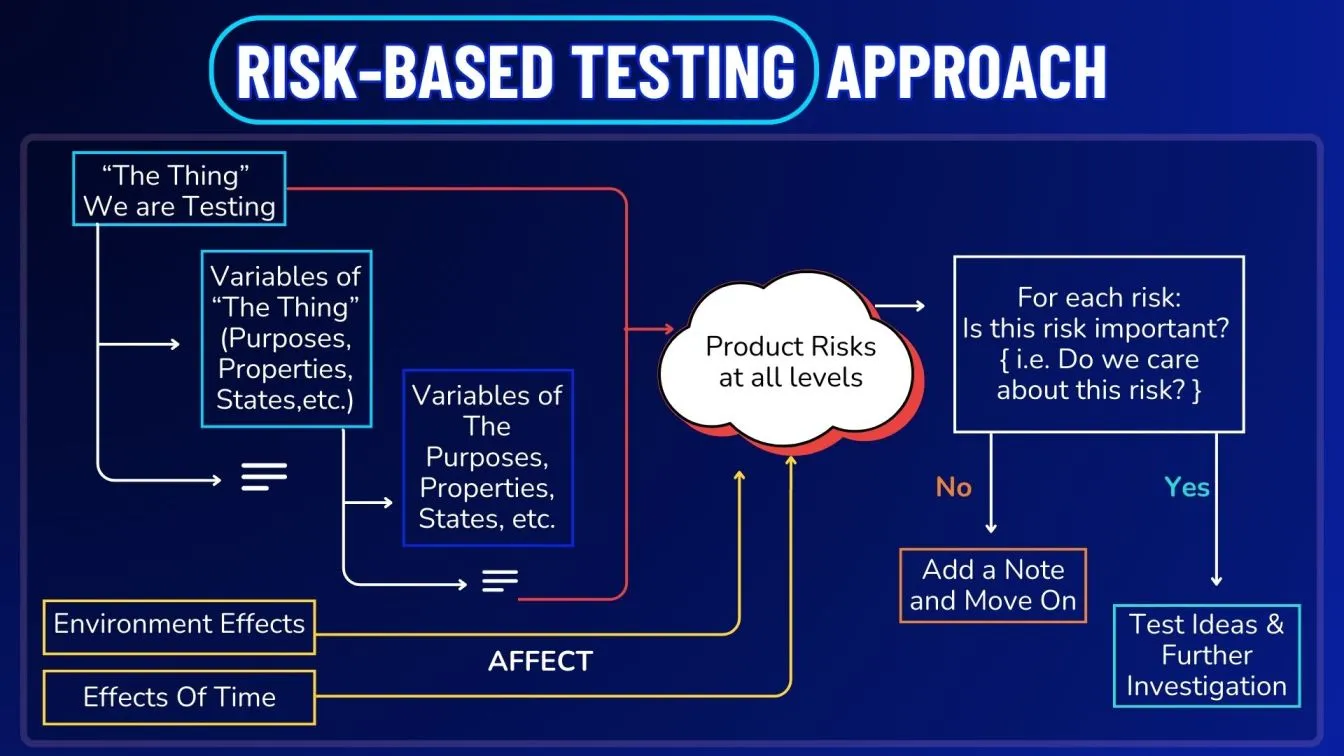
Optimize Test Coverage: Use tools to measure test coverage metrics and ensure all critical paths are tested without unnecessary redundancy. This helps in identifying gaps in quality tests and ensures that realistic test scenarios are adequately covered. Monitoring quality metrics ensures that the most important features are tested comprehensively.
Collaborate Across Teams: Foster better communication between developers, testers, and stakeholders to streamline testing processes. Close collaboration can lead to better quality tests and ensure the software is built with a focus on meeting both business requirements and high testing standards.
Incorporate Compatibility Testing: Ensure that the software works across different environments, platforms, and devices. Compatibility testing helps identify potential issues that could arise when the software is used in varied contexts.
Summing Up
In conclusion, comprehensive testing is crucial for ensuring high-quality software that meets user requirements at every stage of product development. It minimizes potential risks by identifying issues early through continuous monitoring and maintaining quality across all phases. Testing should be an iterative process with regular feedback and adjustments to improve the product. By incorporating effective data quality testing, teams can make data-driven decisions, ensuring accuracy and reliability.
Automation testing and popular tools streamline repetitive tasks, reducing manual effort and speeding up the testing process while improving consistency and coverage. Using common testing techniques, such as unit and integration testing, combined with automation, provides comprehensive coverage without sacrificing time.
Tracking quality metrics throughout development helps teams monitor progress, address weaknesses, and make necessary adjustments, leading to continuous quality efforts that produce a reliable and successful product. Additionally, testing should reflect the actual user experience and incorporate real-life scenarios to ensure the software is ready for deployment in the testing project.
People Also Ask
How do you determine if testing is complete?
Testing is considered complete when critical test scenarios are executed, non-functional testing is addressed, and no high-priority issues remain after effective test execution.
Is it possible to achieve 100% test coverage?
Achieving 100% test coverage is ideal but often unrealistic due to complexity; however, testing methodologies aim for high coverage across critical paths, ensuring reliability.
How to measure the success and coverage of the tests?
Success can be measured by evaluating the number of critical test scenarios passed and tracking coverage metrics to ensure comprehensive test execution.
What is the difference between static and dynamic testing?
Static testing involves reviewing code or documentation without execution, while dynamic testing involves executing the code to validate its functionality.
What is monkey testing in software testing?
Monkey testing is a random, unstructured form of testing where testers input random data to uncover non-functional testing issues like crashes or unexpected behavior.





%201.webp)

