BlazeMeter has become a cornerstone for modern performance testing, providing powerful scripting capabilities for simulating complex load scenarios. For testing large-scale web applications or integrating advanced scripts into CI/CD pipelines, BlazeMeter offers the flexibility and tools to ensure optimal application performance.
From comparisons with other tools like Gatling to practical insights on securing scripts and integrating third-party APIs, this blog dives deep into mastering BlazeMeter.
By exploring advanced scripting techniques, we’ll uncover how to optimize load testing, enhance test realism with validations, and secure your performance tests effectively.
This blog will serve as a guide for both beginners and advanced users, offering actionable tips and real-world examples to elevate your performance testing workflows.
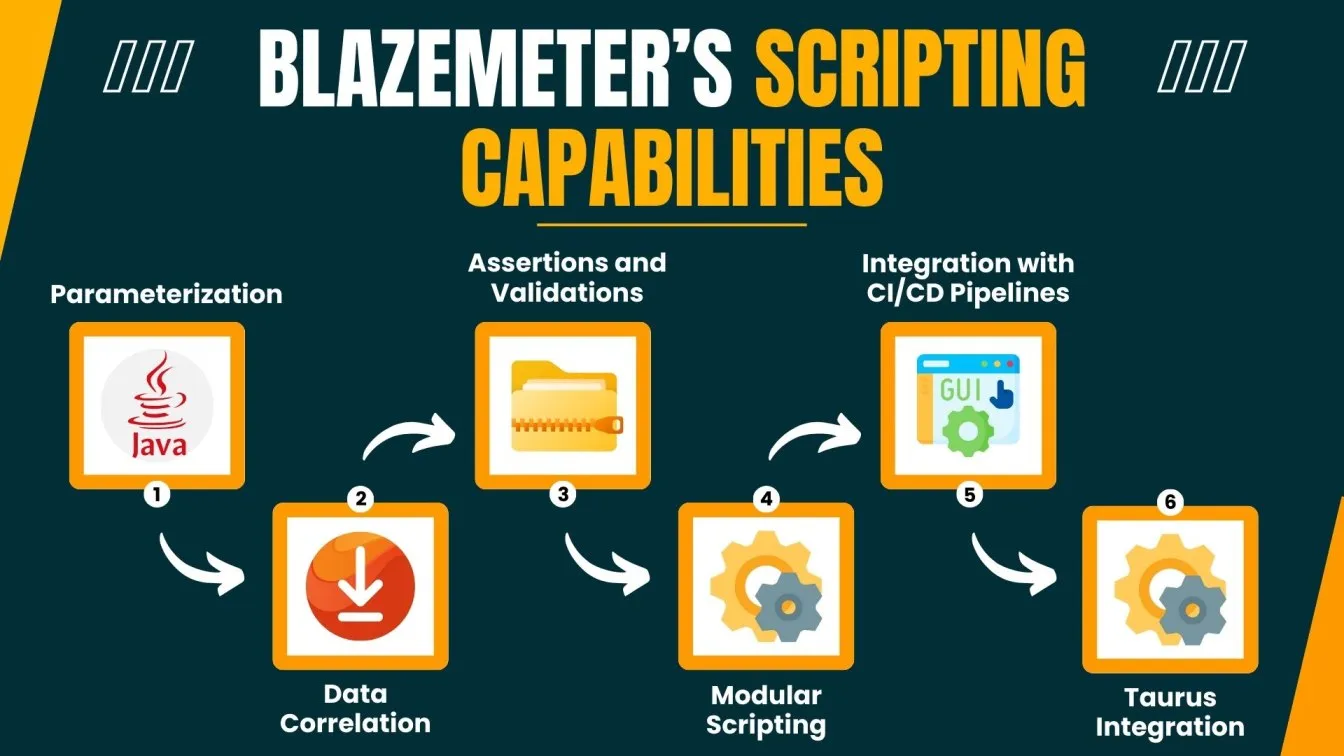
Key Points We'll Explore in This Blog
📌 Gain insights into BlazeMeter’s core capabilities and how advanced scripting enables realistic and complex load-testing scenarios.
📌 Overview of BlazeMeter’s cloud-based performance testing, JMeter compatibility, and integration with CI/CD pipelines.
📌Highlight BlazeMeter's cloud scalability and advanced reporting versus JMeter's local testing focus.
📌Steps to automate performance testing in CI/CD workflows using tools like Jenkins pipelines.
📌 Discover practical examples of advanced load scenarios and tips for secure and efficient scripting in BlazeMeter.
Understanding BlazeMeter
BlazeMeter is a powerful cloud-based performance testing platform that simplifies load testing and performance evaluation for modern applications. It supports multiple open-source tools, including JMeter, Gatling, and Selenium, making it a versatile choice for developers and testers alike. With BlazeMeter, users can simulate realistic traffic, analyze application behavior under load, and ensure optimal performance before deployment.
Its intuitive interface and seamless integration with CI/CD pipelines allow teams to incorporate BlazeMeter load testing into their workflows with ease, ensuring faster releases without compromising quality.
BlazeMeter is a powerful tool for performance testing and is often compared to JMeter in load testing scenarios (BlazeMeter vs JMeter). Many teams use JMeter load testing for stress testing software, but alternatives like Locust load testing and Gatling vs JMeter provide additional flexibility.
Getting started with BlazeMeter is straightforward. Users can create an account and log in via the BlazeMeter login portal, where they can access a wide range of testing features. One standout feature is its ability to run JMeter scripts in the cloud, providing scalability that traditional JMeter lacks.
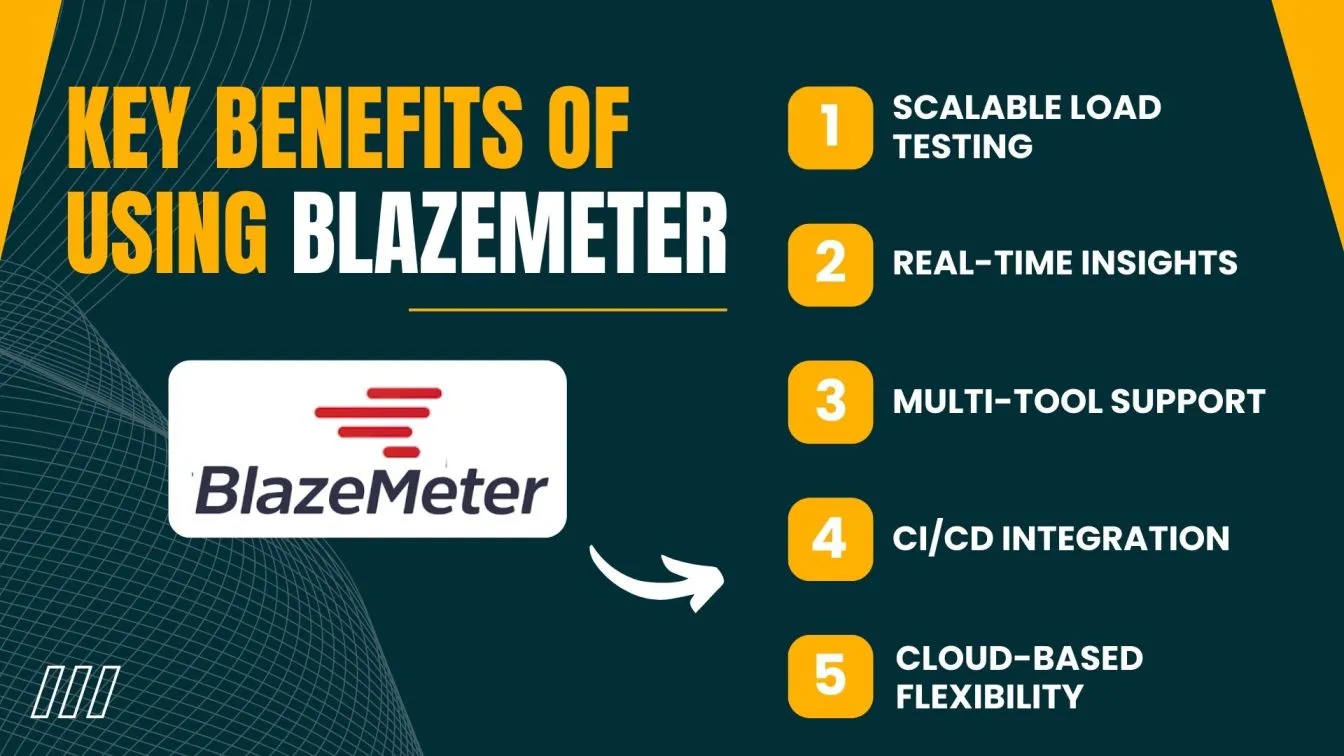
This enables teams to execute large-scale BlazeMeter performance testing scenarios without worrying about infrastructure limitations. The platform also offers real-time monitoring and detailed analytics, allowing teams to pinpoint bottlenecks and optimize application performance effectively.
Blazemeter vs JMeter
BlazeMeter and JMeter are both popular tools for performance testing, but they serve different purposes. JMeter is an open-source tool focused on creating and running performance test scripts, while BlazeMeter enhances JMeter's capabilities by offering a cloud-based platform for scalable, automated testing with advanced analytics and CI/CD integration.
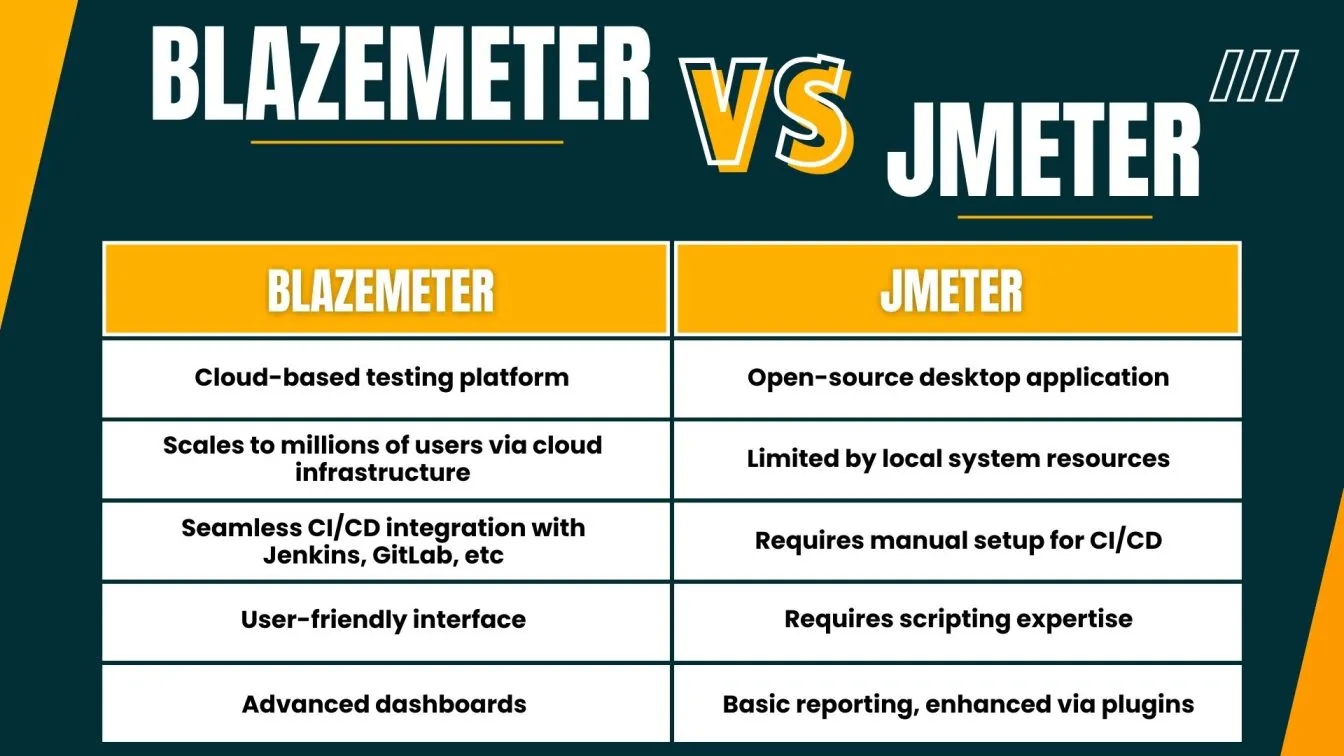
Introduction to BlazeMeter in CI/CD Pipelines
Integrating BlazeMeter into continuous integration and deployment (CI/CD) workflows has transformed the way performance testing is handled.
By embedding tests directly into CI/CD pipelines, teams can ensure their applications meet performance standards after every code change.
BlazeMeter’s compatibility with tools like Jenkins pipelines allows developers to automate load and performance testing seamlessly.
For using pipelines in Jenkins or other CI/CD tools, BlazeMeter makes it easy to run tests that simulate real-world traffic, providing critical insights into an application’s scalability and reliability.
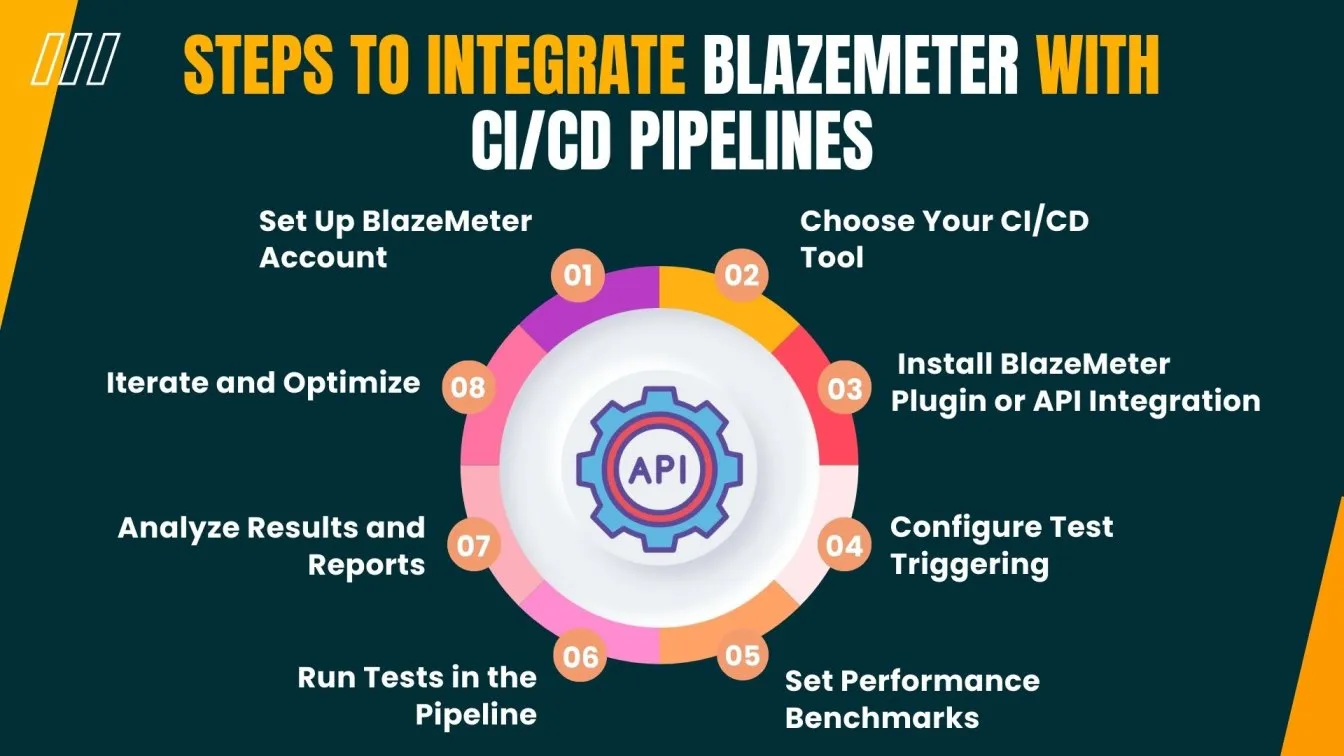
BlazeMeter not only supports CI/CD pipelines but also enhances them with advanced reporting and geo-distributed testing capabilities. For those wondering, what are CI/CD pipelines, they automate the process of integrating code changes and deploying applications efficiently.
With Jenkins, for example, BlazeMeter fits perfectly by triggering performance tests at specific stages, ensuring continuous quality checks throughout the development cycle. This combination ensures faster, more reliable releases, enabling teams to deliver high-performing applications consistently.
Getting Started with BlazeMeter’s Advanced Scripting
BlazeMeter’s advanced scripting capabilities empower testers to create realistic and complex load-testing scenarios that mimic real-world conditions. For simulating high traffic on web applications or testing APIs with dynamic inputs, BlazeMeter provides powerful tools to design, execute, and analyze sophisticated performance tests. By supporting scripts from popular tools like JMeter and Gatling, as well as offering integrations with tools like Taurus, BlazeMeter ensures flexibility and scalability for your performance testing needs.
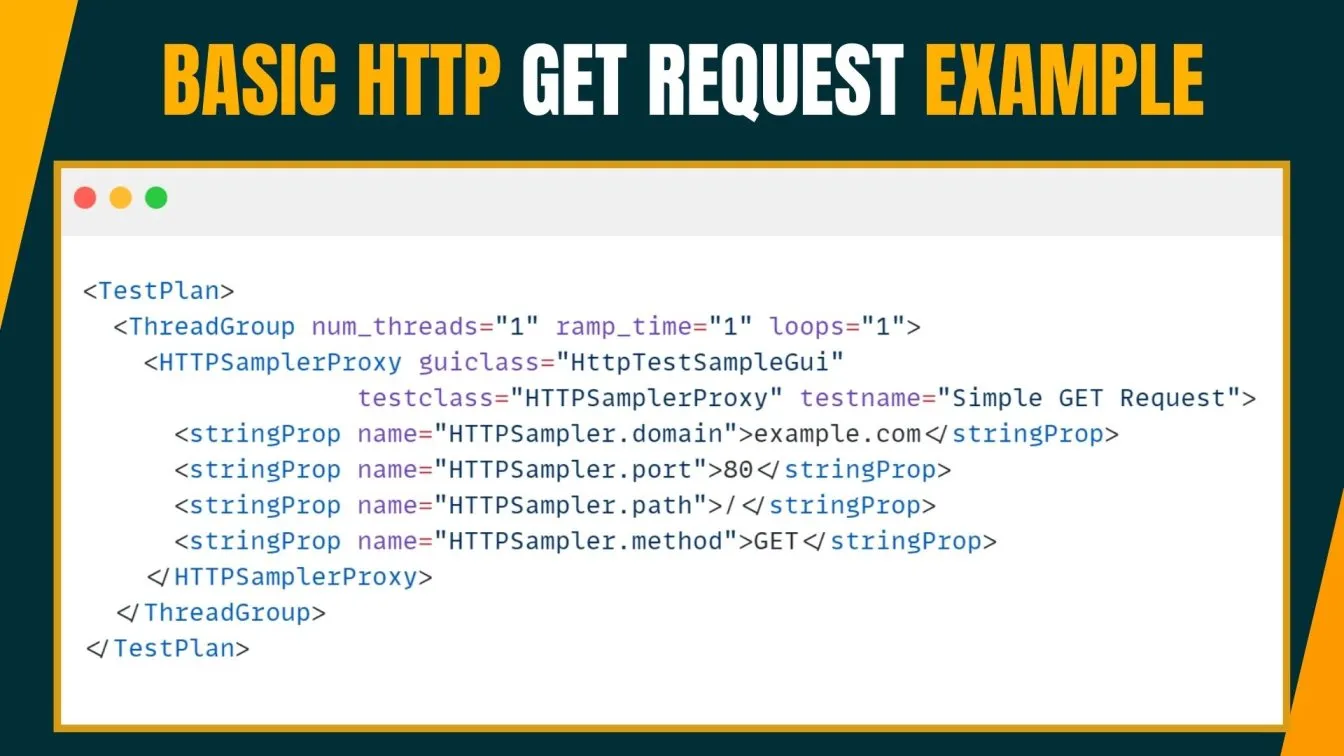
To get started, create or import your test scripts into BlazeMeter. These scripts can include advanced features like parameterization for dynamic data, correlation to handle session variables, and assertions to validate response times and content.
BlazeMeter’s cloud-based infrastructure allows you to run these scripts at scale, simulating millions of users from multiple geographic locations.
With built-in debugging tools and real-time reporting, BlazeMeter makes it easy to refine your scripts and gain actionable insights into your application’s performance under load.
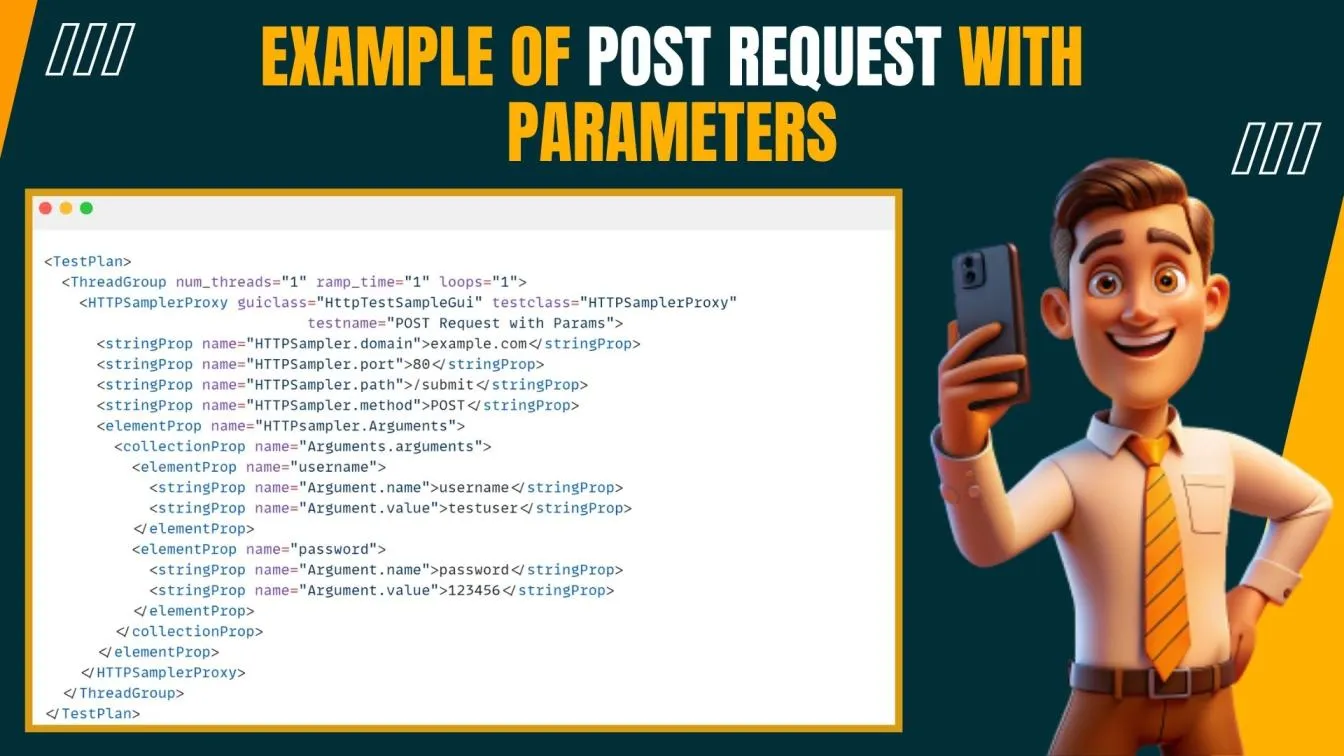
Steps to set up and use advanced scripting features effectively
1. Set Up Environment
- Install JMeter and sign up for BlazeMeter.
- Download JMeter Plugins if needed (e.g., custom metrics or monitoring).
2. Create a Test Plan
- Include Thread Groups (user load), Listeners (results collection), Controllers (flow logic), Timers (delays), and Assertions (checks).
- Use Pre-Processors and Post-Processors for dynamic data handling.
3. Dynamic Data with Scripting
- Use JSR223 (Groovy) or Beanshell scripts to parameterize requests and add custom logic.
Example: Add a dynamic timestamp in a JSR223 PreProcessor:
vars.put("timestamp", String.valueOf(System.currentTimeMillis()));
4. Parameterize with CSV Data Files
- Use CSV Data Set Config for different input data (e.g., usernames, passwords).
- Reference variables in HTTP requests to simulate diverse user interactions.
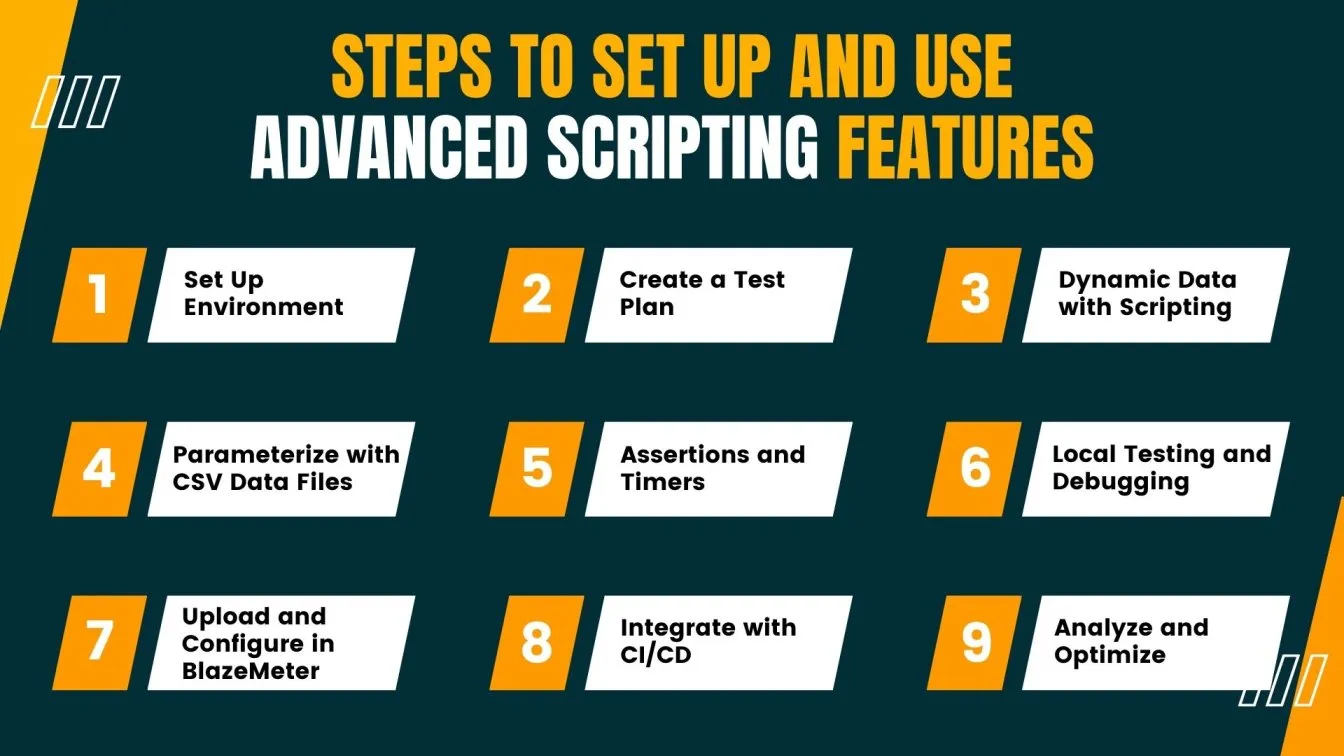
5. Assertions and Timers
- Set Assertions to validate responses and Timers to mimic real wait times for realistic load distribution.
6. Local Testing and Debugging
- Run tests locally in JMeter to validate, using View Results Tree for inspection.
- Ensure variables and dynamic data are processed correctly.
7. Upload and Configure in BlazeMeter
- Upload the JMX or ZIP file to BlazeMeter, configure load settings, and define SLAs for alerts.
8. Integrate with CI/CD
- Use BlazeMeter’s API or plugins to integrate with CI/CD pipelines (e.g., Jenkins) for continuous testing.
9. Analyze and Optimize
- Run tests, monitor real-time results on BlazeMeter, and use APM tools for detailed analysis.
Using Assertions and Validations in Scripts
Assertions and validations are essential in performance testing, as they ensure your software applications behave as expected under various conditions. By simulating virtual users and concurrent users, testers can validate responses for accuracy, speed, and reliability, even during heavy loads.
These checks help identify potential bottlenecks by verifying response times, status codes, and returned content, ensuring the application meets defined benchmarks.
When running load tests in real-world scenarios, such as e-commerce sites during a sale, assertions ensure that critical user journeys are stable and efficient, enhancing the user experience.
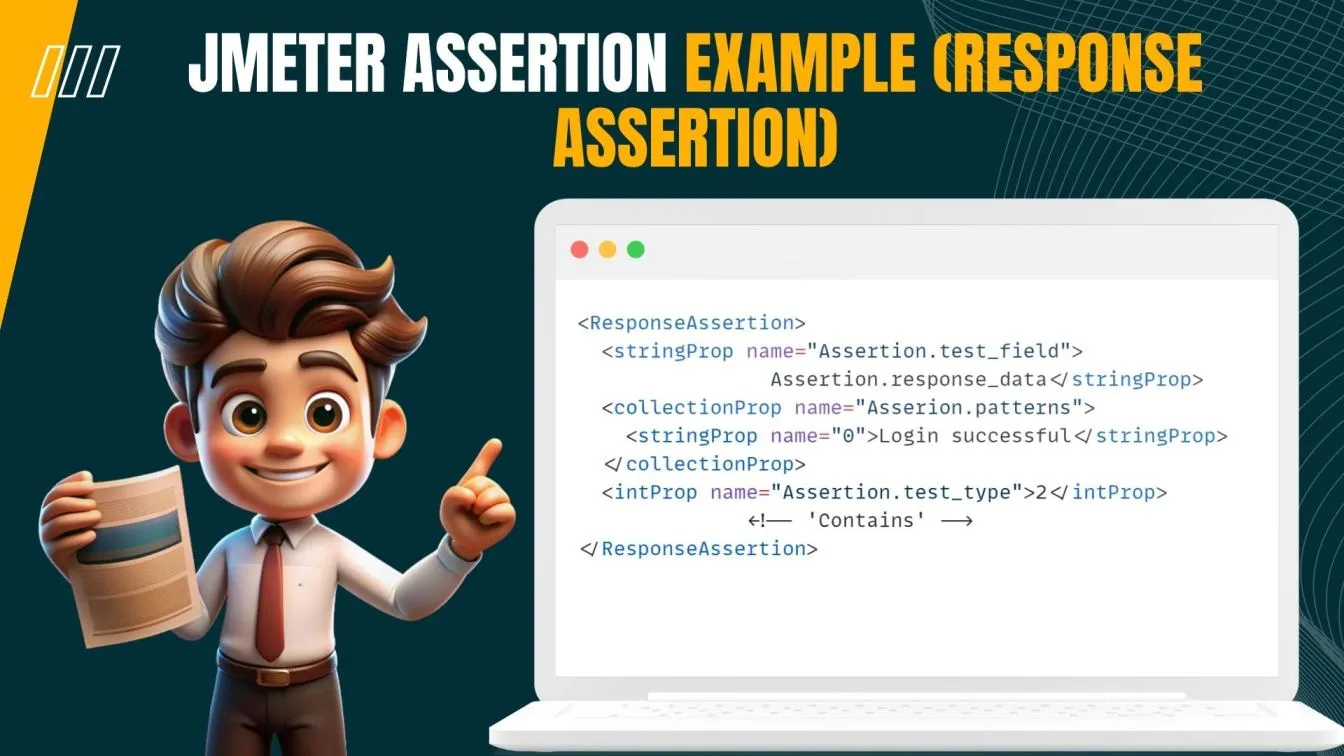
Using Open-Source Load Testing Tools like JMeter and BlazeMeter, or proprietary tools from companies like Micro Focus, testers can create scripts that validate the performance of applications under complex scenarios.
These validations can monitor memory usage, response handling, and the application's ability to process multiple user requests without crashing. Assertions also help pinpoint performance bottlenecks in areas like database queries or API responses, ensuring applications remain robust and scalable during peak usage.
By incorporating validations, businesses can proactively address performance issues, delivering reliable and responsive applications to their users.
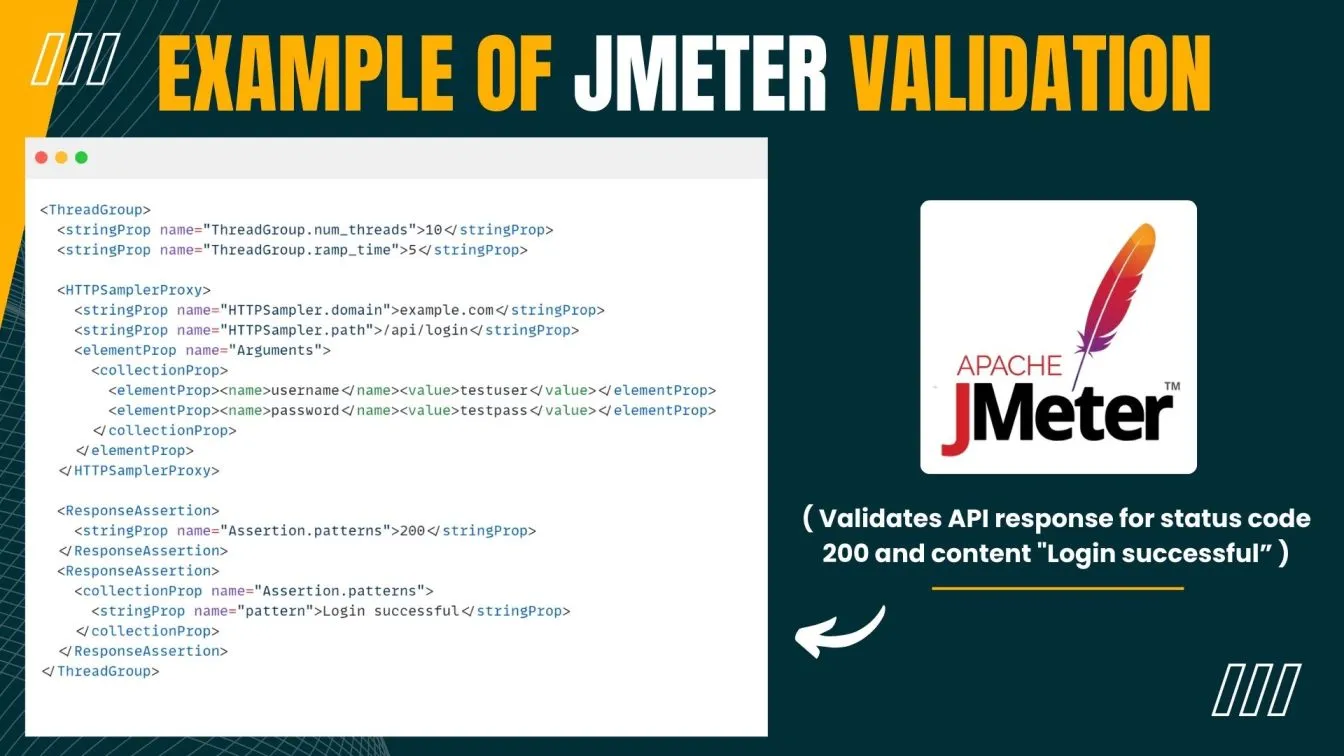
Integrating Third-Party APIs into BlazeMeter Scripts
Integrating third-party APIs into BlazeMeter scripts enhances the ability to simulate real user behavior and ensures your large-scale applications perform well under extreme conditions. Using YAML-based configuration, BlazeMeter allows you to easily include API endpoints with parameters, headers, and request bodies, replicating complex workflows.
This approach is ideal for large-scale tests, where thousands of simultaneous users interact with APIs, mimicking production-like scenarios.
By using BlazeMeter’s configuration elements, your development team can ensure performance requirements are met while testing resource usage and system stability.
These advanced techniques enable teams to identify bottlenecks, ensuring a smooth user experience even during peak loads.
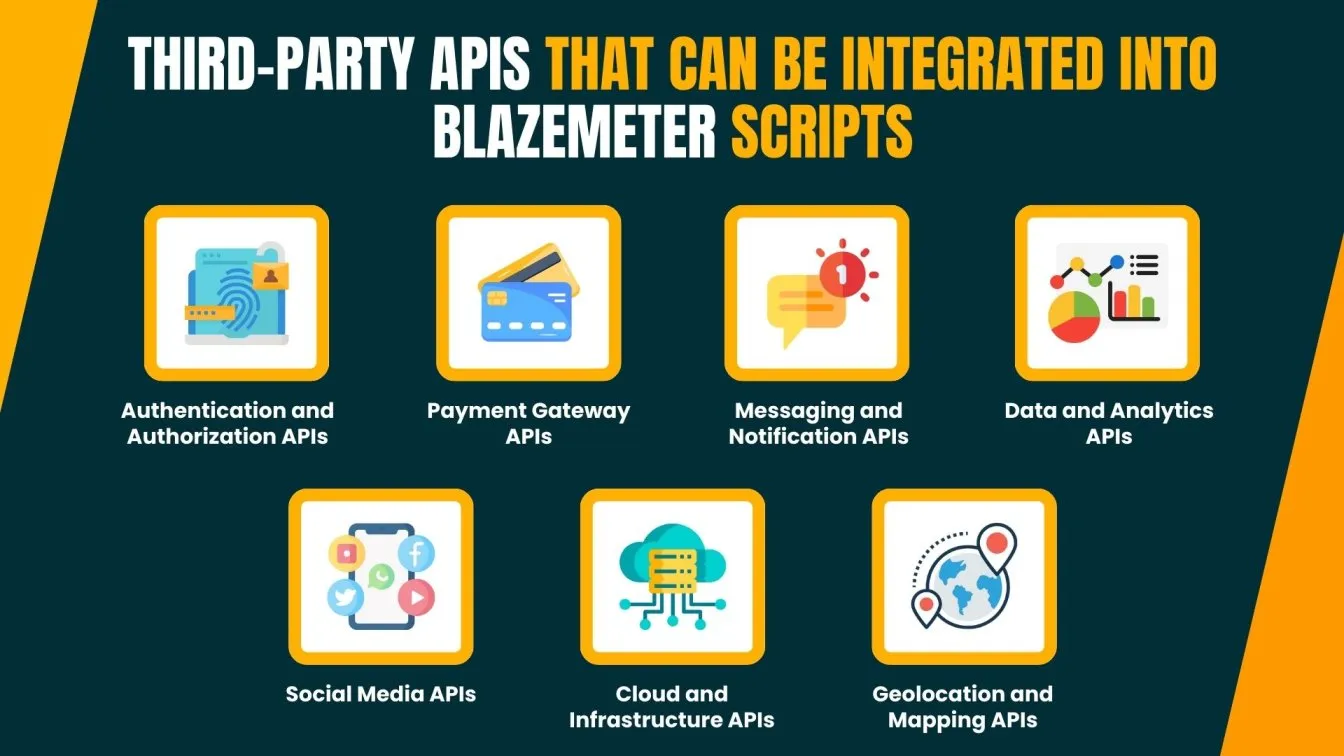
BlazeMeter also supports API monitoring by providing detailed reporting and real-time analysis. With its range of features, including continuous testing platforms and support for load testing tools, teams can gather valuable insights about their app's performance and behavior under stress.
In continuous performance testing, integrating JMeter with Jenkins GitHub ensures seamless execution. Features like JMeter parameterization, JMeter plugin manager, and JMeter JSON extractor help enhance test accuracy. Additionally, contract testing tools and API performance testing using Selenium API testing streamline end-to-end validation.
The platform’s ability to generate detailed reports on metrics like response time, throughput, and errors ensures accurate assessments of large-scale testing scenarios.
Enhancing Scripting with BlazeMeter’s Taurus Integration
BlazeMeter’s integration with Taurus simplifies performance testing by enabling YAML-based configurations for scripting. This integration eliminates the need for complex XML scripting, making it easier for teams to define test scenarios, set parameters, and manage performance requirements.
Taurus serves as a bridge between testers and tools like JMeter or Gatling, allowing teams to focus on real-world testing scenarios without being bogged down by tool-specific complexities. With Taurus, you can create reusable, lightweight configurations that BlazeMeter can execute at scale, ensuring seamless testing of large-scale applications with minimal effort.
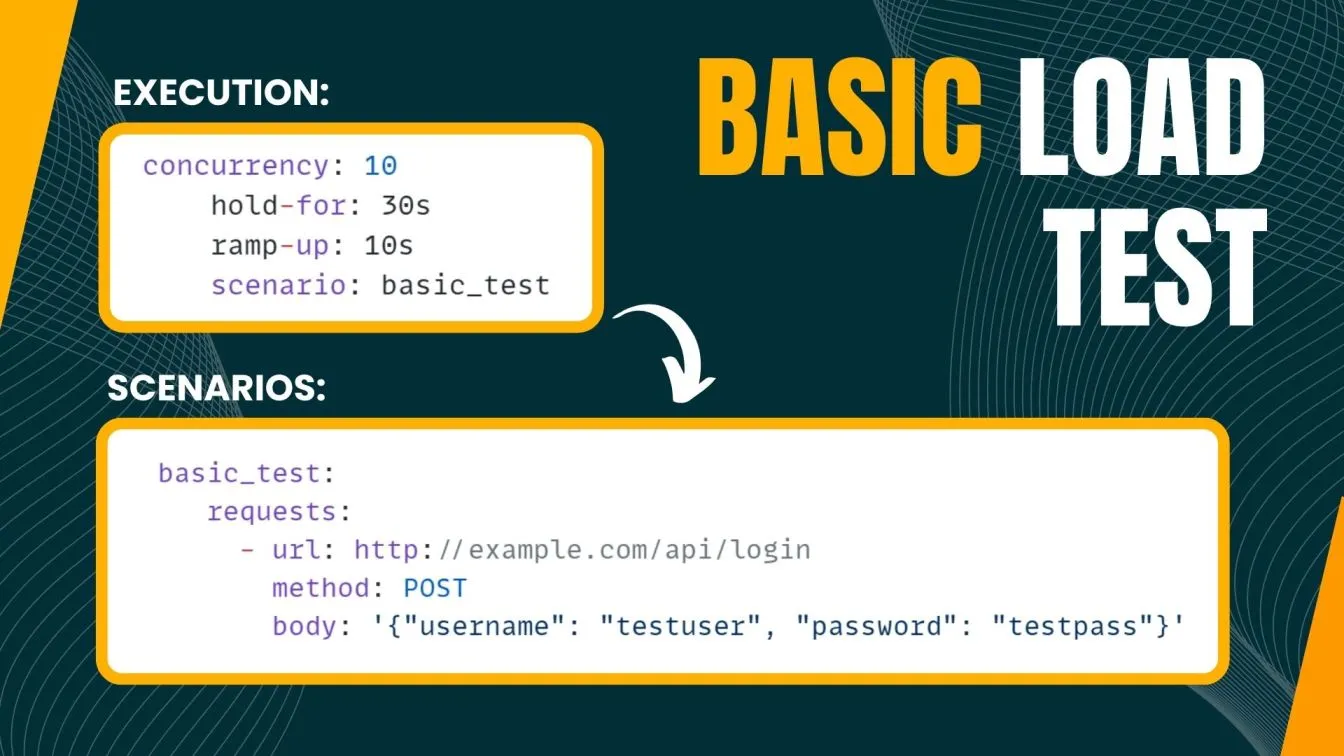
Using Taurus with BlazeMeter provides additional advantages such as real-time analysis and automatic reporting. Scripts written in Taurus can simulate simultaneous users, validate performance bottlenecks, and deliver detailed reports on system behavior under load.
This integration is especially beneficial for continuous testing platforms, as it allows for easy automation within CI/CD workflows. By leveraging Taurus, your team can efficiently test resource usage and user experience under extreme conditions, ensuring your applications perform reliably.
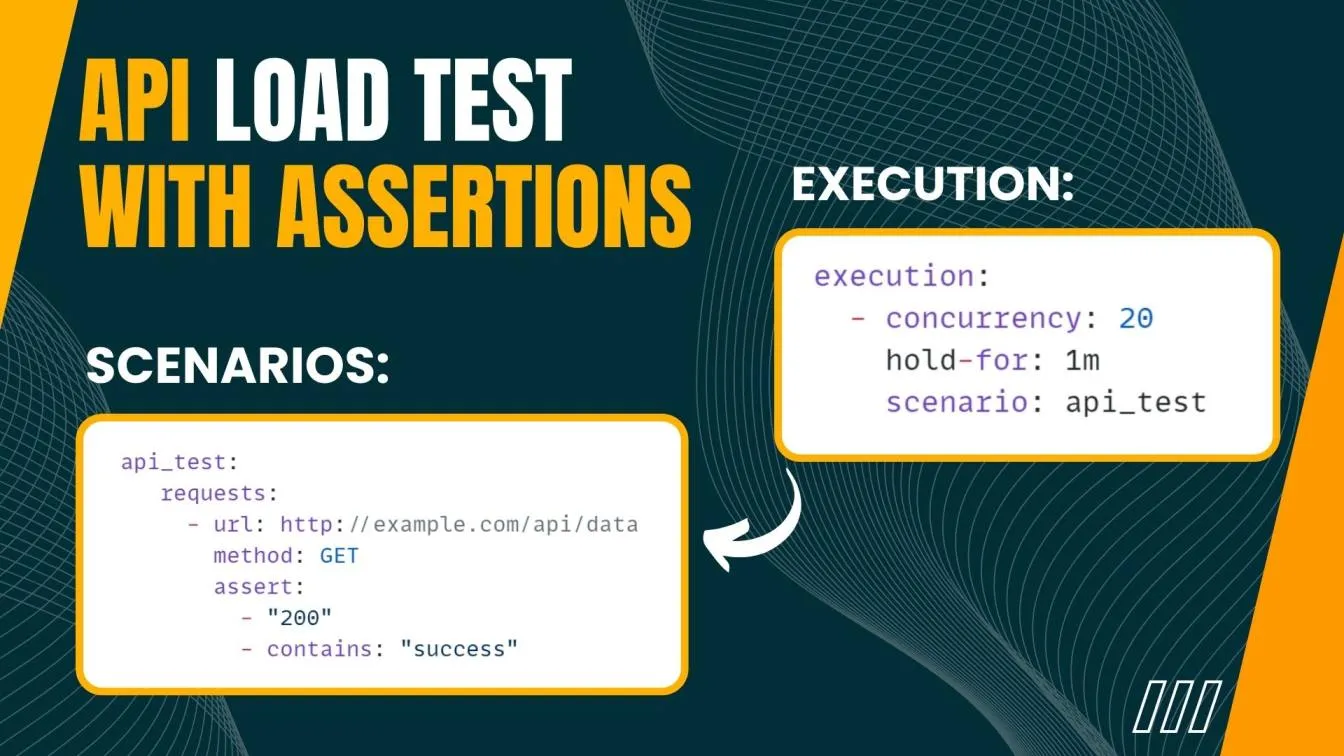
Security Considerations in BlazeMeter Scripting
When scripting for performance testing in BlazeMeter, prioritizing security is essential to protect sensitive data and ensure compliance with best practices. Always avoid hardcoding credentials like usernames, passwords, or API keys directly into your scripts. Instead, use BlazeMeter’s environment variables or external configuration files to securely store sensitive information. This approach minimizes the risk of exposing sensitive data in case the script is shared or compromised.
Incorporating secure authentication mechanisms, such as OAuth tokens or encrypted API keys, is crucial when testing APIs or systems requiring user authentication. BlazeMeter supports the integration of secure protocols like HTTPS, ensuring encrypted communication during tests.
Additionally, make sure to validate responses for potential vulnerabilities, such as unencrypted sensitive data, using assertions or validations within the script.
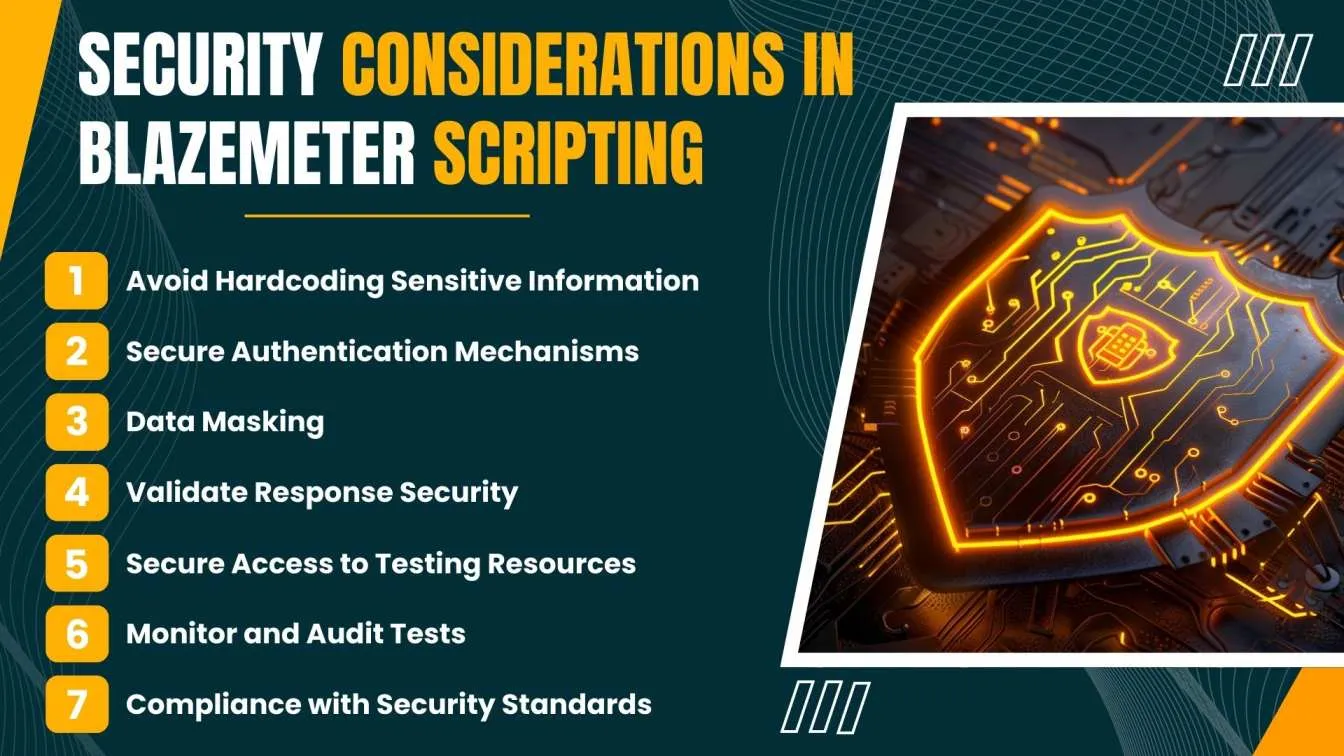
Finally, when running large-scale or distributed tests, monitor your system for abnormal resource consumption or unauthorized access attempts. BlazeMeter’s real-time analysis and detailed reporting tools can help detect suspicious activities during testing. Always follow your organization’s security guidelines and limit access to testing environments to ensure your performance testing workflows remain safe and secure.
As teams focus on load and performance testing, BlazeMeter pricing and JMeter cloud solutions offer scalable options for enterprises.
Real-World Examples of Advanced Load Scenarios
Advanced load scenarios are essential for testing how applications handle complex, real-world situations involving high traffic, unpredictable user behavior, or extreme conditions. For example, simulating millions of simultaneous users accessing an e-commerce platform during a flash sale helps uncover performance bottlenecks that could lead to crashes or degraded user experience.
These scenarios use tools like BlazeMeter to replicate diverse real-world scenarios, ensuring systems are prepared to meet both expected and unexpected demands. By testing such scenarios, organizations can validate system stability, optimize resource usage, and ensure smooth operations during critical events.

Another common advanced load scenario involves APIs handling multi-step workflows, such as booking a flight or completing a checkout process. Testing the interactions between multiple APIs under large-scale tests helps identify potential bottlenecks and ensures the application’s interdependencies function correctly. BlazeMeter's ability to simulate real user behavior, analyze detailed reports, and conduct large-scale testing makes it an ideal platform for addressing such challenges.
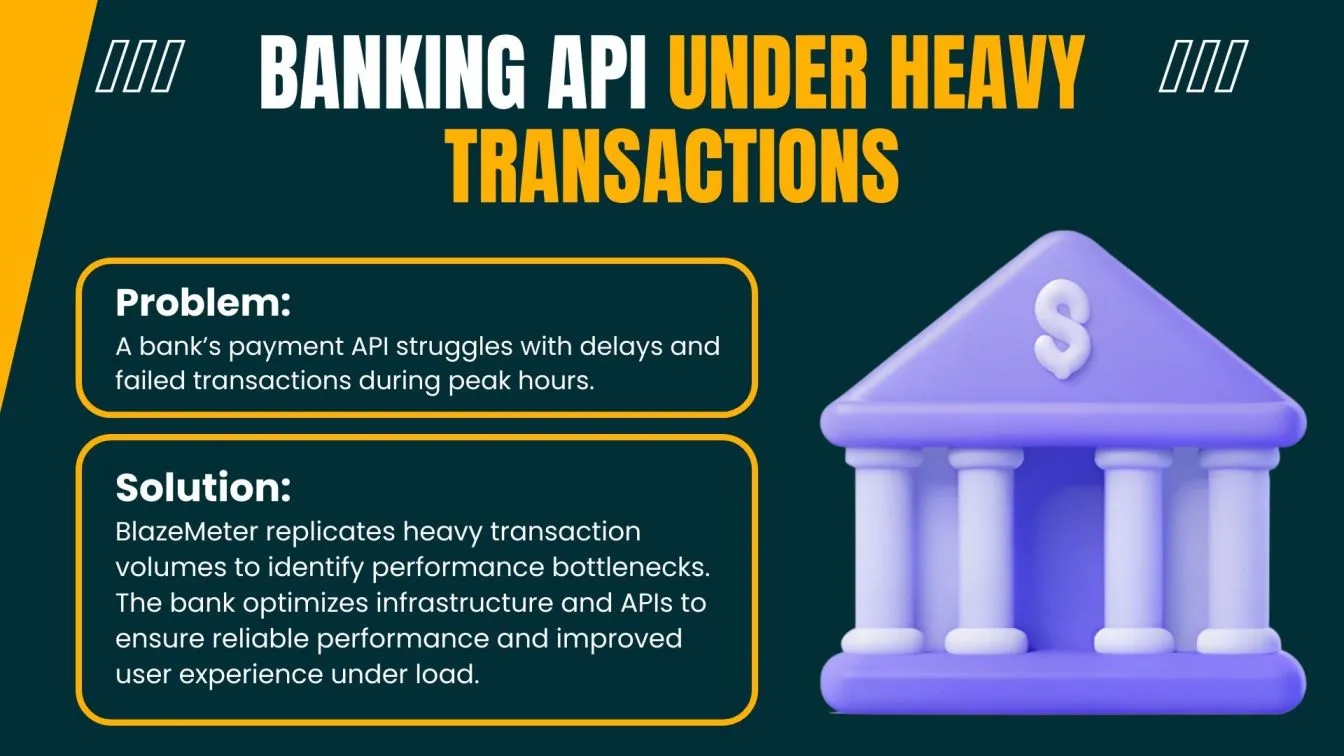
Conclusion
This blog explores advanced scripting techniques in BlazeMeter, a robust cloud-based performance testing tool that integrates seamlessly into CI/CD pipelines. BlazeMeter extends the capabilities of tools like JMeter by offering a scalable, user-friendly platform for load-testing complex scenarios.
Starting with a breakdown of BlazeMeter’s core features, we discuss how it supports popular scripting tools, enables real-time analytics, and provides advanced reporting options. Additionally, the blog compares BlazeMeter to JMeter, highlighting BlazeMeter’s cloud infrastructure, ease of CI/CD integration, and its ability to simulate large-scale traffic, making it an ideal choice for high-demand applications.
We further talked about advanced scripting in BlazeMeter, covering techniques such as parameterization, data correlation, and the use of assertions for validating performance.
Detailed steps guide users on setting up BlazeMeter in CI/CD pipelines, integrating third-party APIs, and optimizing tests with Taurus, a YAML-based configuration tool that simplifies test management. By following these strategies, readers can leverage BlazeMeter to achieve realistic load testing and ensure their applications meet performance standards across various use cases.
By exploring advanced scripting techniques in BlazeMeter, QA professionals can harness its real devices and user-friendly interface to simulate real-world scenarios, address complex test scenarios, and meet non-functional requirements, all while enabling data-driven testing, analyzing real-world user behavior, and gaining real-time insights through detailed reporting for a seamless development and testing process across all skill levels.
BlazeMeter offers scalable load testing services, allowing businesses to simulate real-world traffic. Companies like Frugal Testing help optimize performance testing strategies for seamless application scalability.
People also asked
👉 What are the benefits of BlazeMeter?
BlazeMeter offers cloud-based, scalable performance testing, integrates with CI/CD pipelines, supports multiple scripting tools, and provides real-time analytics and comprehensive reports.
👉 What is the difference between k6 and BlazeMeter?
k6 is an open-source, developer-centric load-testing tool with a scripting focus, while BlazeMeter offers a cloud-based platform with a broader range of integrations, advanced reporting, and support for JMeter scripts.
👉 What is VUH in BlazeMeter?
VUH (Virtual User Hours) represents the cumulative time virtual users spend in a test, used to measure resource consumption in BlazeMeter.
👉 How to use BlazeMeter for API testing?
BlazeMeter can execute API tests by importing requests, configuring parameters, and running tests to measure API performance under different load conditions.
👉 What is the Taurus test in BlazeMeter?
Taurus is a YAML-based tool integrated with BlazeMeter for configuring and running load tests using simple scripts, enabling easier test management and automation.



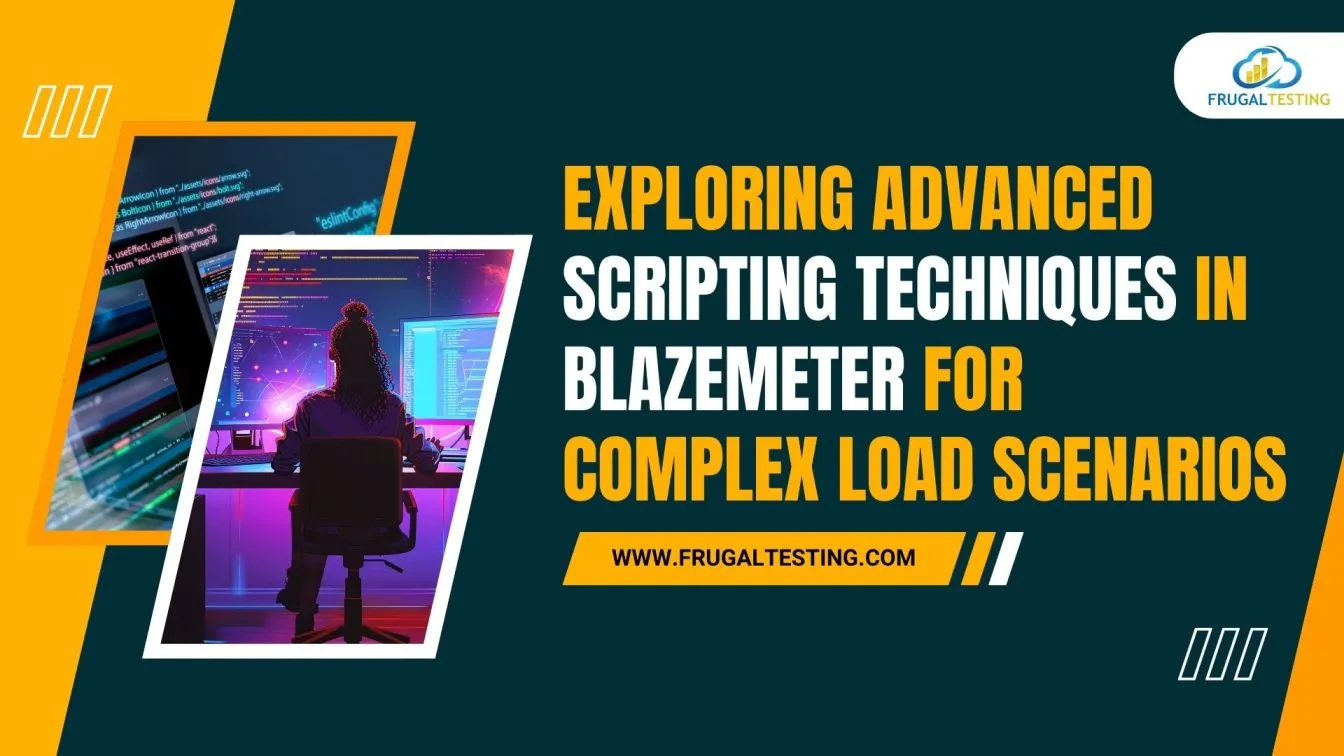

%201.webp)

