Optimising website speed boosts SEO rankings, reduces bounce rates, and enhances user experience. Faster loading speeds lead to better conversion rates, improved organic search traffic, and higher search engine rankings. Focus on image compression, technical optimizations, and relevant keywords for faster, more engaging websites.
Prepare to explore these:
📌 What is Web Performance Optimization?
📌 Web Performance, User Experience Design Services Connection
📌 Impact of Faster Websites on SEO Rankings
📌 Actionable Tips for Web Performance Optimization
📌 Optimizing Images for Faster Load Times
📌 Role of Browser Caching in Web Performance
📌 Top Tools for Website Speed & Performance Analysis
📌 Understanding Core Web Vitals for Optimization
📌 The ROI of Web Performance Optimization
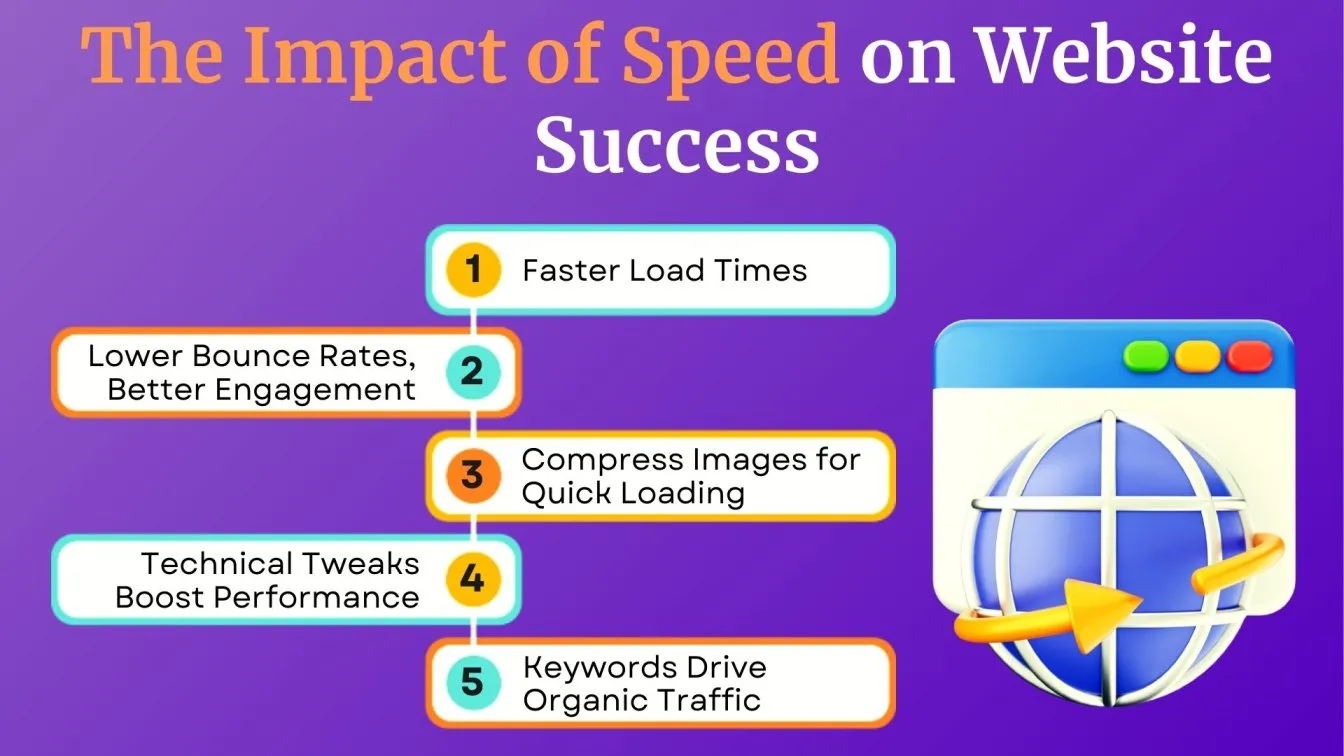
What is Web Performance Optimization and Why Does It Matter?
Web Performance Optimization (WPO) is the process of improving website speed and efficiency to enhance the overall user experience. Faster loading speeds are essential for improving user satisfaction, reducing bounce rates, and increasing conversion rates. Websites that load quickly not only engage users but also improve SEO rankings, as search engines prioritize sites with better software performance. By optimizing web performance, you ensure that users stay on your site longer, which sends positive signals to search engines, boosting organic search traffic and ultimately improving your site’s visibility in search results. WPO is a key factor for success in both user experience services and SEO performance.
.webp)
The Connection Between Web Performance and User Experience
Web performance plays a critical role in both SEO and user experience. Slow websites negatively impact search engine rankings and lead to frustrated users, which can increase bounce rates. Optimizing web performance can address these issues and improve both SEO and user engagement.
Key factors that affect the user experience design services include:
- Loading speeds: Faster websites improve user satisfaction and conversion rates.
- Server response times: Reducing delays boosts both user experience services and SEO rankings.
- Image optimization: Smaller image sizes lead to faster load times and a better user experience.
By focusing on performance optimization, you can enhance organic search traffic and improve search rankings. Techniques like mobile optimization, content delivery networks (CDNs), and browser caching all contribute to a seamless experience for users.
.webp)
Why Faster Websites Lead to Higher SEO Rankings?
Key Benefits of Fast Websites:
- User behavior: Fast websites reduce bounce rates and increase engagement, which helps improve SEO rankings.
- SEO: Faster websites rank better in search engines, driving more organic traffic.
Speed Optimization Techniques:
- Browser caching: Speeds up load times by saving resources.
- Image optimization: Reduces image sizes to load faster.
- CDN: Helps deliver content quickly from different servers.
faster websites improve SEO rankings, lead to more conversions, and provide a better user experience.
.webp)
How Web Performance Affects User Engagement and Retention
Web performance is a critical factor influencing user engagement and retention, directly affecting how users interact with a website and their likelihood of returning. Below are key insights and solutions to enhance web performance:
Impact on User Behavior:
- Slow-loading websites cause higher bounce rates and fewer repeat visits.
- Fast websites improve user engagement, increasing time spent and encouraging subsequent visits.
Key Solutions:
- Lazy loading: Improves page speed by loading content as needed.
- Intuitive navigation: Enhances user experience services and reduces bounce rates.
- Faster load times: Boosts conversion rates and user retention.
Why It Matters:
Fast websites create a positive user experience, improve search engine rankings, and drive organic search traffic. Techniques like image optimization, browser caching, and content delivery networks (CDN) ensure better engagement and retention for both desktop and mobile users.
.webp)
The Impact of Slow Websites on Bounce Rates and Conversions
Websites with slow loading times, high page load times, or delayed rendering (over 3 seconds) lose more than half of their visitors. Slow websites often experience reduced traffic, lower user retention, and poor conversion metrics, leading to a negative impact on business performance and brand perception.
High Bounce Rates:
High bounce rates, caused by slow websites or suboptimal user experiences, significantly reduce conversion rates, visitor loyalty, and overall customer satisfaction. Addressing page speed issues, mobile responsiveness, and content accessibility is critical for improving user engagement and search engine rankings.
Frustrating Slow Page Speeds:
Slow page speeds frustrate users, decrease organic traffic, and negatively impact SEO visibility. Poor website optimization results in lower session durations, higher drop-off rates, and diminished lead generation efforts. Websites with slow speeds often fail to attract repeat visitors, resulting in missed opportunities for revenue growth and brand advocacy.
Solutions for Faster Load Times:
- Use tools like Google PageSpeed Insights, GTmetrix, or Pingdom Tools to identify and resolve slow-loading pages.
- Optimize image file sizes, compress media files, and enable browser caching to minimize load times.
- Implement lazy loading for images and videos, ensuring faster content delivery without overloading server resources.
- Leverage a content delivery network (CDN) to improve performance, particularly for mobile users and those in diverse geographic locations.
- Minify CSS, JavaScript, and HTML files, and reduce server response times with high-quality web hosting services.
- Conduct regular website audits to ensure mobile optimization, improved core web vitals, and consistent site speed performance.
Why It Matters:
Fast websites improve user engagement, enhance customer retention, and reduce bounce rates. They boost conversion rates, improve organic search rankings, and contribute to higher sales conversions. Optimized websites deliver better user experiences, improve brand credibility, and align with search engines' focus on speed as a ranking factor. By focusing on web performance optimization, businesses can drive sustainable growth, increase traffic volume, and achieve higher ROI on digital marketing efforts.
.webp)
10 Actionable Tips for Web Performance Optimization
- Optimize Image File Size
- Example: Use tools like TinyPNG or ImageOptim to compress large images without sacrificing quality. An image reduced from 5 MB to 500 KB can load 10x faster.
- Leverage a Content Delivery Network (CDN)
- Example: Platforms like Cloudflare or Akamai distribute website content globally, ensuring users in different locations experience faster load times.
- Minify CSS, JavaScript, and HTML
- Example: Use tools like Terser or HTML Minifier to clean up unused code. A 20 KB CSS file can be reduced to 12 KB, speeding up downloads.
- Enable Browser Caching
- Example: Configure caching headers so that a user visiting your site for the second time doesn’t need to reload your logo, which is already stored in their browser.
- Implement Lazy Loading
- Example: On a blog page, use lazy loading for images below the fold, so they load only when the user scrolls down, reducing initial load time.
- Optimize Server Response Times
- Example: Upgrade your hosting plan from shared hosting to a dedicated server or cloud hosting like AWS to handle high traffic better.
- Use Asynchronous Loading
- Example: Include scripts like Google Analytics with the async attribute so that the page content loads first, and analytics loads in the background.
- Monitor Website Performance
- Example: Use Google PageSpeed Insights to identify areas like large images or slow server response times and take corrective action.
- Reduce Large File Sizes
- Example: Replace a custom web font with Google Fonts or limit the number of font styles to reduce file sizes and improve loading speeds.
- Design Mobile-Friendly Websites
- Example: Use media queries in your CSS to adjust layouts for different screen sizes, ensuring a seamless experience on smartphones and tablets.
Why It Matters:
By applying these, you can tackle performance issues like slow loading times, lower bounce rates, and enhance SEO rankings while ensuring an exceptional user experience.
.webp)
How to Optimize Images for Faster Load Times
Optimizing images is essential for improving website speed and enhancing user experience. Start by compressing images with tools like TinyPNG to reduce file sizes without sacrificing quality. Use the right file formats, such as JPEG for photos, PNG for transparency, and WebP for modern performance. Resize images to their required dimensions to avoid unnecessarily large files that slow down loading speeds.
Additionally, implement lazy loading to ensure images load as users scroll, improving page speed and engagement. Use a content delivery network (CDN) like Cloudflare to distribute images efficiently and reduce server response times. Remove unnecessary metadata and utilize optimization plugins like Smush for automated image compression. These steps lead to faster websites, better user satisfaction, lower bounce rates, and higher SEO rankings.
.webp)
How Minifying CSS, JavaScript, and HTML Boosts Speed
Minifying CSS, JavaScript, and HTML files reduces their size, leading to faster loading times and improved website performance. By removing unnecessary spaces, comments, and line breaks, you can make these files more compact without affecting their functionality. Smaller files reduce server response times and enhance load speed, which boosts user satisfaction and reduces bounce rates. This process also contributes to higher SEO rankings, as search engines prioritize fast-loading websites. Tools like UglifyJS for JavaScript and CSSNano for CSS help automate the minification process, ensuring efficient site performance and better user experience.
.webp)
The Role of Browser Caching in Web Performance
Browser caching plays a crucial role in improving web performance by storing static files (like images, CSS, and JavaScript) on a user's device. When users visit a website again, these files are loaded from the cache instead of being downloaded from the server, resulting in faster page load times. By reducing server requests, caching not only boosts loading speeds but also improves user satisfaction and decreases bounce rates. This enhanced performance signals search engines that your website is fast, which can improve SEO rankings. Tools like Cache-Control headers and ETags help optimize caching, making it a key aspect of effective web optimization strategies.
.webp)
Best Practices for Reducing Server Response Times
Reducing server response times is essential for improving website performance, lowering bounce rates, and achieving higher search engine rankings. Here are some best practices to optimize server response times effectively:
- Upgrade Hosting Solutions: Choose faster hosting providers or utilize content delivery networks (CDNs) for efficient resource distribution.
- Optimize database queries: Streamline queries to reduce server load and response delays.
- Minimize Unnecessary Plugins: Remove redundant plugins and scripts to avoid slowing down the server.
- Enable Browser Caching: Store static files locally for faster repeat visits.
- Compress Large Files: Use tools to compress CSS, JavaScript, and other assets for quicker loading.
- Keep Server Configurations Updated: Ensure your server software and configurations are optimized for speed.
- Monitor Server Performance: Use tools to identify and address slow-loading elements.
These steps improve server response times, reduce bounce rates, and boost SEO rankings by meeting search engines' performance expectations.
.webp)
Top Tools for Analyzing Website Speed and Performance
Analyzing website speed and performance is crucial for identifying areas of improvement and enhancing user experience. Various tools help measure loading speeds, pinpoint bottlenecks, and optimize key metrics effectively.
- Google PageSpeed Insights: Provides detailed insights into site speed and suggestions for optimization.
- GTmetrix: Offers performance scores and recommendations for reducing slow-loading times.
- Pingdom: Monitors website uptime, performance, and load speeds in real-time.
- WebPageTest: Allows comprehensive testing of website performance across browsers and locations.
- Lighthouse: A built-in tool in Chrome for auditing SEO performance, accessibility, and load speeds.
- YSlow: Analyzes web pages and suggests ways to improve server response times.
- Semrush Site Audit: Tracks technical SEO issues and overall site performance.
Using these tools ensures faster websites, improved user satisfaction, and better SEO rankings.
.webp)
Understanding of Core Web Vitals for Optimisation
Core Web Vitals tests are critical metrics defined by Google to measure a website’s user experience, focusing on loading speeds, visual stability, and interactivity. These include the Largest Contentful Paint (LCP) for load performance, First Input Delay (FID) for responsiveness, and Cumulative Layout Shift (CLS) for visual stability. Optimizing these metrics improves SEO rankings, reduces bounce rates, and enhances user satisfaction. Techniques like image optimization, faster server response times, and using a content delivery network (CDN) help achieve better Core Web Vitals test scores, ensuring a seamless experience for both desktop and mobile users.
.webp)
How Data-Driven Decisions Improve End_User Experiences?
Making data-driven decisions helps businesses understand and meet user expectations effectively. By analyzing user behavior, bounce rates, and conversion rates, you can identify pain points like slow loading times or poorly optimized design elements. Insights from tools like Google Analytics and PageSpeed Insights enable you to improve loading speeds, enhance user satisfaction, and optimize content quality.
For example, if data shows high bounce rates due to unoptimized images, applying image compression can significantly improve load speeds. Similarly, monitoring engagement metrics helps refine intuitive navigation, leading to better user retention and more seamless online experiences.
.webp)
How to Interpret Performance Metrics and Make Data-Driven Decisions?
Interpreting performance metrics is key to optimizing website speed and enhancing the user experience. Metrics like bounce rates, conversion rates, and server response times provide actionable insights into areas needing improvement. Tools such as Google PageSpeed Insights and Core Web Vitals test help measure loading speeds, contentful paint, and overall page performance.
For instance, if high bounce rates occur due to slow page speeds, addressing issues like image file sizes or enabling browser caching can improve search engine rankings and user retention. Regularly analyzing these metrics allows you to make precise, data-driven decisions that align with user expectations, creating a faster and more satisfying digital experience.
The ROI of Web Performance Optimization: Why It’s Worth the Investment
Investing in web performance optimization (WPO) yields significant benefits. Faster loading speeds enhance user satisfaction, reduce bounce rates, and increase conversion rates, directly impacting revenue. Websites with optimized image sizes, browser caching, and a content delivery network (CDN) rank higher in search engine rankings, driving more organic traffic and improving overall SEO performance.
Enhanced user experiences lead to stronger user engagement, repeat visits, and positive user feedback. In the competitive digital landscape, a fast-loading website is a critical factor in meeting user expectations and achieving measurable results, making WPO a high-ROI strategy for long-term success.
.webp)
Emerging Trends in Web Performance Optimization for 2025
In 2025, web performance optimization (WPO) continues to play a vital role in improving SEO, user engagement, and conversion rates. As technology advances, optimizing load speeds, user experience (UX), and mobile optimization will be key to staying competitive.
Key trends include:
- Core Web Vitals Focus: Prioritizing loading speeds, visual stability, and interactivity for better SEO rankings.
- Mobile-First Indexing: Optimizing websites for mobile devices to enhance SEO performance and user satisfaction.
- AI-Driven Optimization: Utilizing AI tools for real-time performance analysis and page speed improvements.
- Image and Video Optimization: Implementing lazy loading and image compression to improve load times.
- Serverless Tech: Adopting serverless architectures for faster content delivery and better web performance.
- Edge Computing & CDN: Reducing latency and enhancing load speeds globally using content delivery networks (CDNs).
These trends drive faster websites, improved SEO rankings, and better user experiences, resulting in higher conversion rates and user retention.
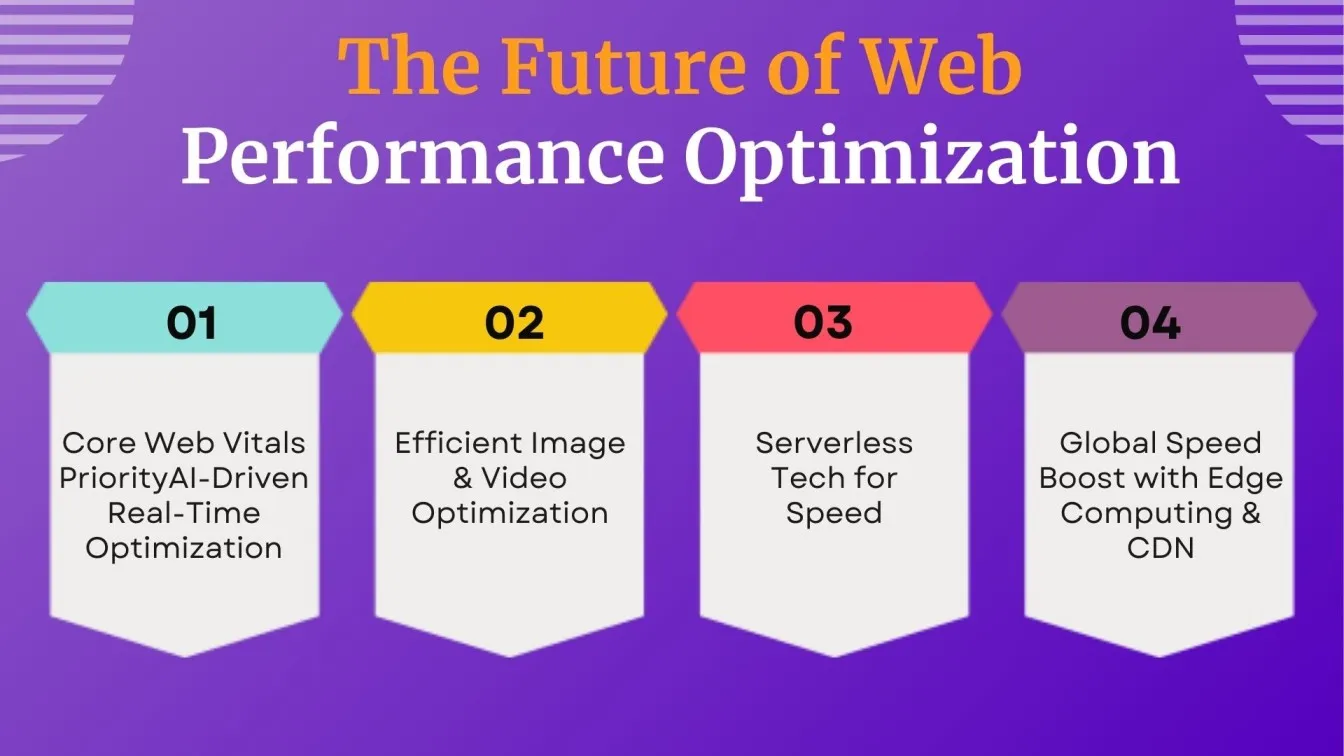
Summary
Web performance optimization (WPO) plays a crucial role in enhancing user experience, SEO rankings, and overall site performance. A faster, more responsive site improves user engagement, reduces bounce rates, and boosts conversion rates. Key strategies include keyword optimization, using caching plugins, and focusing on content relevance to reduce duplicate content. Faster-loading websites is vital for better search engine rankings, as search engine algorithms prioritize sites that deliver faster page speeds.
Additionally, focusing on strategic resources like image compression, minifying CSS/JS, and optimizing server response times are critical aspects of improving SEO performance. Websites that ensure a seamless initial visit experience with faster load times and optimized keywords rank higher in search queries. Keyword stuffing must be avoided, and attention should be paid to providing informative content and enhancing visual stability. By optimizing these crucial factors, businesses can achieve better search rankings, faster sites, and an overall improved user experience.
People Also Asked
Does Cloudflare speed up websites?
Yes, Cloudflare speeds up websites by utilizing its content delivery network (CDN), caching content at global locations, and optimizing server response times for faster page loads.
How do you calculate Core Web Vitals?
Core Web Vitals tests are calculated using metrics such as Largest Contentful Paint (LCP), First Input Delay (FID), and Cumulative Layout Shift (CLS), which measure load speed, interactivity, and visual stability.
Is Core Web Vitals a ranking factor?
Yes, Core Web Vitals tests are a key ranking factor for SEO, as Google prioritizes sites that deliver superior user experience services based on loading speed, responsiveness, and visual stability.
How does slow website speed impact conversions?
Slow website speed can significantly harm conversions by causing users to leave before completing actions, such as making a purchase or filling out a form. Faster load times help increase user trust, improve conversion rates, and ensure a smoother path to action.
What are performance-based strategies?
Performance-based strategies involve optimizing website speed, server response times, image sizes, and caching, all aimed at enhancing user experience and boosting SEO rankings.



.webp)

%201.webp)

