Are you looking to deliver a smooth experience in API documentation but are fed up with convoluted explanations? Everything you need to know about using Postman for API documentation will be made simple with this guide!
We'll take you step-by-step through Postman's robust capabilities, regardless of your level of experience documenting APIs or your goal to improve your abilities in 2024. What you will discover is as follows:
📌 Discover the fundamentals of API documentation using Postman, including how to add examples and create collections without getting lost.
📌 Learn how to use Postman's built-in features to create interactive and accessible API documentation.
📌 Discover how to automate Postman documentation and keep it current at all times.
Why Postman for Documentation of APIs?
Postman is a popular API Development tool that offers extensive documentation features to explain endpoints, parameters, request headers, and example responses. This makes it easier for developers to understand and utilize APIs, aggregate comparable APIs into collections, and provide comprehensive information for each endpoint.
With a user-friendly interface, navigating the documentation becomes straightforward and intuitive. API Workflows help visualize and manage the sequence of API requests and responses. Postman's documentation is interactive, allowing users to test endpoints directly from the document. Additionally, Postman supports public workspaces and facilitates the creation of high-quality API documentation, enhancing collaboration and accessibility for teams
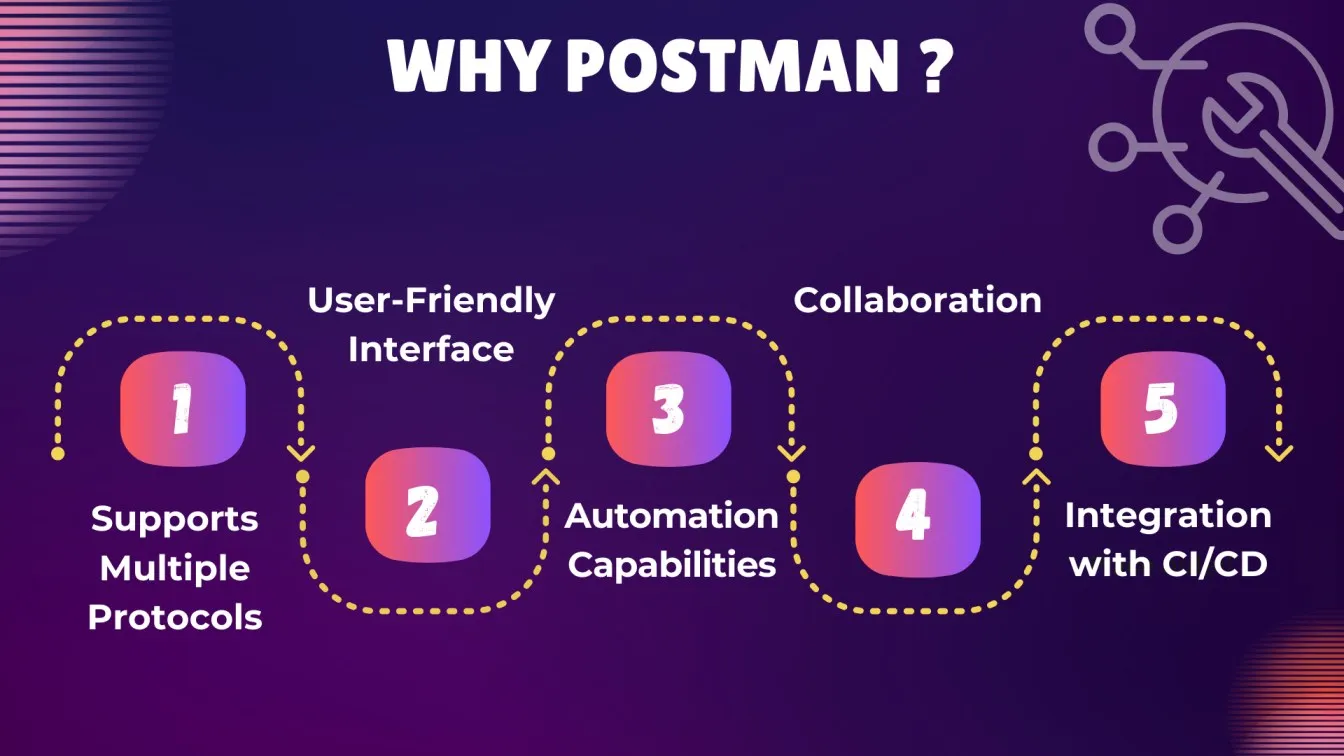
Steps to Create API Documentation in Postman?
Create a collection and add requests: Create a collection for an API first, then add relevant requests to it. Provide detailed documentation for every endpoint, including request headers, parameters, body data, and explanations when appropriate. Including collection documentation that outlines the API's purpose, authentication methods, and base URL to ensure that all essential information is accessible.

Add Sample Responses: Showing users sample responses is an excellent way to let them know what to expect from each endpoint. To help developers grasp potential results, you can include examples in Postman that show expected JSON, XML, or HTML answers.
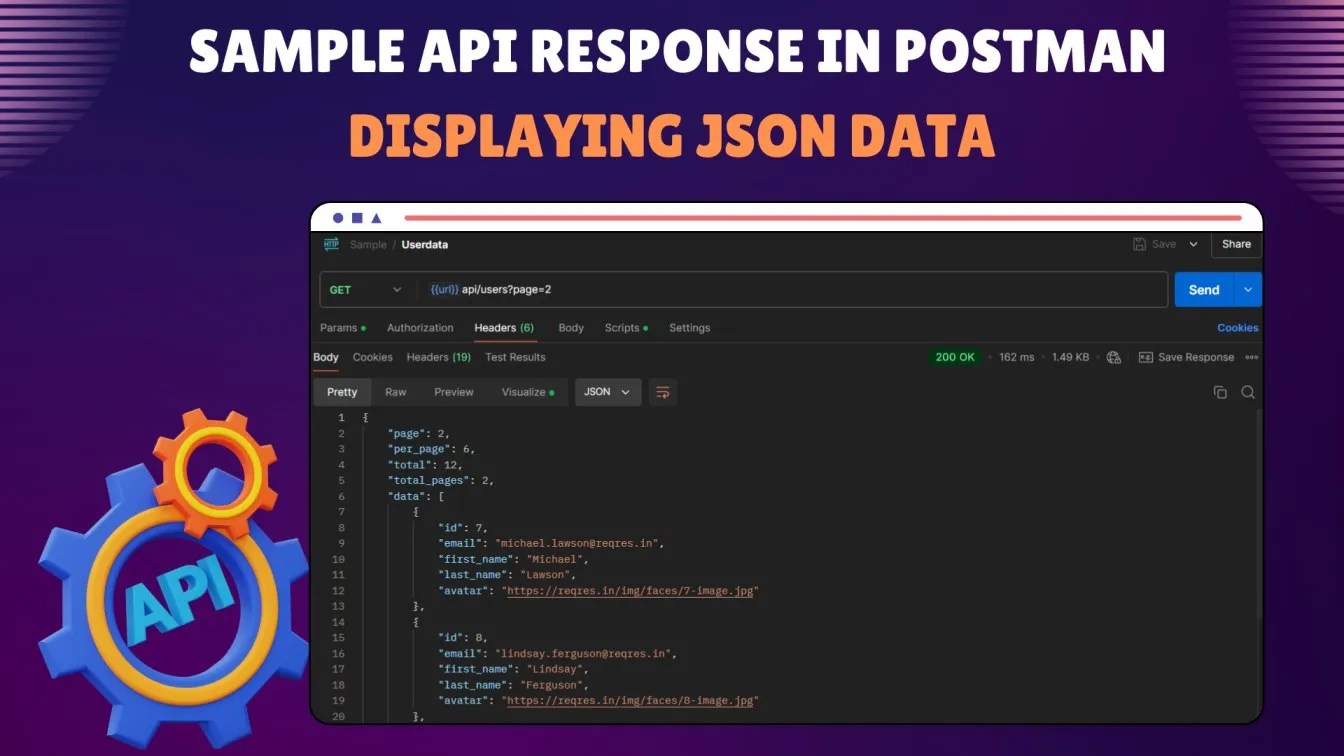
Generate and Publish Documentation: To publish your API documentation in Postman, simply select your collection and click on the “Publish Documentation” option. With just a few clicks, you can customize details, add example responses, adjust privacy settings, and generate a shareable link. This makes it incredibly easy to turn your organized collection into live, professional documentation that’s ready to share with your team or the public.
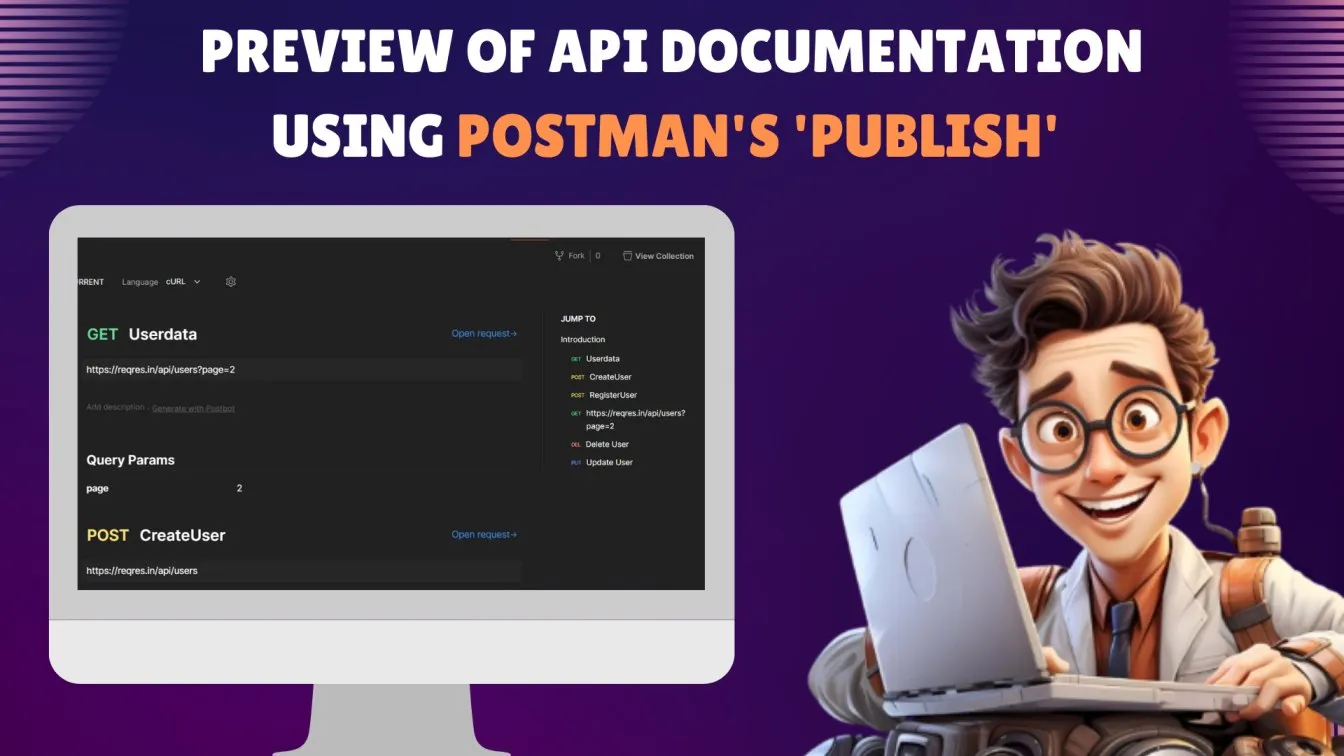
Key Components of Effective API Documentation
Organizing API Documentation
A well-organized API documentation is crucial for enhancing clarity and usability. Postman offers several features to help you maintain a structured and coherent documentation approach:
Utilize Folders in Postman
Folders allow us to categorize related requests within a collection, making it easier to navigate. To create a folder:
- Right-click on your collection.
- Select “Add Folder.”
- Name your folder and add the relevant requests.
Manage Environments in Postman
Environments help you handle different sets of variables for various stages of your application, such as development, staging, and production. To create an environment:
- Click on the “Environments” tab in the sidebar.
- Click “Add.”
- Define your variables and save the environment.
Implement Variables in Postman
Variables are valuable for storing information such as URLs, tokens, environmental variables, or any dynamic data that may change. This feature enhances the reusability and manageability of your requests. To use variables:
- Define them within an environment.
- Reference them in your requests using the {{variable_name}} syntax.
Provide unique names to postman requests
Using descriptive names for Postman requests is crucial for clarity and organization. Each request should reflect its purpose, such as "Get User Details" or "Update Product Price," aiding navigation within collections.
Request Details:
- Request URL: e.g., https://api.example.com/users
- Request Method: e.g., GET, POST
- Request Parameters: Define required and optional parameters.
Organizing requests into collections with clear names like "Create New Order" improves discoverability and context. This clarity reduces the learning curve for new developers and enhances collaboration while ensuring consistent naming conventions streamline documentation as the API evolves.
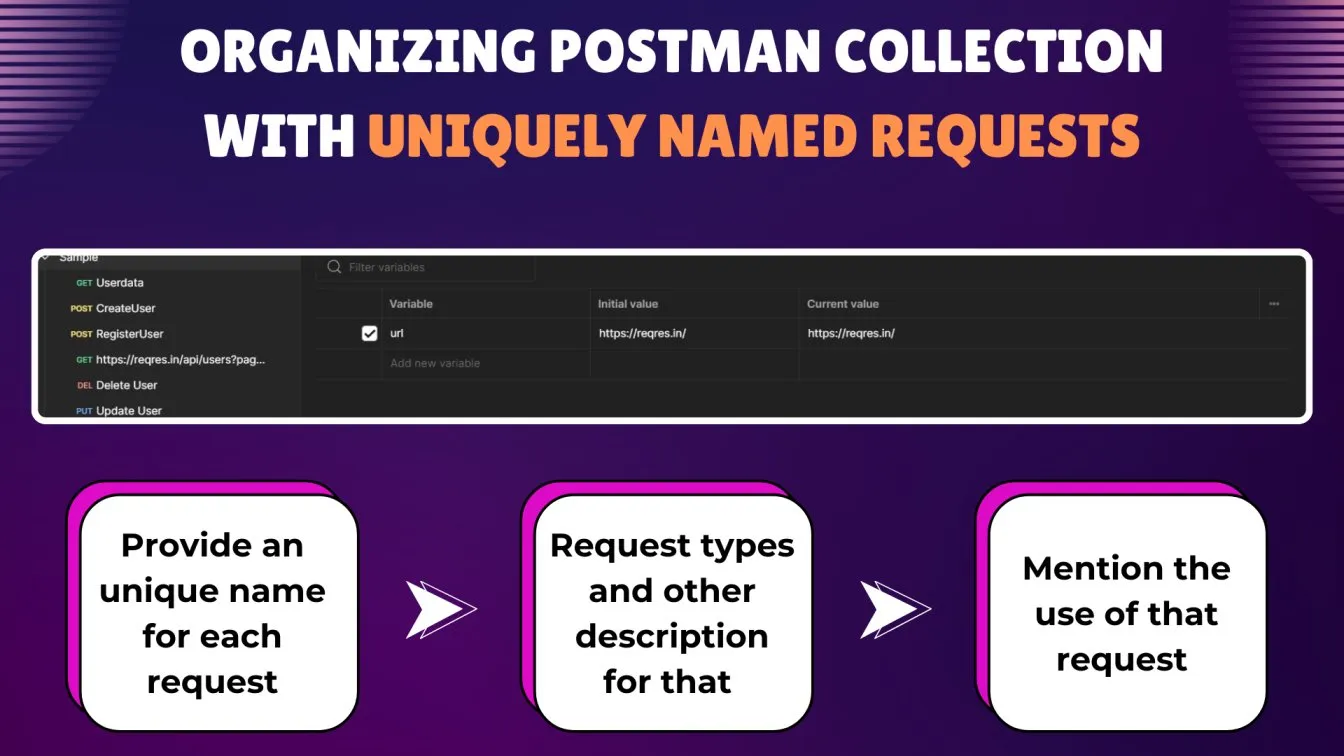
PostBot: Enhancing API Documentation Experience
PostBot is an innovative chatbot integrated into Postman that assists users in navigating and managing detailed API documentation more efficiently. By leveraging AI and natural language processing, PostBot allows users to interactively query their API documentation, making it easier to find information without sifting through lengthy documents.
Users can ask PostBot questions about specific API endpoints, parameters, or authentication methods, and receive instant, contextual responses.
One of the key features of PostBot is its ability to provide real-time suggestions and guidance based on user input. For example, if a user is unsure how to format a request or what parameters to include, PostBot can offer helpful tips and examples, streamlining the API testing process.
Additionally, PostBot helps users create better documentation by prompting them to include essential information and best practices.
This integration enhances the overall user experience in Postman, making it more accessible for both novice and experienced developers. By automating routine inquiries and providing instant feedback, PostBot allows teams to focus more on developing and refining their APIs rather than getting bogged down by documentation
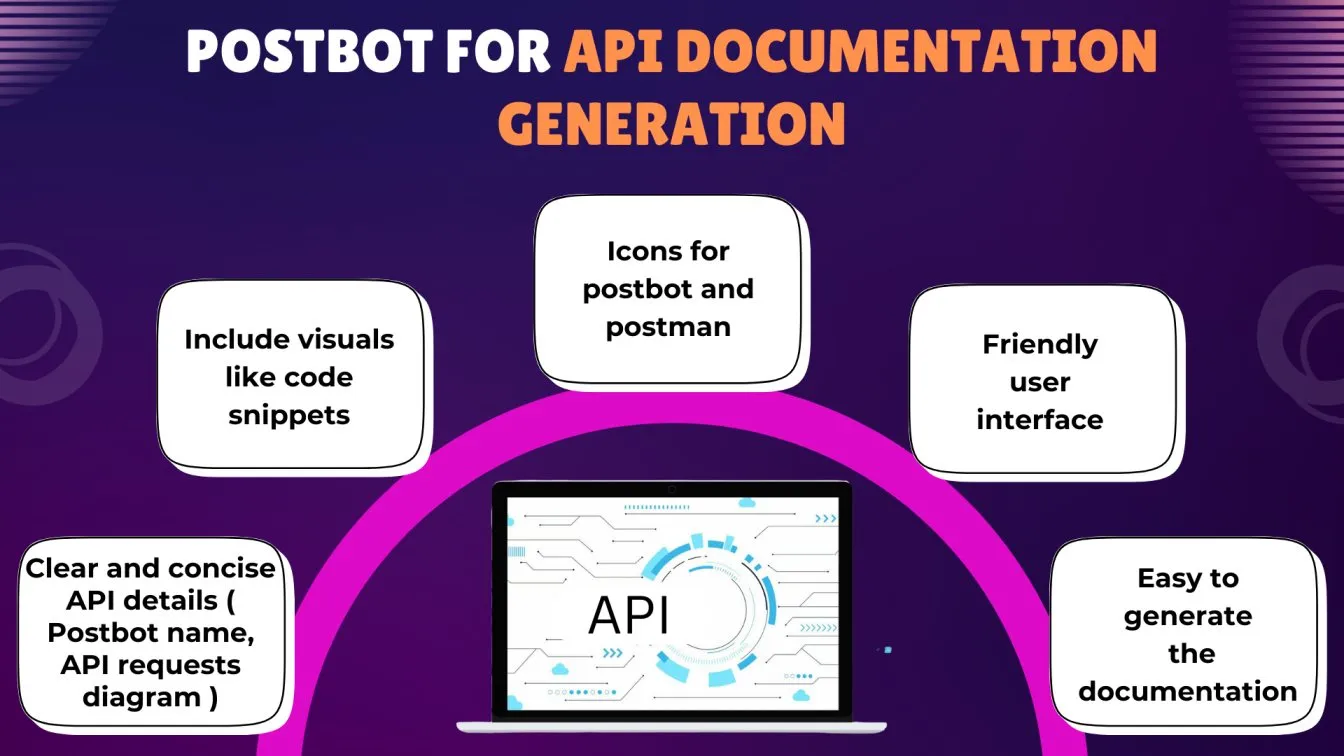
Describe the Functionalities Done by Collection
A well-documented API collection should include comprehensive descriptions of its functionalities. This means providing context for what the collection does, the APIs it encompasses, and how they interact.
By detailing the overall purpose of the collection, users gain a better understanding of how the various endpoints work together to achieve specific tasks.
For example, if a collection manages user accounts, you could include descriptions like "This collection handles all user-related operations, including creating accounts, updating user profiles, and retrieving user details." Such descriptions not only guide developers on how to use the APIs effectively but also clarify their relationships and dependencies.
Additionally, including example, use cases can further enhance comprehension by illustrating practical applications of the endpoints. Clear documentation fosters better collaboration among team members and helps onboard new developers quickly, ensuring they can leverage the API efficiently.
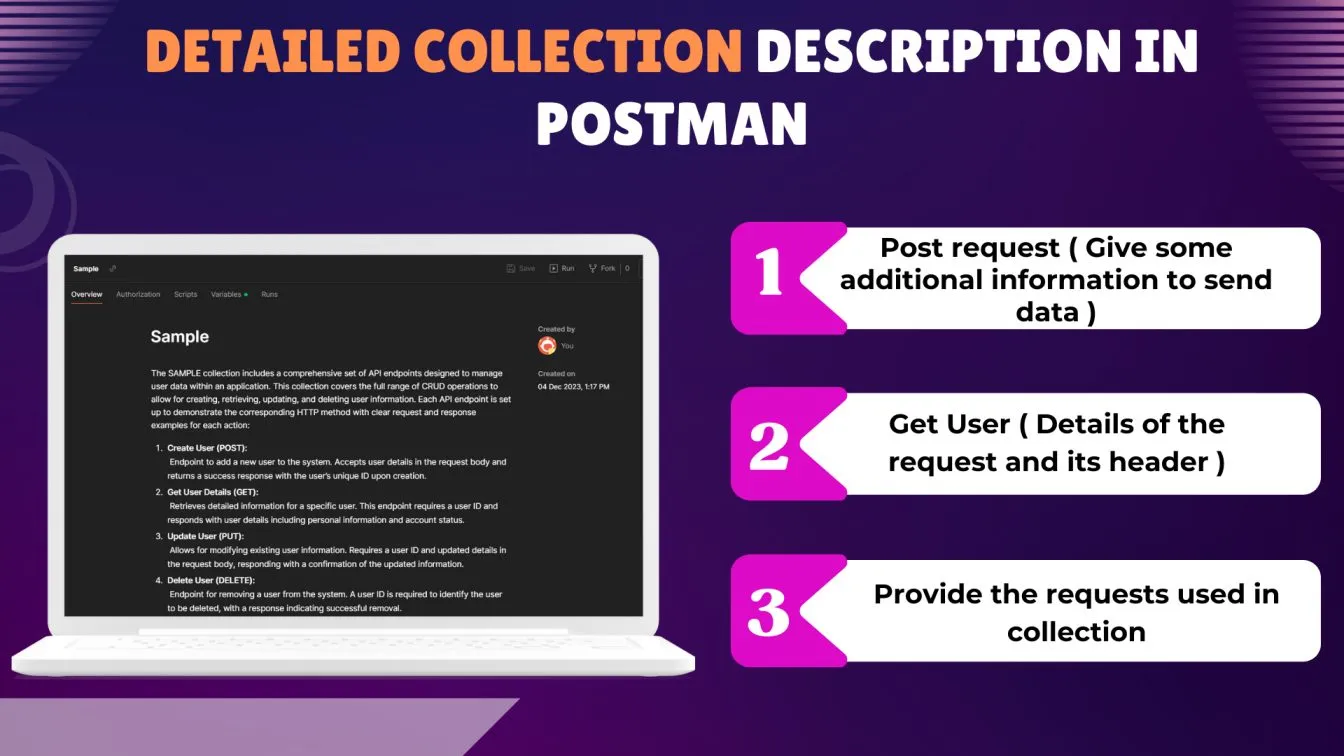
Setup Authentication Properly
Properly configuring authentication is critical for API security and usability. Each API may require different authentication methods, such as API keys, OAuth tokens, or basic authentication. Clearly documenting these requirements helps users understand how to authenticate their requests successfully.
In your Postman documentation, specify the authentication methods for each endpoint. For instance, if an endpoint requires an OAuth token, provide details on how to obtain the token and include a sample authorization header in your request setup. It's also essential to explain any specific scopes or permissions needed for access.
A well-documented authentication process ensures that developers can interact with your API without facing access issues or security vulnerabilities. Moreover, including example requests demonstrating the authentication process can significantly enhance user experience, making it easier for developers to get started with your API confidently.
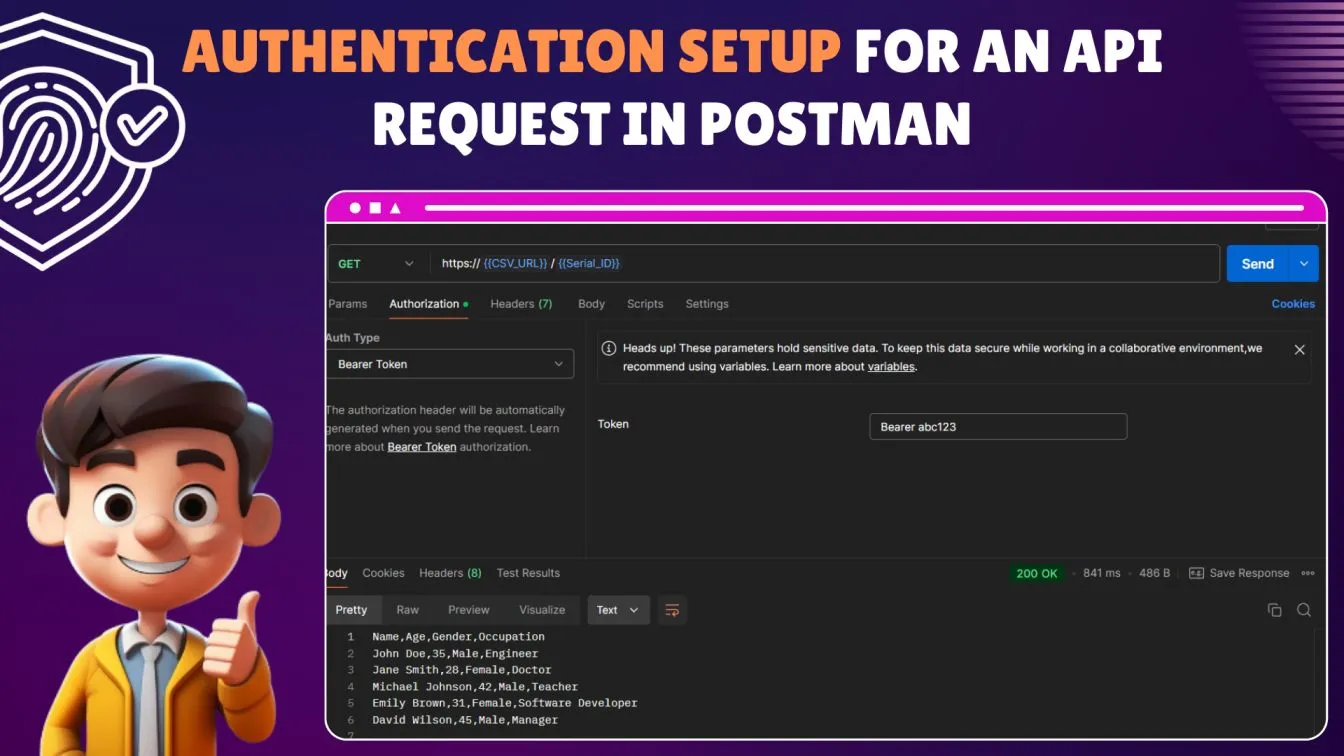
Common API documentation Examples in Postman
1. Endpoint and Method Descriptions
One of the most fundamental elements in API documentation is a clear description of each endpoint and its common API request methods (e.g., GET, POST, PUT, DELETE). This section provides users with precise details on the purpose of each endpoint, what it retrieves or modifies, and the type of data it accepts.
Including HTTP methods ensures developers know how to interact with each endpoint appropriately. A detailed description of endpoints often includes the endpoint URL, its purpose, any route parameters, and sample responses.
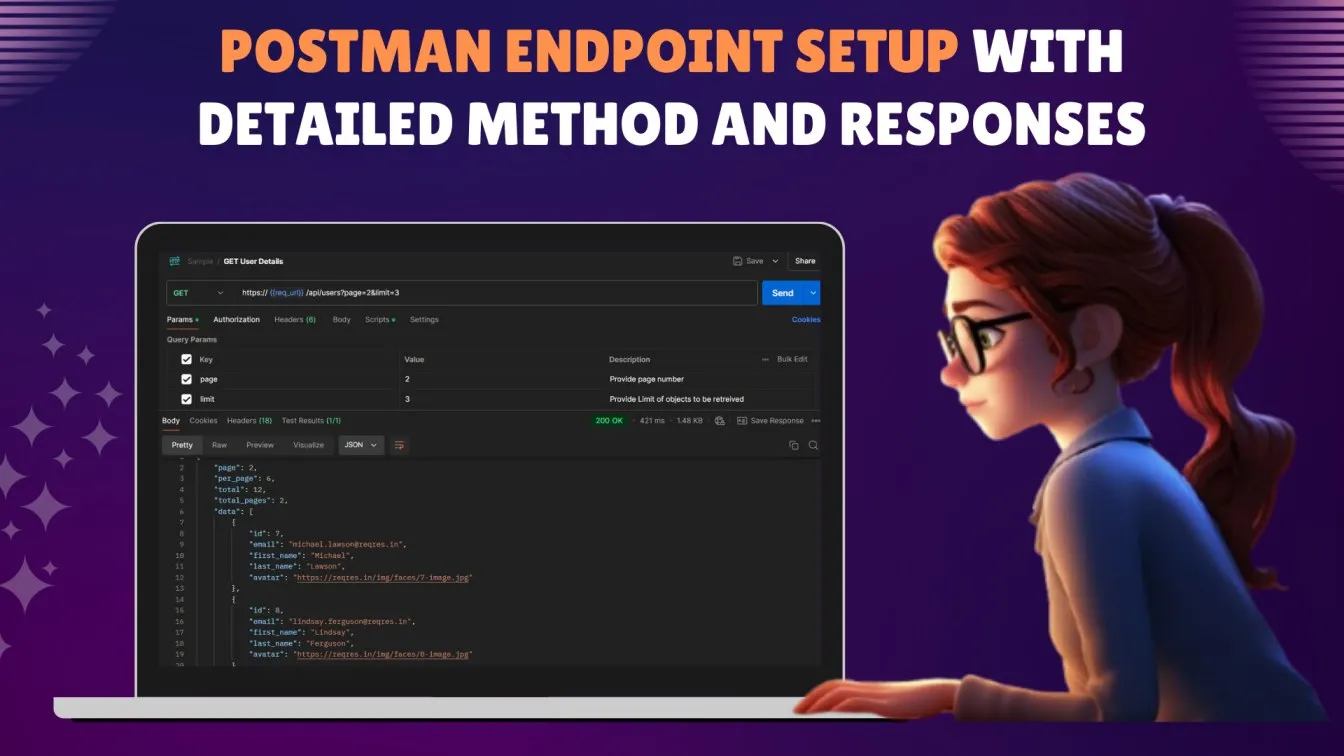
2. Parameters and Query String Examples
API endpoints frequently require parameters to filter, sort, or limit data. Parameters can be path, query, or header-based, and they play an essential role in customizing requests. In API documentation, each parameter should be clearly defined with its data type, purpose, and whether it’s required or optional.
Including sample values and expected formats for query parameters (like date ranges or numerical IDs) is helpful. By providing examples of query strings in a well-structured way, developers can quickly understand how to form requests that return specific data.
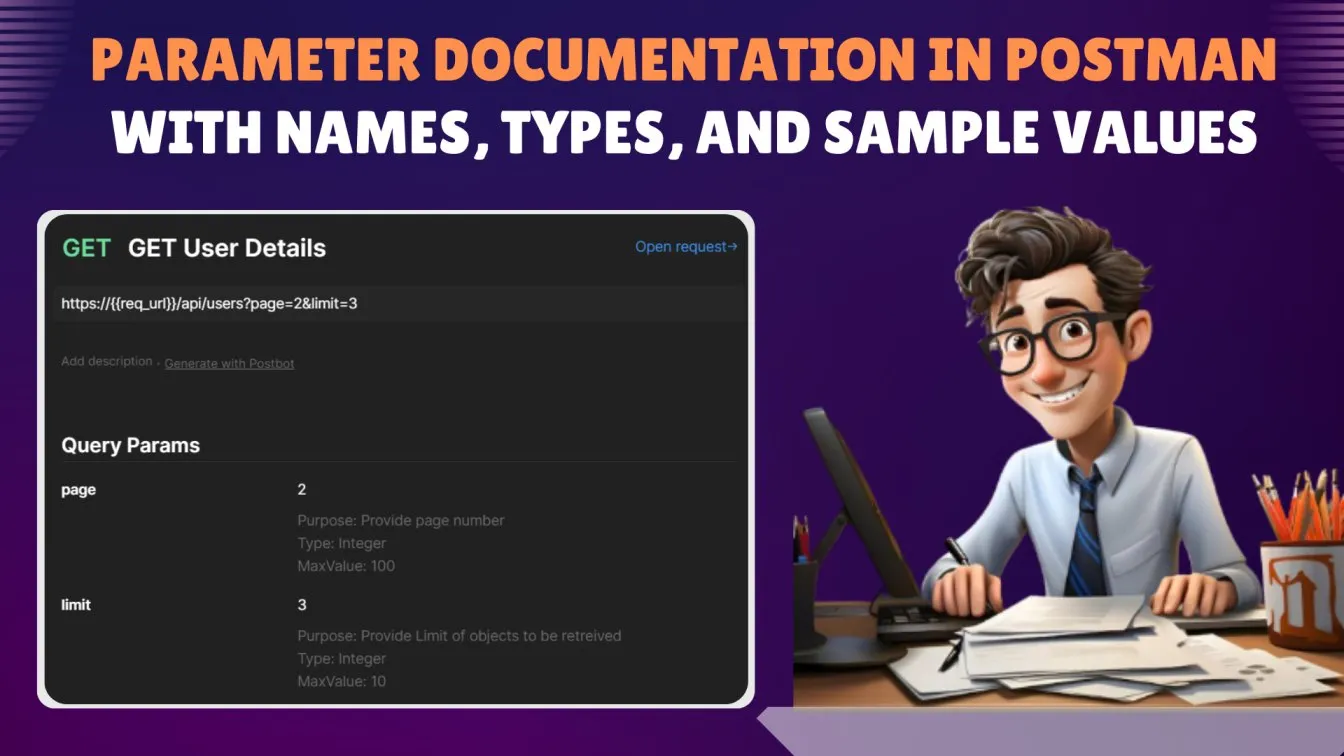
3. Request Body for POST/PUT Methods
For methods that modify or add data, such as POST, PUT, and DELETE requests, API documentation should detail the required structure of the request body. This section generally includes a JSON or XML sample payload, showcasing the necessary fields and their expected data types. Detailed request body documentation ensures developers understand what data must be provided for the API to function correctly.

For common requests, it's essential to include examples of both required and optional fields. This clarity helps developers construct valid payloads effectively. For complex requests, where the data structure may involve nested objects or arrays, clear examples become even more critical.
Additionally, for DELETE requests, although they may not always require a request body, documentation should specify any parameters that need to be included in the URL or headers. Including examples of different payload formats across these methods enhances understanding and usability, ensuring developers can implement API calls accurately and efficiently.
4. Example Responses for Each Status Code
Example response codes are crucial in helping users anticipate the outcomes of their requests. API documentation should cover various response types for each endpoint, including standard status codes like 200 (OK), 201 (Created), 400 (Bad Request), and 404 (Not Found).
For each status code, include a sample JSON or XML to show the response formats and fields. This helps users quickly recognize the structure and content of responses for both successful and error outcomes, allowing them to handle responses efficiently.
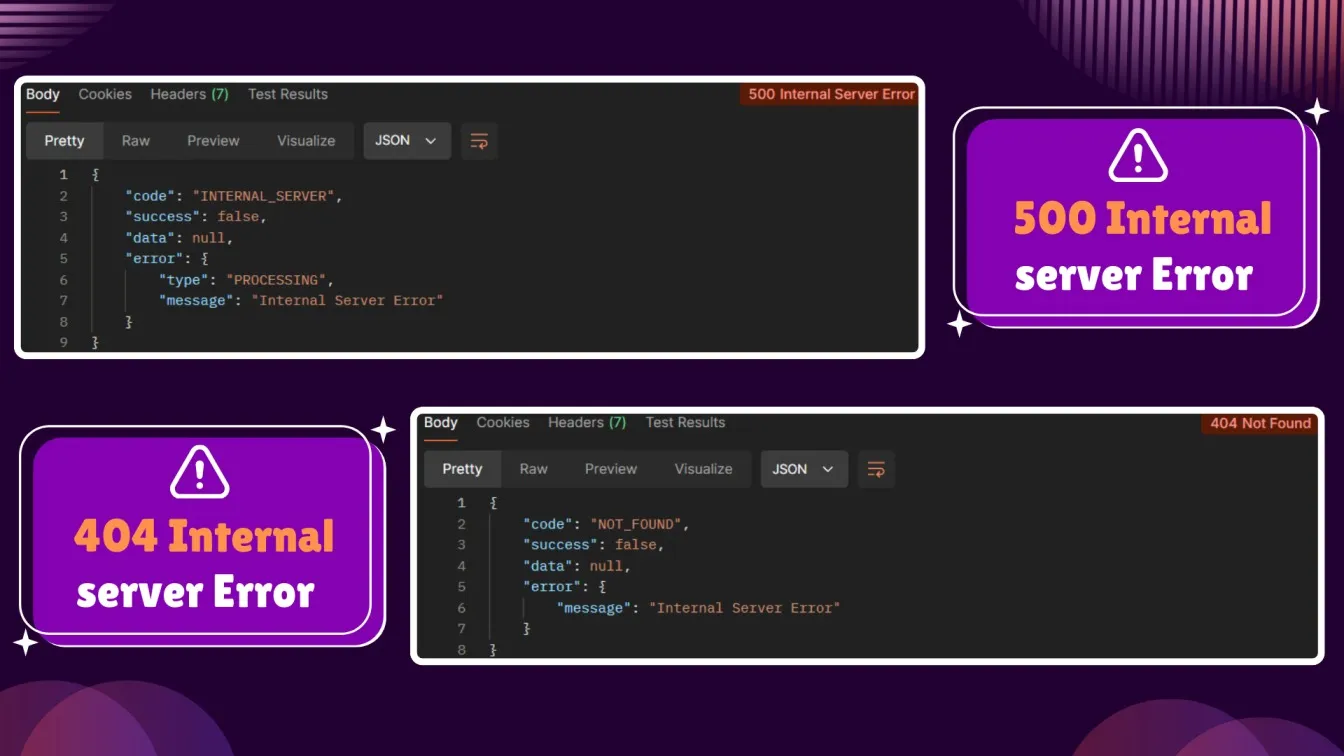
5. Authentication Requirements and Examples
Authentication is crucial for secure API endpoints. Documentation should detail required authentication mechanisms, such as API keys, OAuth, or Bearer Tokens, and outline implementation protocols and techniques. Including examples of request headers and token, retrieval steps helps developers authenticate requests efficiently. Interactive documentation can further enhance understanding through real-time testing.
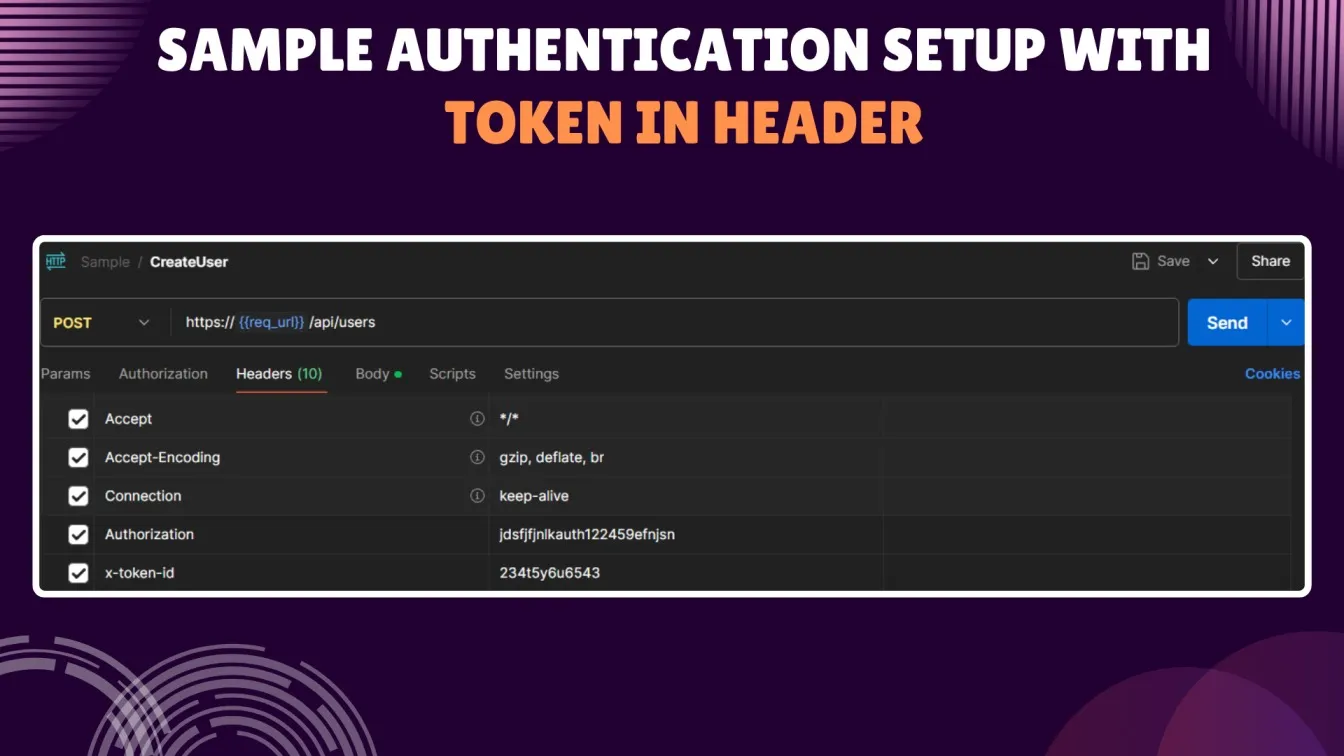
6. Rate Limiting and Throttling Information
To ensure fair usage and avoid server overload, APIs often have rate limits, which restrict the number of requests allowed within a specific timeframe. Documentation should clearly outline any rate limits, providing examples of how many requests can be made (e.g., “500 requests per hour”) and what happens if limits are exceeded (e.g., receiving a 429 status code). Including this information helps developers plan requests better and ensures they won’t unintentionally exceed the limits, disrupting their integration.
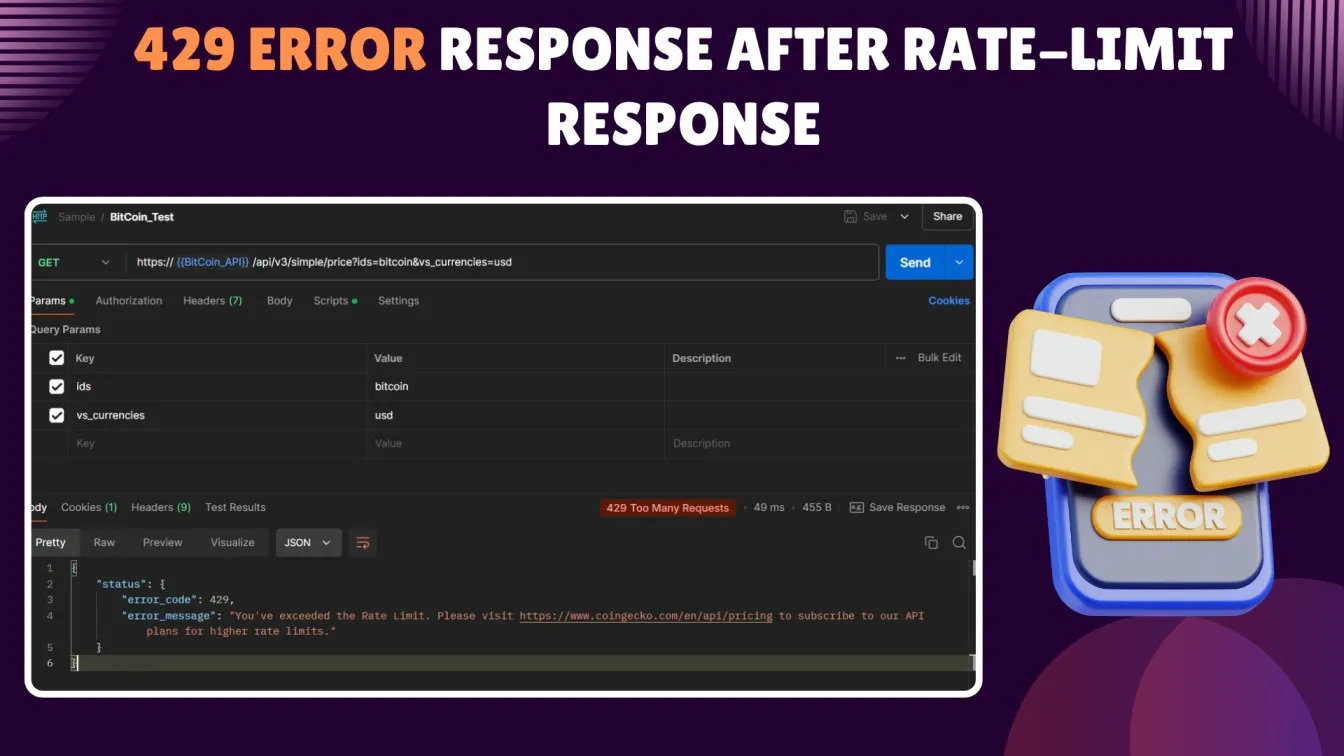
7. Error Handling and Troubleshooting Examples
Error handling is essential to comprehensive API documentation, as it aids users in diagnosing and resolving issues. This section should include common error messages, explanations, and troubleshooting steps.
For example, if an API returns a 400 error due to missing parameters, the documentation should explain the cause and offer solutions. Providing examples for various errors helps users understand potential pitfalls and guides them in correcting issues, leading to a smoother integration experience.
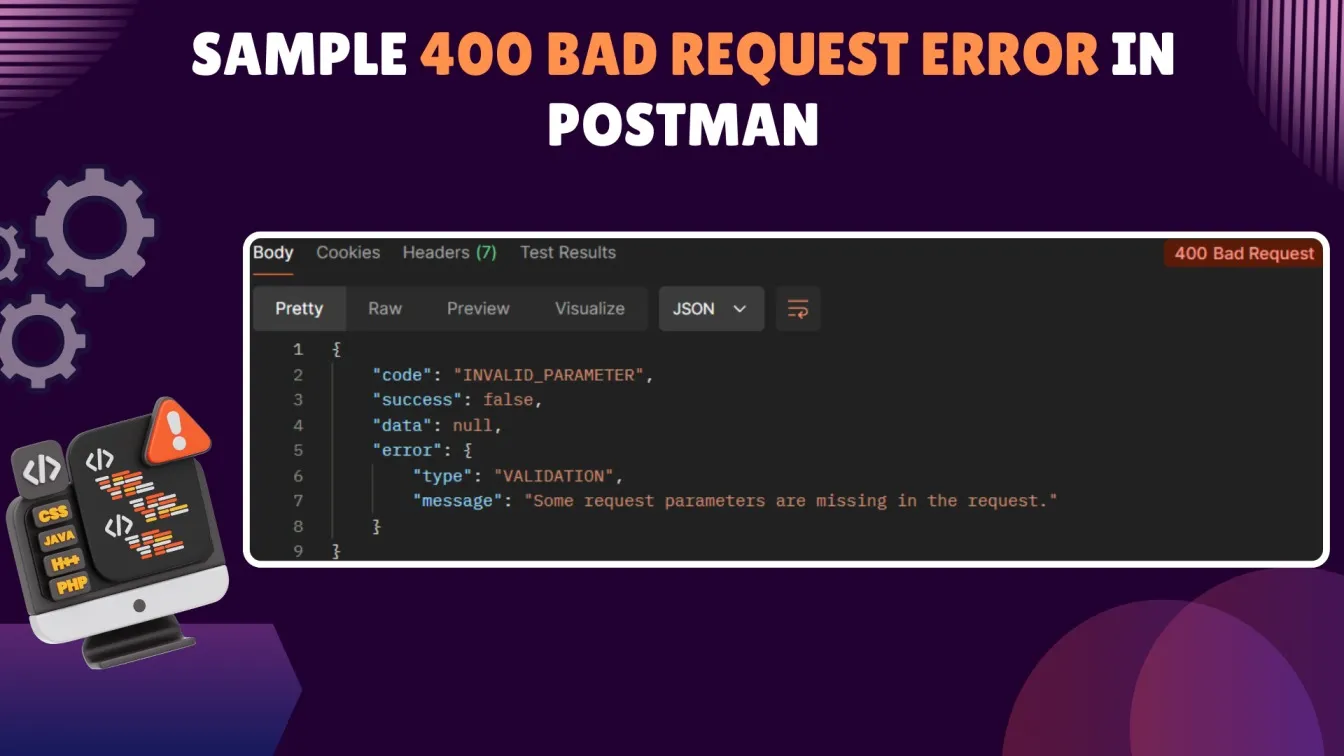
Comparing Postman with other API documentation tools
Automating API Testing with Postman Scripts
Automating API testing with Postman scripts can streamline the process of validating API endpoints and maintain accurate, up-to-date documentation. Postman, a popular API tool, enables users to perform comprehensive tests on REST APIs by writing scripts for automated testing. With its robust testing framework, users can define various API tests that run each time an API request is executed, ensuring consistency and reliability in API behavior.
To get started with Postman REST API testing, utilize the built-in JavaScript scripting environment. You can create API test scripts to check different aspects of your API, such as verifying response status codes, validating response bodies, and ensuring data returns in the expected format. These tests can be integrated into any request, allowing for automatic validation of responses whenever you test your API.
The process of automating API testing with Postman is straightforward. Start by adding test scripts under the “Tests” tab in your API request. Here, you can write custom JavaScript to confirm that the API functions as expected, from validating status codes to checking for specific data fields. Postman also allows you to organize collections with tests, making it one of the most versatile API testing tools available. Additionally, you can run scheduled tests, facilitating regular verification of API behavior.
Common Challenges in API Documentation
API documentation is crucial for both developers and end-users, yet creating and maintaining it presents several challenges. Here’s a look at some of the most common issues and how they impact the quality and usability of API documentation.
1. Keeping Documentation Updated
One of the primary challenges with API documentation is ensuring it stays current. APIs evolve over time, with endpoints being added, modified, or deprecated. When documentation isn’t updated alongside API changes, it can confuse developers and lead to errors in implementation.
While implementing tools like Postman, which support automated documentation generation through features like Postbot, can assist in this effort, manual oversight remains essential to ensure accuracy and address the inherent challenges of maintaining up-to-date documentation
2. Consistency Across Documentation
API documentation often involves multiple contributors, making consistency a major challenge. Inconsistent terminology, formatting, and style can make it harder for users to understand and follow the documentation.
Standardizing templates and using style guides for language, formatting, and content structure can help teams create clear, consistent documentation.
3. Balancing Technical Detail with Simplicity
API documentation must provide the necessary technical details without overwhelming the user. Striking the right balance between in-depth information and ease of understanding can be difficult.
Documentation that’s too detailed may confuse new users, while insufficient detail may frustrate experienced developers. Providing an overview, step-by-step tutorials, and separate sections for advanced details can address this challenge.
4. Documenting Error Handling and Edge Cases
Often, API documentation focuses only on ideal scenarios, neglecting error handling and edge cases. Users need information on how to handle common errors and what each error code means.
Thoroughly documenting these scenarios, along with sample error responses, can significantly enhance the user experience and help developers troubleshoot effectively.
5. Ensuring Accessibility and Discoverability
Poor organization and navigation can make even the most accurate documentation challenging to use. If users can’t easily find the information they need, the documentation’s value decreases.
Tools like Postman Collections, which allow users to group related requests and organize content hierarchically, can improve accessibility. Adding a search function, clear section headings, and a table of contents can also help users find relevant information quickly.
6. Maintaining Collaboration and Communication
When multiple teams work on different aspects of the API, a lack of communication can lead to misaligned documentation. This can occur if front-end and back-end teams aren’t fully aligned on changes or new features.
Tools like Postman, Swagger, and Git-based version control help foster collaboration by enabling shared access to documentation and tracking changes in real time.
7. Creating Interactive and Testable Documentation
Static documentation can be limiting, as developers often need to test endpoints or view example requests and responses. Without interactive features, they may struggle to visualize how the API functions. API testing tools like Postman, allow users to test endpoints directly, improve interactivity, and give users a hands-on experience with the API.
Summing Up!!!
In this blog, Postman empowers developers to create user-friendly and interactive API documentation that is concise and effective. By using its intuitive interface and robust features, teams can enhance collaboration, streamline the testing process, and ensure that documentation remains up-to-date and easily accessible, ultimately improving the overall developer experience and API usability.
Effective documentation plays a critical role in enhancing the usability and clarity of any Application Programming Interface (API). By leveraging Postman Collections, developers can create collection documentation that is both interactive and accessible. Including code snippets, sample code, and response examples helps users understand API behavior quickly. For better context, provide clear descriptions of pairs for request parameters, maximum values, and variable values, ensuring smooth API consumption. Supporting multiple client languages and offering installation instructions makes it easier for users to get started. With features like environment variables and team workspaces, Postman promotes team collaboration, enabling seamless project management. Additionally, executable documentation allows for live testing, while public APIs and additional resources provide comprehensive support. With a step-by-step guide for implementation, developers can streamline onboarding and API usage, ensuring a wide range of users can effectively work with the API.
People also asked
👉What is content for API documentation?
API documentation content should include clear, concise descriptions of endpoints, request and response formats, parameters, and example requests. It should also provide usage instructions, error codes, and best practices to support a seamless developer experience.
👉How to export the API documentation from Postman?
To export API documentation from Postman, navigate to the "API" section, select your API, and click "Export Documentation" under the documentation tab. You can then download it in HTML, PDF, or Markdown format for easy sharing.
👉How to view API documentation in Postman ?
To view API documentation in Postman, go to the "Collections" tab, select your collection, and click "View Documentation" on the right panel. This will display detailed information on each endpoint within the collection.
👉How can we improve the quality of API documentation ?
To improve API documentation quality, ensure it’s clear, concise, and includes examples for each endpoint, along with error codes and troubleshooting tips. Regularly update it based on feedback to keep it relevant and developer-friendly.



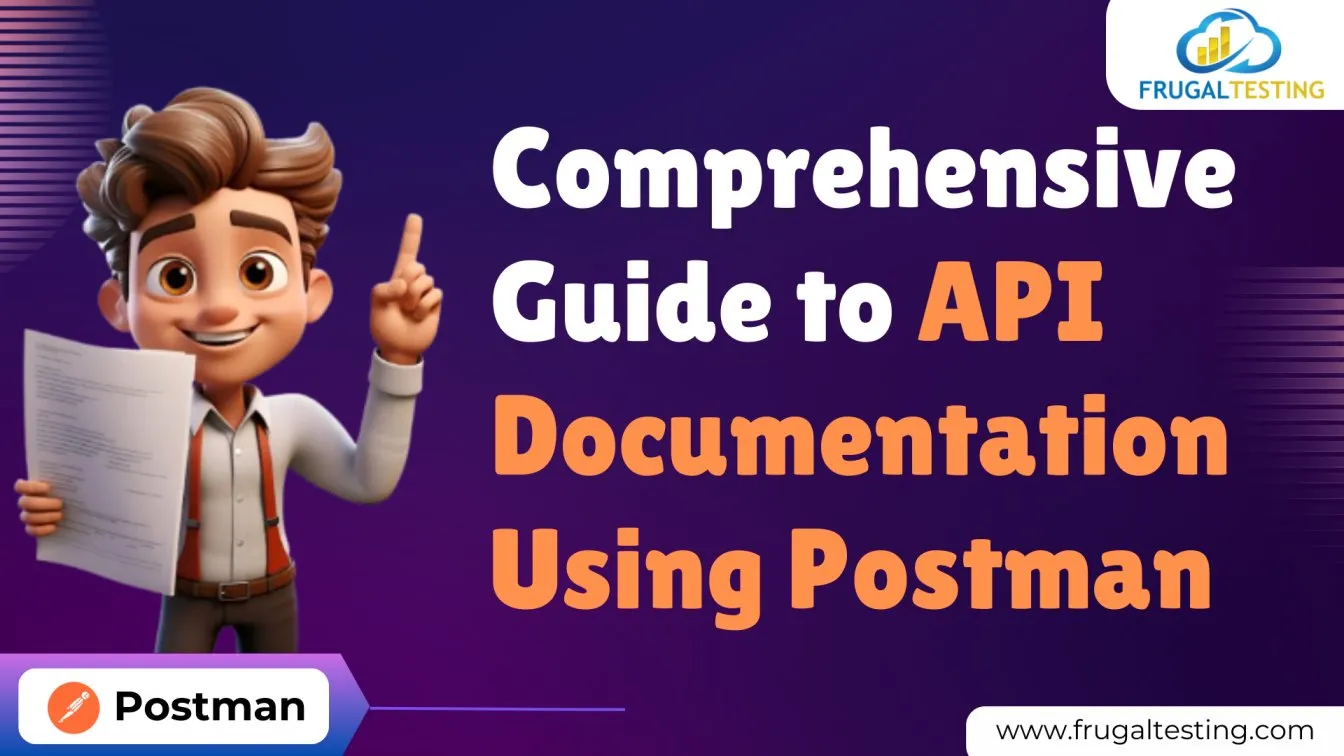

%201.webp)

