Creating a robust DevOps testing strategy is essential for seamless integration of development and operations, ensuring that applications are not only built efficiently but are also resilient, reliable, and ready for deployment. This guide dives deep into crafting an effective DevOps testing strategy, covering each phase of the testing pipeline from initial planning to continuous monitoring and performance improvement.
In this guide, you’ll explore the fundamentals of DevOps testing, understand its unique role compared to traditional testing, and examine how a well-crafted testing strategy can lead to smoother, faster releases and higher-quality products. By the end, you’ll be equipped with the knowledge to establish a high-performing DevOps testing strategy that drives collaboration and efficiency across your development pipeline.
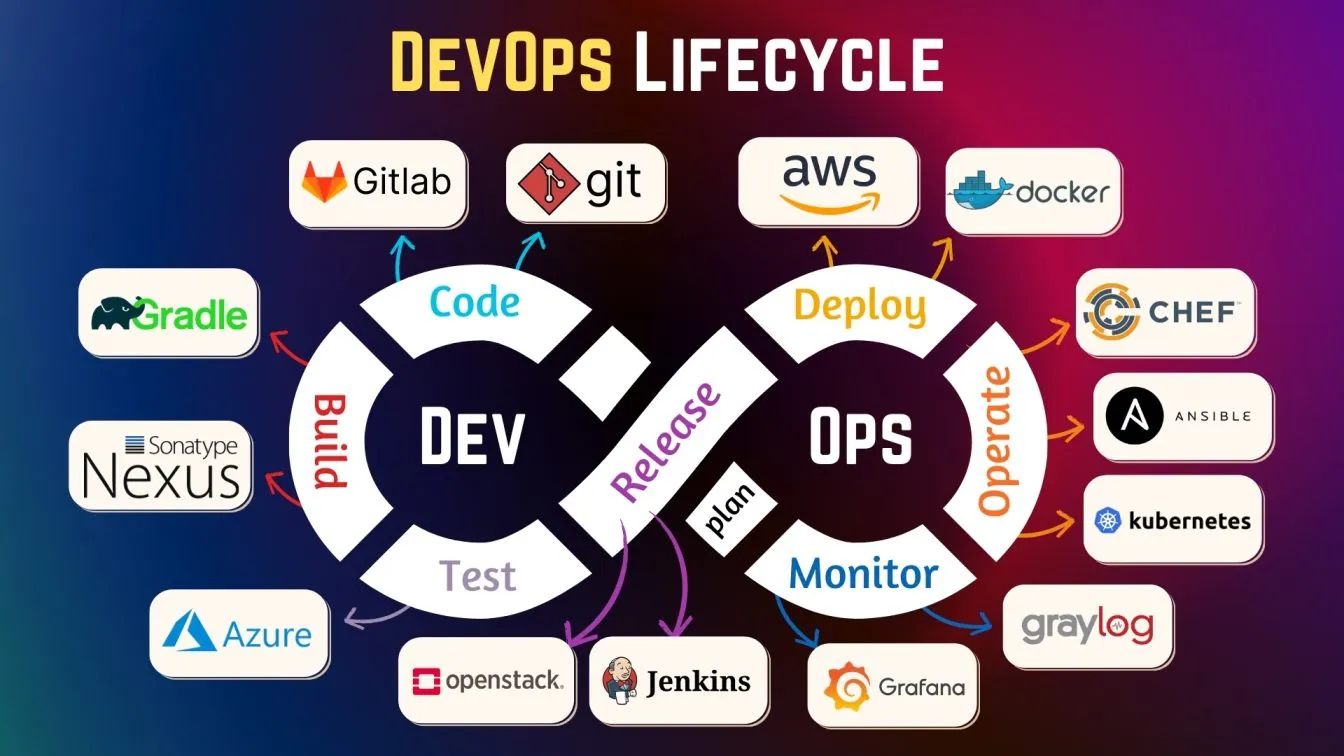
Key Points We'll Cover in This Blog:
📌 What DevOps entails and how it differs from Agile
📌 Role of testing within DevOps, how it differs from traditional approaches, and why it's crucial.
📌Advantages DevOps testing offers, including faster release cycles, and reduced downtime.
📌 Actionable best practices for implementing DevOps testing, from CI/CD workflows to selecting the right tools for continuous integration, delivery, and monitoring.
📌 The role of automation in DevOps testing, tools for continuous testing, and methods for measuring and improving performance.
What is DevOps???
DevOps is a modern approach that merges development and operations to enable rapid, reliable software delivery. By fostering collaboration between developers and operations teams, DevOps enables a continuous integration/continuous delivery (CI/CD) pipeline that promotes efficient workflows and automation across the development lifecycle. In this context, Azure DevOps by Microsoft is a powerful platform that offers tools specifically designed to streamline DevOps practices.
With Azure DevOps, teams gain access to an extensive suite of tools for planning, development, testing, deployment, and monitoring. Azure DevOps Server, previously known as Team Foundation Server (TFS), provides on-premises capabilities for managing code repositories, builds, and releases, which is ideal for teams preferring local infrastructure over cloud solutions. Common Azure DevOps tools include Azure Repos for source control, Azure Pipelines for automated builds and deployments, and Azure Test Plans for testing management.
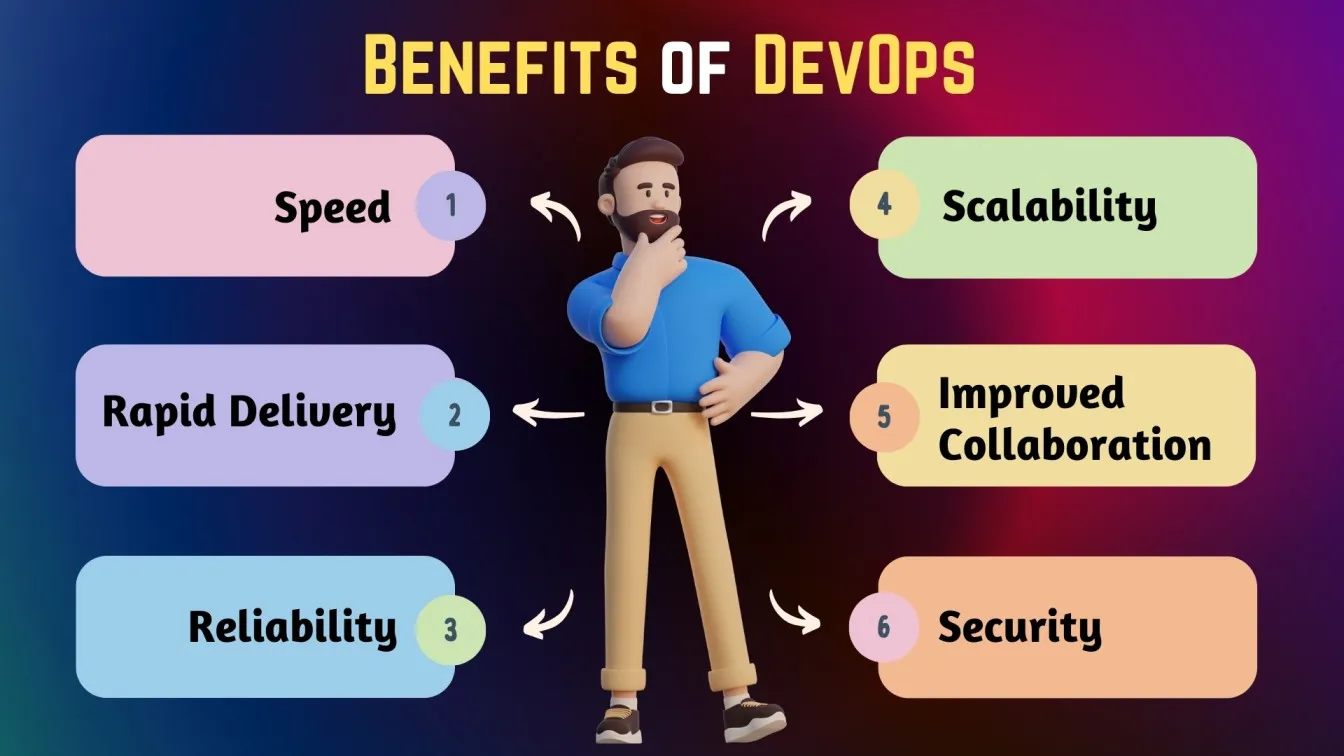
For those specializing in the field, a DevOps engineer working with Azure DevOps or other DevOps tools - such as Jenkins, Git, Docker, and Kubernetes - plays a vital role in maintaining and optimizing the CI/CD pipeline. With a strong foundation in tools for DevOps and a deep understanding of platforms like Azure, DevOps engineers facilitate faster and more reliable delivery, ensuring that both development and operations work seamlessly toward the same goals.
DevOps vs Agile
DevOps and Agile are both methodologies aimed at improving software delivery but focus on different aspects. Agile emphasizes iterative development and collaboration within teams, while DevOps integrates operations to ensure seamless deployment and continuous delivery.
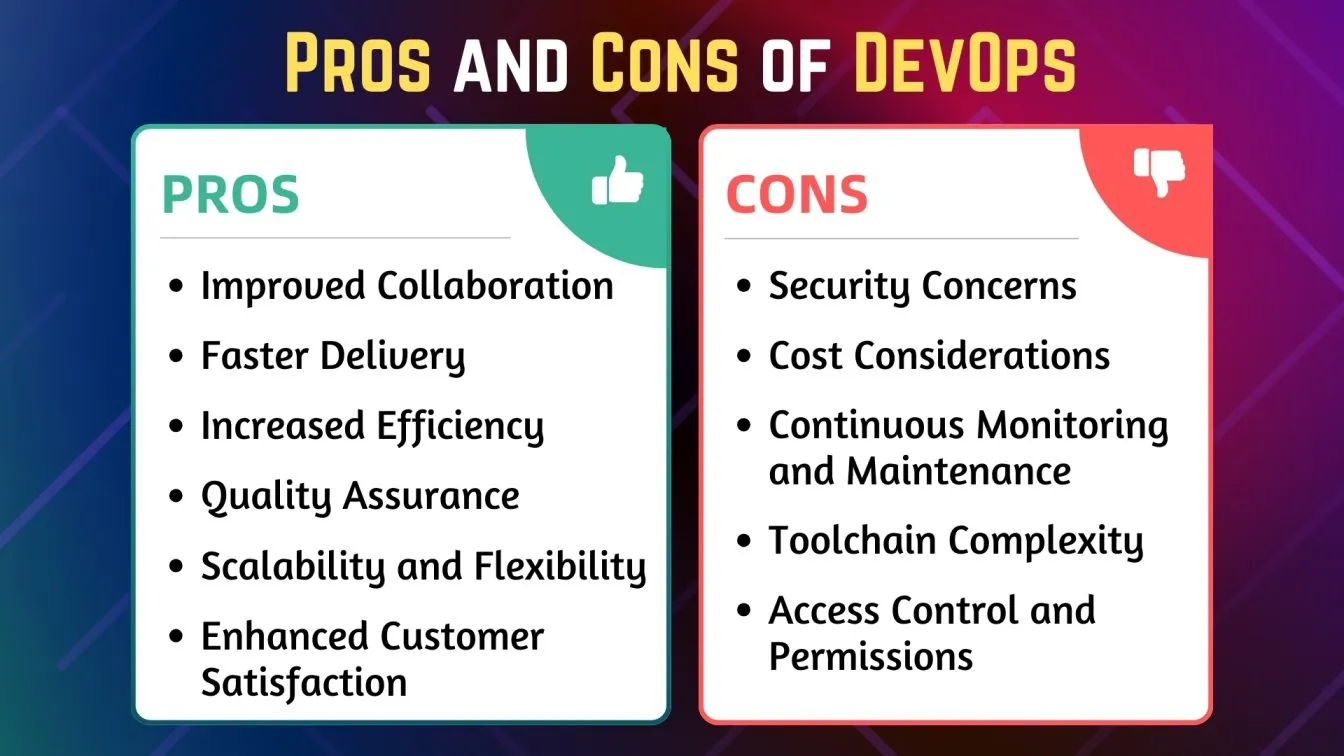
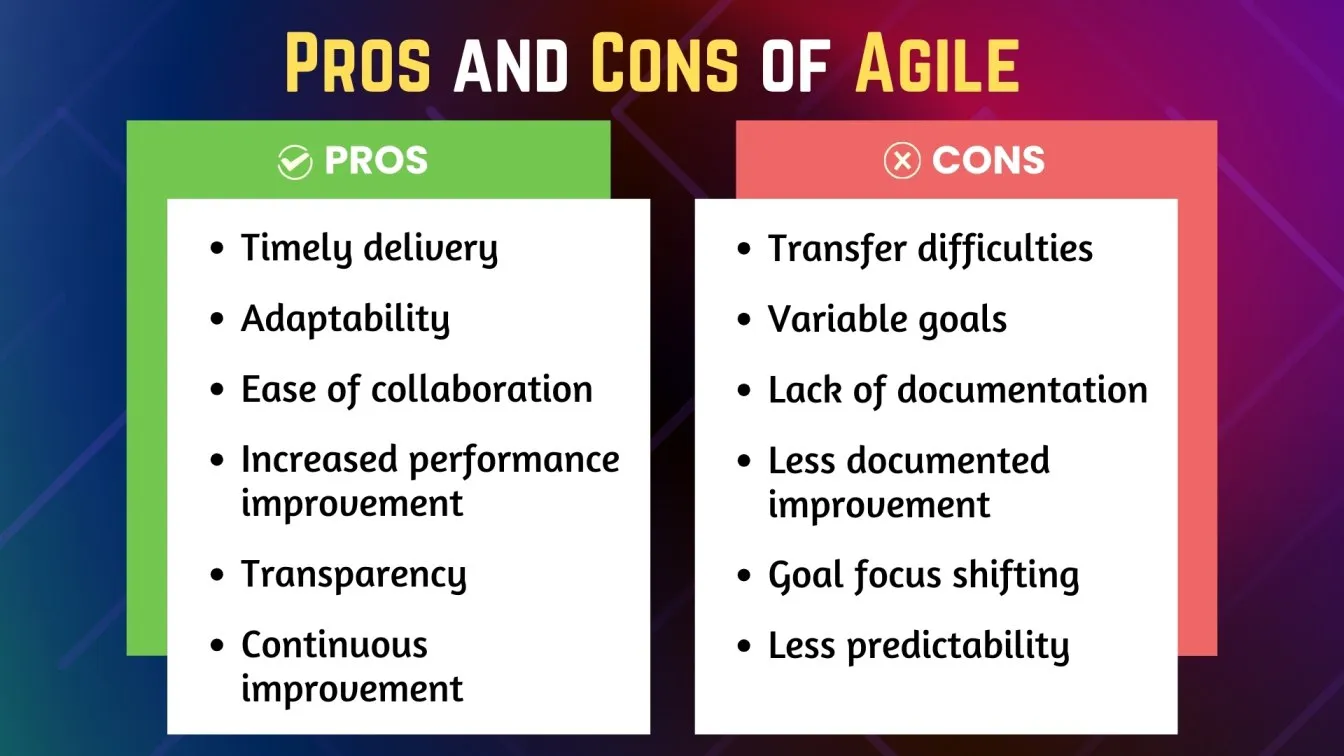
Understanding the Importance of DevOps Testing
DevOps testing is crucial for delivering high-quality software rapidly, integrating automated and manual testing to improve code quality and user experience. Through comprehensive DevOps pipelines, DevOps teams can conduct integration tests and validate code quality across development and production environments. This testing approach enhances the software development process, supporting faster time to market and ensuring that each release meets high standards.
In the DevOps environment, testing spans the entire development lifecycle. DevOps testing tools help streamline these processes, embedding Continuous Delivery principles into workflows that drive collaboration and reduce risk. A solid DevOps testing strategy optimizes the DevOps workflow, enabling software development teams to deliver stable, scalable applications aligned with core DevOps principles and user expectations.
What Sets DevOps Testing Apart from Traditional Testing?
DevOps testing differs from traditional testing in that it embeds tests throughout the entire development lifecycle, enabling dev teams to address issues early. Unlike traditional testing, which often occurs at specific phases and relies heavily on manual tests, DevOps testing integrates automated tests like unit tests and continuous monitoring into the workflow, minimizing human intervention and reducing execution time.
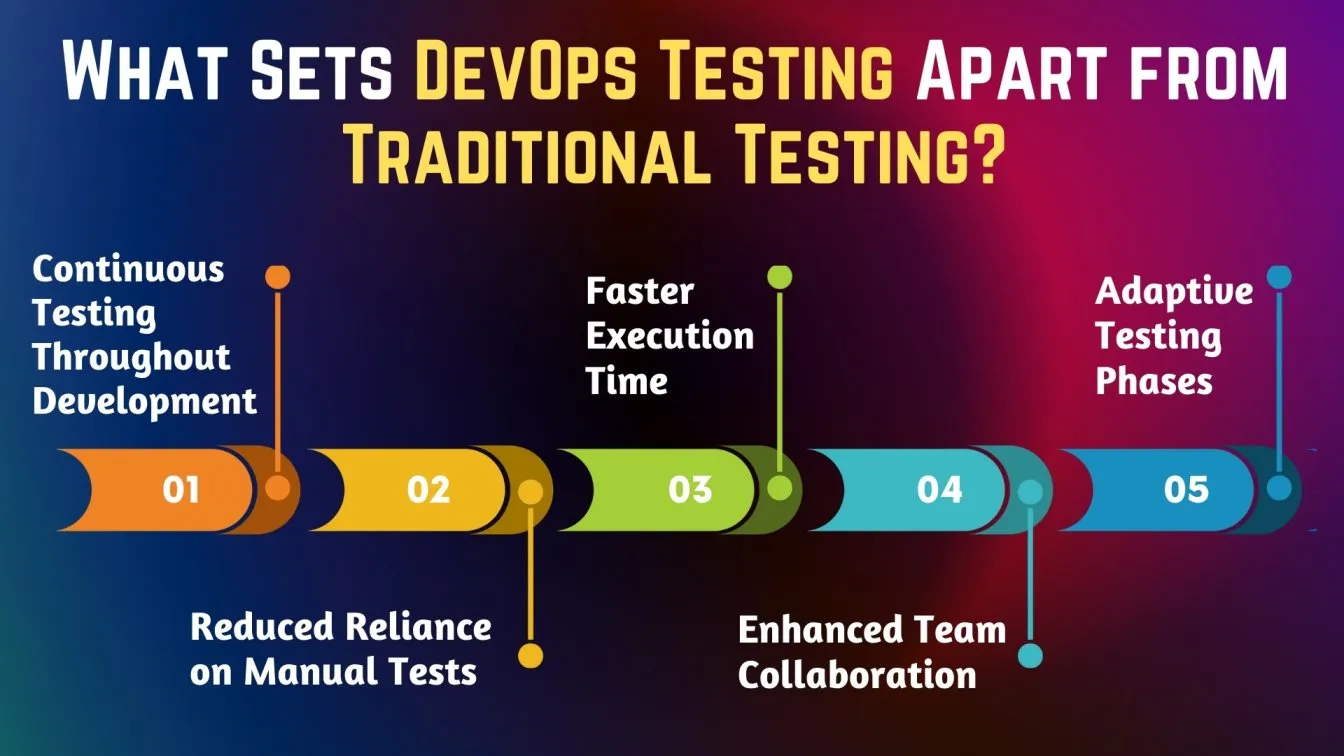
Another key distinction is team collaboration; DevOps testing fosters ongoing communication between testing teams and developers, streamlining the testing process and accelerating the resolution of critical issues. This approach breaks down silos, allowing testing and development to operate in parallel for a more efficient and adaptive software pipeline.
Key Benefits of a DevOps Testing Strategy
A DevOps testing strategy leverages DevOps pipelines to integrate testing seamlessly into the development cycle, ensuring that unit tests and continuous integration are executed continuously. This approach reduces manual efforts by automating routine checks, embedding testing directly into testing workflows, and creating a faster, more efficient DevOps process. A robust DevOps implementation emphasizes automating as many testing practices as possible, creating a reliable testing solution that catches potential issues early in development.
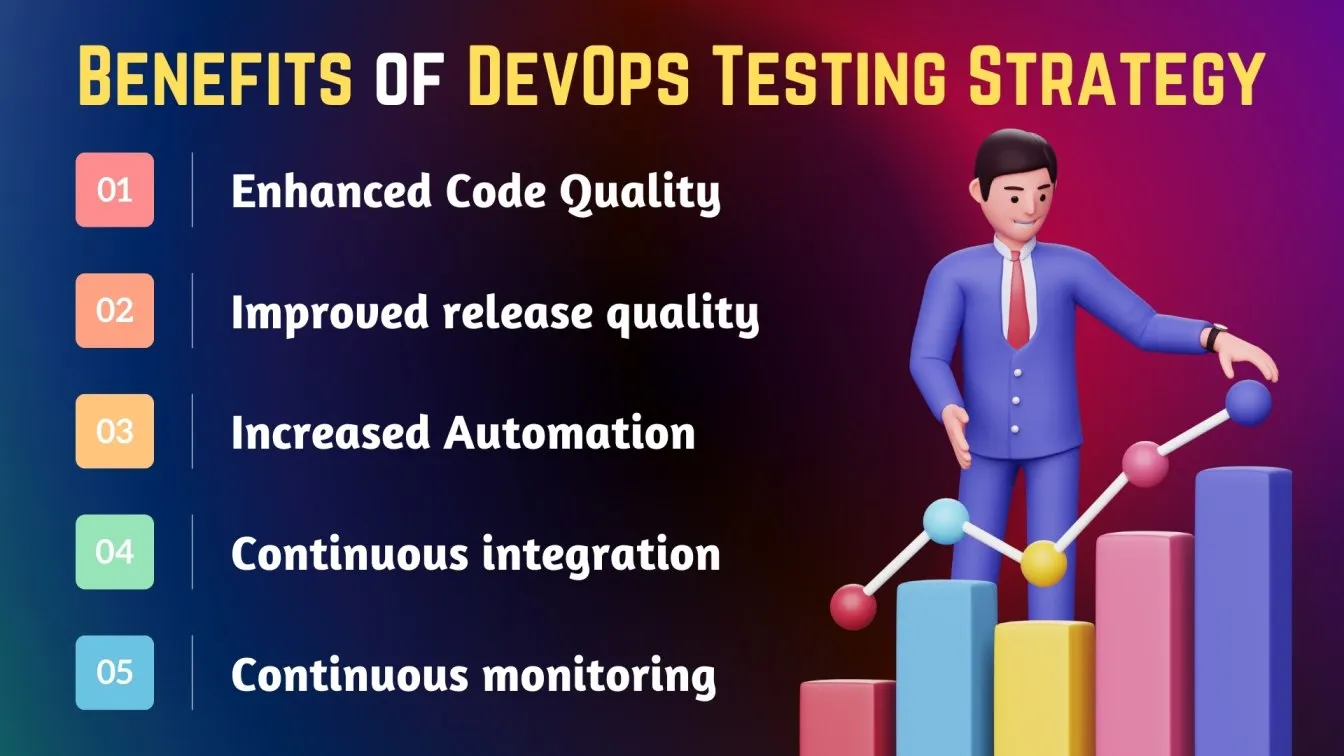
By refining DevOps processes, teams can optimize their DevOps strategy to meet the demands of fast-paced releases without compromising quality. These integrated testing practices provide consistency and improve the resilience of the product, making it easier to scale the application and deliver updates with minimal risk. Overall, this approach strengthens the software’s performance and reliability, transforming testing into a proactive, essential part of the DevOps process.
Best Practices for Implementing DevOps Testing
Implementing DevOps testing effectively requires a series of best practices to ensure efficiency and consistency across the DevOps workflow. Here are some key recommendations:
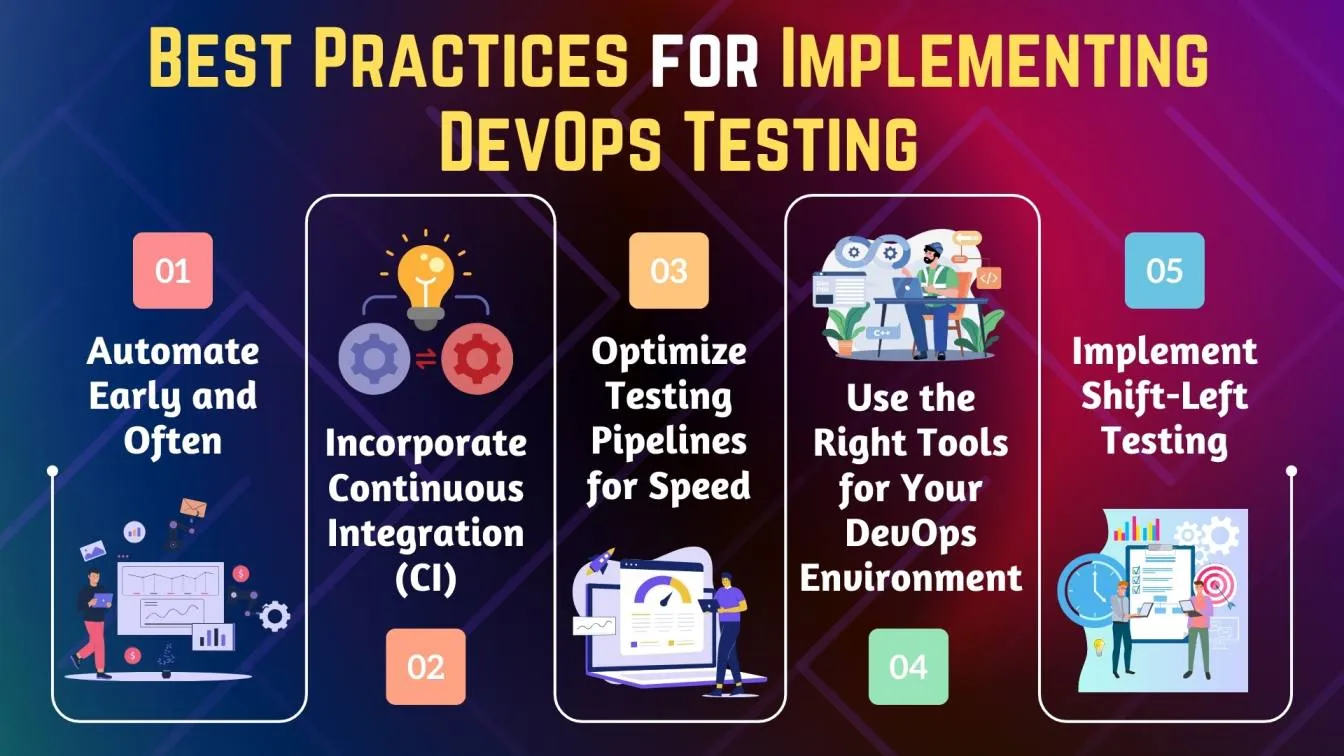
- Automate Early and Often: Integrate testing automation at the beginning of the DevOps process to streamline feedback and reduce manual efforts, especially for unit tests and repetitive checks. This helps catch issues before they escalate.
- Incorporate Continuous Integration (CI): Set up continuous integration to run automated tests on each code commit, ensuring that new changes don’t disrupt existing features and that issues are identified early in the development cycle.
- Optimize Testing Pipelines for Speed: Design DevOps pipelines to prioritize quick and efficient test execution, reducing bottlenecks that could delay releases. This approach enables faster iteration and better collaboration among development teams.
- Use the Right Tools for Your DevOps Environment: Select DevOps testing tools that align with the programming languages, DevOps environment, and software development lifecycle needs. Tools like Jenkins for CI, Selenium for test automation, and ELK or Splunk for monitoring can be instrumental.
- Implement Shift-Left Testing: Embrace the shift-left approach by involving testing teams and QA early in the software development process. Early testing and code quality checks improve the stability and performance of the software, resulting in a better overall user experience and reduced time to market.
Adopting these best practices helps build a resilient DevOps implementation, where quality and speed are consistently achieved across all DevOps processes.
Essential Tools for DevOps Testing
In a DevOps environment, choosing the right tools is essential for seamless collaboration, automation, and efficient software development cycles. By integrating specialized tools for each phase of the DevOps pipeline - from continuous development to continuous monitoring - teams can streamline workflows, reduce manual efforts, and improve code quality. Here’s a look at essential tools used across different stages of DevOps testing to enhance productivity and ensure robust, high-quality software releases.
Utilizing effective agile management tools allows teams to adapt quickly, while performance testing tools ensure applications meet benchmarks. Additionally, automated software testing tools and automated tools for software testing enhance testing processes, reducing manual effort and leading to more robust software releases. Here's an overview of essential tools for various stages of DevOps testing to boost productivity and software quality.
Continuous Development with Git
Continuous Development with Git is a foundational component in DevOps, enabling version control and collaborative coding for development teams. Git's distributed nature allows developers to work on code independently and merge changes seamlessly, which supports faster release cycles and promotes continuous improvement. In a DevOps pipeline, Git is typically integrated with other tools, such as Jenkins or GitLab, to automatically trigger testing, build processes, and deployments when code is committed, ensuring an automated and streamlined development cycle.
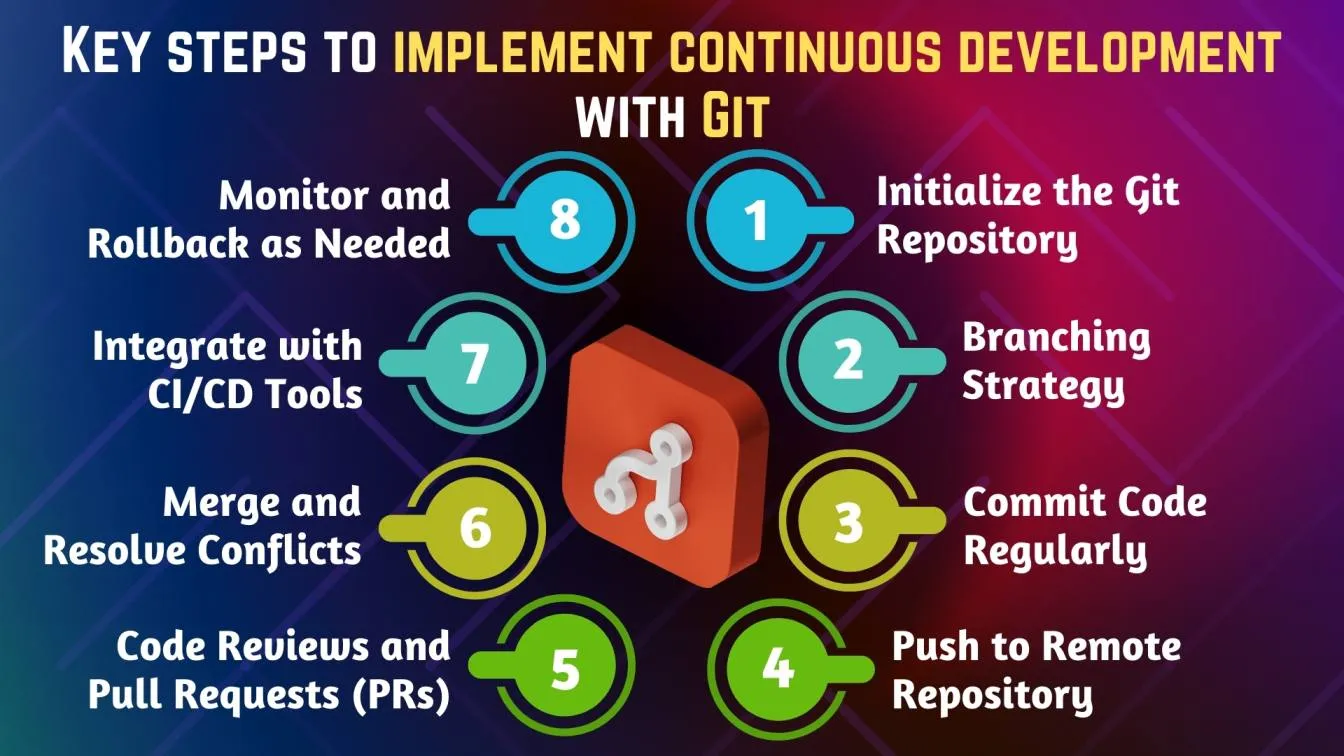
Initialize the Git Repository
- Set up a repository for version control by using git init for a new project or cloning an existing repository from a remote source.
Branching Strategy
- Use branching effectively to isolate features, bug fixes, and releases. For example, main branches like main or master are for stable code, while feature branches (feature/feature-name) help developers work on new features separately.
Commit Code Regularly
- Developers should commit code frequently with descriptive messages using git commit -m "Message", making it easier to track changes and resolve issues later.
Push to Remote Repository
- After committing, push changes to a remote repository (e.g., GitHub, GitLab) with git push origin branch-name, which stores code centrally and facilitates collaboration.
Code Reviews and Pull Requests (PRs)
- Submit pull requests for code reviews. PRs allow team members to review changes before merging, ensuring code quality and maintaining coding standards.
Merge and Resolve Conflicts
- Once approved, merge the feature branch into the main branch. Handle any conflicts by carefully reviewing affected files and ensuring they integrate well.
Integrate with CI/CD Tools
- Link Git with CI/CD tools (like Jenkins or GitLab CI) so that each commit triggers automated builds, tests, and deployment as per the pipeline setup.
Monitor and Rollback as Needed
- Use Git’s revert or reset commands to undo changes if issues arise after merging, which minimizes downtime and ensures stability.
Continuous Testing with Selenium
Continuous Testing with Selenium plays a pivotal role in ensuring high-quality software delivery within a DevOps environment. Selenium is a widely used open-source automation tool that supports automated testing of web applications across various browsers and platforms. Its flexibility allows testers to write tests in multiple programming languages, including Java, Python, and C#, which integrates seamlessly into a continuous testing strategy.
To implement an effective continuous testing strategy using Selenium, organizations should adopt a comprehensive automation testing strategy. This involves selecting the right automation frameworks that work well with Selenium, such as TestNG or JUnit, which enhance test organization, execution, and reporting. Automated testing scripts should be designed to cover critical user journeys and functionality, ensuring that every release meets the defined quality standards.
.webp)
Continuous Integration with Jenkins
Continuous Integration (CI) with Jenkins automates the integration of code changes from multiple developers into a shared repository. Jenkins, an open-source automation server, allows teams to frequently merge their code, which is automatically built and tested. This practice helps identify integration issues early, ensuring that the software remains in a releasable state. By using Jenkins for CI, teams can streamline development workflows, enhance collaboration, and maintain high code quality, ultimately speeding up the development cycle and improving time-to-market.
.webp)
Continuous Integration Features in Jenkins
Continuous Integration (CI) in Jenkins is designed to streamline the development process by automating the building and testing of code each time changes are committed to a version control system. Jenkins integrates seamlessly with various version control platforms like Git and Subversion, allowing it to monitor code repositories for updates. Upon detecting a change, Jenkins triggers automated builds and tests, ensuring that any new code integrates smoothly with existing code.
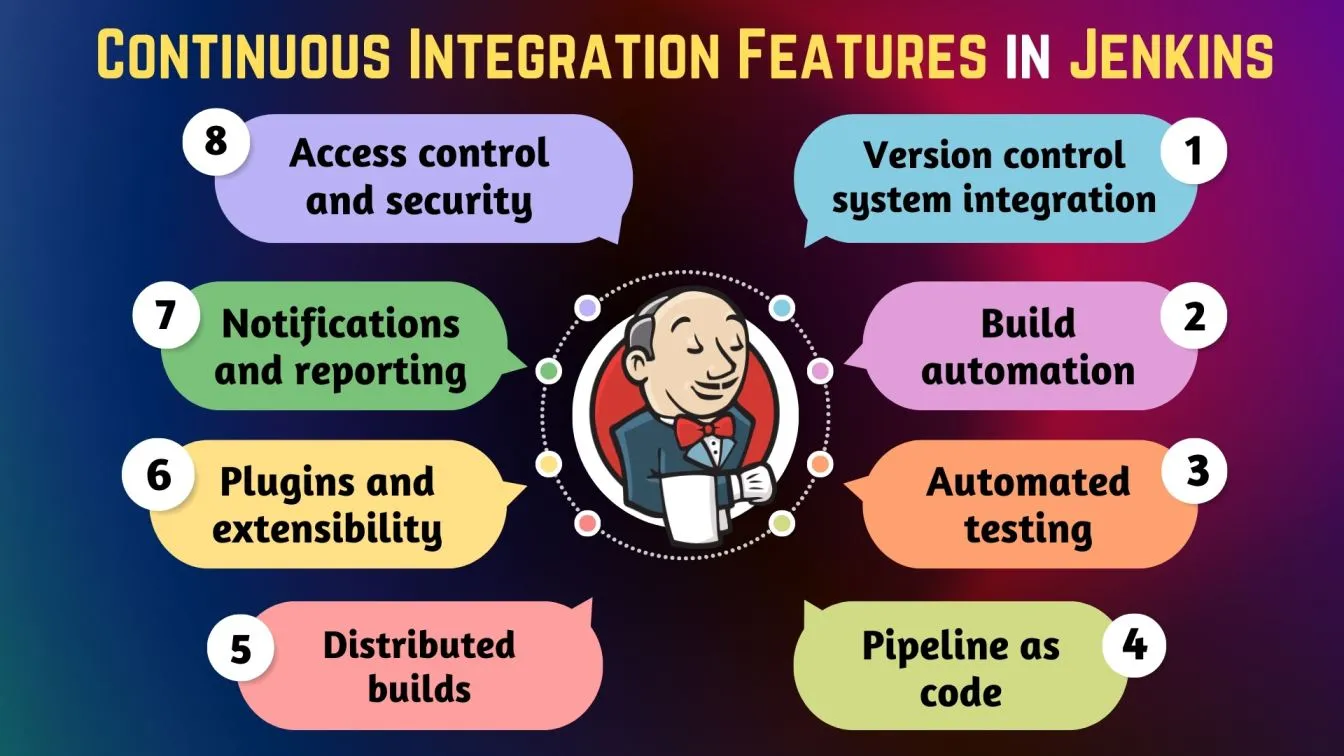
Continuous Delivery/Deployment with Docker
Continuous Delivery and Deployment with Docker allow development teams to package applications into containers, making it easier to manage, deploy, and scale across various environments. By containerizing an application, Docker ensures that it runs consistently on any platform, whether in development, testing, or production. Docker containers are lightweight, isolated environments that include all dependencies, libraries, and configurations required by the application, reducing compatibility issues and simplifying the deployment process.
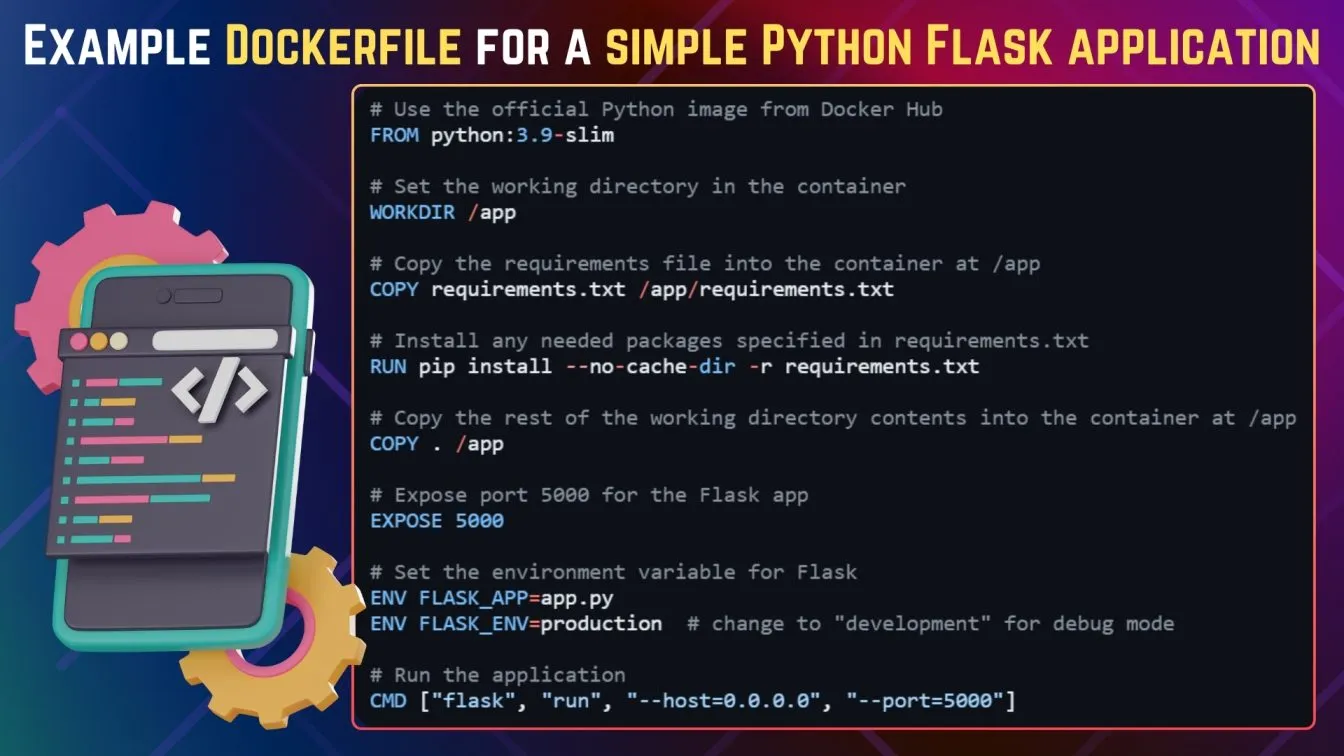
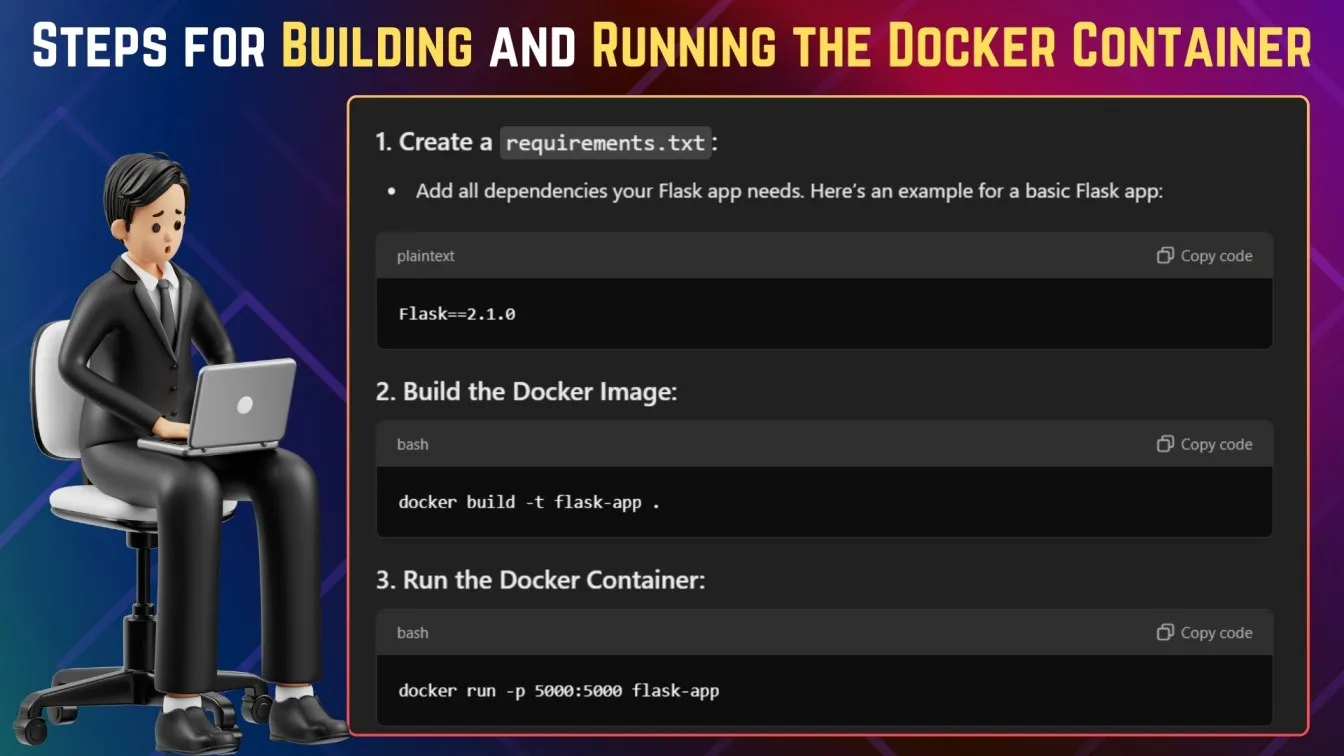
Using Docker in a Continuous Delivery (CD) pipeline facilitates rapid and frequent deployments, with tools like Jenkins or GitLab CI/CD automating the process of building, testing, and deploying containers. Docker images can be versioned and stored in container registries, enabling easy rollbacks and controlled releases. This combination of Docker with CD/CD pipelines boosts reliability and speeds up the release cycle, ensuring that updates and bug fixes reach production faster and with minimal manual intervention.
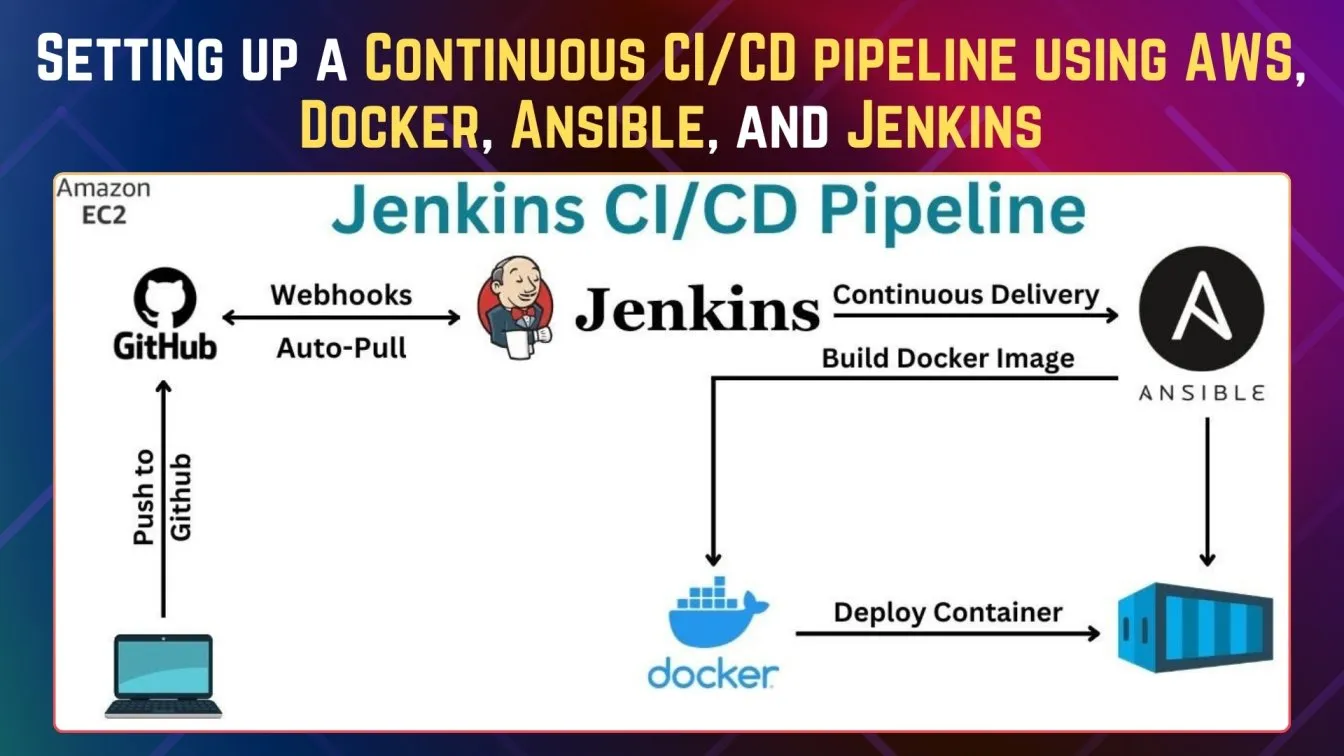
Continuous Monitoring with Splunk or Elk
Splunk offers a robust platform for continuous monitoring by gathering, indexing, and analyzing machine data generated from applications, systems, and IT infrastructure. Its real-time monitoring and customizable dashboards make it a powerful security and operational insights tool. Using Splunk's search, reporting, and alerting capabilities, organizations can quickly detect anomalies, track system performance, and investigate incidents. Splunk’s scalability allows it to handle large volumes of data, and its support for advanced analytics provides actionable insights to ensure system health and security compliance.
The ELK Stack comprising Elasticsearch, Logstash, and Kibana enables efficient continuous monitoring for infrastructure, applications, and security. Elasticsearch provides fast data search and indexing, Logstash processes and ingests data from diverse sources, and Kibana offers intuitive visualizations for tracking metrics and trends in real time. ELK’s open-source nature allows flexibility in configuring dashboards, custom alerts, and integrations, making it adaptable to a wide range of environments.
Understanding the Role of Automation in DevOps Testing
Automation plays a crucial role in DevOps testing by enabling rapid, reliable, and consistent testing processes across development and deployment pipelines. By automating repetitive testing tasks, DevOps teams can reduce human error, speed up feedback loops, and enhance the overall efficiency of software delivery. Automation supports a wide array of testing types, from unit and integration tests to performance and security testing, ensuring code quality and functionality at each stage of development.

How to Measure and Improve DevOps Testing Performance
To gauge the effectiveness of DevOps testing, key performance indicators (KPIs) like test coverage, defect escape rate, test execution time, and mean time to recovery (MTTR) are essential. Monitoring metrics such as the frequency of failed builds, the number of automated tests executed per release, and the time taken for testing cycles provide insight into the testing process’s efficiency and reliability. These metrics allow teams to identify bottlenecks, understand testing quality, and assess the effectiveness of automation within the CI/CD pipeline.
Enhancing testing performance in DevOps involves optimizing test automation, reducing redundancy, and prioritizing high-impact tests. Regularly reviewing and refining test cases ensures they are relevant and effective. Implementing parallel testing, using faster feedback mechanisms, and adopting continuous testing practices helps streamline the testing phase, making it more efficient.
Bringing to a close!
This guide provides a comprehensive roadmap for building an effective DevOps testing strategy, which is vital for streamlining the integration between development and operations teams. Starting with an introduction to DevOps and its key differences from Agile, the blog explores essential practices like continuous integration, testing, and delivery. Discussed the importance of automation in testing, and the tools necessary for each stage (from Git and Selenium to Docker and Splunk), and explained how each tool fits into the broader DevOps pipeline. Additionally, it provides valuable insights on optimizing the CI/CD process for quality and speed.
In particular, this guide emphasizes actionable best practices, from early automation and shift-left testing to continuous monitoring. It details how adopting the right DevOps testing tools can enhance collaboration, reduce manual efforts, and improve software quality. Key sections also focus on measuring and improving DevOps testing performance using metrics and KPIs, offering a holistic view of maintaining an efficient, scalable, and high-performing DevOps testing environment.

People also asked
👉 What is DevOps in testing?
DevOps in testing integrates testing processes within the CI/CD pipeline, enabling continuous testing to ensure faster, more reliable software releases. It emphasizes automation and collaboration between development, operations, and QA teams.
👉 What is the role of test automation in DevOps?
Test automation in DevOps enables rapid, consistent testing across each stage of development, reducing human error and accelerating feedback loops to detect issues early.
👉 What are the key factors to be understood before a test strategy?
Before defining a test strategy, it's essential to understand the project's objectives and requirements and assess resource constraints, risks, and the system's complexity to align testing efforts with overall project goals.
👉 What is a DevOps test plan?
A DevOps test plan outlines the strategies for continuous testing, including test automation, performance monitoring, and quality benchmarks, ensuring consistent testing throughout the development lifecycle.
👉 What is API testing in DevOps?
API testing in DevOps validates API functionality, performance, and security, ensuring reliable integration points and faster defect detection across distributed systems.





%201.webp)

