K6 is a powerful open-source tool for load testing, widely praised for its simplicity and performance 🌐. However, even experienced testers can encounter challenges when using K6, from script development📝 to analyzing complex results. These obstacles can impact your ability to deliver reliable, scalable software.
In this blog, we’ll explore the common issues teams face when working with K6 and practical solutions to overcome them. We can help you with managing resource-intensive tests, integrating K6 into CI/CD pipelines, and handling dynamic test situations.
Let's explore K6 load testing, overcome these obstacles, and make sure your tests are as smooth and effective as the apps they verify 🚀.
Here’s What We’ll Cover:
📌 Setting Up K6: What to Know Before You Begin
📌 Challenges in Writing Efficient K6 Test Scripts
📌 Managing Large-Scale Load Scenarios
📌 Addressing Common Bottlenecks Like API Rate Limits
📌 Best Practices for Integrating K6 into DevOps Pipelines
📌 Analyzing K6 Results for Actionable Insights
Let’s dive in and unlock the full potential of K6 for robust load testing! 🎯
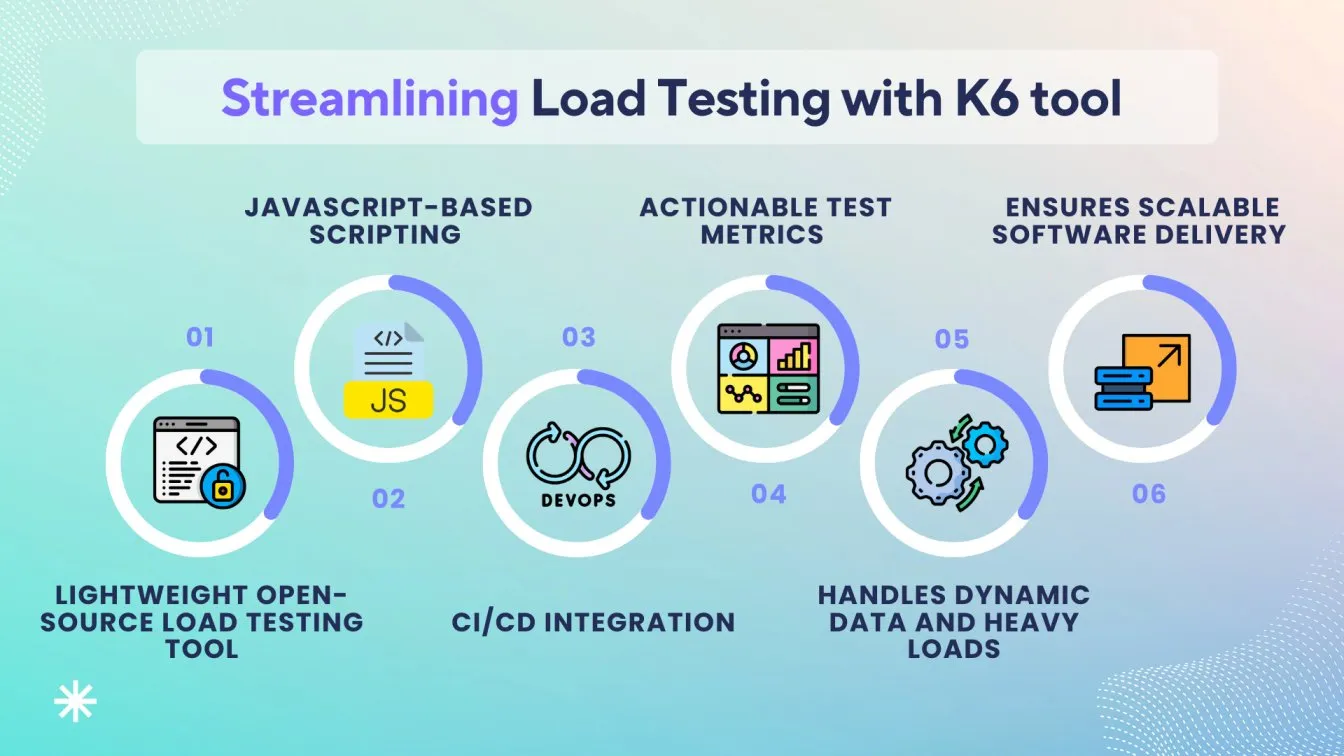
Introduction to K6 Load Testing: An Overview
In the current digital era, it is crucial to make sure your program functions consistently under different user loads. In order to detect performance problems and guarantee a flawless user experience, load testing is the key solution.
What is load testing?
Load testing evaluates an application's ability to handle varying user traffic, ensuring reliability, scalability, and identifying performance bottlenecks. For example, an e-commerce platform must manage traffic spikes during sales without crashing or slowing down🔄.
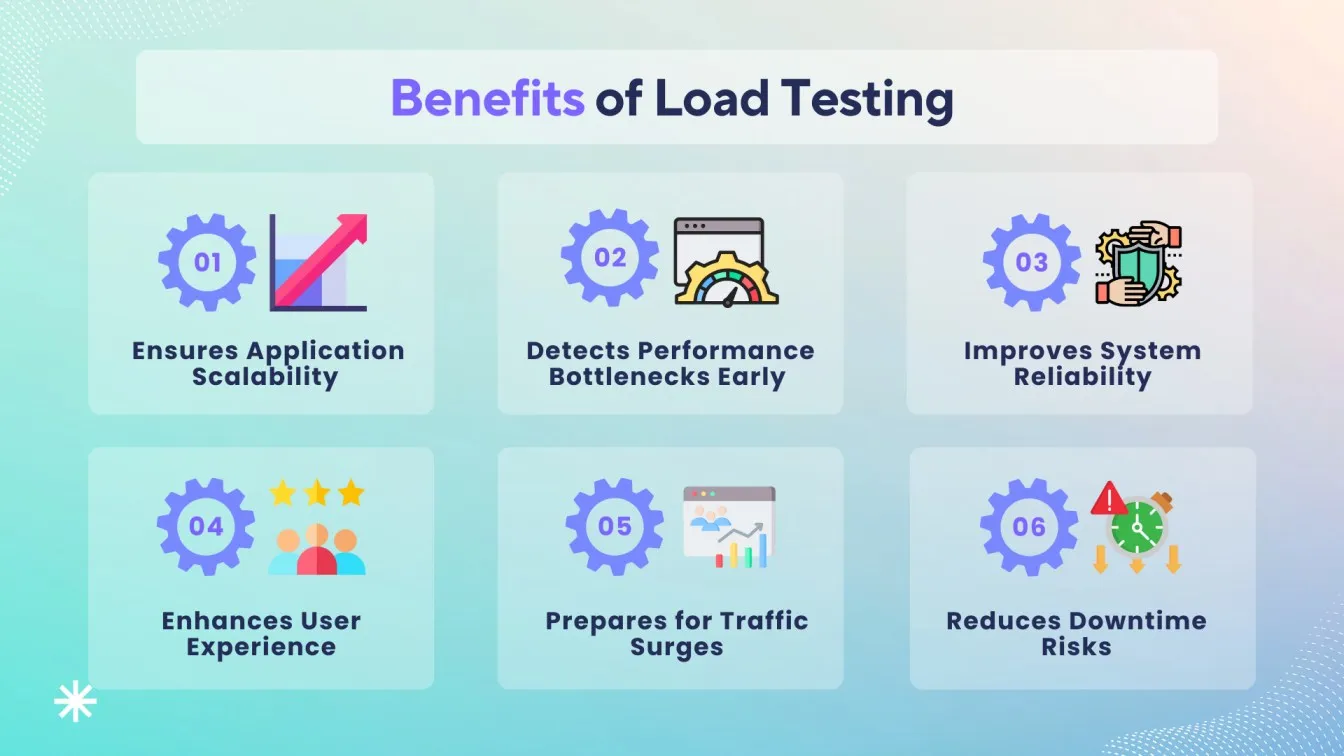
K6 streamlines load testing with JavaScript scripts, offering insights into performance metrics and integrating seamlessly with CI/CD pipelines.
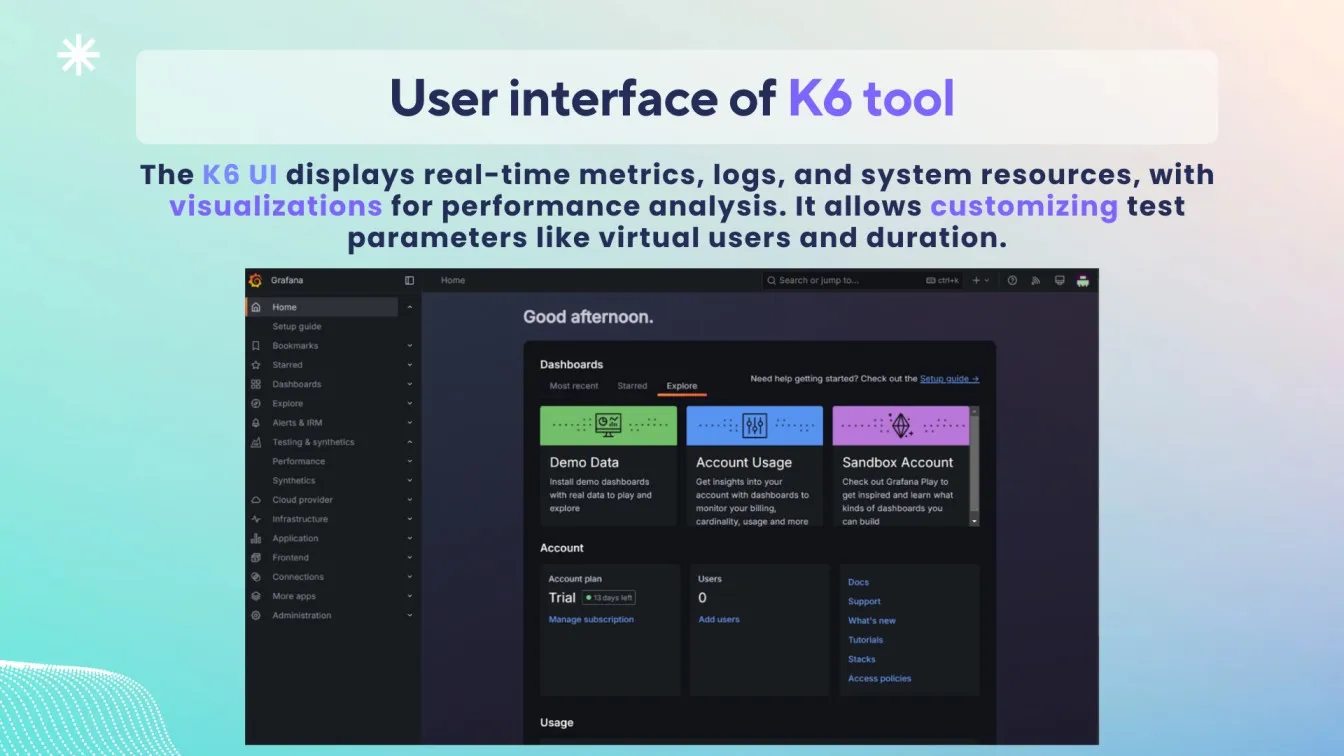
Key Features of K6
- Scalable for small API tests to large-scale systems.
- Run tests locally or in the cloud.
- Optimized for microservices, APIs, and web apps.
K6 simplifies load testing, delivering performance insights to ensure applications are reliable, scalable, and handle peak demands. Explore its challenges and solutions ahead! 🚀
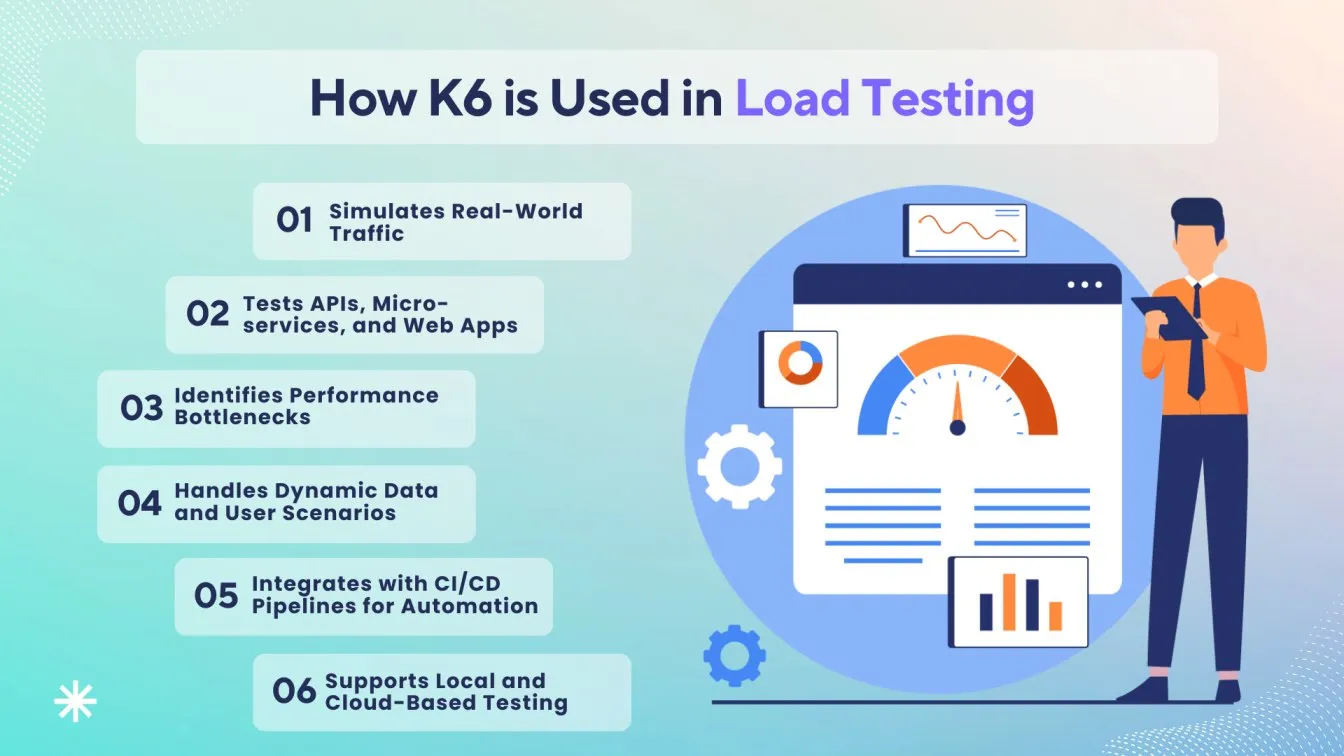
Understanding the Benefits of K6 Load Testing
K6 load testing ensures your application handles real-world traffic effectively.
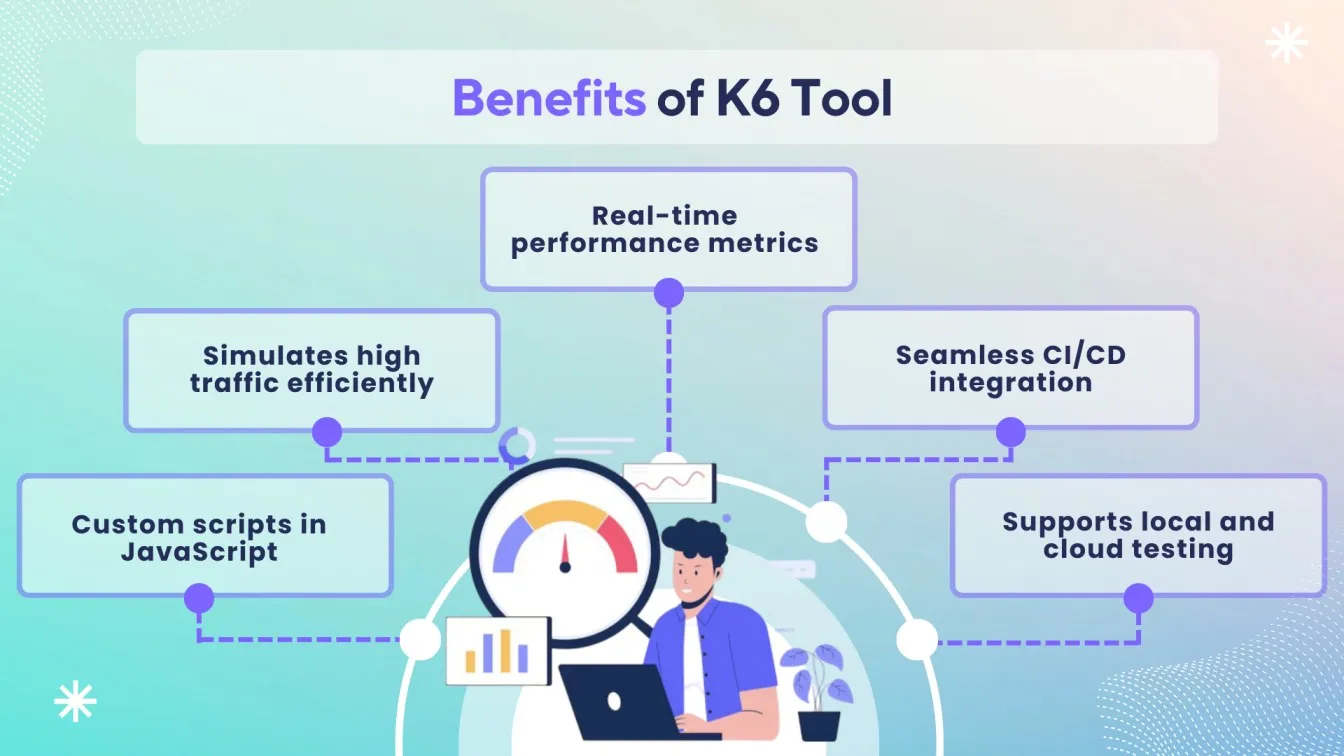
Key Benefits:
- Developer-Friendly Scripting: K6 uses JavaScript, enabling easy script customization for continuous testing and quick results.
- High Performance: Lightweight and resource-efficient, K6 simulates thousands of virtual users for large apps, microservices, and APIs.
- Real-Time Insights: Real-time measurements like error rates, throughput, and response times are provided by K6. These insights aid in the proactive identification of bottlenecks and application performance optimization.
- CI/CD Integration: Continuous testing is made possible by K6's smooth integration with CI/CD processes. This guarantees that performance testing is not a bonus but rather a component of the software development process.
- Scalability: K6 supports both local and cloud-based testing environments, allowing it to scale to your needs, for testing a small API or a huge corporate system.
K6 can be adapted to various types of performance testing, including browser-based testing, making it versatile for different testing scenarios. By employing K6, your engineering team can adopt a continuous testing approach to develop robust applications that deliver seamless user experiences, even under high traffic. In the current competitive environment, it's an essential tool for producing high-quality software 🚀.
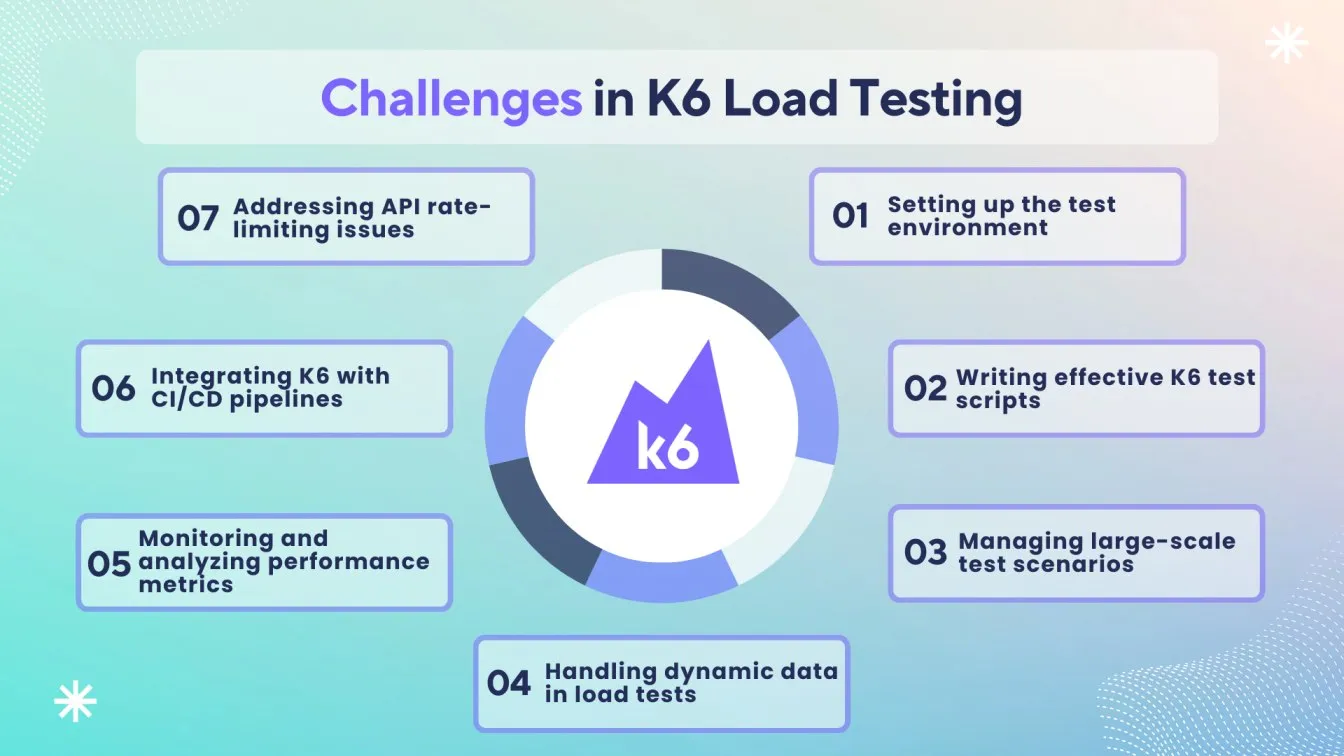
Challenge 1: Setting Up the Test Environment
Setting up a K6 load testing environment can be challenging for beginners, requiring careful planning to prepare databases, network configurations, and APIs for effective testing.
Common challenges include:
- Configuring Dependencies: Ensuring that APIs, backends, and databases are accessible and functional.
- Managing Test Data: Creating realistic and reusable test data to simulate user interactions.
- Environment Replication: Replicating the production environment to achieve accurate test results.
- Tool Integration: Integrating K6 with CI/CD pipelines or monitoring systems.
How to Solve It
- Plan Ahead: Document dependencies, endpoints, and configurations; validate APIs with Postman or Swagger.
- Use Docker: Run K6, an open-source load testing tool, in Docker containers for a consistent, isolated environment.
- Data Preparation: Generate dynamic test data or preload datasets using tools like Faker.js.
- Utilize K6 Cloud: Use K6 Cloud for large-scale testing, gaining valuable insights into performance and environment integration.
- CI/CD Integration: Automate test environment setups with K6 integrations for Jenkins, GitHub Actions, or GitLab.
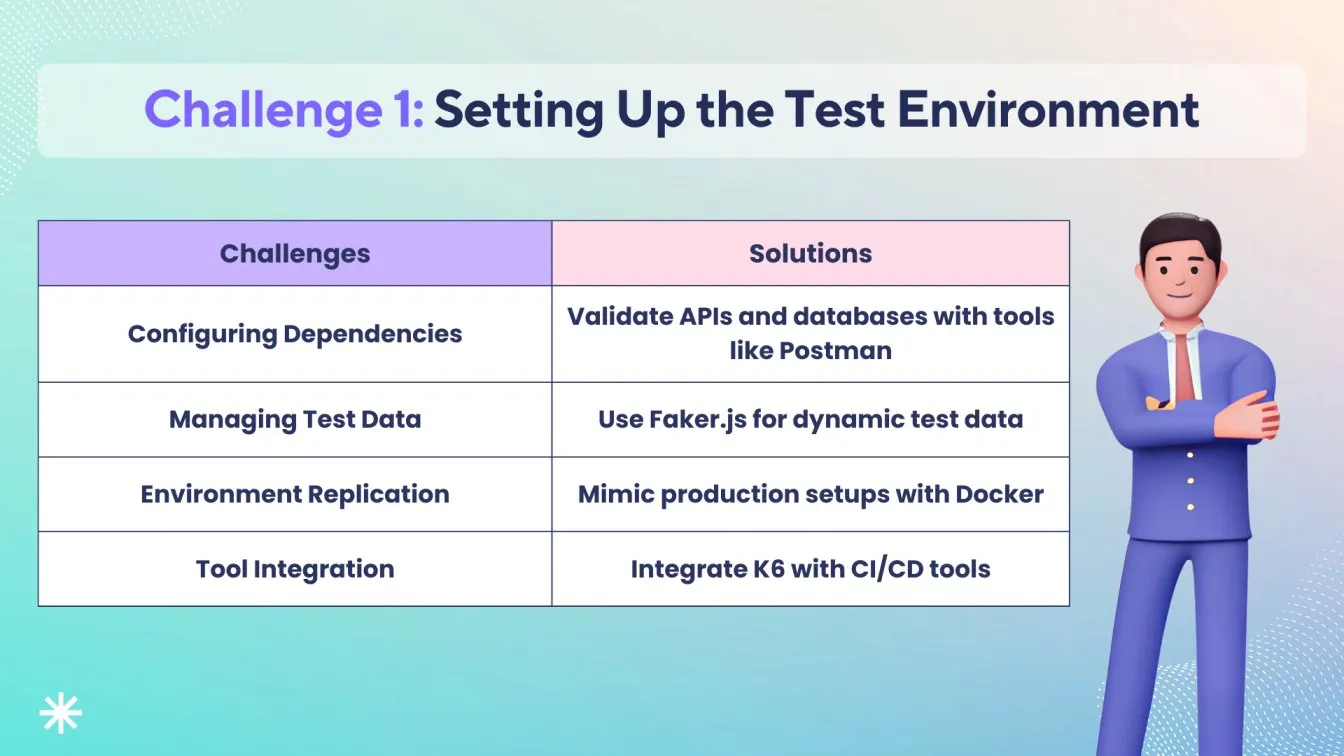
Challenge 2: Writing Effective K6 Test Scripts
Creating effective test scripts in K6 is crucial to accurately simulate real-world scenarios and extract actionable insights. However, this can be challenging for beginners and even seasoned testers.
- Understanding the JavaScript Syntax: K6 uses JavaScript for scripting, which may be unfamiliar to some testers.
- Simulating Real-World Traffic: Crafting scripts that mimic realistic user behavior under load, such as dynamic data input and varying request patterns, can be complex.
- Handling dynamic scenarios: managing tokens, session variables, and dynamic parameters requires planning.
- Maintaining Scripts: Keeping scripts up-to-date in the development pipeline can be labor-intensive.
How to Solve:
- Start Simple: Begin with basic requests, using K6’s documentation for gradual complexity in the pipeline.
- Utilize Built-In Libraries: Utilize K6 libraries for common scenarios like handling HTTP requests, cookies, and data files.
- Parameterize Your Scripts: Use external data files (e.g., CSV or JSON) to simulate real-world scenarios with diverse input data.
- Use Modular Scripts: Break scripts into reusable functions for easier maintenance and updates.
- Test Locally First: Run scripts locally in a browser window to debug issues before executing large-scale tests. The K6 command-lined documents interface offers immediate feedback for quicker iteration.
You can also incorporate custom tags to better categorize and track your test cases. This is especially useful for avoiding false positives, ensuring that only the most relevant results are considered during analysis.
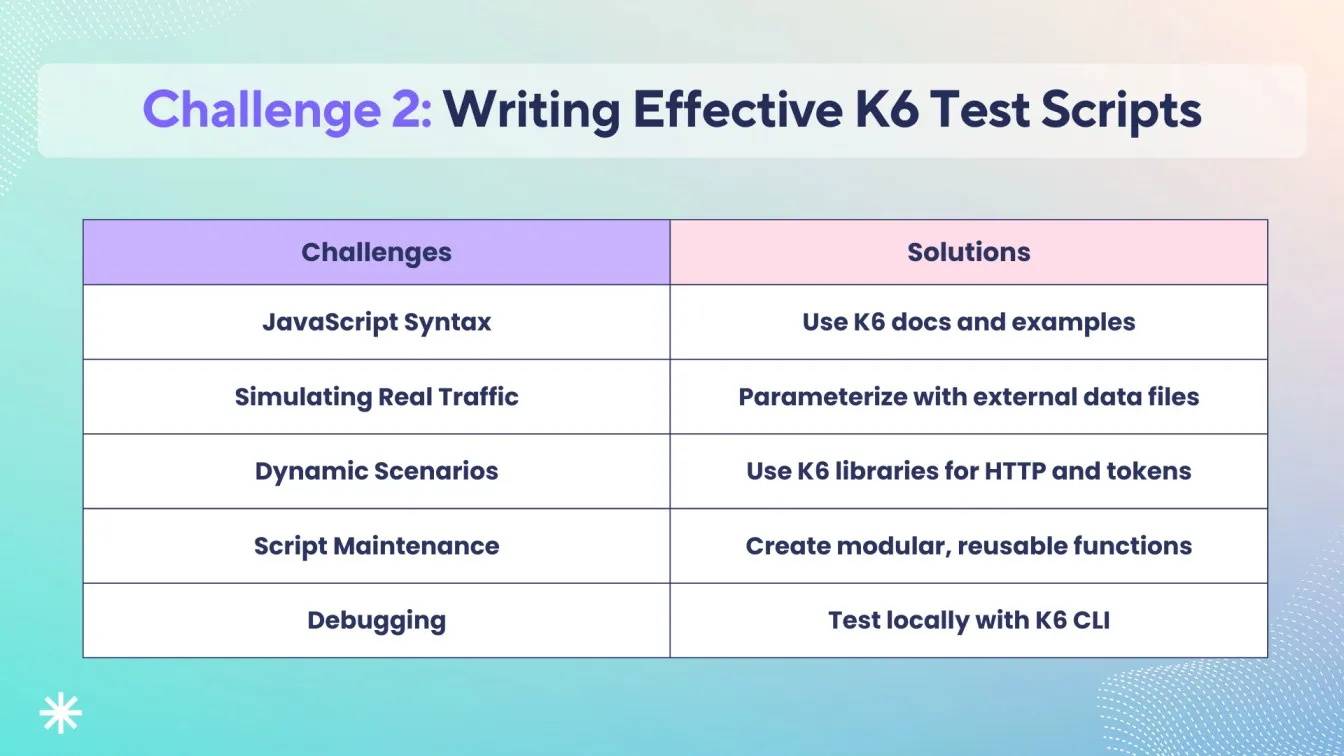
Challenge 3: Managing Large-Scale Test Scenarios
Testing under heavy loads, with thousands of virtual users and varying traffic patterns, can be daunting. K6, a popular choice in the developer community, supports different levels of load simulation, preventing resource exhaustion and skewed results.
How to Solve It:
- Utilize Distributed Execution: Use K6’s cloud or distributed capabilities to simulate high concurrency efficiently.
- Use scenarios and executors: Define realistic traffic patterns with flexible executors, enabling gradual scaling.
- Optimize Resource Allocation: Monitor CPU, memory, and bandwidth to avoid bottlenecks; adjust configurations as needed.
- Monitor and Analyze Results: Use K6 metrics and Grafana integration for real-time monitoring and early bottleneck detection.
- Incremental Scaling: Begin with small loads, gradually increasing to avoid overwhelming infrastructure.
- Infrastructure Readiness: Mirror production settings using tools like Docker and Kubernetes for accurate simulations.

Challenge 4: Handling Dynamic Data in Loaded Tests
Handling dynamic data like session IDs and tokens in load testing with K6 is essential for accurate simulations, as static data leads to unrealistic results.
How to Solve It:
- Extract Dynamic Data: Use K6 scripts with JavaScript functions (e.g., check(), JSON.parse(), regex) to capture server response data and reuse it in requests.
Example:
let response = http.get('https://example.com/api/login');
let token = response.json('token');- Use K6’s params for dynamic headers: If your test requires dynamic headers (e.g., authentication tokens), you can dynamically pass them using the params object in K6.
Example:
let headers = { Authorization: `Bearer ${token}` };
http.get('https://example.com/api/dashboard', { headers: headers });- Utilize External Data Sources: K6, a popular choice in the developer community, supports loading data from CSV files or databases to simulate different levels of load with dynamic, user-specific scenarios.
- Session Handling with Cookies: Many applications rely on cookies to maintain user sessions. K6 automatically handles cookies, but you may need to extract specific cookies and use them in subsequent requests to maintain session consistency.
- Parameterization of Dynamic Values: For more complex load tests, parameterize dynamic data using K6’s SharedArray feature. This can simulate a diverse set of dynamic data across different virtual users, making the test more realistic.
Example:
let users = new SharedArray('users', function() {
return JSON.parse(open('./users.json'));
});
let user = users[Math.floor(Math.random() * users.length)];Managing dynamic data in K6 load tests ensures realistic traffic simulation and uncovers performance bottlenecks from data variability.
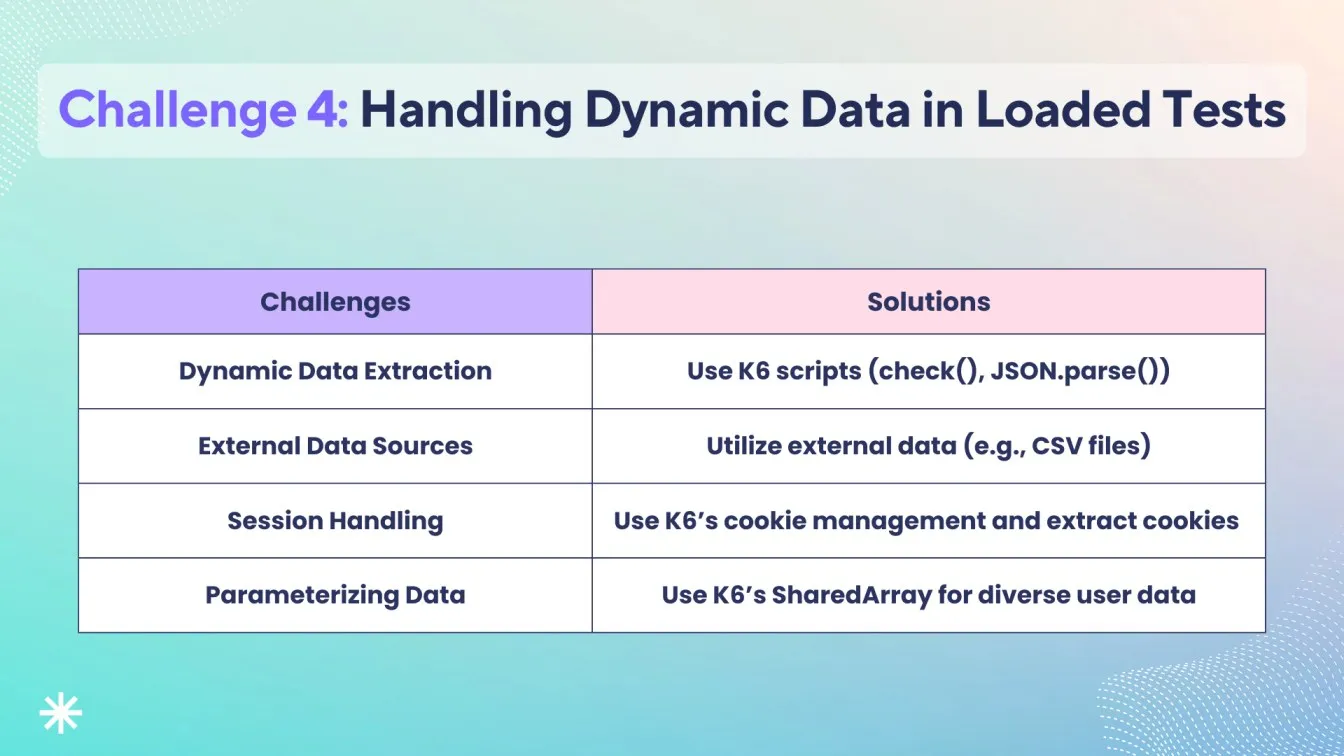
Challenge 5: Monitoring and Analyzing Performance Metrics
To learn how your application functions under pressure, load testing requires tracking and evaluating performance indicators. Real-time measurement and interpretation of these parameters can be difficult.
How to Solve It:
- Integrate with Monitoring Tools: K6 offers connections with well-known monitoring tools like InfluxDB, Grafana Labs, and Prometheus. Because these solutions provide real-time visibility of relevant metrics like error rates, throughput, and response times, they help identify performance problems early. enables the early identification of performance issues by providing real-time rates.
- Analyze key metrics: Pay particular attention to important performance metrics like error rates, requests per second (RPS), and response times. K6 provides built-in functions to capture these metrics, including the http.batch() for handling multiple requests and check() for validating responses.
- Automate Alerts: Configure automated notifications according to preset cutoff points. For instance, an alert may be set off if mistake rates rise or response times exceed a predetermined threshold. These alerts often incorporate details like the status code, enabling immediate attention and action.
K6 employs JavaScript as its scripting language, making it accessible and easy to use for DevOps testing, while also encouraging collaboration among team members to monitor, analyze, and resolve performance bottlenecks effectively.
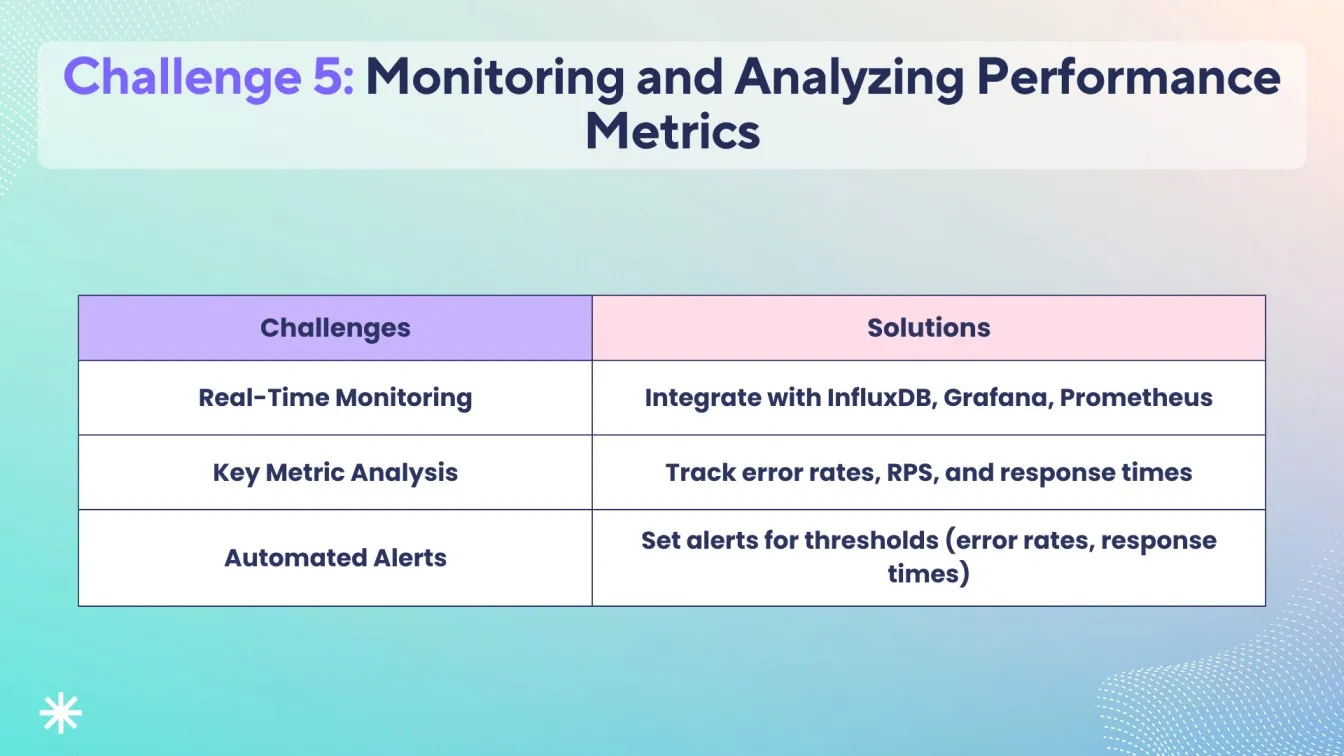
Challenge 6: Integrating K6 with CI/CD Pipelines
Although it can be challenging to set up properly, integrating K6 into CI/CD workflows is essential for continuous performance testing. The efficiency of testing during development cycles may be diminished if load tests are conducted inconsistently or seldom due to a lack of smooth integration.
How to Solve It:
- Automate K6 Test Execution: Integrate K6 scripts into CI/CD tools like Jenkins, GitLab CI, or GitHub Actions. This ensures performance tests run automatically after each code change or deployment. You can set up these tools to execute K6 scripts as part of your build pipeline.
- Use CI/CD Triggers: Set up triggers to execute performance tests at particular pipeline steps, such as following deployment to a staging environment. This guarantees that issues with application servers or application components are identified early in the development process.
- Generate Reports: K6 generates JSON reports for CI/CD dashboards, tracking performance trends over periods of time and enabling prompt action on degradation.
- Parallel Execution: Use K6’s ability to simulate large numbers of virtual users and integrate this load testing into parallel execution of tests on multiple environments. This approach helps ensure accurate performance data and reliable application experiences during continuous integration.
Additionally, the K6 community of users offers invaluable guidance for troubleshooting common issues, such as refining test setups or addressing unexpected error messages during integration.
By integrating K6 into your CI/CD pipeline, you enable automated, consistent, and scalable performance testing for every code change.
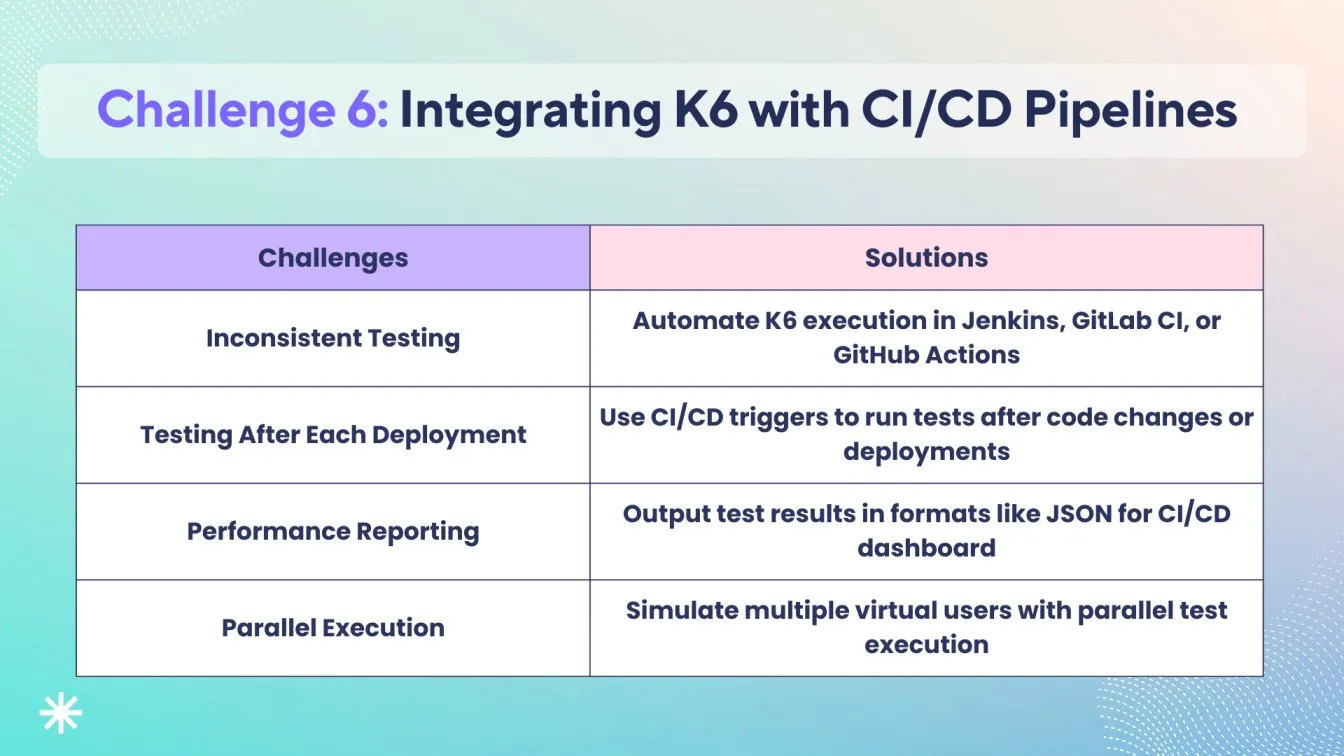
Challenge 7: Addressing API Rate-Limiting Issues
Due to the fact that many APIs place restrictions on the number of requests that can be made in a given amount of time, load testing frequently encounters API rate limiting. The results of load tests may be skewed if these restrictions are exceeded since the API may throttle requests or return errors.
How to Solve It:
- Respect rate-limiting policies: examine the API's documentation to learn about its rate-limiting policies (such as requests per minute or hour) before doing load tests. Modify the request rate or the number of virtual users in your load test to keep it inside these bounds.
- Implement Throttling in K6: Use K6’s rate() function to throttle requests, preventing API rate limits and error details from overloading.
Example:
let rateLimiter = rate(50); // Limit to 50 requests per second
- Handle Rate-Limiting Responses: Detect HTTP 429 responses in K6, back off, and retry with a delay, considering connection time to handle rate-limited responses gracefully.
Example:
if (response.status === 429) {
sleep(10); // Sleep for 10 seconds before retrying
}By respecting rate limits and simulating real-world backoff behavior, you can create accurate load tests while ensuring your tests don’t overwhelm the API.
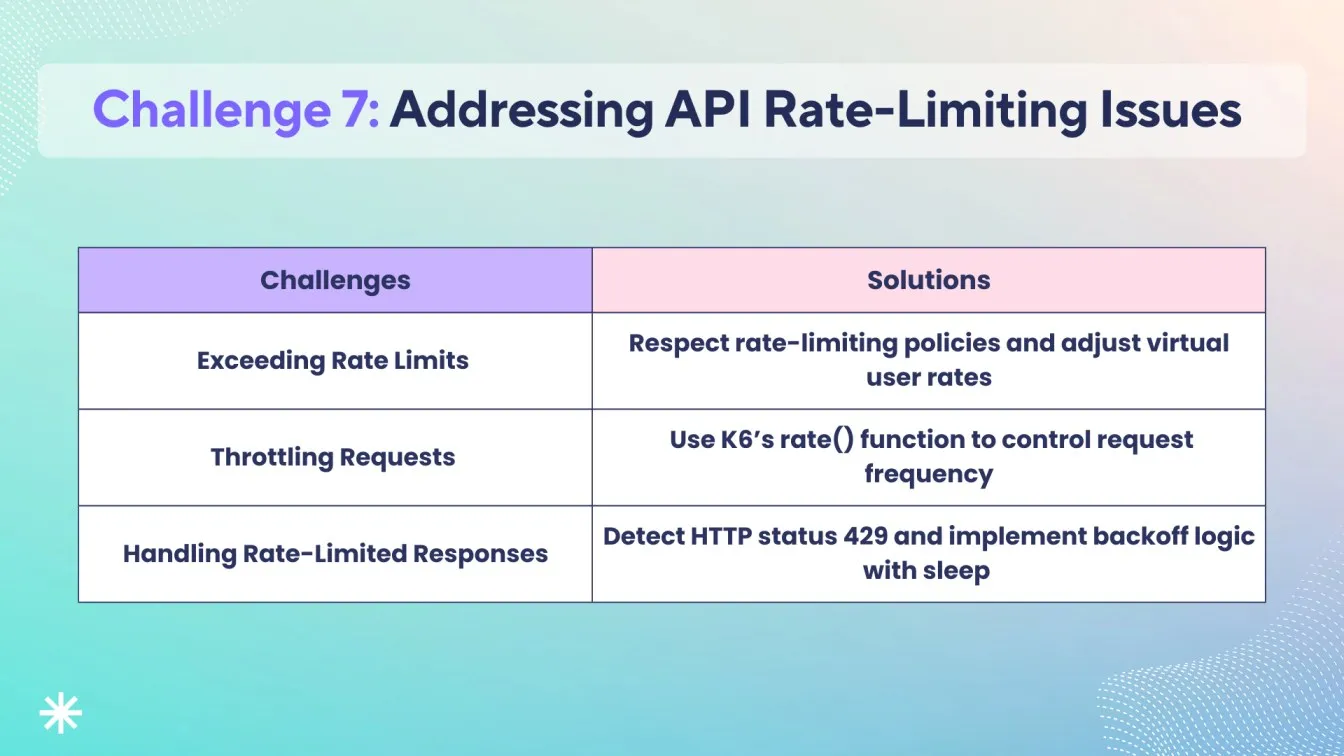
Best Practices for Overcoming Common K6 Load Testing Challenges
To effectively overcome common K6 load testing challenges, follow these best practices:
- Plan realistic scenarios: Ensure that the load testing process replicates real-world usage patterns by creating realistic scenarios. Use K6’s ability to parameterize requests and simulate complex real-user interactions.
- Use Custom Thresholds and Alerts: Set custom metrics for response times, error rates, and throughput. Use K6’s built-in alerting functionality or integrate with external monitoring tools like Grafana to get real-time notifications.
- Throttling and Rate Limiting: Handle API rate-limiting by respecting server constraints using the rate() function in K6 to avoid overloading the system. Incorporate retry logic to simulate conditions over a period of time, ensuring accurate stress tests.
- Utilize CI/CD Integration: Automate K6 testing in your CI/CD pipeline to run performance tests consistently with every code change, ensuring early detection of performance issues.
By adopting these practices, you can streamline K6 load testing and overcome potential challenges, ensuring reliable performance testing.
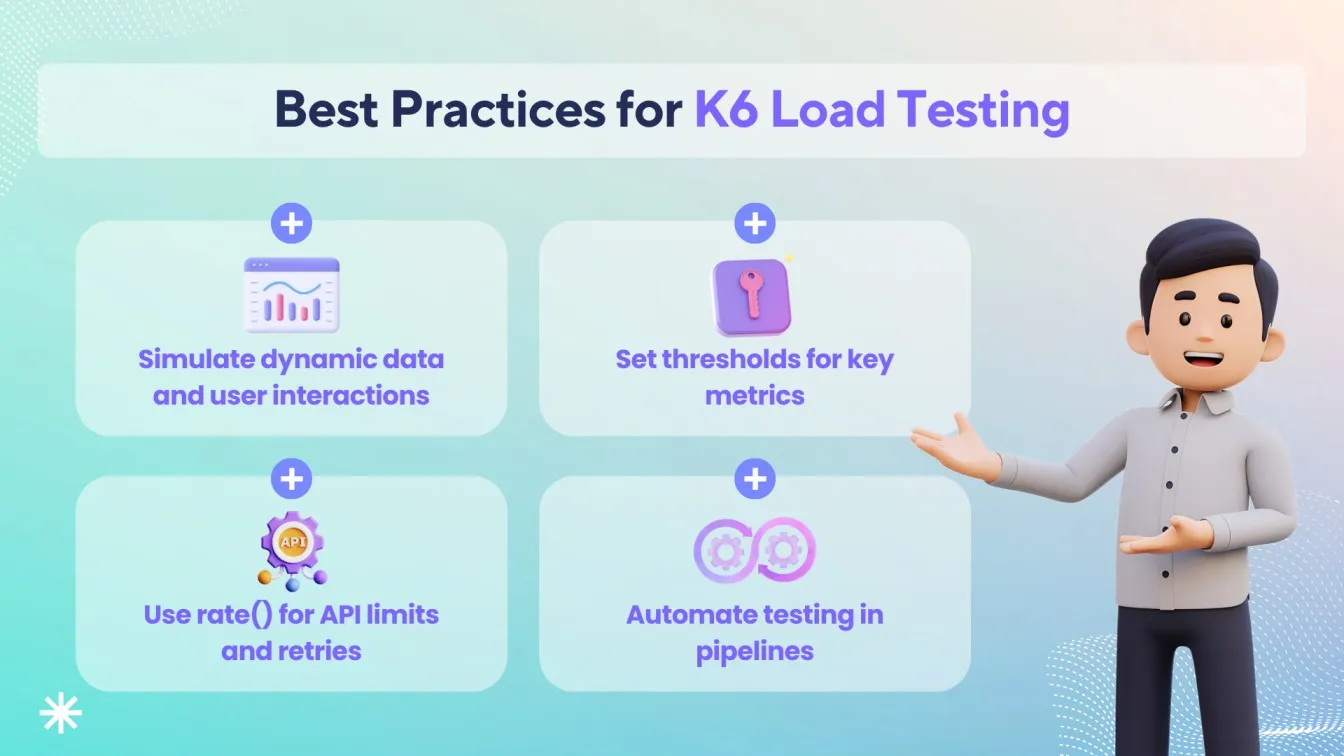
Tools and Resources to Enhance Your K6 Load Testing
The following resources and tools may help your K6 load testing to be as successful as possible:

- Grafana and Prometheus: Integrate K6 with Prometheus and Grafana to monitor load-testing metrics in real time. Prometheus collects data, and Grafana visualizes it through dashboards to monitor performance metrics like error rates, throughput, and response times.
- K6 Cloud: A completely managed service for conducting load tests at scale is provided by K6 Cloud. You may examine results from several locations and monitor performance throughout several types of tests for its comprehensive reporting, real-time analytics, and collaboration tools.
- InfluxDB: InfluxDB is an excellent option for storing and accessing performance metrics. It collects time-series data in a seamless manner with K6, enabling you to identify anomalies and evaluate trends in your load test findings.
- CI/CD Integration Tools: For automating K6 load testing in your CI/CD workflow, Jenkins, GitHub Actions, and GitLab CI are great choices. They help run performance tests with each code change, ensuring early detection of potential issues.
- K6 Documentation and Community: K6 documentation offers detailed guides, while Slack and forums help with updates, best practices, and troubleshooting.
By utilizing these tools and resources, you can design a type of testing that mirrors real user behavior, enhances user satisfaction, and provides valuable insights into your application's performance.
Summing up!
K6 is a powerful and flexible tool for load testing that helps ensure your application can handle real-world traffic without performance degradation.
By planning realistic test scenarios📝, integrating dynamic data handling, and respecting rate limits, K6 enables you to simulate varied and complex user interactions. Key features like real-time monitoring 📊, integration with CI/CD pipelines, and seamless reporting with tools like Grafana and Prometheus further enhance the testing process.
To achieve reliable performance testing with K6, it’s important to define clear performance thresholds, automate tests in your development pipeline, and continually monitor and analyze results.
Using K6’s integration capabilities with other tools, like InfluxDB for metric storage and K6 Cloud☁️for scalability, ensures comprehensive testing.
By adopting best practices✅ and utilizing available resources, K6 provides the means to optimize your system’s performance, detect bottlenecks early, and deliver a seamless user experience under varying load conditions.
In K6 load testing, several common challenges arise, such as managing browser-based load testing and creating effective load test scenarios. DevOps teams often face difficulties in integrating continuous testing into their workflows, especially when using command line interfaces, which can be less intuitive. Moreover, capturing detailed error information and accurately measuring connection times can complicate test analysis. Spike tests, which simulate sudden traffic surges, may also be difficult to execute properly. To overcome these challenges, it is essential to streamline the testing process by employing advanced debugging tools, enhancing test scenarios with realistic traffic patterns, and ensuring seamless integration with the overall CI/CD pipeline for continuous testing and better results.
People Also Ask
👉What is the KPI in load testing?
In load testing, an application's performance under load is measured by a KPI (Key Performance Indicator). Response time, throughput, error rate, and resource usage are examples of common KPIs that are used to find bottlenecks and make sure the system can manage traffic efficiently.
👉What language is used to write scripts in K6?
K6 scripts are written in JavaScript, using modern JavaScript features and APIs to define load-testing scenarios and simulate user behavior.
👉Is K6 similar to Jmeter?
Indeed, JMeter and K6 are both load-testing tools; however, JMeter has a graphical user interface (GUI) and supports a greater number of protocols, whereas K6 is script-based, developer-friendly, and built for continuous integration and delivery (CI/CD).
👉What is the difference between performance and load testing?
While load testing examines how an application functions under anticipated user traffic, performance testing assesses an application's overall speed and stability.
👉Is load testing part of QA?
Indeed, load testing is a component of quality assurance (QA) since it helps guarantee that the application can manage anticipated traffic and function properly under pressure, guaranteeing dependability and quality.





%201.webp)

