Writing scalable and maintainable test scripts is critical to the productivity and stability of any automation platform. In the world of Playwright automation, creating robust test scripts that can evolve with your project is an essential skill for both software testers and developers.
Playwright, a robust automation tool created by Microsoft, provides significant features for end-to-end testing across several browsers. To maximize its potential, test scripts should adhere to best practices that prioritize scalability, reusability, and maintainability. 🛠️
This blog will walk you through the best practices for creating scalable Playwright test scripts, which can help you speed your software testing procedures, improve cooperation, and lower maintenance costs.
For someone new to Playwright testing or who wants to improve your existing test automation setup, these practices will provide significant insights into how to utilize the capabilities of Playwright framework for test automation. 🚀
Get ahead with what’s inside: 🔍
- Understanding Playwright: Learn what the Playwright tool is and its key features for cross-browser end-to-end testing.
- Scalability in Test Automation: Discover why scalability is crucial for handling complex and growing test suites.
- Best Practices for Playwright Scripts: Explore best practices like POM, fixtures, and parallel testing for writing scalable test scripts.
- Tools for Playwright Testing: Understand the tools that enhance Playwright testing, including version control and reporting tools.
- Future Trends: Get insights into the future trends shaping Playwright testing, including AI and advanced parallel execution.
What is Playwright?
Playwright is an open-source automation framework created by Microsoft to automate web browsers. It offers a strong and dependable approach to conducting end-to-end tests across several browsers, including Chrome, Firefox, and WebKit, with a single test script. 🌐
Playwright supports a number of programming languages, including Playwright JS, Playwright Python, and Playwright npm, providing flexibility for various development environments. It allows developers to replicate genuine user interactions with online apps to ensure functionality, performance, and compatibility across multiple browsers. 🧑💻
Whether you're writing Playwright test scripts for functional, regression, or cross-browser testing, Playwright offers powerful capabilities that help streamline your test automation process. ⚙️ Its ability to handle modern web applications with dynamic content and complex user interactions makes it an excellent choice in the world of automation.
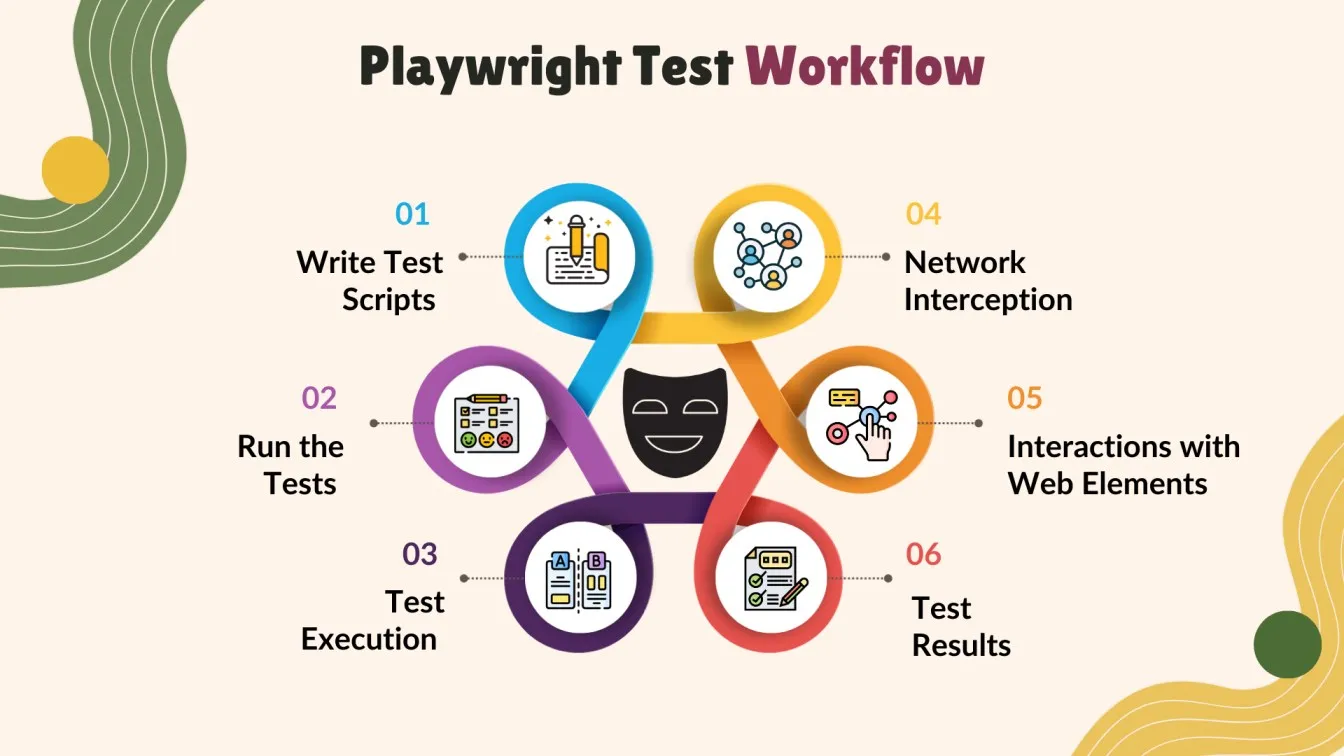
Key Features of Playwright
Playwright is a sophisticated automation tool that provides a variety of features to assist developers and testers in creating dependable, scalable, and efficient end-to-end tests for today's web applications. Playwright, created by Microsoft, supports many browsers and has advanced features for handling dynamic material, complicated interactions, and cross-browser testing. The following are the primary elements that set Playwright apart in the realm of automated testing.
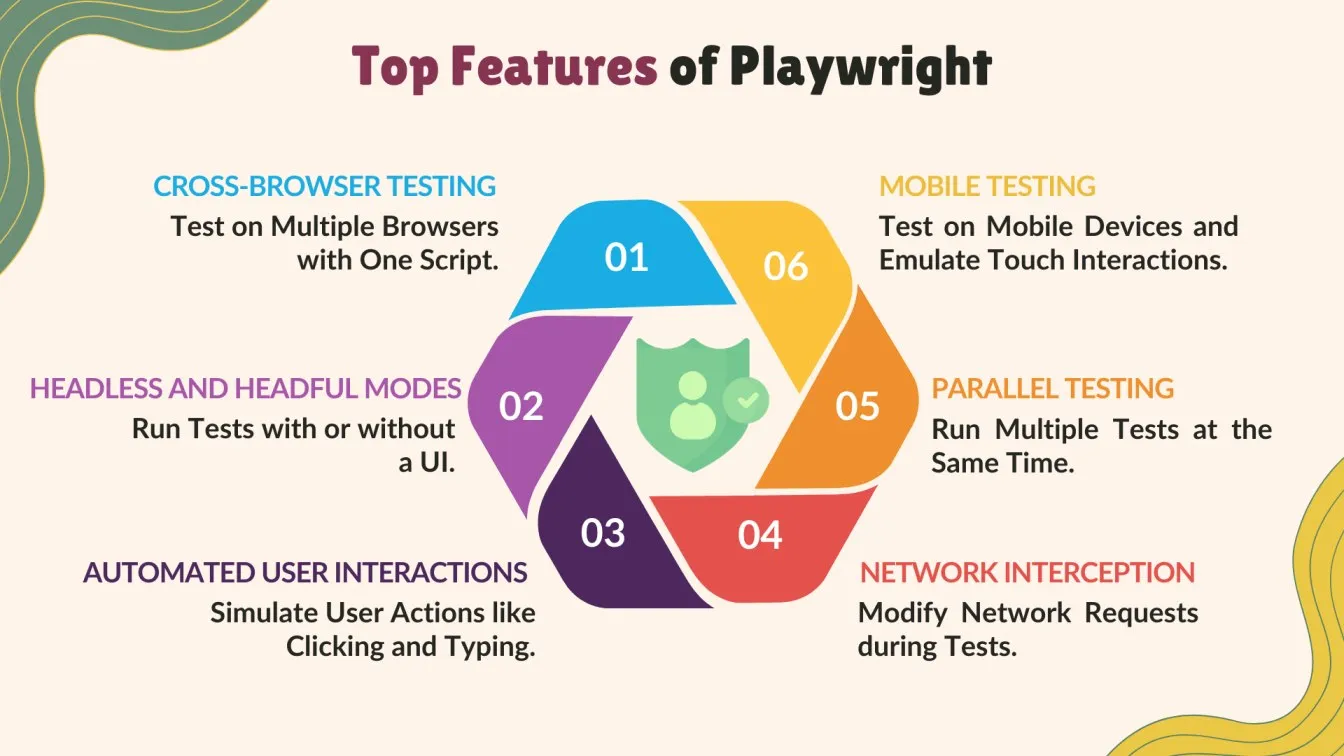
Why Scalability Matters in Test Automation?
Scalability in Test Automation is the ability of your testing framework and scripts to efficiently handle the growing complexity and scale of your application as it evolves. 📈 Modern software development involves frequent upgrades and feature additions. As a result, having a scalable testing framework means that your automated processes may develop in tandem with the application, eliminating the need for frequent rework and manual intervention.
A scalable automation framework improves efficiency by lowering time spent on test maintenance and reacting to changing requirements. It also reduces the need for lengthy updates, allowing teams to concentrate on more pressing work. 🛠️ Scalability allows for seamless incorporation of new features, facilitating the expansion of test coverage and adapting to changing software without disturbing the overall testing process.

Best Practices for Writing Scalable Playwright Test Scripts
Writing scalable test scripts is crucial for ensuring effective and dependable test automation, especially as your application expands. Scalability in Playwright testing ensures that the test suite is effective, easy to maintain, and adaptive to changes over time. 🔄 Following best practices improves test reliability, speed, and flexibility, allowing for easier scaling as your project evolves. Here are some best practices for creating long-lasting Playwright test scripts.
Use the Page Object Model (POM) Design Pattern
The Page Object Model (POM) design pattern is a popular strategy in test automation for creating scalable and maintainable test scripts. Using POM, you can segregate the test logic from the UI elements, storing the UI interactions in a distinct class for each page or component. This testing strategy improves reusability and minimizes code duplication, leading to more efficient test scripts. 🧩 As your application expands, updates to the UI become easier to handle because you just need to update the page object classes rather than the test scripts themselves. This makes tests more stable and requires less maintenance over time.
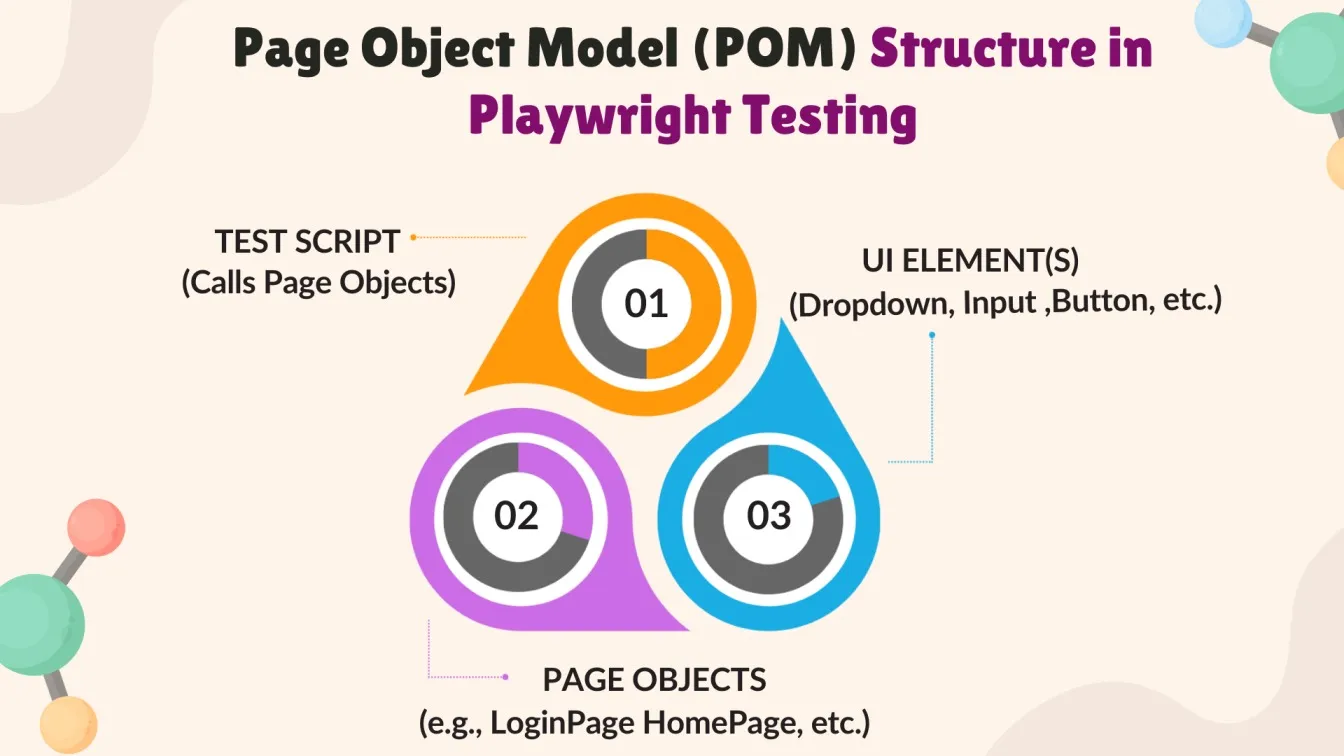
Leverage Fixtures for Test Setup and Teardown
Fixtures are one of Playwright's most powerful tools for creating scalable, maintainable test scripts. They enable you to reuse the initial setup and teardown of tests, eliminating redundancy and increasing consistency throughout your test suite. To implement fixtures, you can use the @playwright/test package in Node.js, or use similar functionality in Playwright Python. Below is a javascript example of how to use fixtures to set up and tear down test environments:
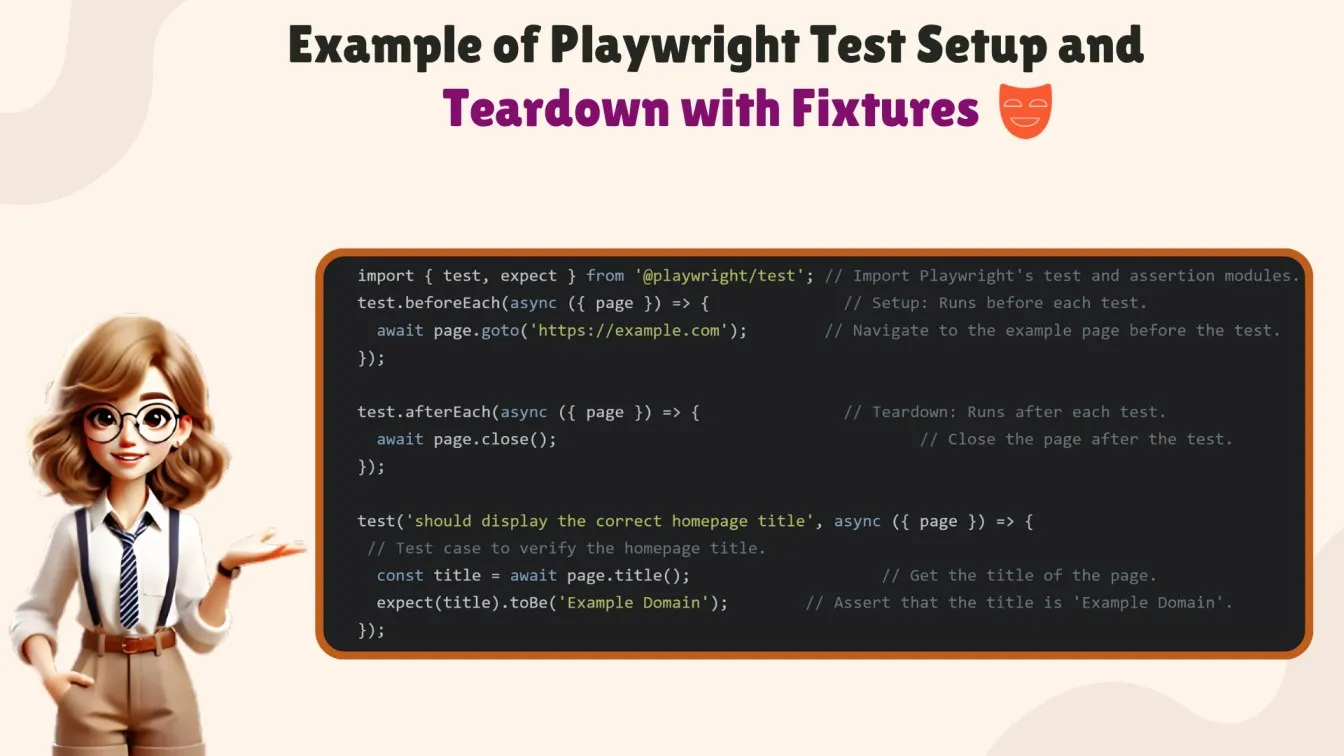
Parameterize Tests for Enhanced Flexibility and Reusability
When creating test scripts in Playwright, one of the best practices for maintaining flexibility and reusability is to parameterize tests. This enables you to repeat the same test on different sets of data, reducing the need for duplicate code while enhancing test coverage.
You can use Playwright's test runner to easily parameterize your tests. Here’s a javascript example of how you can do this using Playwright's test.each method in JavaScript.
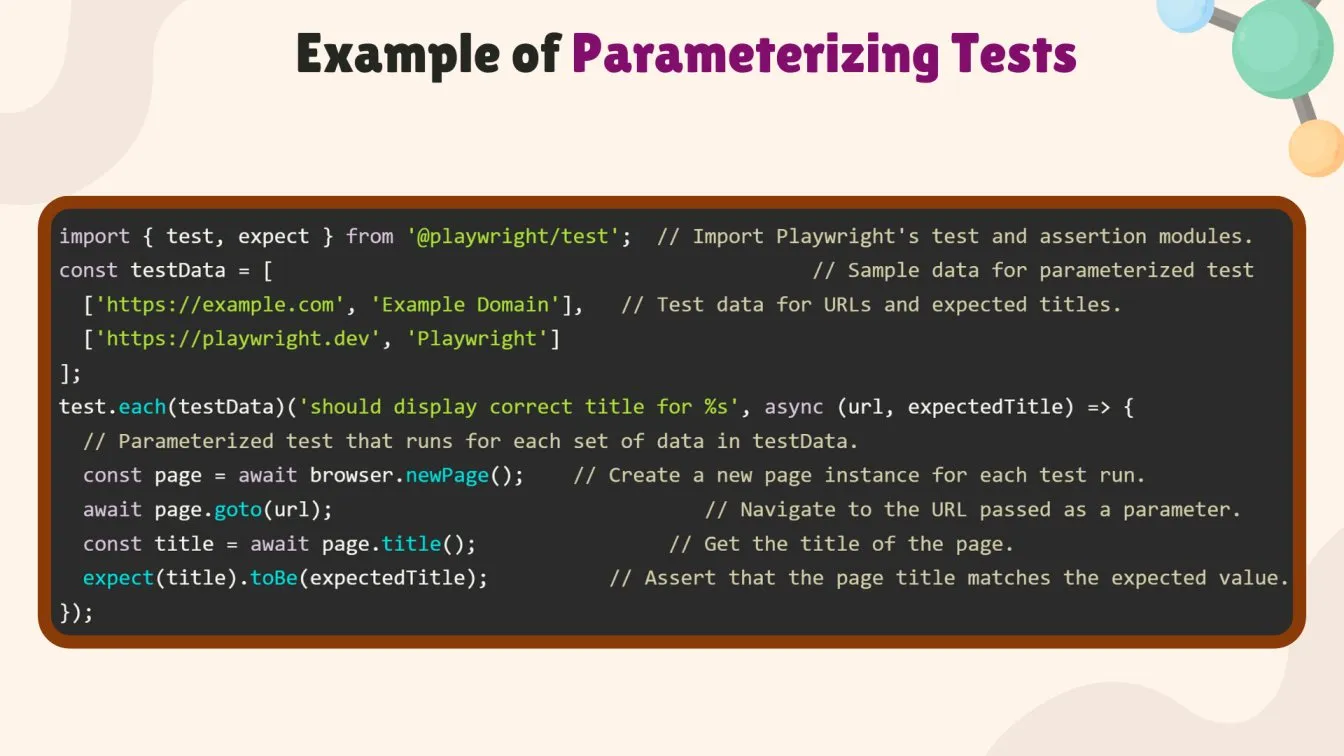
Optimize Locator Strategies for Reliable and Stable Playwright Tests
To ensure that your Playwright tests are reliable and stable, employ efficient locator methods that will not break with minor UI changes. Here are some critical strategies to help you accomplish this:
- Use Stable, Unique Locators: Avoid dynamic IDs. Prefer attributes like data-testid, aria-label, or name that are less likely to change.
- Leverage Semantic HTML: Use semantic tags (e.g., <button>, <input>) with meaningful attributes for better accessibility and stability.
- CSS Selectors: Use simple, clear CSS selectors that are robust to layout changes (e.g., button.submit, input[name="email"]).
- XPath for Complex Structures: Use XPath for deeply nested elements, but keep expressions simple and avoid overly specific paths.
- Regularly Test Locators: Check locators after UI changes to ensure they still work as expected.
Incorporate Assertions Strategically to Enhance Test Accuracy and Coverage
Assertions are required to ensure that your Playwright tests validate the application's functionality and cover a diverse variety of scenarios. By strategically putting assertions throughout your tests, you can ensure both accuracy and increased test coverage. Below is a javascript example of how to incorporate assertions strategically:
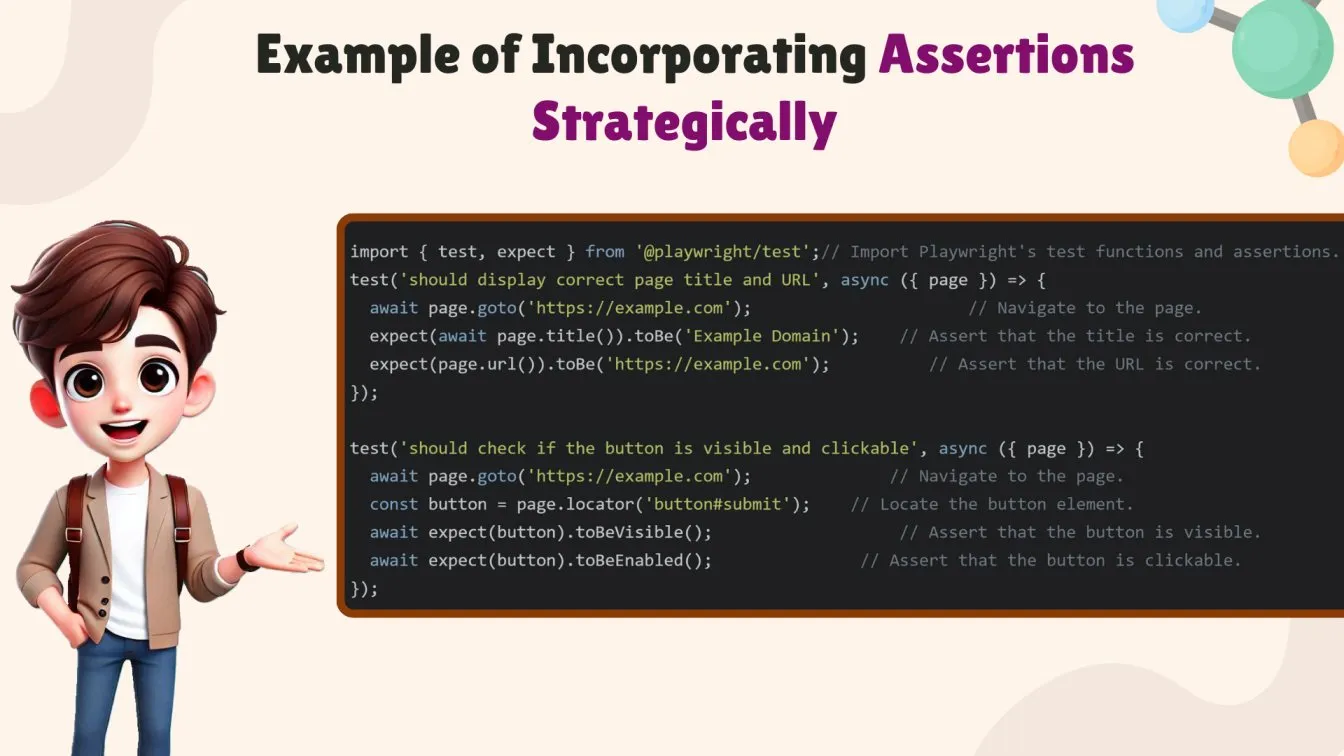
Handle Dependencies and Flaky Tests to Improve Test Stability
One of the most difficult aspects of test automation is maintaining dependencies and dealing with flaky tests. A flaky test is one that passes and fails intermittently, usually owing to external causes or timing difficulties. These tests can jeopardize the dependability of your test suite and make it difficult to believe the results.
Dependencies between tests can lead to untrustworthy results. You can build a stable and predictable testing environment for increased dependability by isolating tests, using mock data, and assuring consistent test results.

Flaky tests might weaken the trust in your test suite. Implementing automatic retries, enhancing synchronization, and gathering extensive logs will help you address these issues, stabilize your tests, and improve overall test reliability.

Implement Parallel Testing to Speed Up Test Execution
Parallel testing is a strong test automation technique that runs several tests at the same time, speeding up overall test performance. In the context of Playwright, parallel testing can drastically reduce the time required to run huge test suites, allowing for faster feedback and a more efficient testing approach. This strategy is especially useful for large applications or projects that use continuous integration (CI) pipelines, as immediate feedback on code changes is critical.
Let’s take a closer look at how parallel testing compares to sequential testing in terms of key factors like execution time, resource usage, and test reliability.
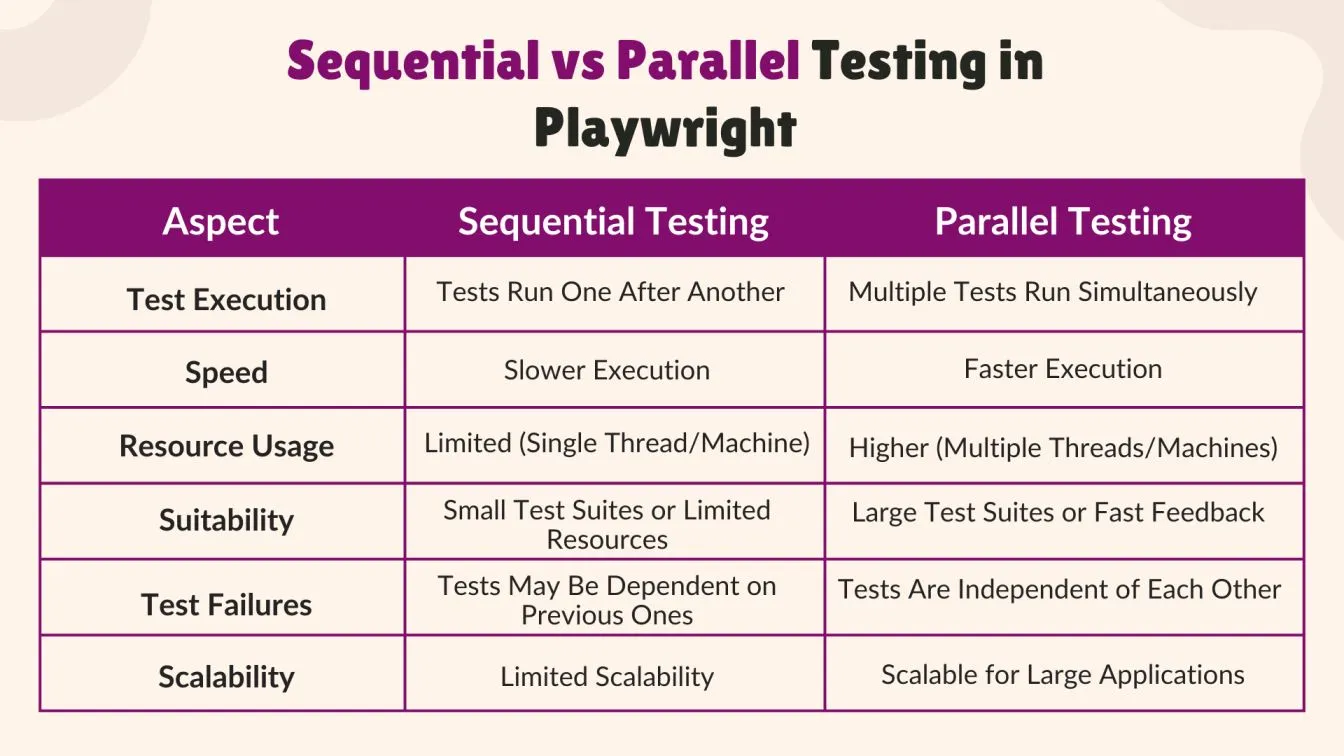
Integrate Reporting and Logging for Better Test Visibility and Debugging
Integrating reporting and logging into your Playwright test scripts improves test visibility and simplifies debugging. Teams may immediately discover issues and obtain deeper insights into test execution by collecting thorough logs and creating comprehensive reports.
This method is especially useful when managing complicated testing scenarios or running tests across multiple browsers, as it allows for a clear understanding of test results and any problems that arise.
Reporting aids in the generation of organized outputs that summarize test results, making it easier to assess the overall health of your testing environment. Logging, on the other hand, records every stage of the test execution process, providing useful information for investigating failed tests or unexpected behavior.
These pieces work together to manage testing workflows and reduce troubleshooting time, while also assuring efficient test automation and consistent test execution.
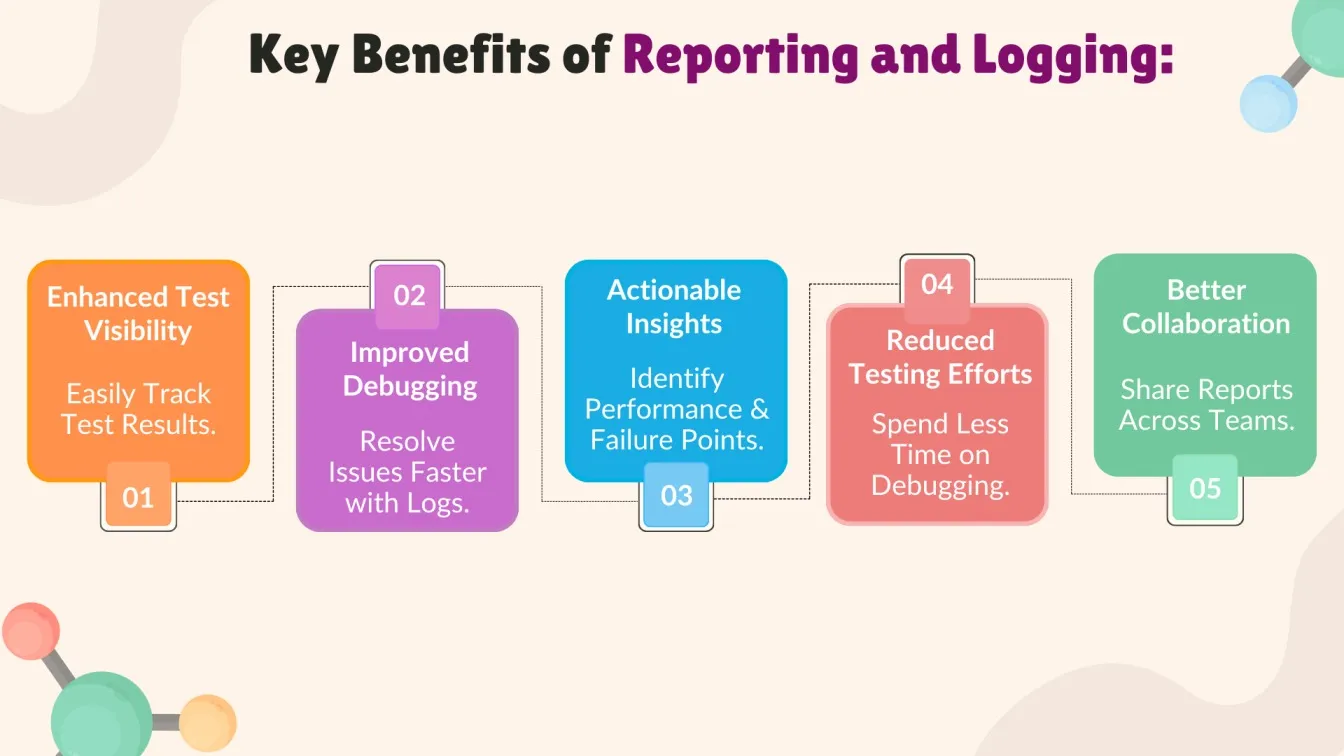
Use Version Control and Collaboration Tools for Efficient Test Development
Version control and collaboration tools are essential in test development because they allow for effective collaborations, expedite changes, and assure consistency in automation scripts.
Version control is critical in test development because it allows teams to track changes, interact efficiently, and roll back to earlier versions. Tools like Git enable seamless collaboration on the same project while also documenting and retrieving all changes made to test scripts.
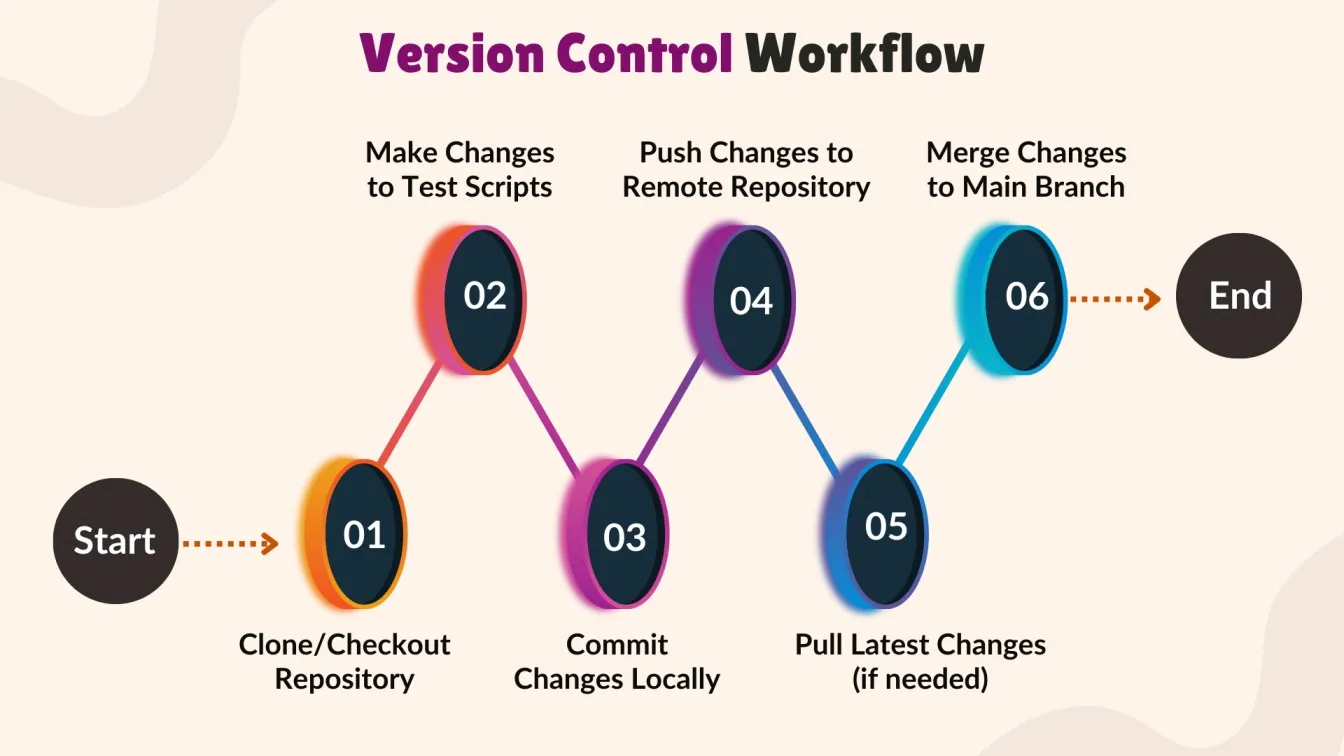
Collaboration tools are essential for teamwork in test development because they facilitate communication, file sharing, and real-time changes. Integrating these technologies with version control systems makes the process more efficient, providing a centralized platform for code review, issue tracking, and progress monitoring.
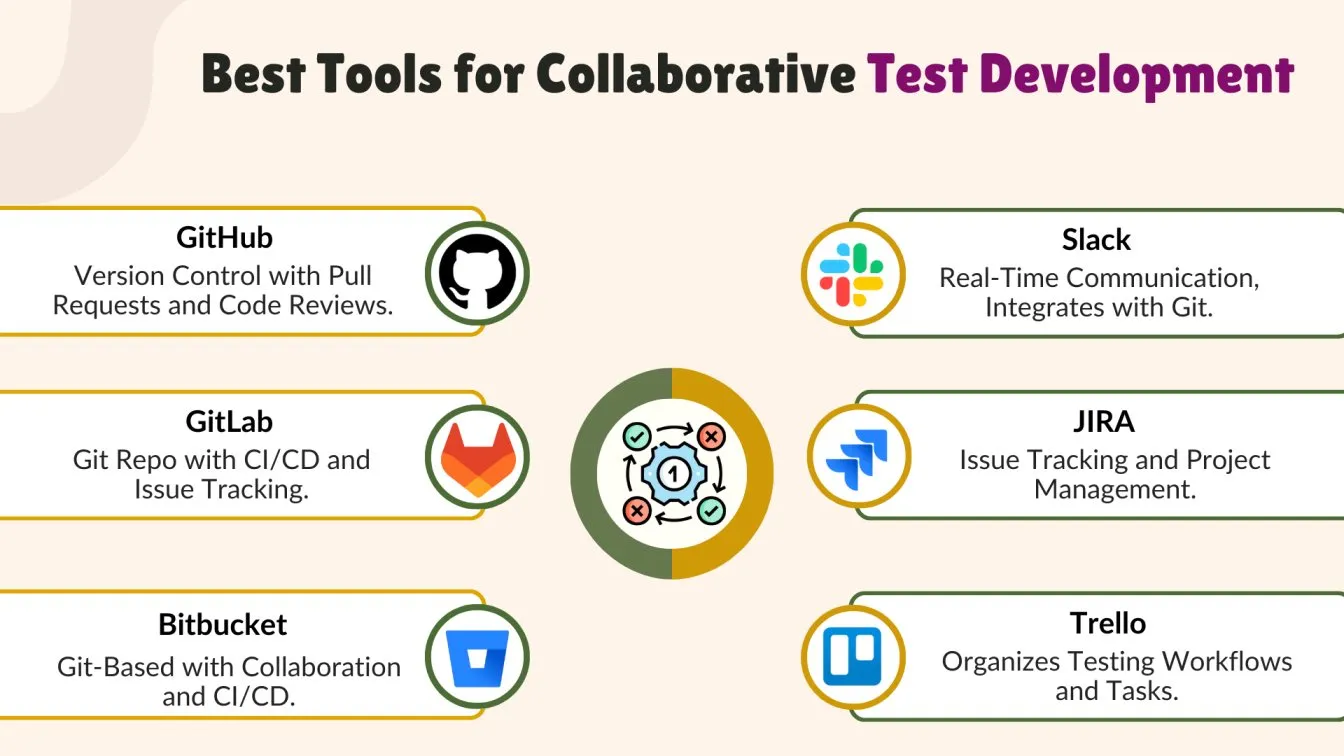
Tools Used for Playwright Testing
Playwright is a powerful end-to-end testing framework, and when paired with other tools, it enhances test efficiency, ensures cross-browser compatibility, and provides valuable insights. Here’s a quick list of key tools for Playwright testing. 🔧
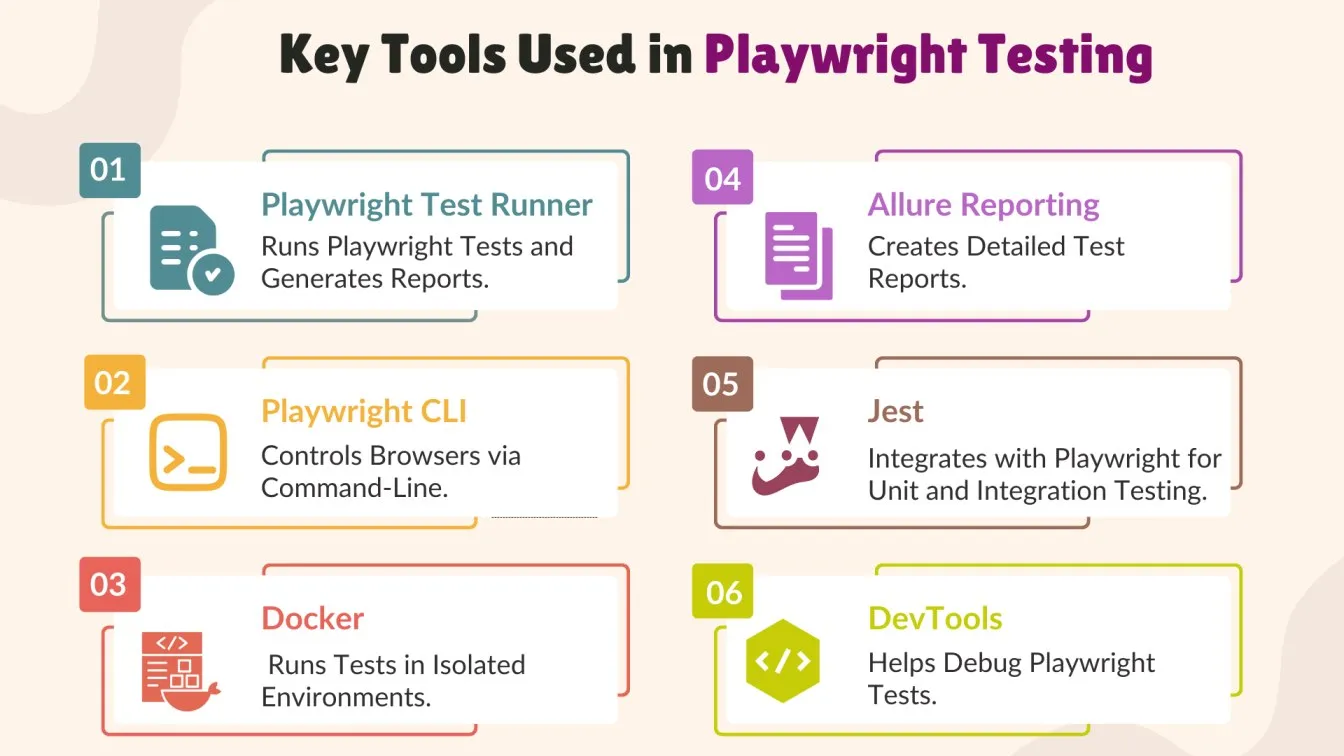
- Playwright Test Runner: Playwright Test Runner is a test execution engine built specifically for Playwright that allows for seamless test management, parallel execution, and reporting.
Practical Scenario - You’re testing an e-commerce website’s checkout process across multiple browsers. Use Playwright Test Runner to execute tests in parallel on Chrome, Firefox, and WebKit, ensuring fast feedback on all browsers simultaneously.
- Playwright CLI: Playwright CLI is a tool for interacting with browsers using commands, automating browser activities, and executing tests efficiently.
Practical Scenario - You need to automate a browser for an accessibility audit. Using Playwright CLI, you can launch a browser, navigate to your application, and run accessibility checks or generate performance reports without a graphical interface.
- Docker: Docker is a tool for building isolated environments, guaranteeing that Playwright tests run consistently across many configurations.
Practical Scenario - You want to test your application’s functionality on different operating systems. With Docker, you can containerize Playwright tests, ensuring they run consistently in isolated environments across Windows, macOS, and Linux systems.
- Allure Reporting: Allure Reporting is a tool that generates interactive and user-friendly results from test executions, allowing teams to quickly spot errors.
Practical Scenario - After running regression tests for a web application, you use Allure Reporting to generate a detailed test report, which visually highlights any failed tests and provides insights for debugging.
- Jest: Jest is a testing framework that is mostly used for unit tests and integrates with Playwright to provide a seamless testing experience.
Practical Scenario - You are testing a React application and need to run unit tests on individual components while also verifying their interaction with the backend. Integrate Jest with Playwright to run unit tests and end-to-end tests in a single workflow.
- DevTools: DevTools are browser-based tools for debugging and optimizing performance during Playwright testing, which aid in the identification of problems and the improvement of test reliability.
Practical Scenario - During Playwright tests, you notice an issue with page load times. You use DevTools to inspect network activity and resource consumption, allowing you to pinpoint bottlenecks and optimize the application.
Future Trends in Playwright Testing
Playwright is evolving to meet the demands of modern application testing, becoming a top choice for cross-browser testing, especially in Chromium-based browsers. Here's a glimpse into how future advancements will shape the Playwright automation testing framework and enhance testing workflows. 🛠️
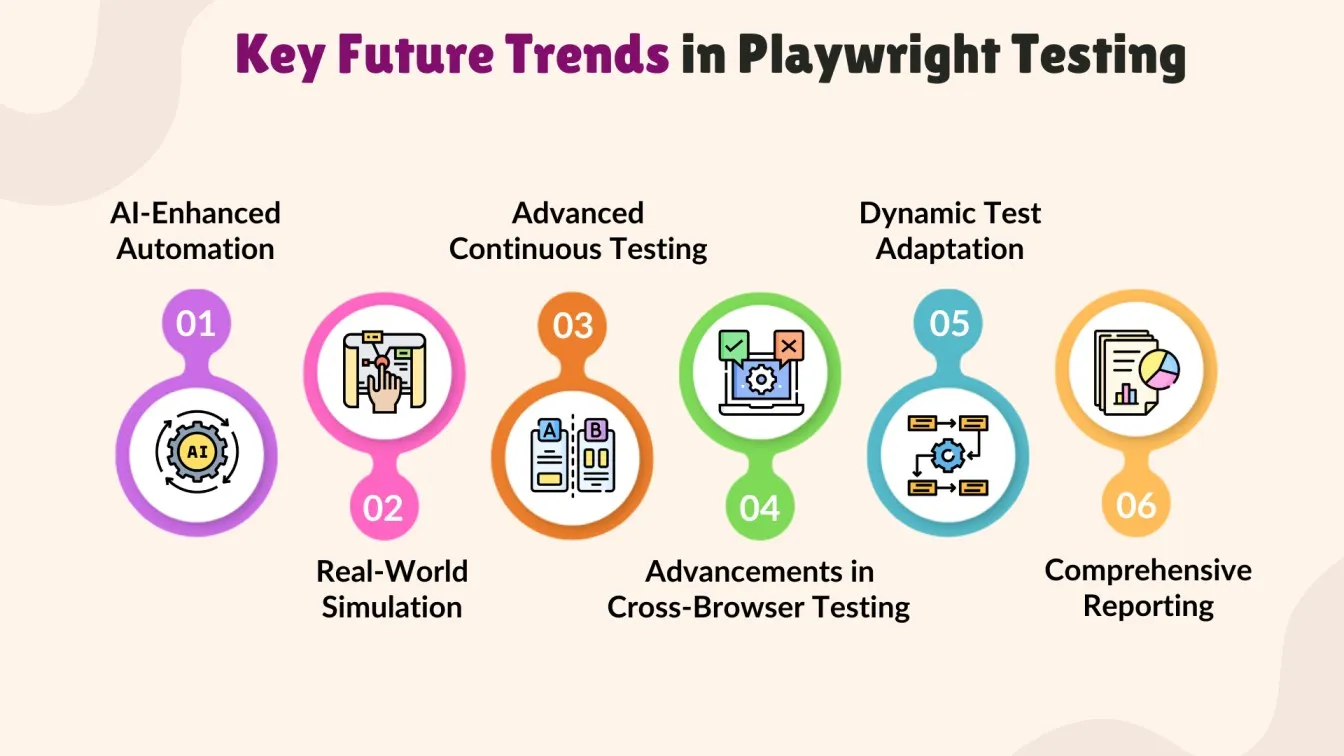
- AI-Enhanced Automation 🤖: The inclusion of AI will streamline Playwright's automation efforts, allowing for smarter testing tactics and improved script writing. AI tools will help detect problems, optimize test scenarios, and reduce manual intervention.
- Real-World Simulation 🌐: Future developments will concentrate on replicating real-world scenarios, such as changing network circumstances and resource consumption. These upgrades will result in more robust testing for complicated scenarios and enhanced application performance.
- Advanced Continuous Testing 🚀: Playwright's position in continuous testing will rise as it is more integrated into CI/CD processes. Enhanced support for parallel test execution will shorten feedback loops and allow for faster iterations in the development cycle.
- Advancements in Cross-Browser Testing 🌍: Expect increased cross - browser testing capabilities across platforms and screen sizes, including Chromium-based browsers. This enables uniform testing environments and a seamless experience for end users.
- Dynamic Test Adaptation 🔄: Playwright will allow for dynamic test modifications, making complicated testing scenarios more efficient. Features such as adaptive test techniques will increase test reliability and maintainability over time.
- Comprehensive Reporting 📊: Enhanced reporting tools will provide meaningful information about resource utilization and test performance. This will allow teams to fine-tune their development processes and make educated decisions about future testing efforts.
Closing Thoughts 📝
In this blog, we've explored best practices for writing scalable Playwright test scripts, focusing on improving test accuracy, flexibility, and maintainability. From adopting the Page Object Model (POM) design pattern to leveraging fixtures for test setup and teardown, these practices ensure your test automation is efficient and easy to scale 🚀.
Optimizing locator strategies and incorporating assertions strategically guarantees reliable and stable tests across cross-browser environments. Additionally, embracing parallel testing, integrated reporting, and version control tools ensures smoother testing workflows and quicker feedback loops 🔄.
Looking ahead, AI-enhanced automation, continuous testing, and innovations in real-world simulation will drive the future of Playwright test automation 🧠. By adapting to these emerging trends, teams can improve their automation efforts and ensure that tests remain resilient even in complex scenarios.
As you continue to construct scalable test scripts, using these recommended practices will allow for more efficient and long-term test automation, assuring consistent results throughout the development process. 🧑💻
People also asked
👉Is Playwright faster than Selenium?
Yes, Playwright is generally faster than Selenium due to its modern architecture and native browser interactions. Playwright provides parallel execution and built-in support for multiple browsers, reducing the need for workarounds often required in Selenium.
👉How do you handle browser permissions in Playwright?
In Playwright, browser permissions are managed using the context.grantPermissions() method to simulate granting or denying permissions like geolocation, camera, or notifications during tests.
👉Can Playwright work with web components?
Yes, Playwright can work with web components, including custom elements and shadow DOM, using its APIs to interact and automate actions.
👉What is the specific timeout for Playwright test?
The default timeout in Playwright for actions like waiting for elements is 30 seconds. This can be customized globally or on individual actions using the timeout option to fit specific test needs.
👉Can Playwright be used for performance testing?
Yes, Playwright can be used for performance testing. It provides APIs for collecting performance metrics like load time, page speed, and resource usage, which can be useful for analyzing and optimizing the performance of web applications.





%201.webp)

