Automated mobile testing is crucial to guarantee app performance, dependability, and a flawless user experience. Manual testing is insufficient due to the growing complexity of mobile applications. Automated tools increase efficiency, decrease human error, and speed up testing. Performance assessments across various Android devices and operating systems, compatibility tests, and regression testing may all be streamlined with the correct tool.
Project requirements, financial constraints, and integration capabilities all play a role in selecting the ideal mobile testing tool, which ranges from open-source options to enterprise-grade platforms. Automation improves speed and accuracy when testing cross-platform apps, iOS apps, or Android apps. The best automated mobile testing technologies that enable teams to produce high-caliber applications confidently will be discussed in this article.
What's next? Keep scrolling to find out:
🚀 Key features that make automated mobile testing tools essential for QA.
🚀 A breakdown of top tools like Appium, Selenium, Espresso, and XCUITest.
🚀 Cloud-based testing solutions, including Kobiton, BrowserStack, and Sauce Labs.
🚀 AI-powered and performance testing tools like Perfecto and HeadSpin.
🚀 Tips on choosing the right mobile testing tool for your project.
Key Features of Automated Mobile Testing Tools
Various capabilities are available in automated mobile testing solutions that are intended to improve the efficacy and efficiency of the testing procedure. Mobile app testing tools enhance the efficiency and accuracy of testing processes.
Important characteristics include:
- Cross-Platform Compatibility: Support for both the iOS and Android platforms allows developers to develop scripts that run on a variety of devices and operating systems.
- Connection with CI/CD Pipelines: Automated tests are carried out as part of the development workflow, enabling early fault discovery, thanks to a smooth connection with Continuous Integration and Continuous Deployment systems.
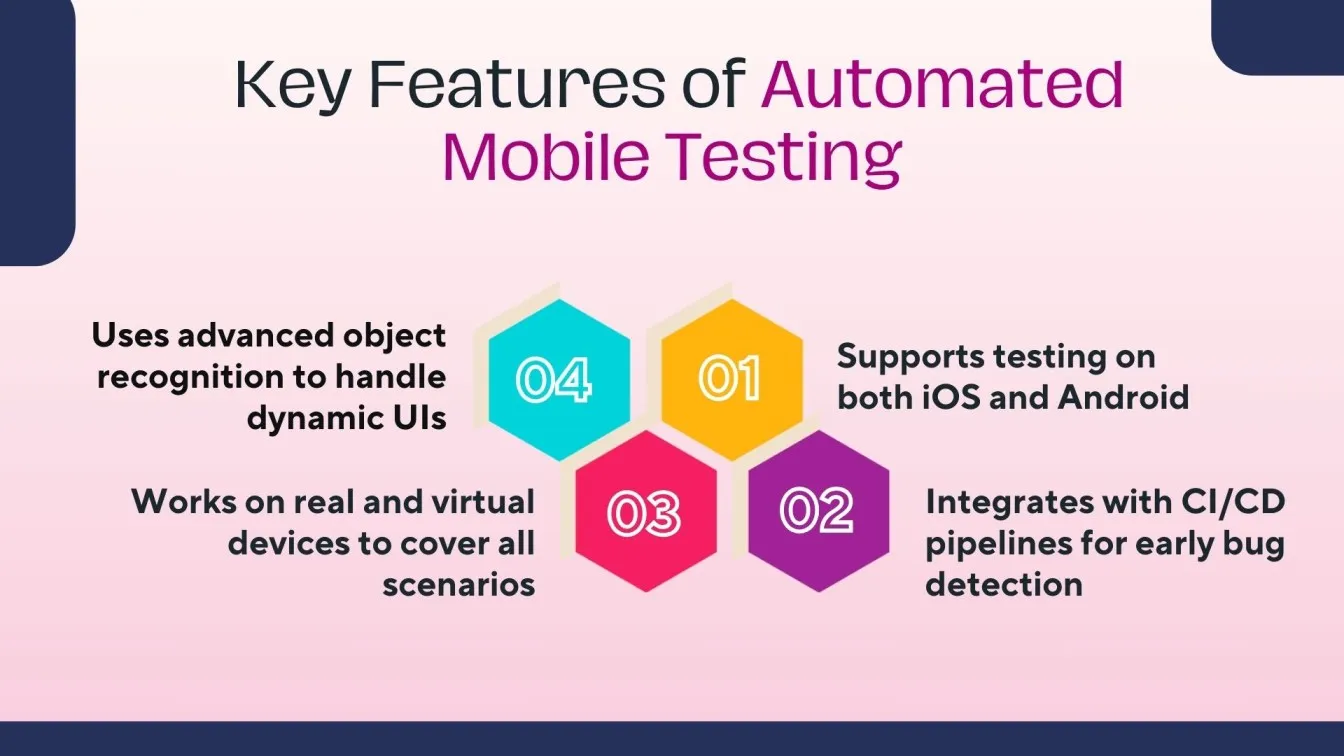
- Emulator/Simulator and Real Device Support: Comprehensive coverage is provided by the ability to run tests on emulators/simulators as well as real devices, enabling testers to spot problems that might only appear on real hardware.
- Strong Object Identification: Even with intricate or dynamic interfaces, the testing tool's sophisticated object identification features guarantee that it can reliably recognize and interact with a variety of UI elements.
Overview of Mobile Testing Tools for Efficient QA
To guarantee an application's dependability, functionality, and performance across many platforms and devices, mobile test automation tools are essential. By automating testing, these solutions decrease manual labor and accelerate the software development lifecycle. Cross-platform interoperability is made possible by their support for both iOS and Android. Automated mobile app testing identifies bugs quickly and improves app quality. Continuous testing and early problem discovery are made possible by the smooth integration of numerous automation tools with CI/CD processes.
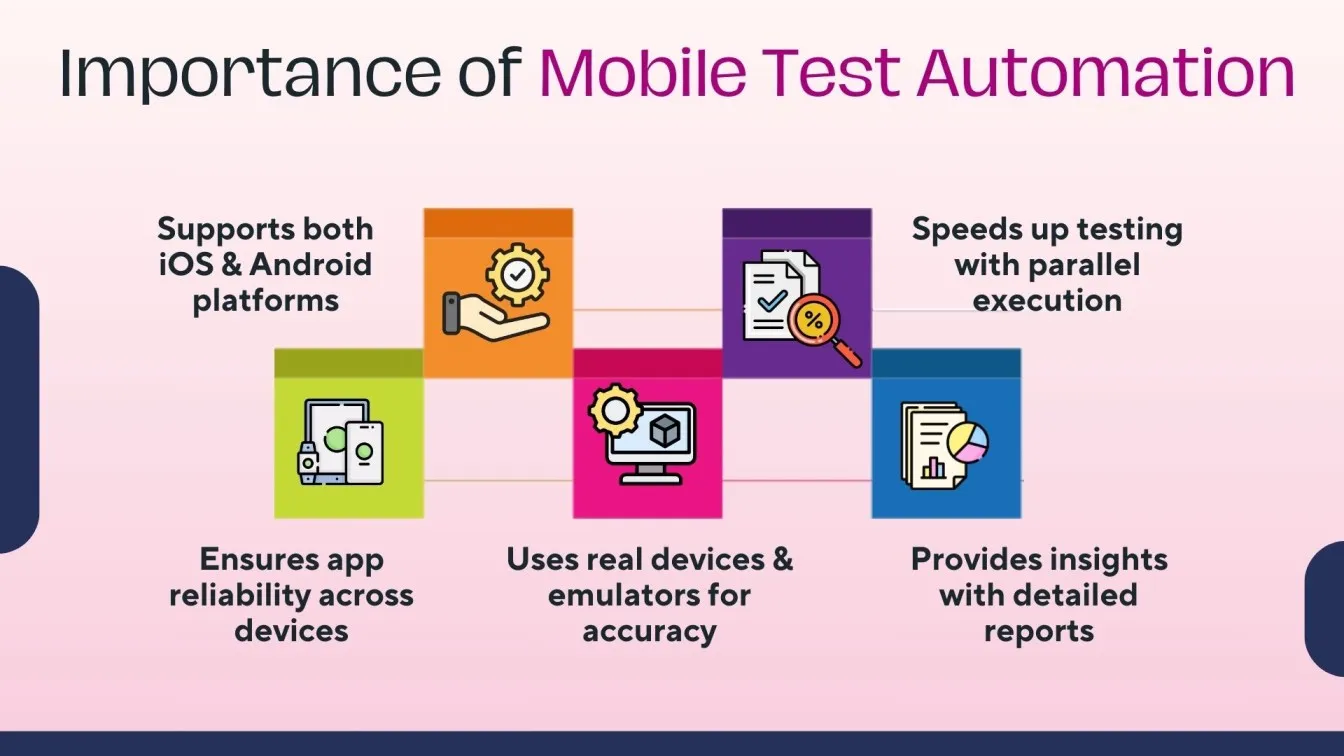
Support for genuine devices and emulators improves test accuracy by simulating real-world situations. Parallel execution expedites testing, while AI-powered features enhance test maintenance. Teams may improve their apps by using comprehensive reporting and analytics, which offer actionable insights into app performance. Project criteria, financial constraints, and scalability requirements all play a role in selecting the best mobile testing solution to guarantee a flawless user experience.
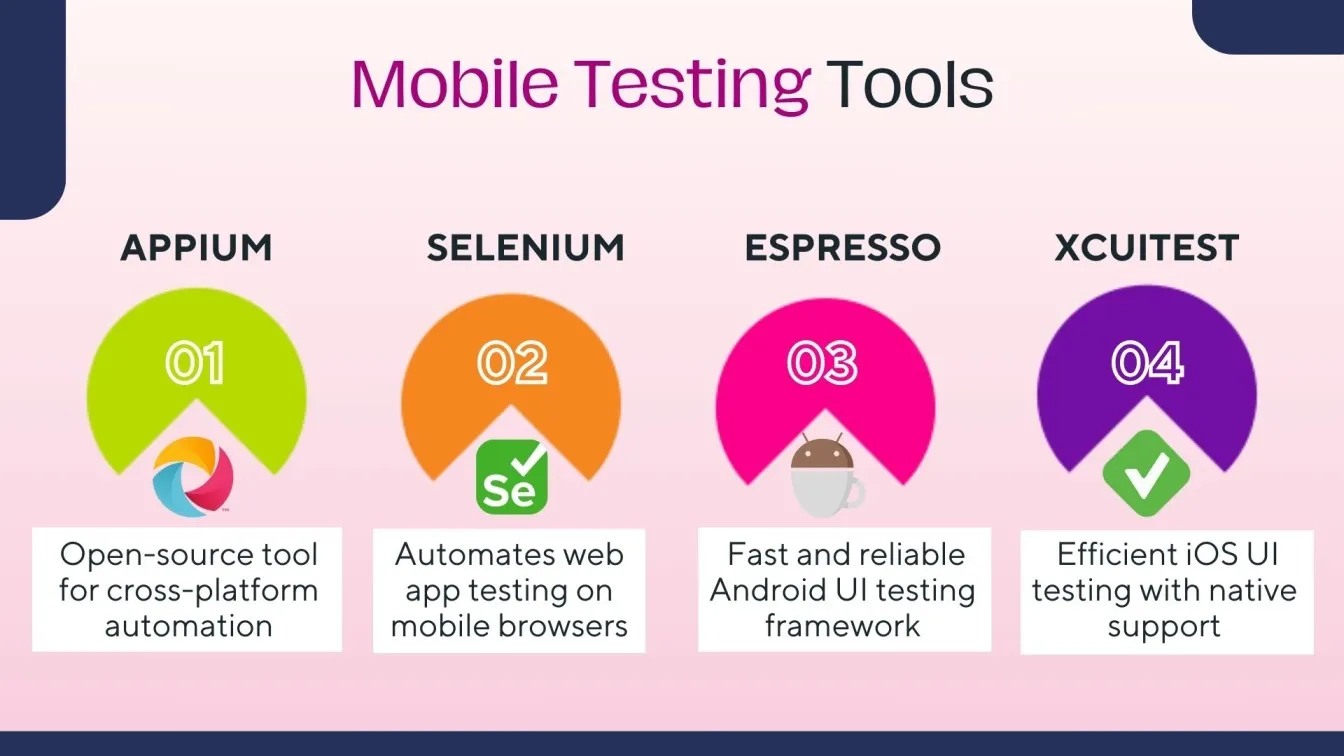
Appium Mobile Testing
Appium is a versatile tool that is an open-source mobile testing tool that makes automation easier on a variety of platforms, such as iOS and Android. Mobile automation frameworks simplify app testing across different platforms. By supporting the automation of mobile, hybrid, and native web apps, it offers a complete solution for a range of testing requirements.
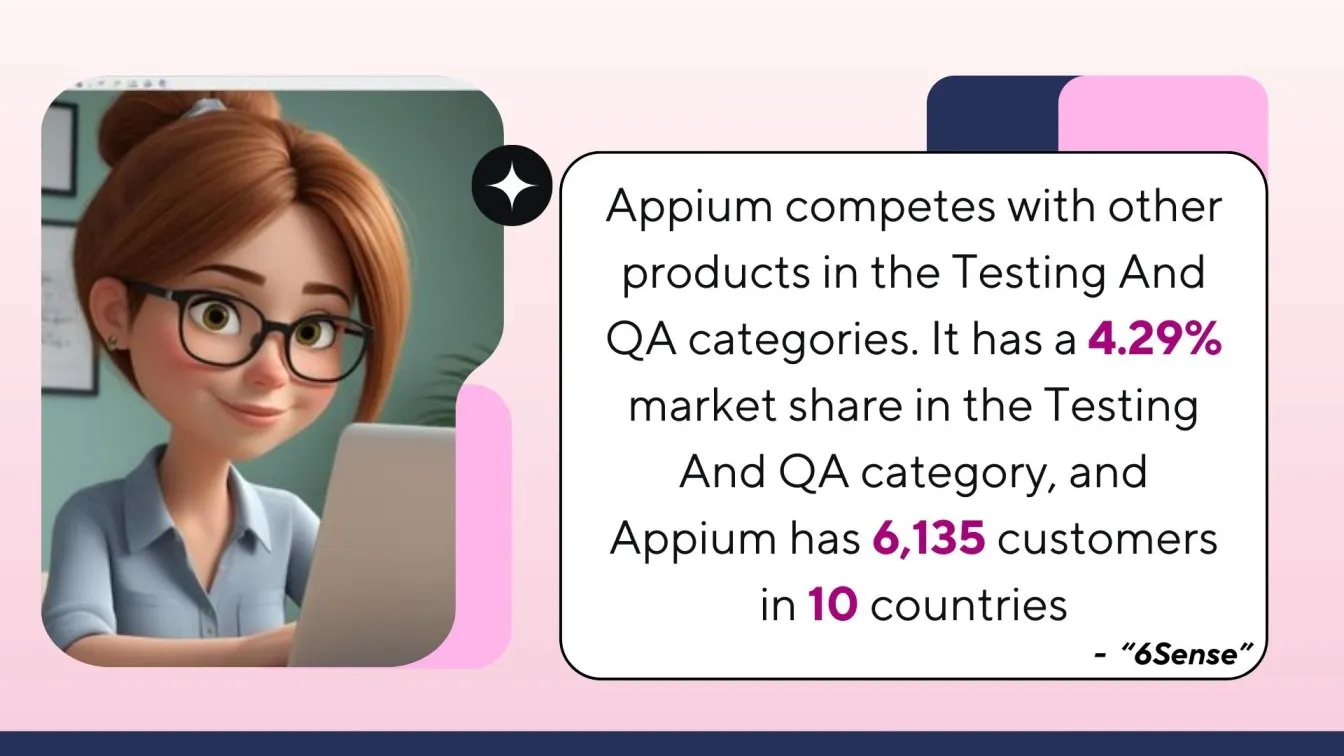
Essential characteristics:
- Cross-Platform Compatibility: By allowing developers to create test scripts that run on both the iOS and Android operating systems.
- Multiple Programming Language Support: Allows test scripting in Java, Python, C#, and Ruby, leveraging existing team expertise.
- No Need to Change the App: It works like a real user and requires no changes to the source code.
- Integration with CI/CD Pipelines: Seamlessly integrates with CI/CD pipelines, ensuring continuous and early bug detection.
Katalon for Mobile Automation
Katalon Studio is a powerful automation testing tool designed for web, API, desktop, and mobile testing. It supports automated testing for Android and iOS applications, making it an ideal choice for mobile automation testing. Built on top of Appium and Selenium, Katalon Studio enables teams to create, execute, and maintain test scripts efficiently. Its user-friendly interface and cross-platform compatibility make it a popular choice for mobile testing across emulators and real devices.
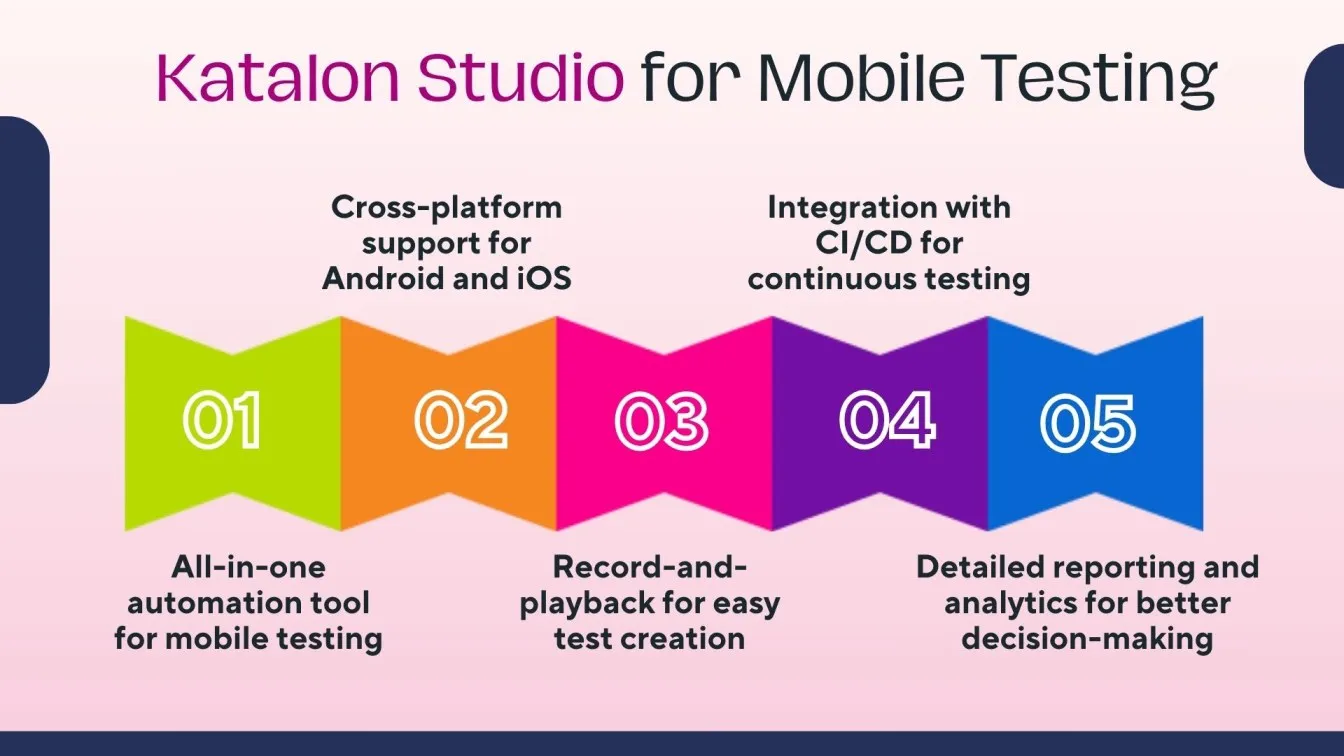
Key Features:
- Cross-Platform Mobile Testing: Supports automated testing for both Android and iOS applications, ensuring compatibility across multiple devices and operating systems.
- Easy Test Creation: Record-and-playback functionality simplifies test creation, making mobile automation testing accessible even for beginners.
- Seamless CI/CD Integration: Integrates with popular CI/CD tools like Jenkins and Git, enabling continuous testing throughout the development lifecycle.
- Comprehensive Reporting and Analytics: Offers detailed reports and analytics, helping teams track and analyze test results for better decision-making.
- Built on Appium and Selenium: Combines the power of Appium and Selenium, providing a reliable solution for mobile and web automation testing.
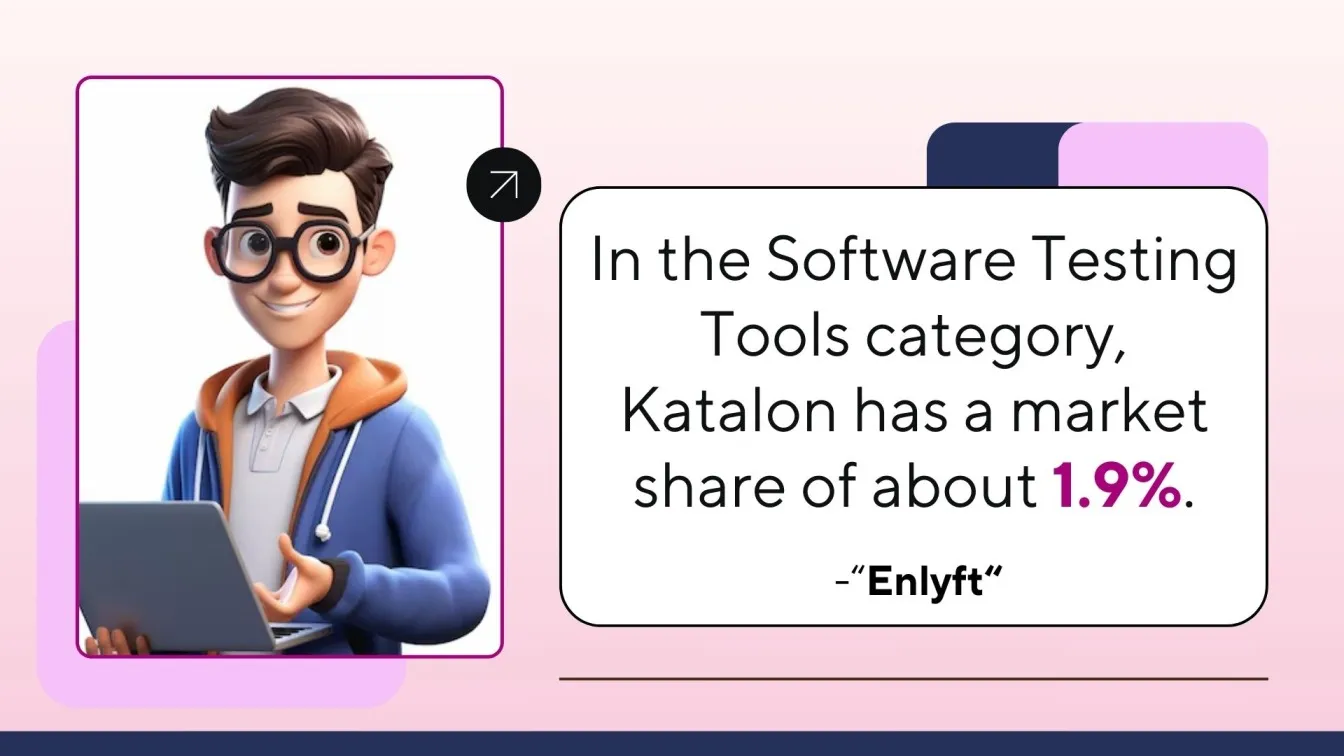
Espresso UI Testing
Google created Espresso, a free and open-source mobile automation testing framework, to test Android apps. It is made for quick and accurate user interface testing, guaranteeing that programs function as intended on various devices. Developers may write clear, reliable test scripts that work in unison with app parts by using Espresso UI testing. It is a popular option for UI automation testing due to its close connection with Android Studio.
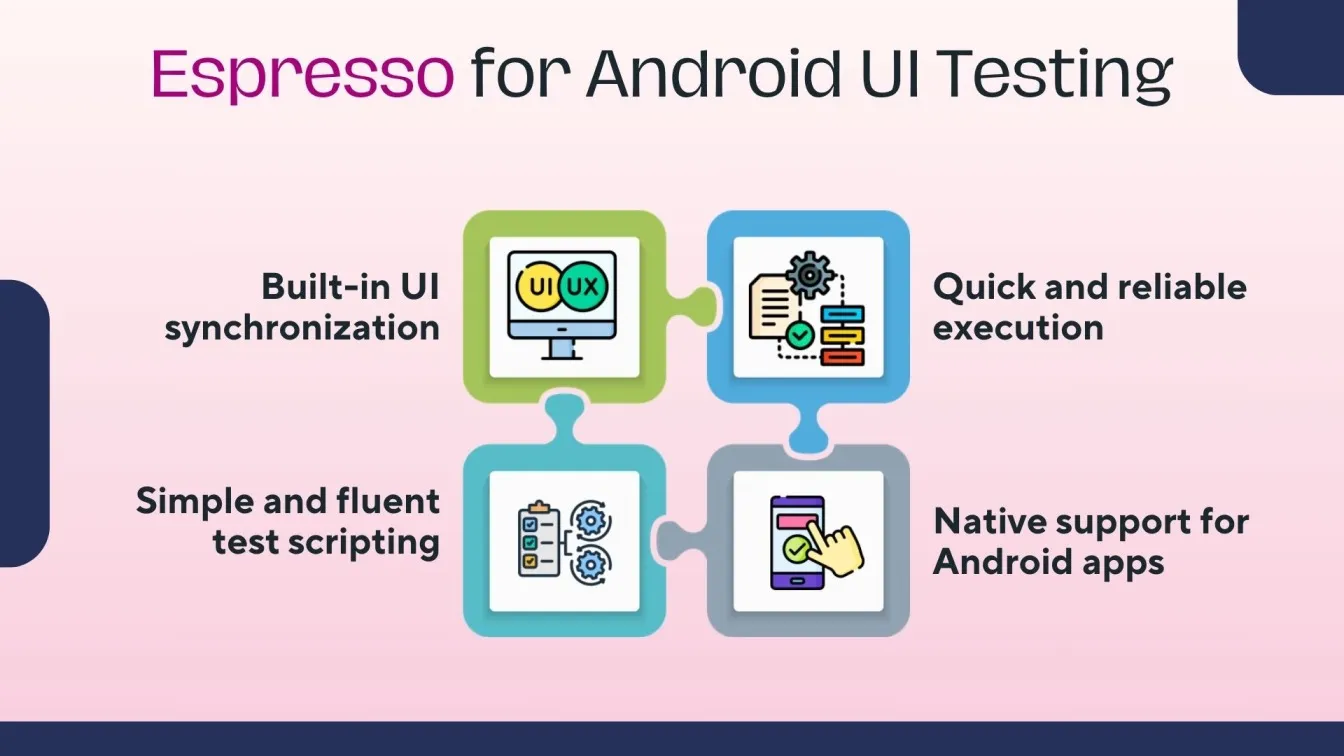
Key Features:
- Quick and Dependable Performance: Reduces flaky tests by executing UI tests rapidly with synced interactions.
- Android Native Support: Designed especially for Android apps, this ensures stable performance and deep integration.
- Simple Test Script Writing: Uses a simple and fluent API, making test creation easier for developers.
- Built-in Synchronization: Automatically waits for UI elements to be ready before executing user actions.
XCUITest for iOS
Apple created the free and open-source UI automation framework XCUITest to test iOS apps. Because it is integrated into Xcode, developers can write and run UI tests quickly, reliably, and natively. A popular option for testing iPhone and iPad apps, XCUITest for iOS is an Apple-native framework that provides extensive integration with iOS apps. Developers may quickly check the functionality, performance, and user interactions of apps with XCUITest automation.
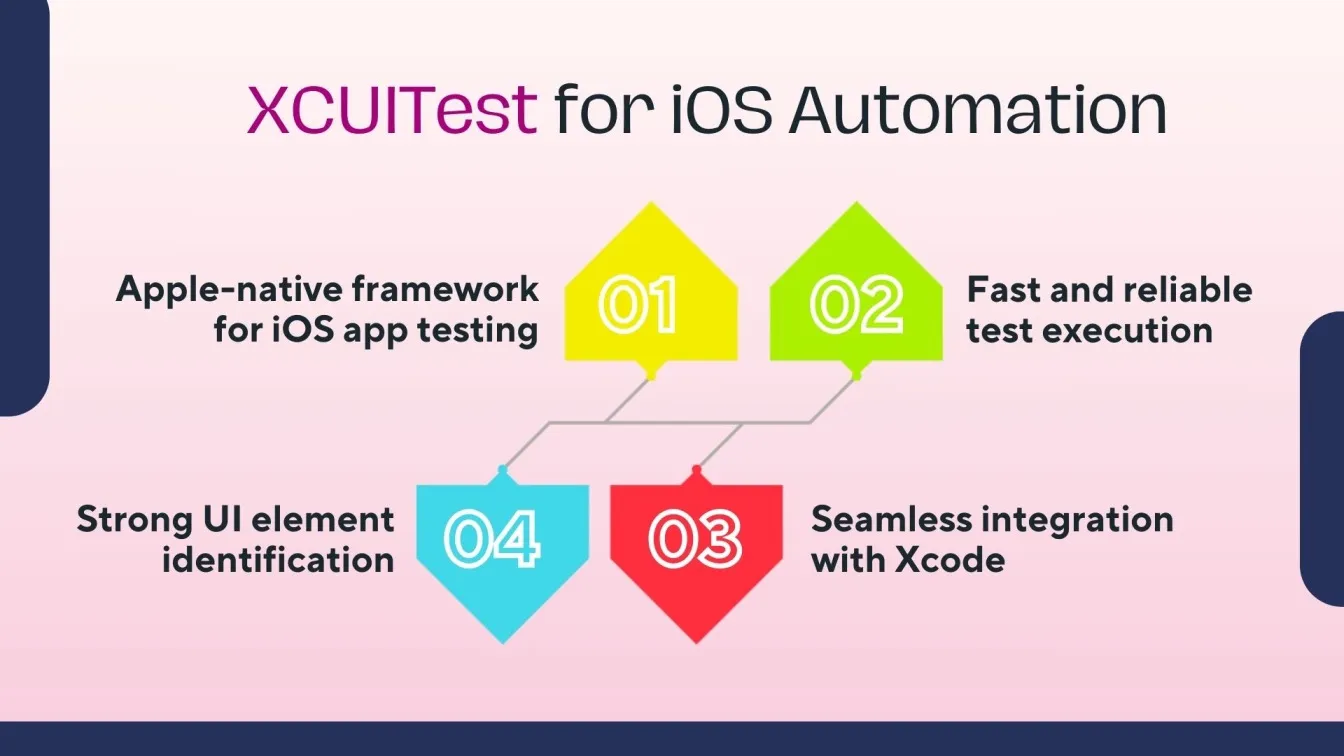
The salient characteristics of XCUITest Automation:
- Apple-Native Framework: Specifically made for iOS, this popular framework guarantees seamless and effective app testing.
- Efficient & Dependable Performance: It produces consistent results by running tests fast and with less flakiness.
- Seamless Xcode Integration: This removes the need for extra tools by operating directly within Xcode.
- Access to UI Elements: Strong element identification for accurate UI interactions is provided by Access to UI Elements.
TestComplete Mobile Testing
SmartBear created TestComplete, a paid automated testing tool with strong features for desktop, online, and mobile apps. Teams can test native and hybrid apps on iOS and Android thanks to its powerful mobile testing automation. TestComplete mobile testing is perfect for teams with different levels of experience because of its user-friendly interface and scriptless testing alternatives. It works with CI/CD pipelines for continuous testing and supports a variety of scripting languages.

Key Features:
- All-Inclusive Mobile Testing: This enables testing for web, hybrid, and native apps for iOS and Android.
- Scriptless & Scripted Testing: It Provides alternatives for automation depending on code and keywords.
- Simulators & Real Device Support: Performs tests on simulators and real devices to guarantee accurate testing.
- AI-Powered Object Recognition: For reliable automation, AI is used to identify dynamic user interface elements.
- Smooth CI/CD Integration: Ensures seamless workflows by integrating with Jenkins, Azure DevOps, and other CI/CD technologies.
Kobiton Cloud Testing
A paid mobile testing platform, Kobiton provides cloud-based access to actual devices for both automated and manual testing. It allows developers to guarantee app quality across a range of devices and operating systems by supporting both iOS and Android applications. Different team sizes and testing requirements are accommodated by Kobiton's flexible pricing plans.
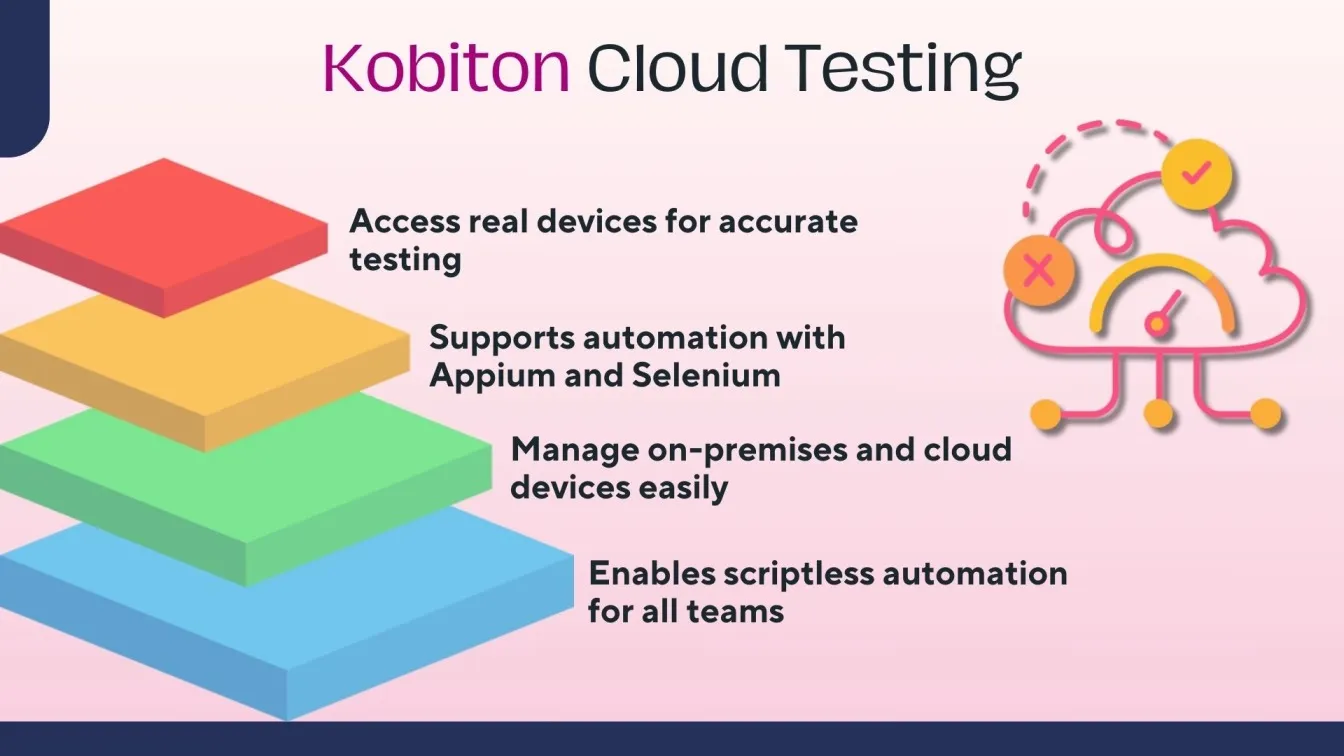
Kobiton Cloud Testing's salient characteristics include:
- Real Device Access: To simulate real-world user experiences and test on genuine smartphones and tablets.
- Automated Testing Support: For effective test automation, integrate with well-known frameworks like Appium and Selenium.
- All-inclusive Device Lab Management: Utilize a single interface to manage both on-premises and cloud-based devices.
- Scriptless Automation: Write automated tests that don't require coding, so teams with different levels of technical proficiency can use them.
Perfecto AI Testing
Perfecto is a paid cloud-based platform that enhances automated testing for mobile and web applications by leveraging artificial intelligence. It ensures superior app performance across a wide array of mobile devices and browsers by offering comprehensive solutions for both automated and manual testing. With its AI-driven capabilities, Perfecto streamlines the mobile testing process, making it a preferred choice for development teams aiming for efficiency and reliability in mobile automation testing.

Perfecto AI Mobile Testing's salient features include:
- AI-Powered Test Automation: Utilizes artificial intelligence to create and manage test scripts, reducing manual effort and enhancing accuracy in mobile automation testing. This makes it one of the best tools for efficient mobile testing.
- Comprehensive Device and Browser Coverage: Provides access to a vast selection of real mobile devices and browsers in the cloud, ensuring thorough mobile testing across all platforms.
- Smart Test Execution: Optimizes test execution by identifying and prioritizing relevant test cases, accelerating release cycles, and improving mobile automation testing efficiency.
- Advanced Reporting and Analytics: Offers AI-enhanced dashboards that deliver detailed insights into mobile testing results, facilitating prompt issue identification and informed decision-making.
Ranorex Mobile Automation
Ranorex Studio is a paid automation testing tool designed for mobile, web, and desktop applications. It offers comprehensive features for automating tests on Android and iOS platforms, ensuring robust application quality. Ranorex's user-friendly interface and powerful capabilities make it suitable for teams with varying levels of expertise. Its licensing model includes a perpetual license, providing long-term value.
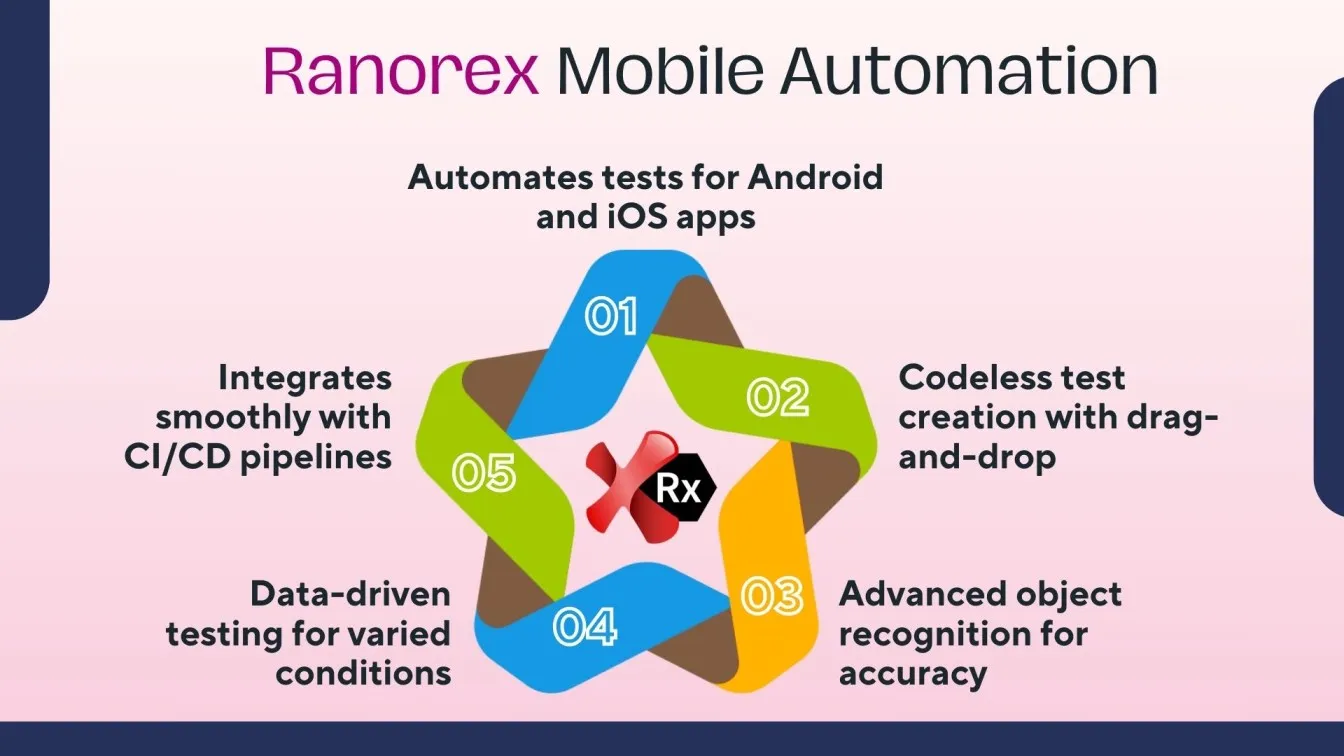
Key Features of Ranorex Mobile Automation:
- Cross-Platform Testing: Automate tests for native and hybrid mobile applications across both Android and iOS devices.
- Codeless Test Creation: Utilize the intuitive drag-and-drop interface to create automated tests without extensive coding knowledge.
- Advanced Object Recognition: Employ robust object identification techniques to ensure reliable interaction with dynamic mobile app elements.
- Data-Driven Testing: Execute tests with multiple data sets to validate application behavior under various conditions.
- Seamless CI/CD Integration: Integrate effortlessly with continuous integration and delivery pipelines to streamline automated testing workflows.
Browserstack and SauceLabs
The top paid cloud-based systems for testing mobile applications and cross-browsers are Sauce Labs and BrowserStack. They give developers the ability to guarantee that their applications work with a variety of devices, operating systems, and browsers.
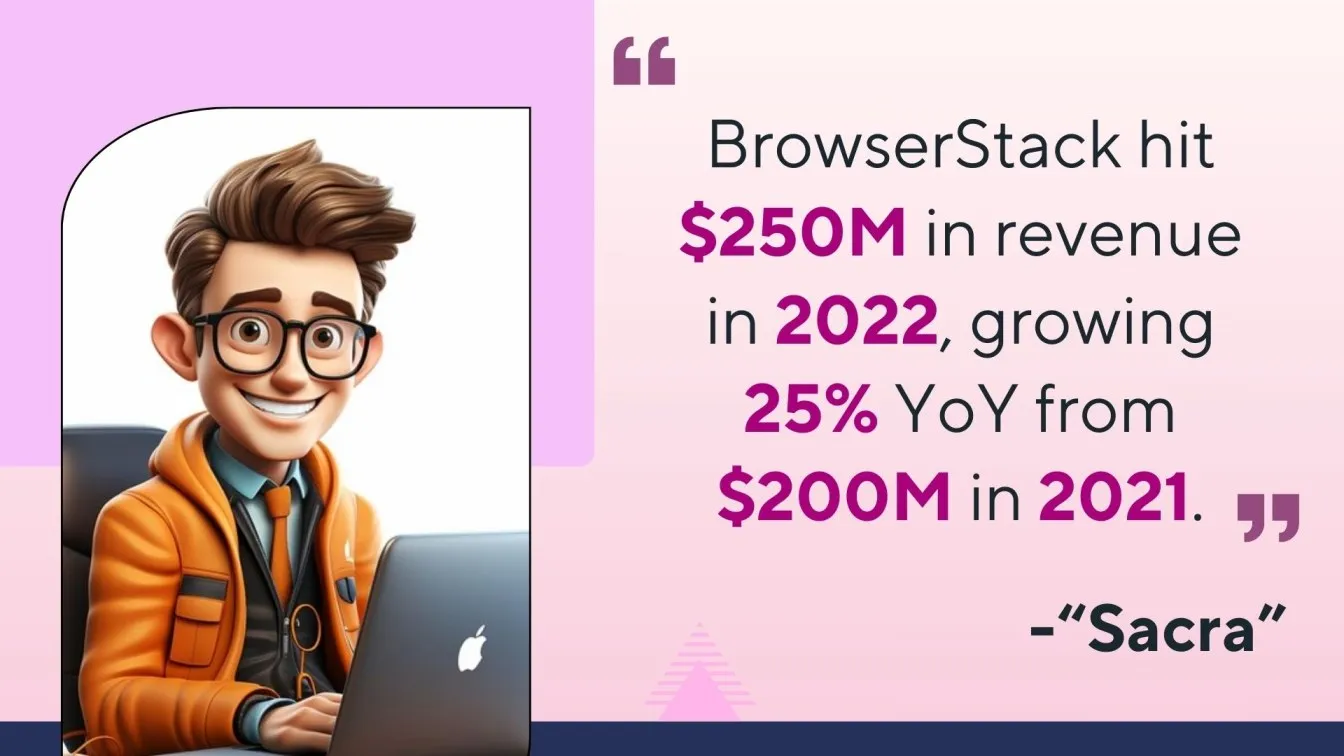
Key Features:
- Browser and Device Coverage: Both platforms provide significant access to a variety of genuine devices and browsers, allowing for full testing in a variety of settings.
- Automated and manual testing: These both are supported, offering flexibility in testing methodologies. Examples of these include Selenium and Appium.
- CI/CD Integration: Continuous testing within development pipelines is made possible by a smooth integration with well-known CI/CD tools like Jenkins and CircleCI.
- Real Device Testing: Accurate testing of mobile applications that replicate real-world user experiences is ensured by having access to genuine mobile devices.
- Strong Debugging Tools: Features like logs, screenshots, and video recordings help in effective debugging and problem-solving.
Calabash Testing Tool
Calabash is an open-source mobile automation testing tool that supports automated testing for native and hybrid mobile applications. It is widely used for behavior-driven development (BDD) testing, making it easier for developers and testers to write and execute test scripts using Cucumber. Calabash is compatible with both Android and iOS platforms, enabling comprehensive mobile testing across multiple devices. It is a preferred choice for mobile automation testing due to its simplicity and flexibility.
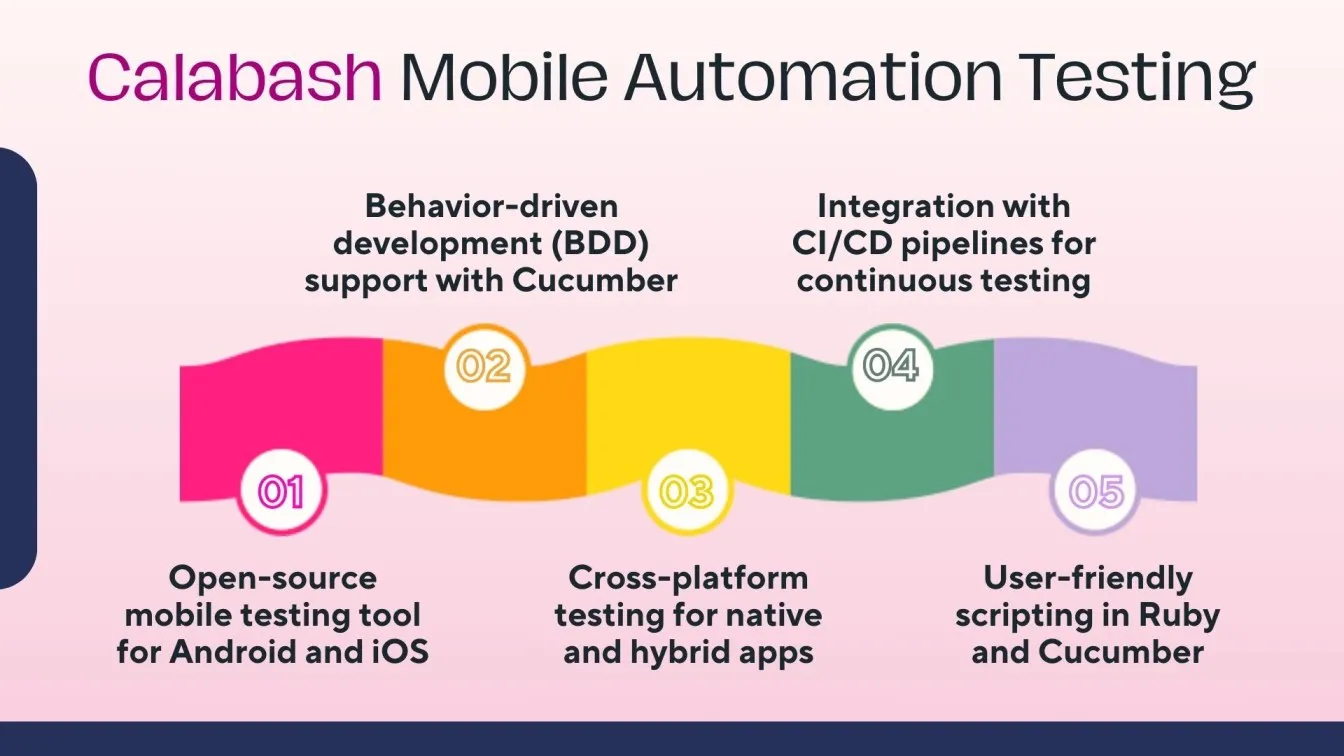
Calabash Mobile Automation Testing's salient features include:
- Cross-Platform Compatibility: Supports automated testing for both Android and iOS, ensuring comprehensive mobile testing for native and hybrid applications.
- Behavior-Driven Development (BDD) Support: Integrates with Cucumber, allowing easy writing of test scripts in natural language, which improves collaboration between developers and testers.
- Flexible Test Automation: Offers reusable test scripts and cross-platform test execution, making mobile automation testing more efficient.
- CI/CD Integration: Easily integrates with popular CI/CD tools, enabling continuous mobile testing throughout the development lifecycle.
- User-Friendly Scripting: Utilizes Ruby and Cucumber for scripting, making it accessible for beginners while powerful enough for advanced users.
Key Factors to Consider When Selecting a Mobile Testing Tool
Choosing the right mobile testing tool is essential to ensure quality and a smooth user experience. Evaluating key factors helps in selecting a tool that aligns with technical needs and enhances testing efficiency.
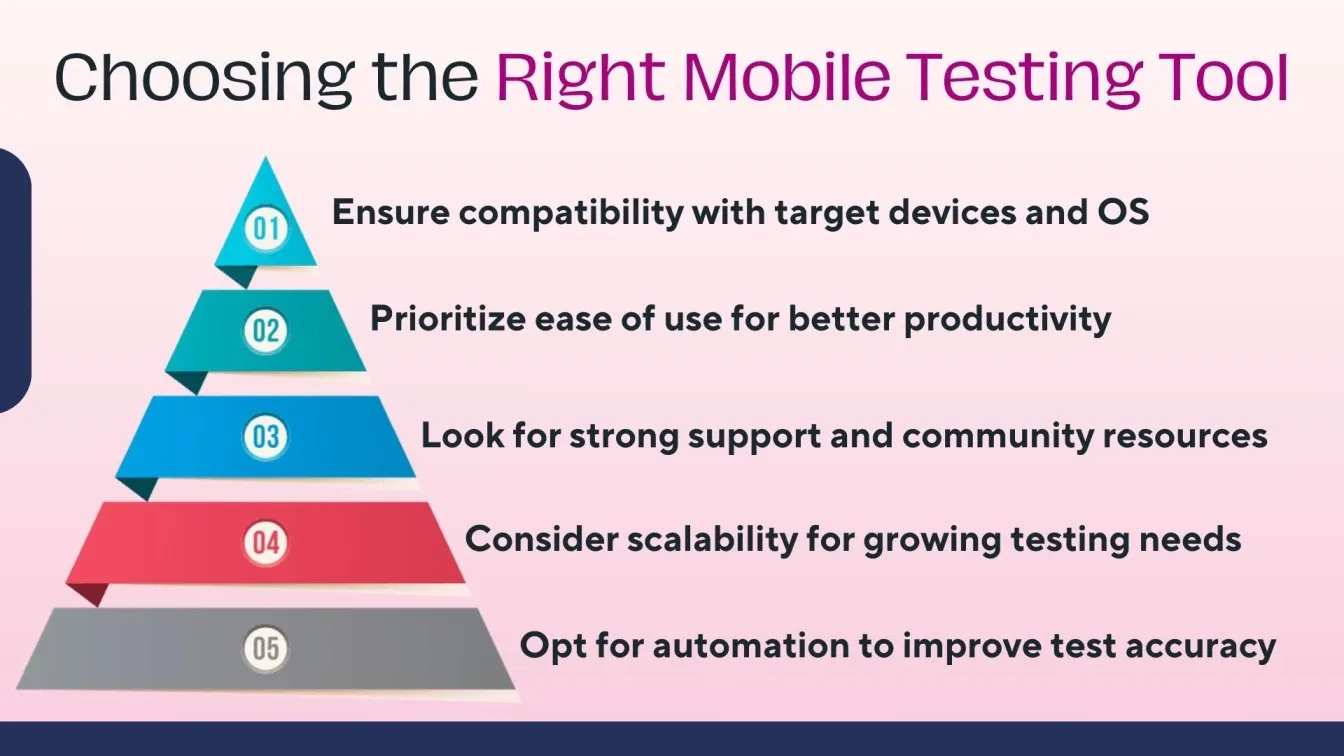
- Ensure the tool supports the devices and operating systems your audience uses by checking platform compatibility.
- Verify its integration capabilities with CI/CD pipelines and other technologies for a smooth development workflow.
- Choose a tool with a user-friendly interface to reduce the learning curve and enhance team productivity.
- A list of testing tools helps choose the right solution for quality assurance.
- Check for strong support and community resources, including documentation and active communities, for troubleshooting and optimization.
- Consider the tool's scalability to handle growing testing requirements without performance issues.
- Look for automation features that improve test accuracy and streamline repetitive tasks.
- Ensure support for cross-browser and cross-device testing to maintain a consistent user experience.
- Evaluate these factors carefully to select a mobile testing solution that meets technical needs and enhances overall testing efficiency.
Wrap Up!!
Mobile testing tools play a vital role in ensuring the quality and performance of mobile apps across a wide range of mobile devices and mobile platforms. These automation testing tools support real device testing on both physical devices and a real device cloud, enabling teams to test under real-world conditions. Mobile app automation testing tools simplify complex testing scenarios. With parallel testing and mobile test automation frameworks, testers can efficiently handle repetitive tasks and reduce maintenance effort. Many popular tools, including open-source tools, offer seamless integrations with Travis CI and other development tools. A mobile device testing platform provides real-time testing across multiple devices. By leveraging mobile app automation testing, teams can enhance functional testing for mobile web applications and streamline mobile app development.
People Also Ask
How to do mobile testing manually?
Manually test mobile apps by executing test cases on real devices or emulators, checking functionality, usability, and performance under real-world conditions.
What is a mobile test automation framework?
A mobile test automation framework is a set of automation tools and libraries designed to automate testing for mobile apps across different mobile platforms.
What are the different types of mobile app testing?
Mobile app testing includes functional testing, UI testing, performance testing, security testing, usability testing, and compatibility testing on various mobile devices.
What is the difference between Selendroid and Appium?
Selendroid is for Android devices only, while Appium supports both iOS and Android with a broad range of mobile test automation tools.
What is APM in Mobile Testing?
APM (Application Performance Management) in mobile testing monitors and optimizes app performance, ensuring smooth user experiences.





%201.webp)

