Choosing the best cloud platform for QA testing is crucial in the rapidly changing world of software development. 🌐 With market leaders like Amazon Web Services (AWS) and Microsoft Azure leading the cloud computing market, understanding their strengths and features is critical for optimizing your QA testing operations.
Whether you're testing performance, security, or automated workflows, cloud platforms like AWS and Azure offer strong tools to help you improve your QA software testing game.
This article compares AWS with Azure and their roles in delivering flawless QA testing. We'll guide you through the process of determining the ideal cloud platform for your projects, from knowing what they are to examining their unique testing tools. 💡

In this blog, we will uncover: 🔍
- The significance of cloud platforms in QA testing and how they enhance modern testing workflows.
- A comparison between AWS and Azure, highlighting their strengths in the realm of QA testing services.
- Testing tools available on both platforms that can assist you in optimizing your testing processes.
- A side-by-side comparison of AWS and Azure to guide you in making informed decisions for QA testing.
- Use cases of mobile application testing, performance testing, and security testing utilizing these cloud platforms.
- Recommended practices and tips to ensure efficient QA testing when utilizing cloud platforms such as AWS and Azure.
What are Cloud Platforms?
A cloud platform is a service that gives on-demand access to computing resources such as servers, storage, and software over the Internet. 🌥️This eliminates the need for physical infrastructure and allows e-commerce businesses to scale fast and efficiently.
By leveraging cloud service providers, organizations can improve the efficiency of their QA testing operations. With the rapid growth of cloud services, businesses can avoid storage costs associated with on-premises hardware.

Cloud systems have become the backbone of modern IT operations by offering flexibility, cost-effectiveness, and worldwide accessibility. These platforms offer a wide array of cloud computing services, including computing power, and vast networking, to streamline the testing process. 🌐
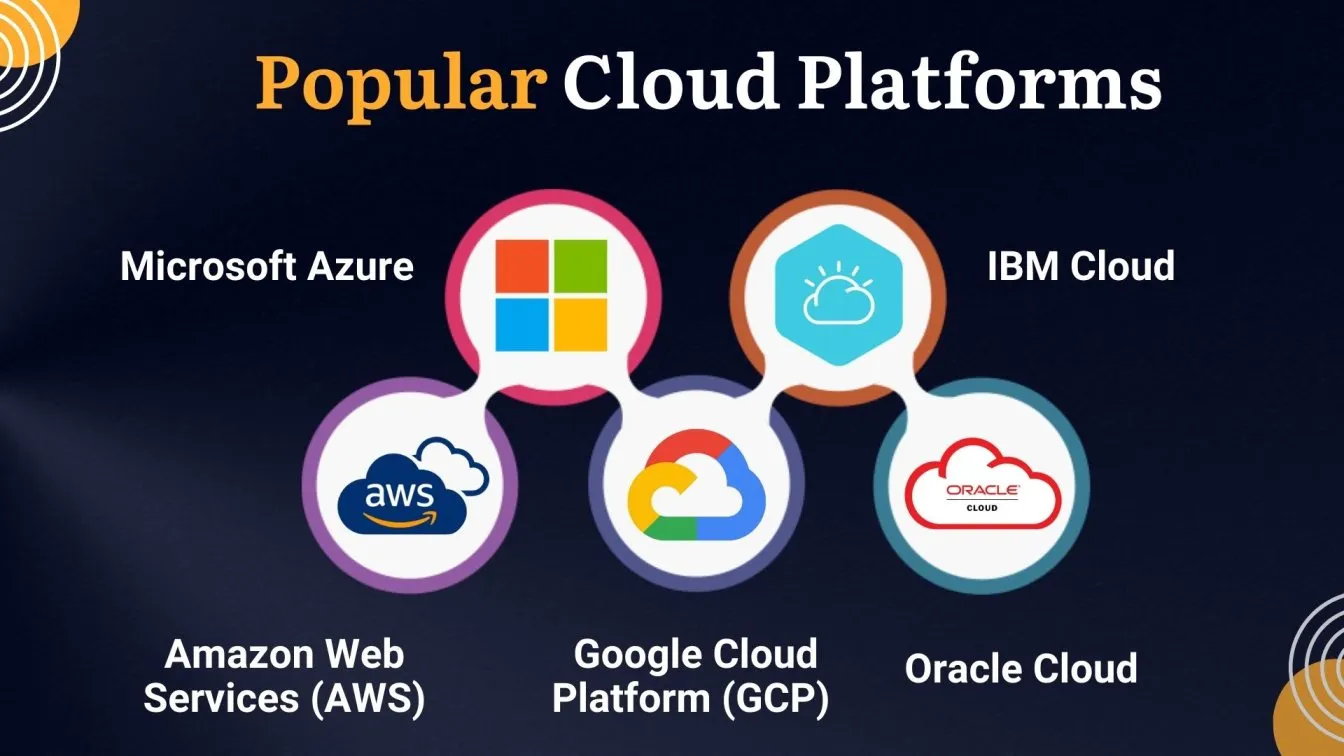
Why Cloud Platforms are Essential for QA Testing?
Cloud platforms have made QA testing more efficient and versatile. By providing on-demand resources, QA teams may test devices, servers, and virtual environments without the requirement for physical setup.
Cloud platforms provide storage services and compute capacity, allowing businesses, including e-commerce businesses and organizations with cloud services, to perform testing at scale.
These platforms offer compliance certifications to ensure the secure handling of sensitive data, which is crucial for government agencies and data-driven businesses.

Cloud platforms like AWS and Azure are essential for QA testing due to their ability to provide scalable resources, cost control, and flexibility. They eliminate the expense of hardware replacement by offering resource predictability and cost-effective solutions, such as AWS Savings Plans.

A Quick Overview of AWS and Azure
Amazon Web Services (AWS) and Microsoft Azure are both well-known industry leaders in the cloud market. AWS, with its vast global reach, provides extensive service offerings, including database services, content delivery, and Elastic Compute Cloud (EC2). Azure, on the other hand, offers robust cloud services like Azure certifications, Google's cutting-edge cloud technologies, and superior machine learning models, making it the biggest competitor to AWS. Let's look at both platforms in detail:
Amazon Web Services (AWS) 🌟
AWS is a pioneer in the cloud computing platform, providing a wider range of services including computation, premium storage services, databases, artificial intelligence, and analytics. It has a vast network of data centers, allowing customers to simply and quickly scale their infrastructures.

Microsoft Azure ☁️
Azure, produced by Microsoft, is another popular cloud platform. It interfaces effortlessly with a variety of Microsoft technologies, making it particularly suitable to enterprises that already use Windows Server, Active Directory, or SQL Server. One of Azure's assets is its hybrid cloud features, which allow enterprises to operate apps on-premises and in the cloud. This makes Azure the best option for businesses looking for hybrid cloud models and more control over their infrastructure.
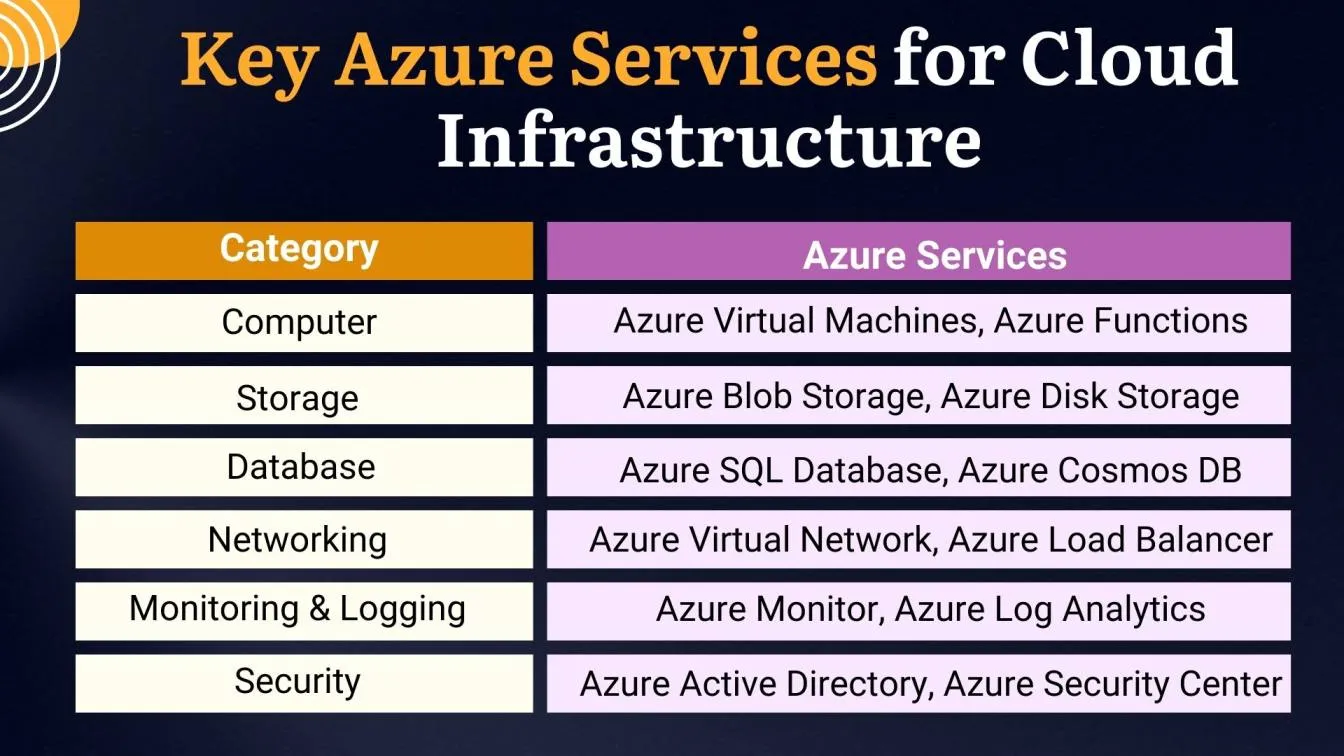
Key Testing Tools Offered by AWS and Azure
Cloud-based tools 🌥️ enhance the efficiency and scalability of QA testing in modern software development. Both AWS and Azure as a cloud expert provide a variety of testing tools that assist QA teams in optimizing their workflows, improving automation 🤖, and achieving high-quality outcomes.🏅
Let's explore the testing tools available on both platforms to guarantee the optimal performance, security, and functionality in your applications.
AWS Testing Tools for QA
AWS provides a rich set of testing tools that integrate smoothly into your QA process, allowing both manual and automated testing. AWS offers a diverse range of services that help QA teams execute real-time tests, enhance scalability, and optimize the testing process for better results. Here are some of the core testing tools offered by AWS:
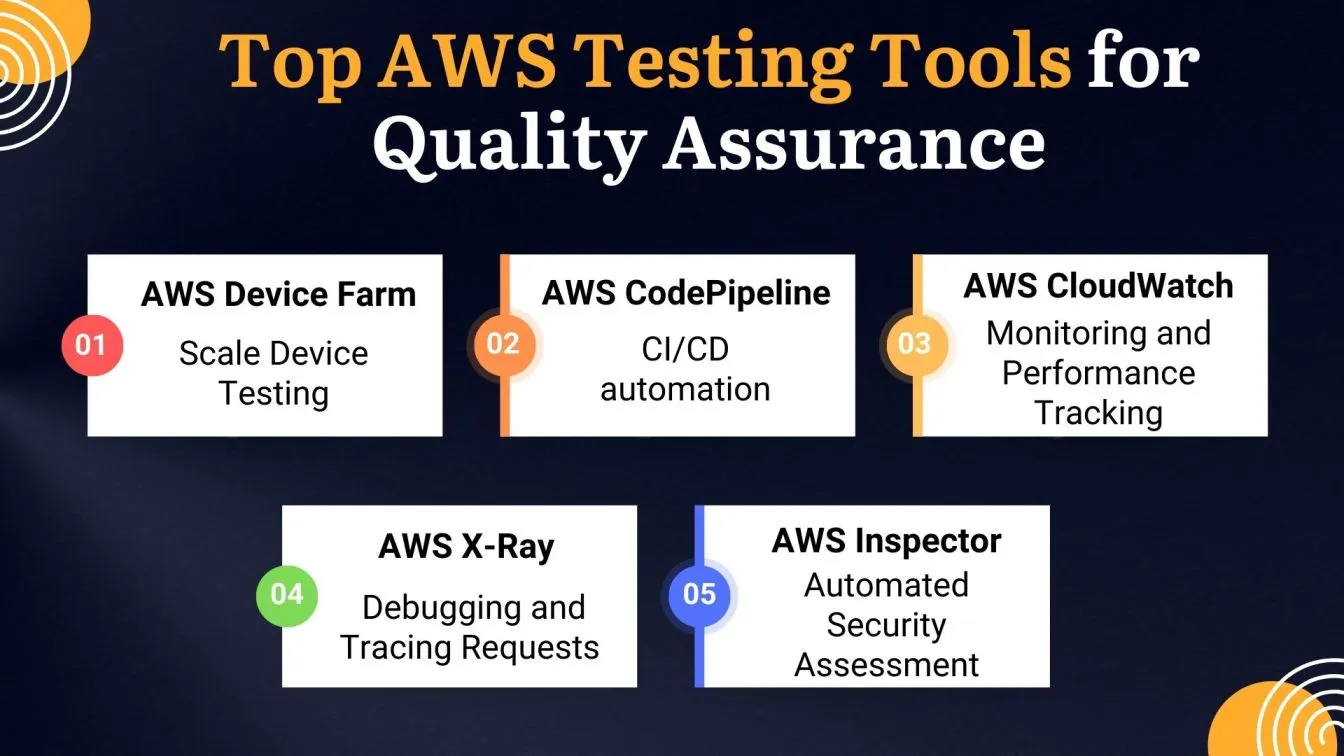
- AWS Device Farm: AWS Device Farm enables cloud-based testing of web and mobile applications to ensure seamless functionality across multiple devices and browsers.
- AWS CodePipeline: AWS CodePipeline automates continuous integration and delivery, allowing teams to quickly build, test, and deploy apps through automated workflows.
- AWS CloudWatch: AWS CloudWatch enables real-time monitoring of apps, infrastructure, and services, tracking performance metrics and logs for optimal app behavior.
- AWS X-Ray: AWS X-Ray tracks requests through your apps, allowing testers to detect bottlenecks and optimize performance, which is critical for performance testing.
- AWS Inspector: AWS Inspector automatically scans apps for vulnerabilities, offering insights into security features and helping teams identify and fix defects early in development.
Azure Testing Tools for QA
Azure offers a comprehensive suite of testing tools that allow manual, performance, security, and automated testing. These tools facilitate strong integrations, reliable deployments, and high-quality results. Let's look at the key tools Azure provides for QA teams:
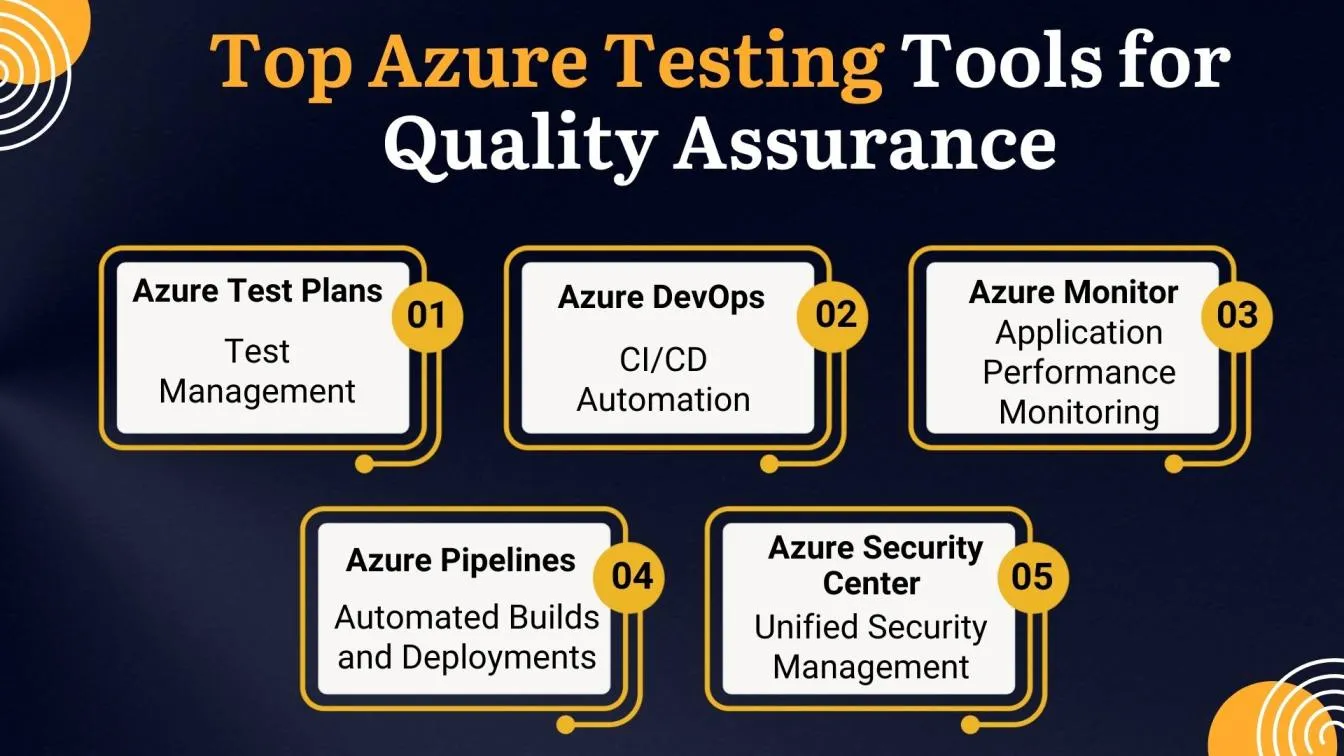
- Azure Test Plans: Azure Test Plans manages test cases, tracks progress, and ensures quality through manual and automated testing, simplifying test planning and execution when integrated with Azure DevOps.
- Azure DevOps: Azure DevOps automates software development by providing tools for source control, build automation, and CI/CD. It improves collaboration between software developers and QA teams, resulting in faster testing and deployment.
- Azure Monitor: Azure Monitor collects data from apps, infrastructure, and networks, offering real-time alerts and diagnostics to help QA teams maintain smooth operations and meet quality standards.
- Azure Pipelines: Azure Pipelines automates build and release management, offering CI/CD for fast and consistent testing and deployment across environments.
- Azure Security Center: Azure Security Center provides threat prevention, vulnerability assessments, and security monitoring to ensure safe testing and deployment by identifying hazards early.
A Side-by-Side Comparison of AWS and Azure for QA Testing
Both AWS and Azure are market leaders in the cloud computing market, offering a wide range of services for QA testing. Aws vs Azure comparison highlights their strengths helping you choose the right platform for your QA strategy goals.
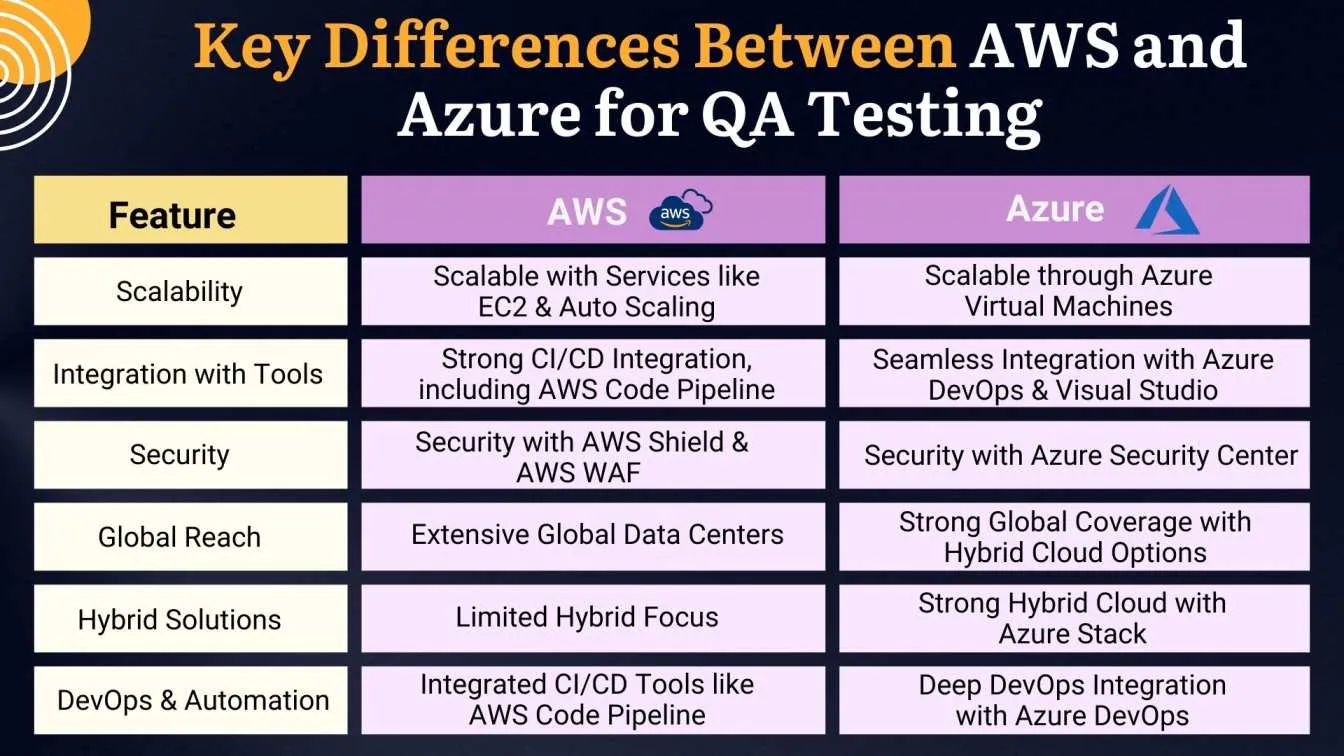
Use Cases of AWS and Azure in QA Testing
AWS and Azure provide powerful tools and services tailored for QA testing, enabling teams to enhance efficiency, scalability, and accuracy. From mobile app testing to security testing, these cloud platforms offer a comprehensive suite of solutions for various testing scenarios. Here's how AWS Cloud and Azure Cloud can elevate your QA testing processes:
Mobile App Testing with AWS Device Farm and Azure Test Plans
Scenario: Testing mobile applications across a broad range of devices and operating systems.
- Use AWS Device Farm for testing on real devices to ensure optimal functionality and compatibility.
- Leverage Azure Test Plans for manual and exploratory testing, integrating smoothly with Azure DevOps.
Outcome: Deliver mobile apps with unrivaled performance, reduced bugs, and seamless user experiences across devices.
Performance Testing with AWS CloudWatch and Azure Monitor
Scenario: Monitoring incoming traffic and application responsiveness under heavy loads.
- Use AWS CloudWatch to analyze metrics and identify bottlenecks in compute capacity and standard storage services.
- Utilize Azure Monitor for tracking application performance and gaining insights into server instances.
Outcome: Ensure optimal performance, scalability, and readiness for real-world conditions.
Automated Testing in CI/CD with AWS CodePipeline and Azure DevOps
Scenario: Integrating automated tests into CI/CD workflows to streamline releases.
- Use AWS CodePipeline to automate testing, ensuring applications meet compliance certifications.
- Implement Azure DevOps for test automation, ensuring seamless integration with cloud-native applications.
Outcome: Faster releases, improved test coverage, and reduced sporadic times in QA cycles.
Cross-platform Testing with AWS Device Farm and Azure Pipelines
Scenario: Ensuring compatibility across diverse platforms and devices.
- Utilize AWS Device Farm for testing on various device configurations.
- Leverage Azure Pipelines to execute automated cross-platform tests in a hybrid cloud environment.
Outcome: Improved compatibility, reduced risks, and optimal performance for applications targeting multiple platforms.
Security Testing with AWS Inspector and Azure Security Center
Scenario: Identifying vulnerabilities and ensuring application security compliance.
- Use Amazon Inspector to detect security issues in application architecture and workloads.
- Leverage Azure Security Center for assessing security postures and meeting regulatory compliance.
Outcome: Robust, secure applications with adherence to industry standards and enhanced customer trust.
Pros and Cons of AWS and Azure for QA Testing
In QA testing, Amazon Web Services (AWS) and Microsoft Azure are the leading cloud platforms in the cloud computing space.
AWS is cost-effective with discounts on temporary storage, while Azure shines in compliance with standards and deep integrations. Both offer extensive services, so organizations should choose based on their cloud strategy.
Amazon Web Services (AWS) is a sophisticated cloud platform that provides QA teams with a diverse set of tools and services to improve test automation and performance. However, just like every other platform, AWS has its drawbacks.
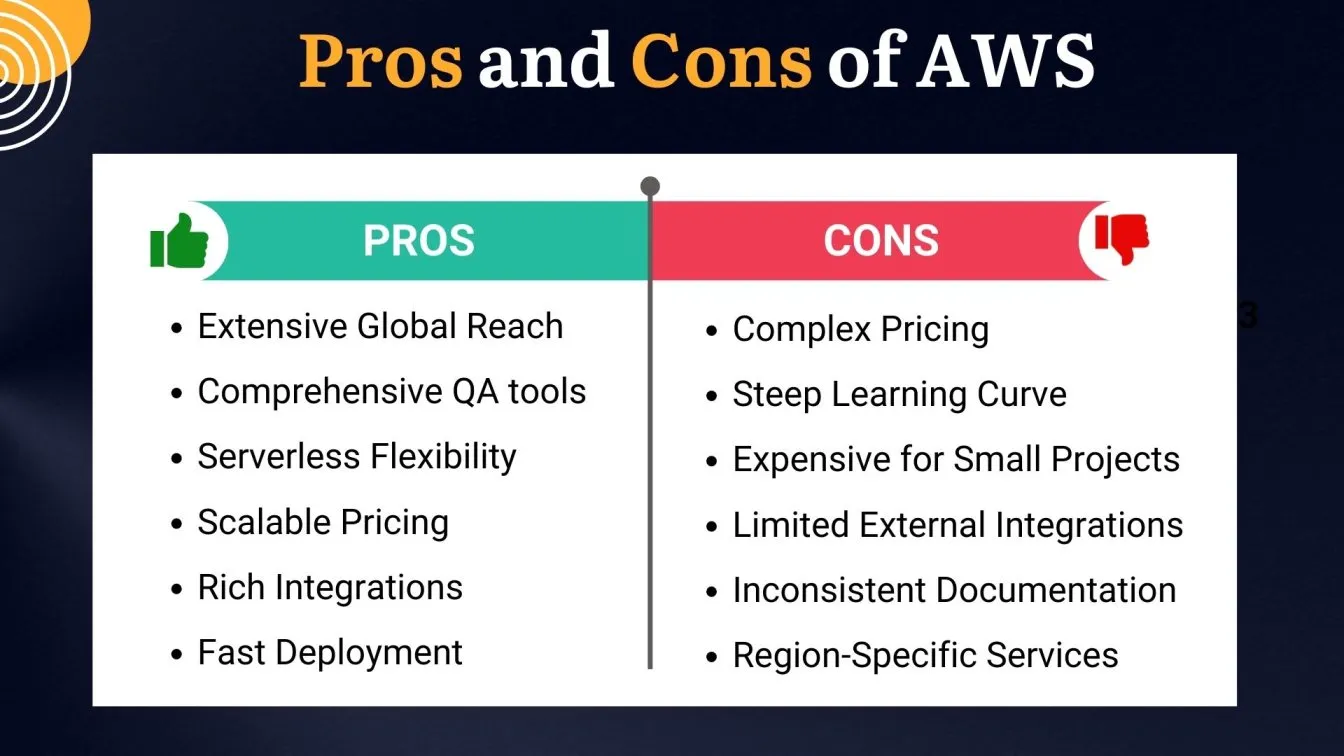
Microsoft Azure, being a comprehensive cloud platform, provides QA teams with a variety of tools and integrations. However, it also has its own set of obstacles.
Let's look at the pros and cons of Azure platform for QA testing.
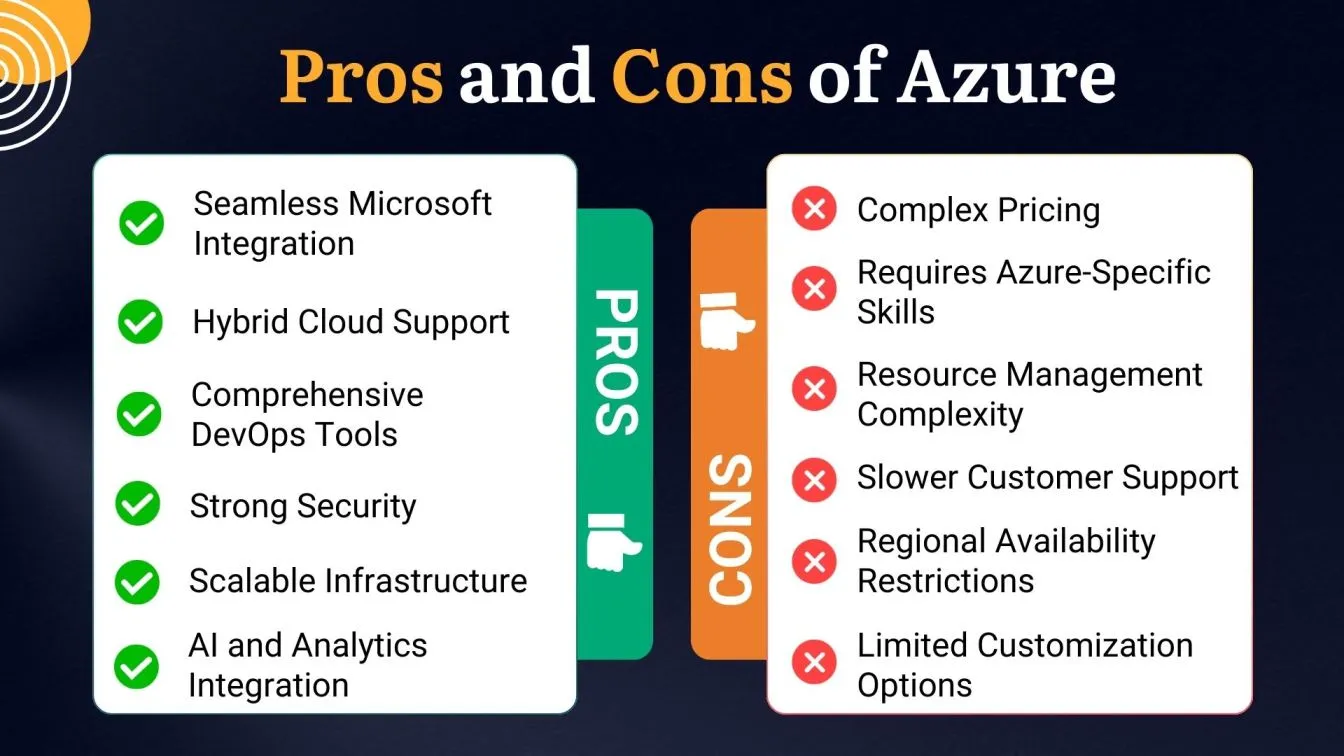
Factors to Consider When Choosing Between AWS and Azure
Selecting the right cloud service provider is a critical step in an organization's cloud journey, ensuring a smooth transition and long-term success in digital transformation. AWS Cloud and Azure Cloud are the market leaders in the cloud computing market, offering a wide range of cloud computing services. Here are the key factors to evaluate when deciding between these two cloud platforms:
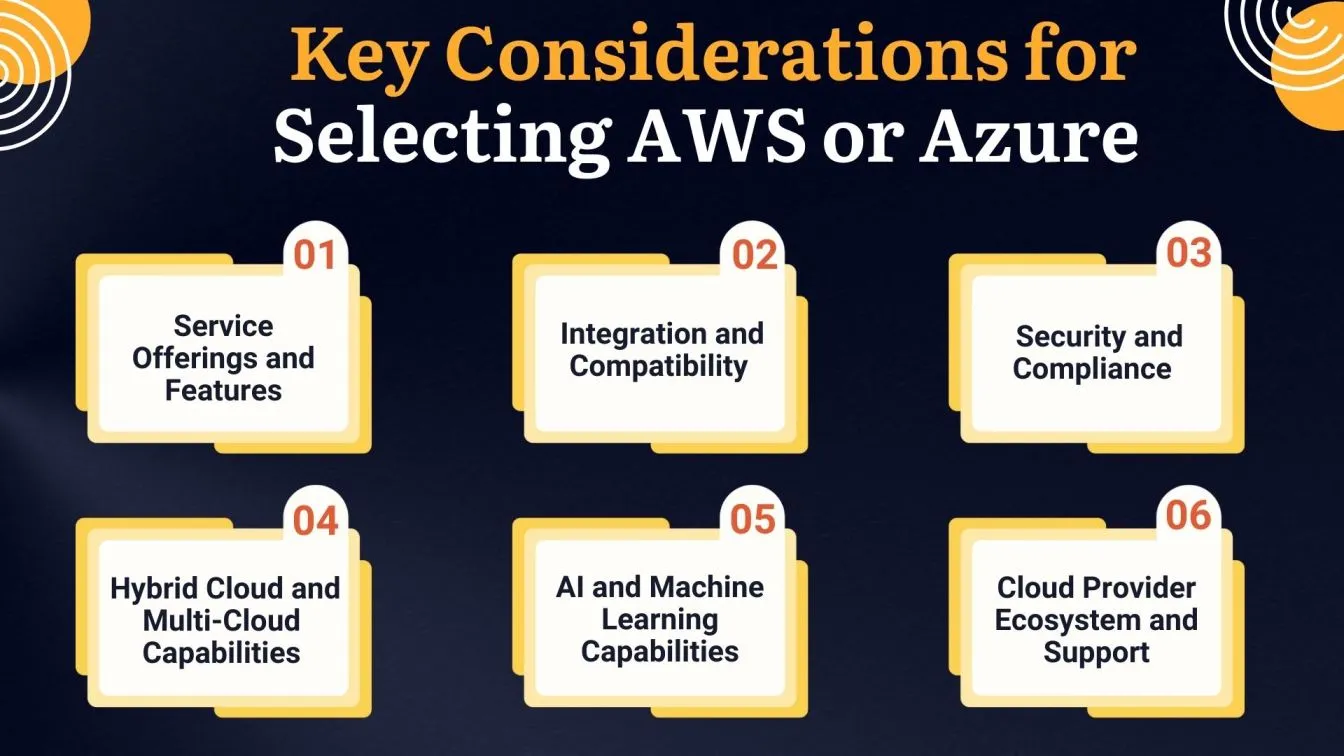
1. Service Offerings and Features
- AWS and Azure provide an array of services such as virtual machines, serverless computing, and hybrid cloud solutions.
- AWS is known for its Elastic Compute Cloud (EC2) and tools like Amazon Aurora and Amazon Inspector.
- Azure offers strong integration with Office 365, Azure SQL Database, and Azure Virtual Machines.
2. Integration and Compatibility
- Consider the seamless integration of each platform with existing tools and services.
- Azure excels in strong integration with Microsoft services, making it ideal for organizations already using Office 365 or SQL Databases.
- AWS provides superior machine learning tools like SageMaker, making it a preferred choice for AI-driven projects.
3. Security and Compliance
- AWS and Azure are equipped with robust security features and meet compliance certifications required by government agencies and industries with strict regulatory requirements.
- Azure’s compliance with standards and Google Cloud security services make it a secure option, while AWS offers tools like Amazon Inspector for enhanced application security.
4. Hybrid Cloud and Multi-Cloud Capabilities
- Evaluate the hybrid cloud capabilities of each platform, especially if your organization uses a mix of on-premises and cloud resources.
- AWS and Azure support hybrid clouds, with Azure providing hybrid cloud storage solutions and AWS excelling in cloud migration strategies.
5. AI and Machine Learning Capabilities
- If artificial intelligence is a priority, AWS’s Recommendation Engines and Azure’s machine learning services provide powerful tools for data-driven innovation.
6. Cloud Provider Ecosystem and Support
- AWS boasts a vast ecosystem of third-party tools and integrations for diverse use cases.
- Azure’s additional cloud platforms and strong partnerships, such as its collaboration with Google Cloud Platform, provide more options for multiyear cloud collaboration.
Pricing Comparison Between AWS and Azure for QA Testing
When deciding between AWS and Azure for QA testing, understanding the pricing structures is critical. AWS and Azure provide flexible pricing with options for volume discounts and upfront payment options, while Azure offers affordable cloud services with tailored solutions for enterprises. Here's a comparison of essential services and their standard storage costs:
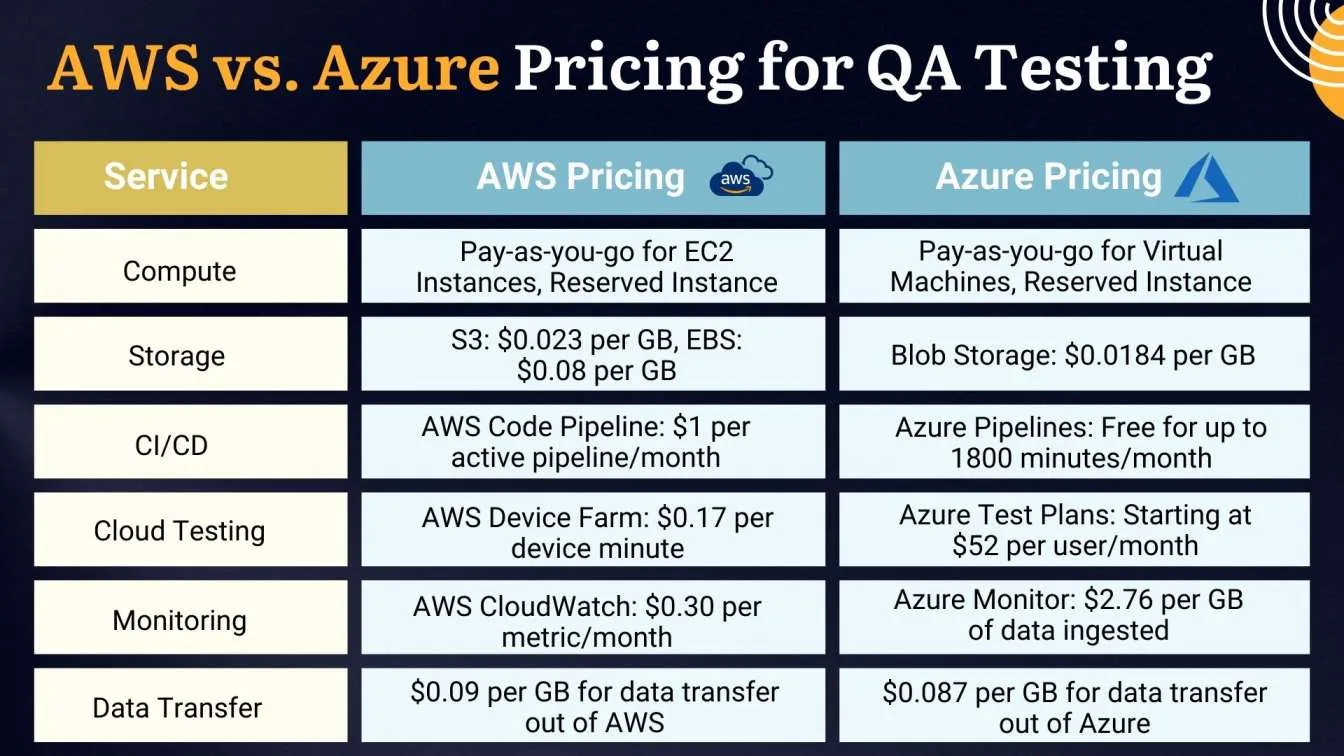
Best Practices for QA Testing on AWS and Azure
Following best practices on AWS and Azure boosts speed, security, and cost-efficiency in QA testing. Cloud platform tools streamline testing and improve application quality. Here are some best practices for successful QA testing on both platforms.
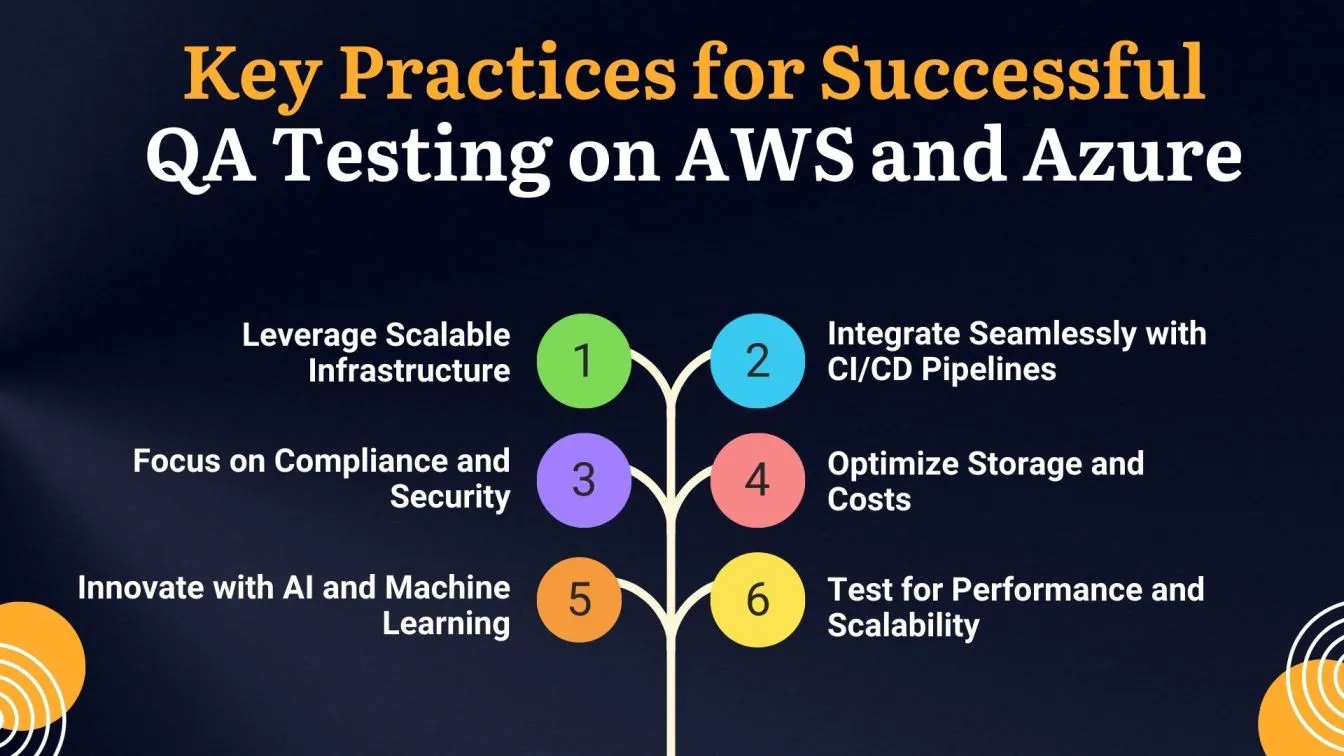
1. Leverage Scalable Infrastructure
- Use Elastic Compute Cloud (EC2) on AWS or Azure Virtual Machines to create dynamic test environments that scale as needed.
- Save costs with solutions like AWS Savings Plans, Reserved Instances, or flexible contracts on Azure, ensuring efficient resource utilization during sporadic testing times.
2. Integrate Seamlessly with CI/CD Pipelines
- Ensure seamless integration with CI/CD pipelines for automated test execution and faster feedback.
- Utilize tools like AWS Device Farm or Azure DevOps to test mobile and web applications across a wide range of devices.
3. Focus on Compliance and Security
- Ensure compliance with standards by using foundational certifications provided by both platforms.
- Strengthen application security with advanced features like AWS Identity and Access Management (IAM) or Azure Security Center to protect sensitive test data.
4. Optimize Storage and Costs
- Store test data efficiently using AWS S3 or Azure Cloud Blob Storage to minimize storage costs.
- Take advantage of unused capacity and volume discounts for cost-effective resource utilization.
5. Innovate with AI and Machine Learning
- Use AI-powered tools like Amazon SageMaker or Azure Machine Learning for intelligent test automation and faster defect prediction.
- Automate repetitive QA tasks to reduce cycle times and improve accuracy with artificial intelligence tools
6. Test for Performance and Scalability
- Perform performance testing using Amazon Inspector or Azure Monitor to ensure optimal performance under real-world conditions.
- Simulate incoming traffic to validate the application’s ability to handle varying workloads and ensure scalability.
Closing Thoughts📝
AWS (Amazon Web Services) and Azure are two of the most prominent cloud service providers in the market, offering a wide range of cloud computing solutions. AWS provides an excellent choice of worldwide testing options 🌍, but Azure stands out with seamless Microsoft integration and advanced compliance features. By assessing the important elements and connecting the platform's capabilities with your QA goals, you can ensure an efficient and cost-effective testing process that results in high-quality software. 🚀
People Also Ask
👉How do AWS and Azure handle test automation across different programming languages?
AWS and Azure both support various programming languages for test automation through their robust CI/CD tools and integrations, allowing seamless execution of tests across platforms like Java, Python, .NET, and more.
👉Which platform is better for testing microservices and serverless architectures?
AWS and Azure offer strong tools for testing microservices and serverless architectures, with AWS focusing on AWS Lambda and API Gateway, and Azure excelling with Azure Functions and Kubernetes Service.
👉Can I integrate third-party testing tools with AWS and Azure?
Yes, both AWS and Azure allow integration with popular third-party testing tools like Selenium, Jenkins, and Appium, enhancing the testing capabilities within their ecosystems.
👉Which platform provides more reliable reporting and analytics for QA testing?
Azure provides comprehensive built-in analytics with Azure Monitor and Azure DevOps, while AWS offers detailed reporting and monitoring through AWS CloudWatch and AWS X-Ray, making both platforms reliable but with different user interfaces.
👉How do AWS and Azure handle network-related issues during QA testing?
AWS and Azure provide network monitoring tools like VPC Flow Logs and Network Watcher to detect and resolve issues like latency and packet loss during QA testing.





%201.webp)

