Cloud testing has become a necessity for modern businesses to ensure software applications run seamlessly across different environments. With automation testing tools like Terraform AWS, organizations can streamline their software testing automation by deploying scalable and reliable infrastructure.
As businesses increasingly shift toward cloud testing tools, leveraging Infrastructure as Code (IaC) through Terraform AWS provider simplifies cloud browser testing, load testing cloud, and cross-browser testing cloud by automating infrastructure setup and management.
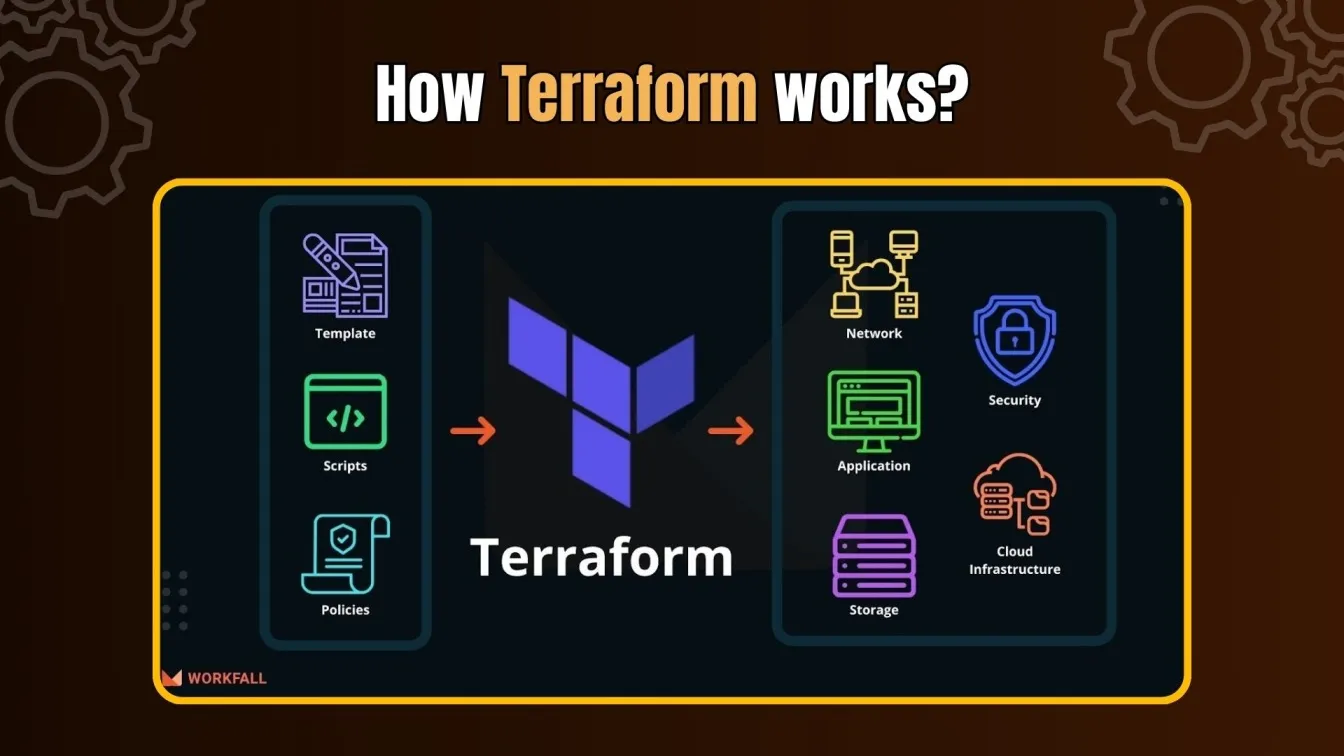
In this guide, we’ll explore how Terraform AWS can revolutionize testing automation tools by integrating infrastructure-as-code with AWS Terraform to create efficient and scalable automation testing services.
Whether you're working with AWS S3 Terraform, AWS Terraform Lambda, AWS EKS Terraform, or setting up an AWS Terraform provider, this blog will help you understand cloud testing automation and how to use Terraform AWS S3 bucket for managing test environments.
What You’ll Discover in This Blog
- Setting Up Terraform AWS for Cloud Testing – Learn how to configure Terraform AWS provider and automate infrastructure as code (IaC) for cloud testing.
- Writing Terraform Scripts for Cloud-Based Testing – A step-by-step AWS Terraform tutorial to automate testing infrastructure using IaC tools.
- Executing Cloud Test Cases with Terraform – Explore software automation testing tools and techniques to run cloud testing with Terraform.
- Integrating Terraform with CI/CD Pipelines – Enhance your automation software testing process by connecting Terraform AWS with CI/CD workflows.
- Best Practices for Terraform AWS in Cloud Testing – Optimize your automation testing service using AWS Terraform provider to ensure scalability and security.
What is Cloud Testing, and Why Does It Matter?
Cloud testing is the process of validating software applications using cloud-based resources instead of traditional on-premise infrastructure. It allows teams to perform functional, performance, security, and compatibility testing in a virtualized environment ☁️.
This approach eliminates the need for expensive physical hardware and provides on-demand access to a wide range of test configurations, including different operating systems, browsers, and network conditions.

One major advantage of cloud testing is its ability to support distributed testing 🌍, enabling teams located in different regions to collaborate in real time ⏳. It ensures that applications can handle different user loads and real-world scenarios without requiring extensive in-house setups.
Why Does Cloud Testing Matter?
Cloud testing plays a crucial role in modern software development by improving speed, scalability, and efficiency 🚀. Since applications today are built for global users, it’s essential to test them in different conditions, such as varying internet speeds, devices, and user loads 📱💻.
Another key advantage of cloud testing is its ability to support continuous testing within DevOps workflows 🔄. With automated provisioning of test environments, teams can integrate cloud testing into their CI/CD pipelines, allowing for faster feedback and early bug detection 🐞.
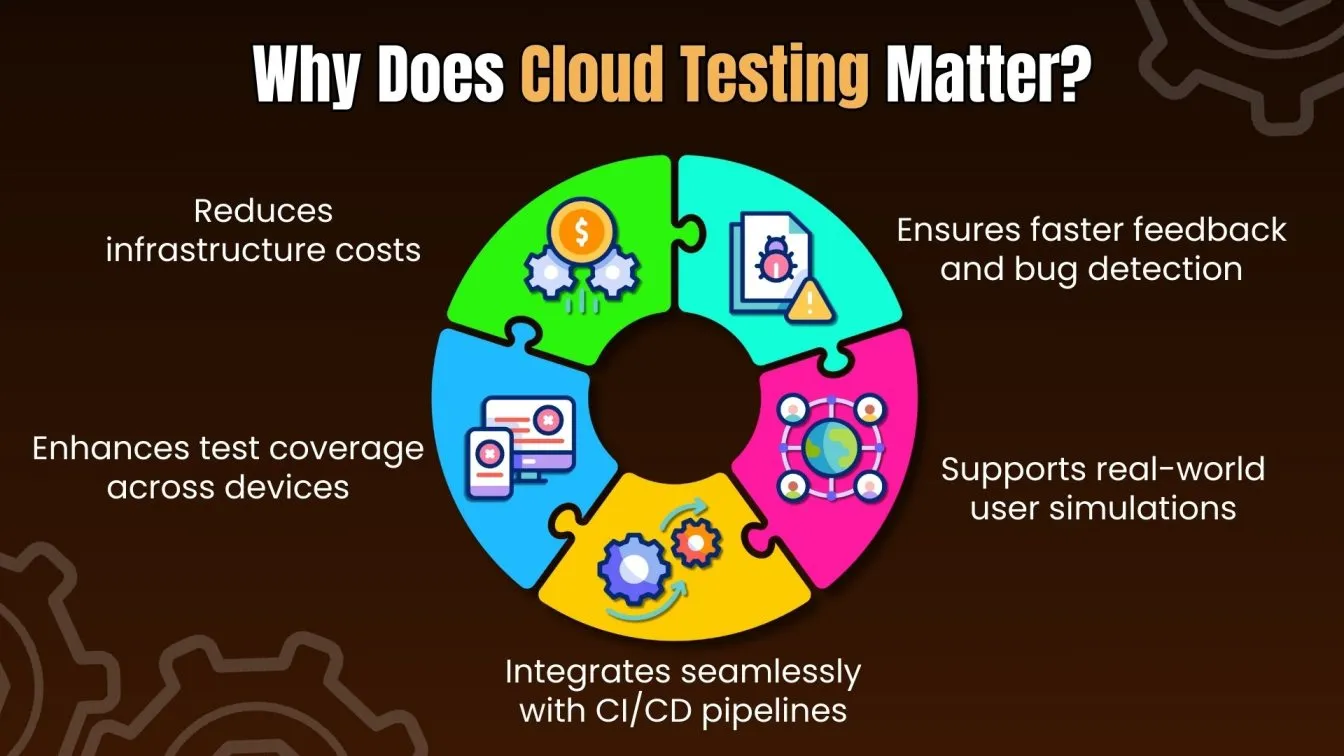
Moreover, cloud testing helps optimize costs 💰 by offering a pay-as-you-go model, meaning companies only pay for the resources they use. This makes it an ideal solution for startups and enterprises looking to scale their testing efforts without overburdening their budgets.
Introduction to Terraform AWS for Cloud Test Automation
As cloud environments become more complex, automating infrastructure provisioning and test environments is crucial for efficient cloud testing. Terraform AWS simplifies this process by enabling teams to define, deploy, and manage infrastructure as code (IaC) in a repeatable and scalable way.
Terraform, an open-source infrastructure as a code tool, allows testers to automate the setup of cloud environments, reducing manual effort and ensuring consistency. By integrating Terraform AWS, teams can create on-demand test environments, optimize resource management, and streamline the execution of automated cloud tests.
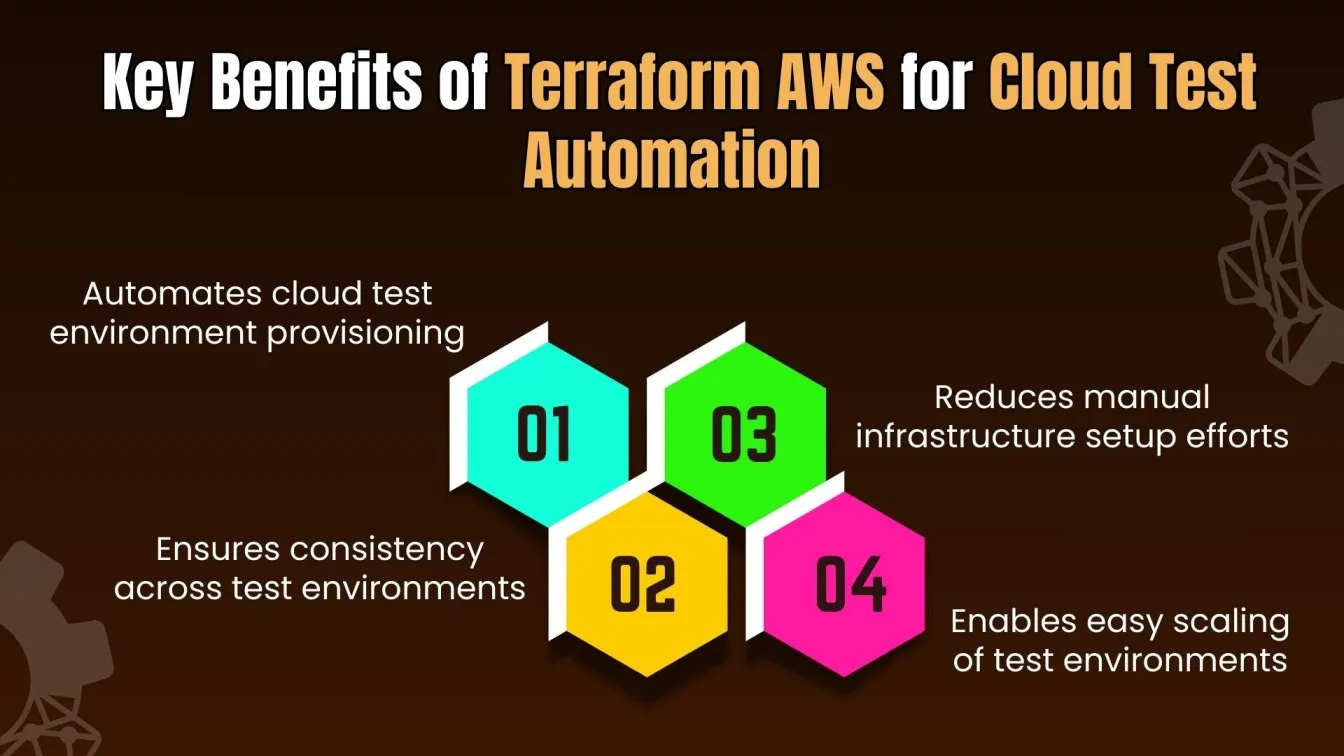
With Terraform AWS, teams can define test infrastructure in code, making it easy to version control, replicate, and manage across different testing stages. This significantly enhances efficiency, reliability, and scalability in cloud test automation.
By using Terraform AWS for cloud test automation, teams can accelerate test cycles, reduce errors, and improve overall software quality. It enables a more efficient, scalable, and repeatable approach to cloud testing, making it a must-have tool in modern DevOps and test automation strategies.
Why Choose Terraform for Cloud Testing on AWS?
Terraform stands out as a preferred choice for cloud testing on AWS due to its ability to manage complex infrastructure with clean, reusable, and version-controlled infrastructure configurations. At the core of every Terraform script is the Terraform block, which specifies the required versions of Terraform to maintain consistency and compatibility across environments. This ensures smooth execution, reducing the chances of syntax errors or version conflicts that could disrupt your integration testing workflows
Using provider blocks, Terraform connects to AWS and other cloud resources like Amazon Simple Storage Service (S3), allowing seamless provisioning of real resources needed for test environments. These configurations are enhanced by Terraform modules, which promote reusability and standardization, especially in complex workflows where multiple services and components need to work together.
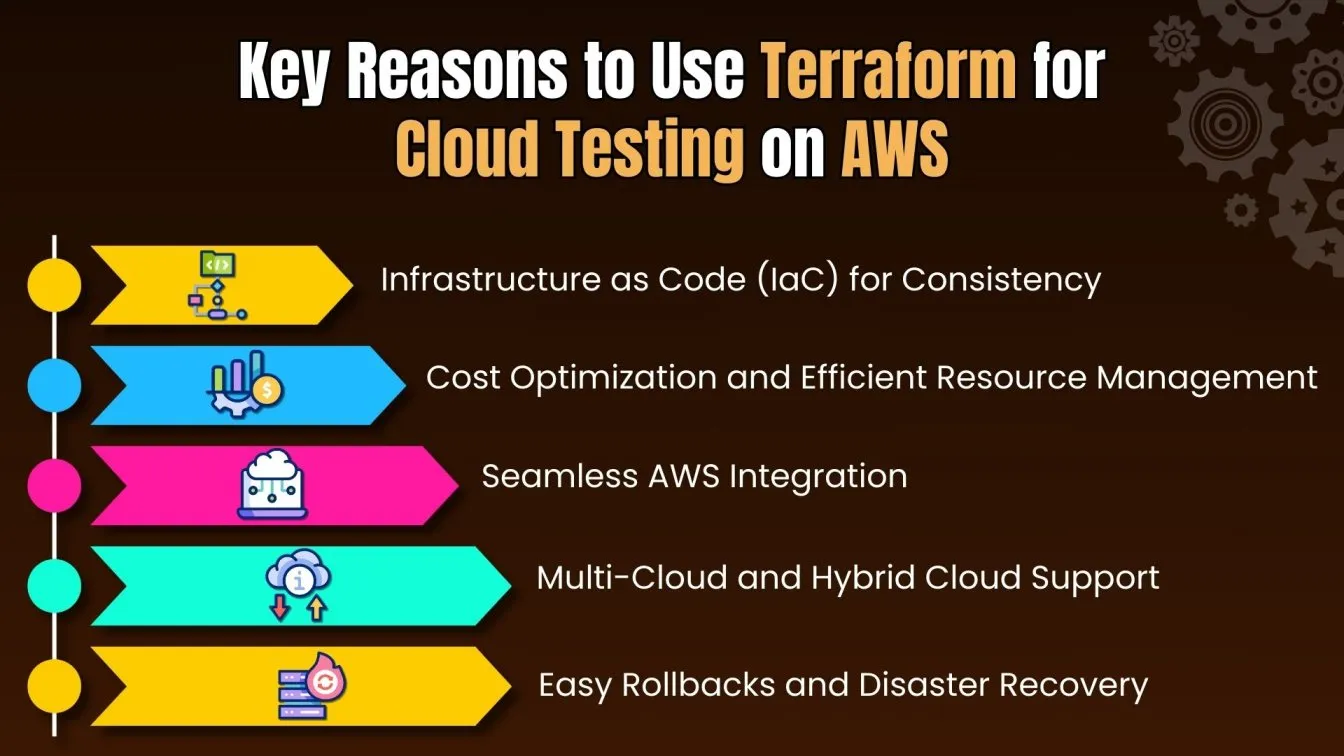
To scale collaboration across teams, remote backends serve as a central source of truth for the Terraform state, ensuring everyone works with the actual infrastructure and not outdated local files. Combined with variable blocks, input variables, and programmatic configuration, Terraform gives teams the flexibility to customize deployments for various test cases without modifying the core logic.
Setting Up Terraform for Cloud Testing on AWS
To enable seamless cloud deployments and automate cloud infrastructure provisioning, Terraform AWS serves as a powerful tool for engineering teams and operations teams. By leveraging Terraform Cloud, Terraform modules, and declarative configuration language, teams can streamline their development workflow and optimize their deployment processes. Below are the step-by-step instructions to set up Terraform for cloud testing on AWS efficiently.
Step 1: Install Terraform and Configure AWS CLI
- Download and install Terraform on your local machine or use Terraform Cloud.
- Install the AWS CLI and authenticate using your credentials.
- Set up the environment variable for your AWS access key and secret key.
Command to set AWS credentials:
export AWS_ACCESS_KEY_ID="your-access-key"
export AWS_SECRET_ACCESS_KEY="your-secret-key"
Step 2: Define Infrastructure Code with Terraform Configurations
- Create a Terraform configuration file (main.tf) to define your cloud infrastructure.
- Use Terraform modules for reusable infrastructure components.
- Implement input variables to customize configurations dynamically.
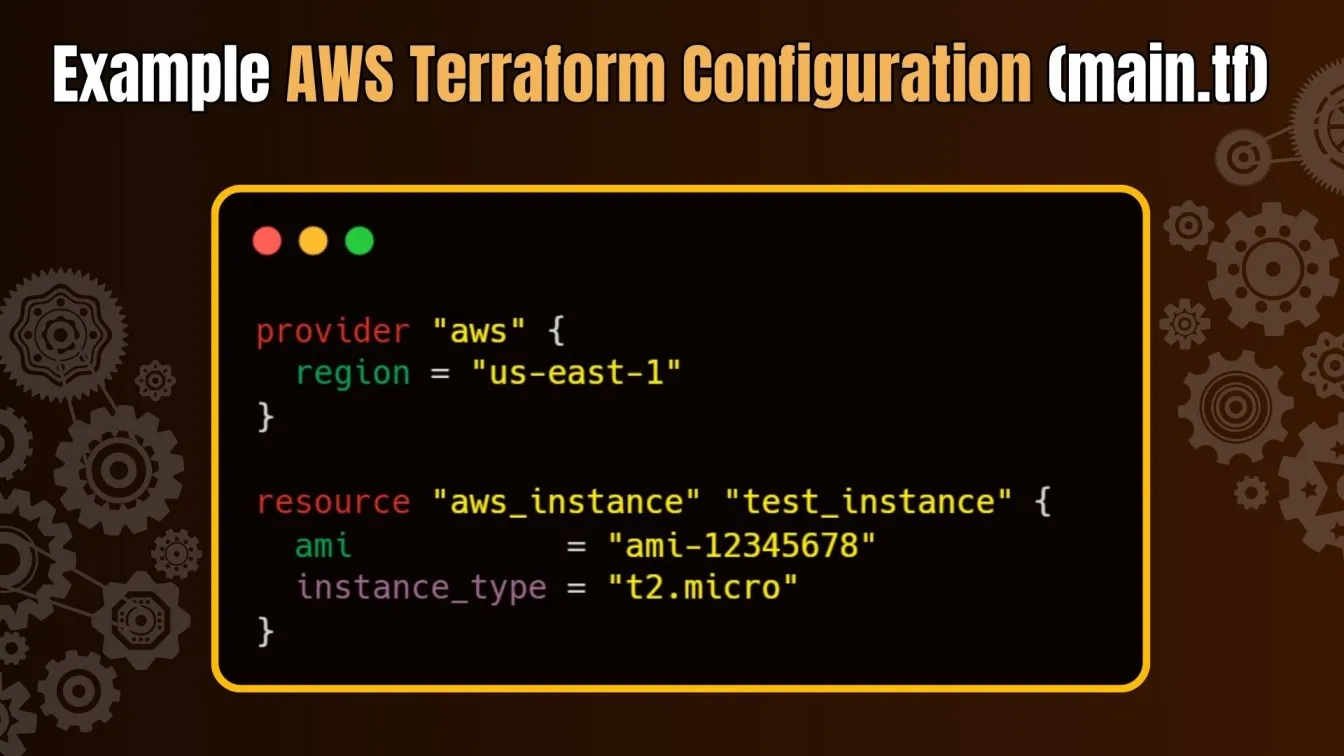
Step 3: Initialize Terraform and Create Execution Plan
- Run Terraform initialization to set up the working directory.
- Use version control systems like Git to track previous versions of configurations.
Step 4: Apply Terraform Configurations to Provision Cloud Infrastructure
- Execute Terraform apply to deploy the cloud services and create test environments.
- Monitor self-service infrastructure provisioning without relying on manual processes.
Command to apply Terraform configuration: terraform apply -auto-approve
Step 5: Validate Cloud Test Environments with Unit Tests
- Run unit tests to verify the correctness of the infrastructure code.
- Use Docker images to simulate test environments and ensure continuous deployment reliability.
- Optimize the development cycles by integrating tests in the deployment process.
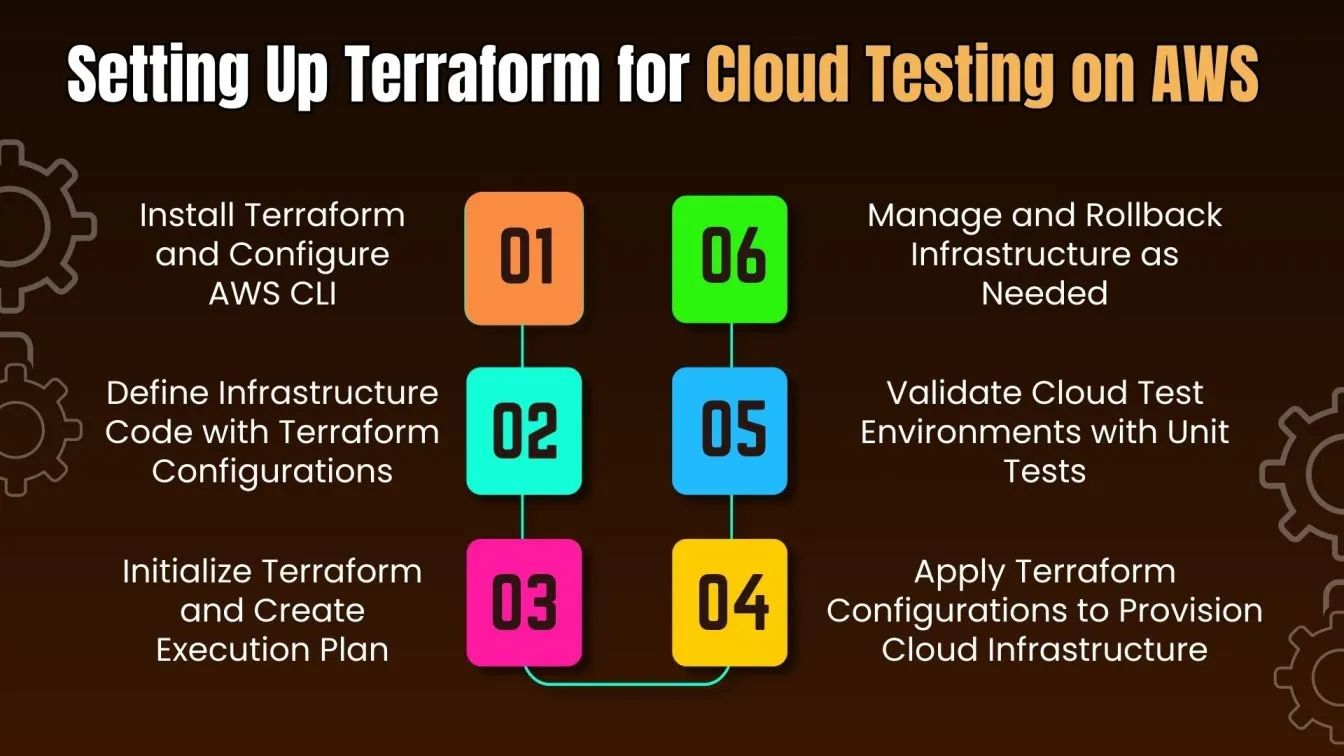
Step 6: Manage and Rollback Infrastructure as Needed
- Maintain team collaboration by using Terraform Cloud or Google Cloud Platform for remote state management.
- Use previous version tracking in version control systems to rollback infrastructure if needed.
Command to destroy resources: terraform destroy -auto-approve
Writing Terraform Scripts for Cloud Testing: Best Practices and Examples
Writing Terraform scripts for cloud testing involves more than just creating configuration files—it’s about adopting reliable Terraform workflows that reflect real-world needs for infrastructure management. At the heart of Terraform is its declarative language, which lets you describe your desired actual infrastructure without specifying step-by-step procedures. This means Terraform takes care of provisioning the required resources, ensuring consistency across production environments, virtual machines, and other real resources.
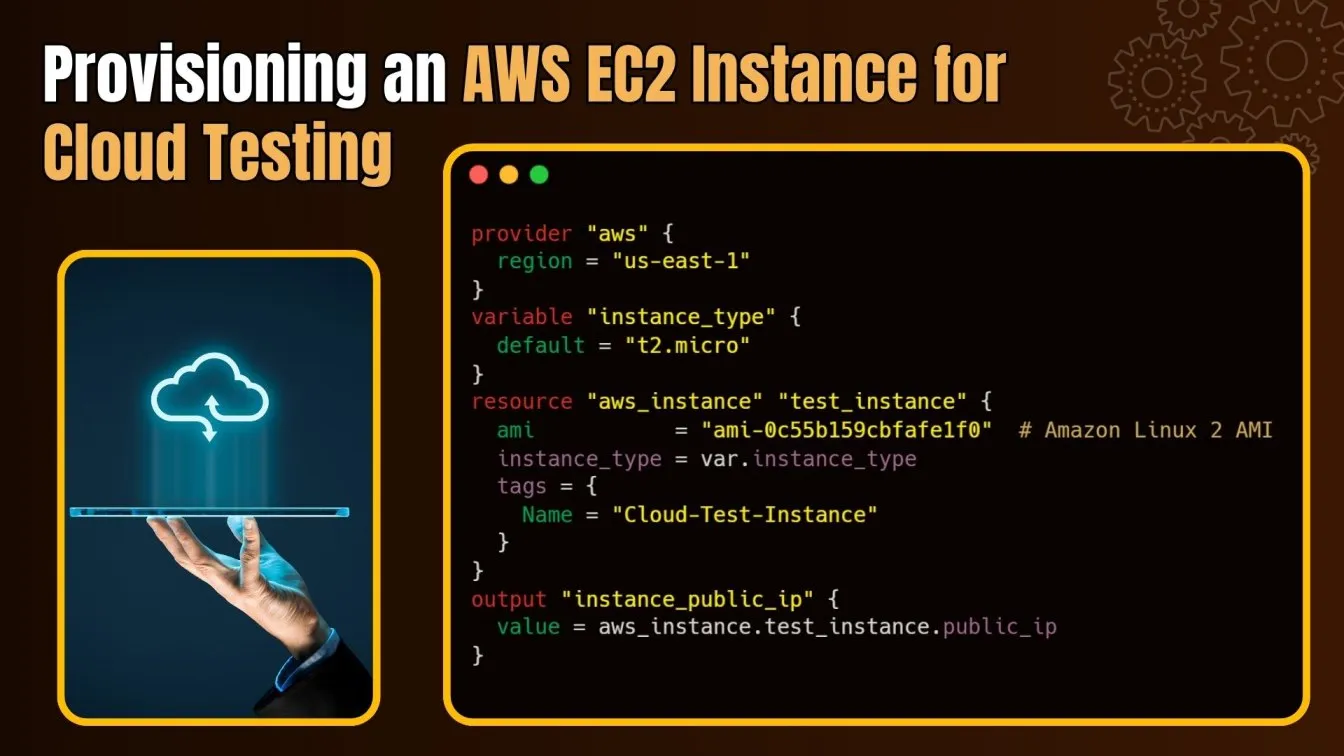
To begin, a terraform block is used to define the required version of Terraform, ensuring compatibility and avoiding unexpected behavior. Within your script, you’ll use provider blocks—like the one for Amazon Web Services (AWS)—to specify which cloud provider plugin to interact with.
These provider plugins are essential for connecting Terraform with the APIs of cloud platforms. For remote collaboration and state tracking, remote backends are used so that teams can share a centralized source of truth. This promotes collaboration among team members, allowing DevOps teams to manage even complex infrastructure confidently.
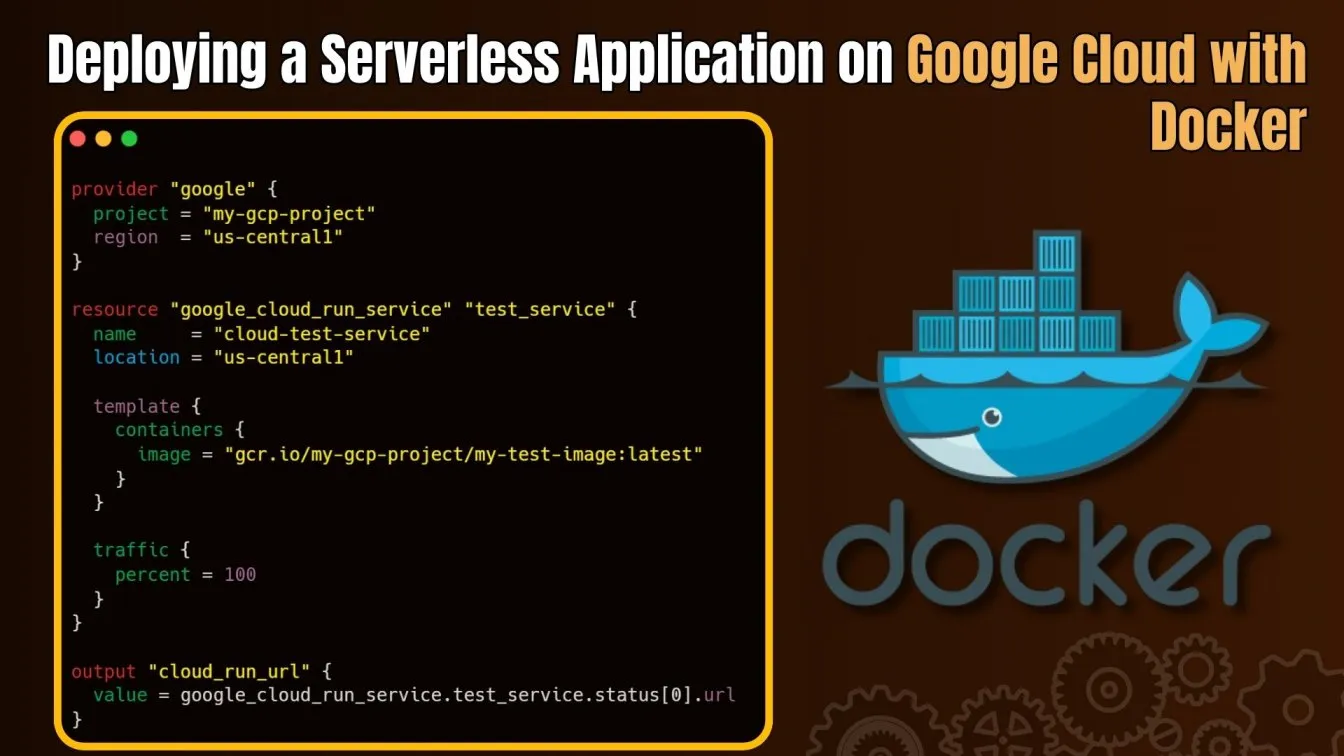
A key core concept in writing maintainable Terraform scripts is separating logic from data using a variable file. This keeps your infrastructure configurations flexible and environment-agnostic. During execution, terraform init initializes the working directory, downloads necessary provider plugins, and prepares the environment. Code should be reviewed through proper code reviews before execution, ensuring compliance and security standards are met.
Running Cloud Test Cases with Terraform on AWS
Terraform is a powerful tool that simplifies cloud infrastructure management across major cloud providers, including AWS. When it comes to running cloud test cases, Terraform enables teams to provision infrastructure dynamically as part of integration testing or broader deployment workflows. By using structured Terraform workflows, DevOps and QA teams can simulate real-world scenarios with consistent environments, ensuring the entire application stack behaves as expected during testing.
A Terraform script begins with provider blocks, which define the cloud provider (such as AWS), and resource blocks, which declare the infrastructure components—like an EC2 instance or an Amazon Simple Storage Service (S3) bucket—needed for testing. Variable blocks and variables in Terraform allow customization of test setups, making your programmatic configuration flexible and reusable. These configurations are often stored in a variable file, helping maintain consistency across environments..
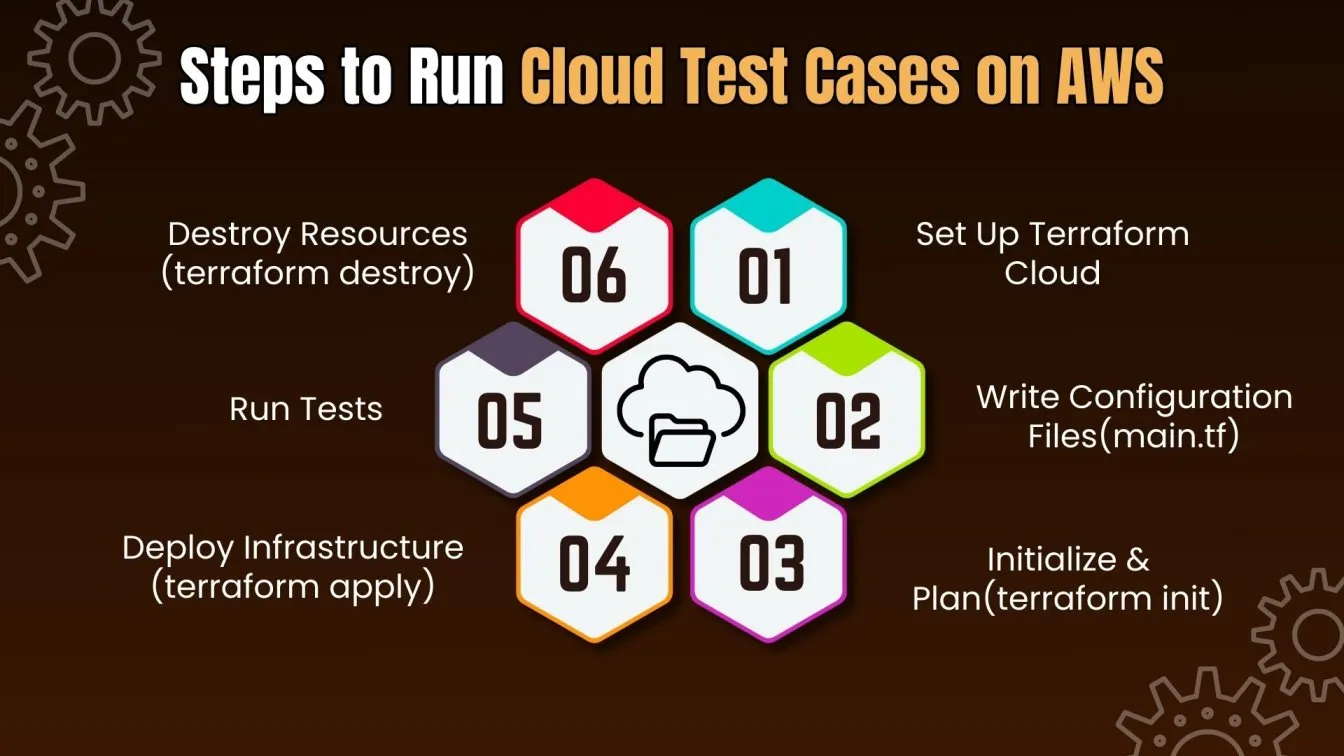
Terraform also supports remote backends to store and share the Terraform state securely, ensuring that the current configuration is always up to date for all team members. This plays a vital role in complex workflows and Continuous Integration (CI) setups, where infrastructure must be deployed, tested, and destroyed automatically within a pipeline.
By integrating Terraform into your testing strategy, you not only automate the provisioning of test infrastructure but also reduce error messages, eliminate manual steps, and ensure scalable, reliable testing for any cloud-based application stack.
Integrating Terraform with CI/CD Pipelines for Cloud Testing
Terraform has become a popular choice for automating cloud infrastructure in CI/CD pipelines, thanks to its declarative syntax, modular design, and flexibility to manage complex configurations. Integrating Terraform into your CI/CD workflow allows teams to dynamically create and destroy cloud resources as part of test cycles, ensuring that real resources are always in sync with what’s defined in code.
At the foundation of every setup is the Terraform block, which specifies the versions of Terraform required for consistent execution across environments. Within your project directory, you define variables in Terraform and set variable values for environment-specific parameters. These make your code reusable and adaptable. Leveraging Terraform modules and Reusable Modules, teams can break down extensive infrastructure into manageable, repeatable components. This helps ensure that each pipeline uses the correct resource type and connects reliably to the cloud provider API.
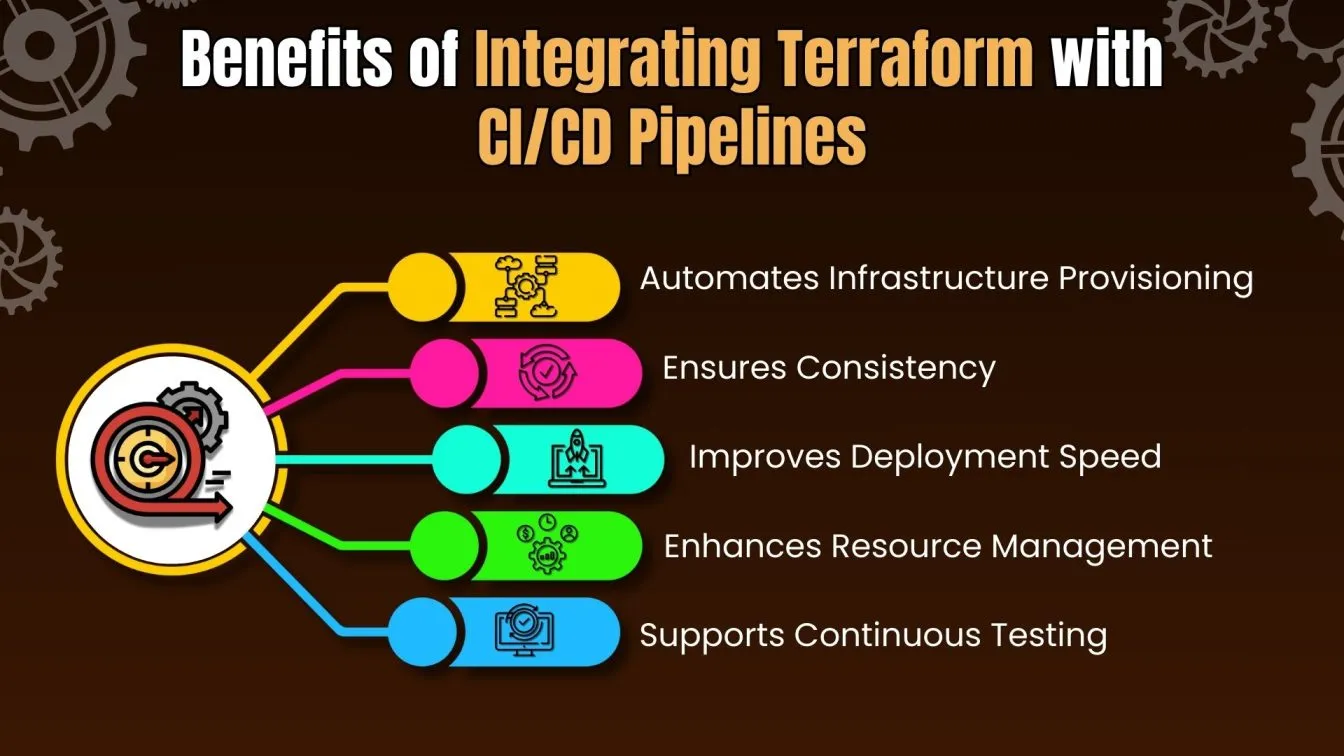
CI/CD pipelines execute Terraform scripts to deploy cloud resources, run automated tests, and validate infrastructure integrity before rolling out changes. With Terraform modules, teams can standardize infrastructure definitions while input variables allow dynamic configurations based on test requirements.
By embracing these advanced concepts, organizations create a compliant infrastructure delivery platform that reduces risk, improves visibility, and ensures consistency across every deployment. Terraform's ability to serve as both a form to provision infrastructure and a policy-enforced automation layer makes it a powerful ally in delivering test environments rapidly and reliably.
Security Considerations for Cloud Testing with Terraform
When working with complex configurations in Terraform, especially for cloud testing, security must be a core focus. Terraform’s declarative configuration language enables clear and predictable infrastructure definitions, but mistakes—like incorrect variable values, insecure resource types, or unresolved dependencies between resources—can lead to vulnerabilities. Running the terraform init command in a well-structured project directory ensures only the necessary modules and providers are used, helping to reduce exposure.
To build secure and compliant infrastructure delivery platforms, teams should rely on Reusable Modules from the Terraform Registry and enforce policies on correct resource type usage.
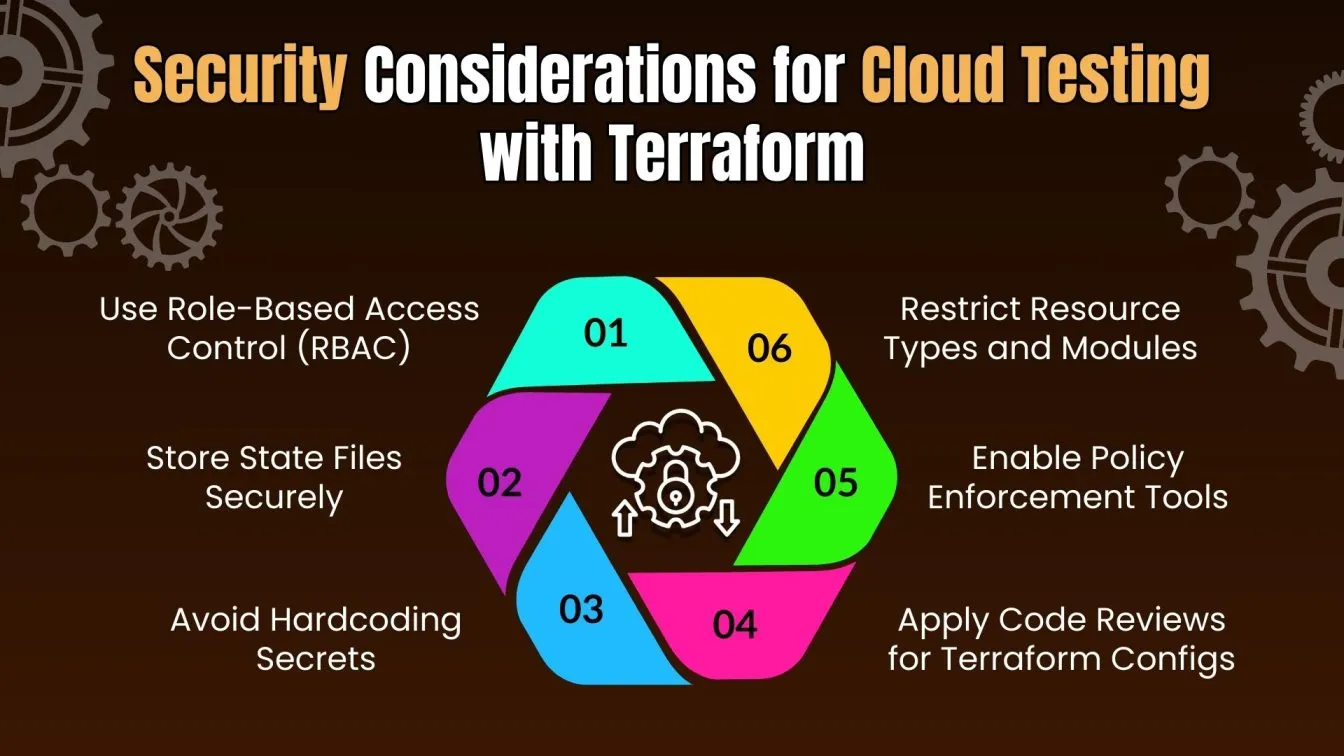
Features like resource visualization and advanced features make it easier to detect misconfigurations and review dependencies visually. Using Terraform as a form to provision infrastructure supports self-service infrastructure while maintaining control through access restrictions, input validations, and alignment with the cloud provider API. Leveraging these advanced concepts ensures Terraform remains a secure and scalable automation layer for managing extensive infrastructure in cloud testing environments.
Best Practices for Automating Cloud Testing with Terraform AWS
- Automating cloud testing with Terraform AWS involves more than just writing scripts — it’s about designing secure, scalable, and maintainable systems.
- A key feature of Terraform is its ability to act as a form to provision infrastructure using a simple, declarative approach.
- When managing extensive infrastructure in test environments, always select the correct resource type and validate every resource type for its relevance and security.
- For security and compliance, design your Terraform setup as a compliant infrastructure delivery platform.
- Support self-service infrastructure while enforcing proper controls across your testing setup.
- Adopt advanced concepts to prevent issues like misconfigurations or file corruption.
- Ensure infrastructure provisioning remains reliable and repeatable for every cloud test run.
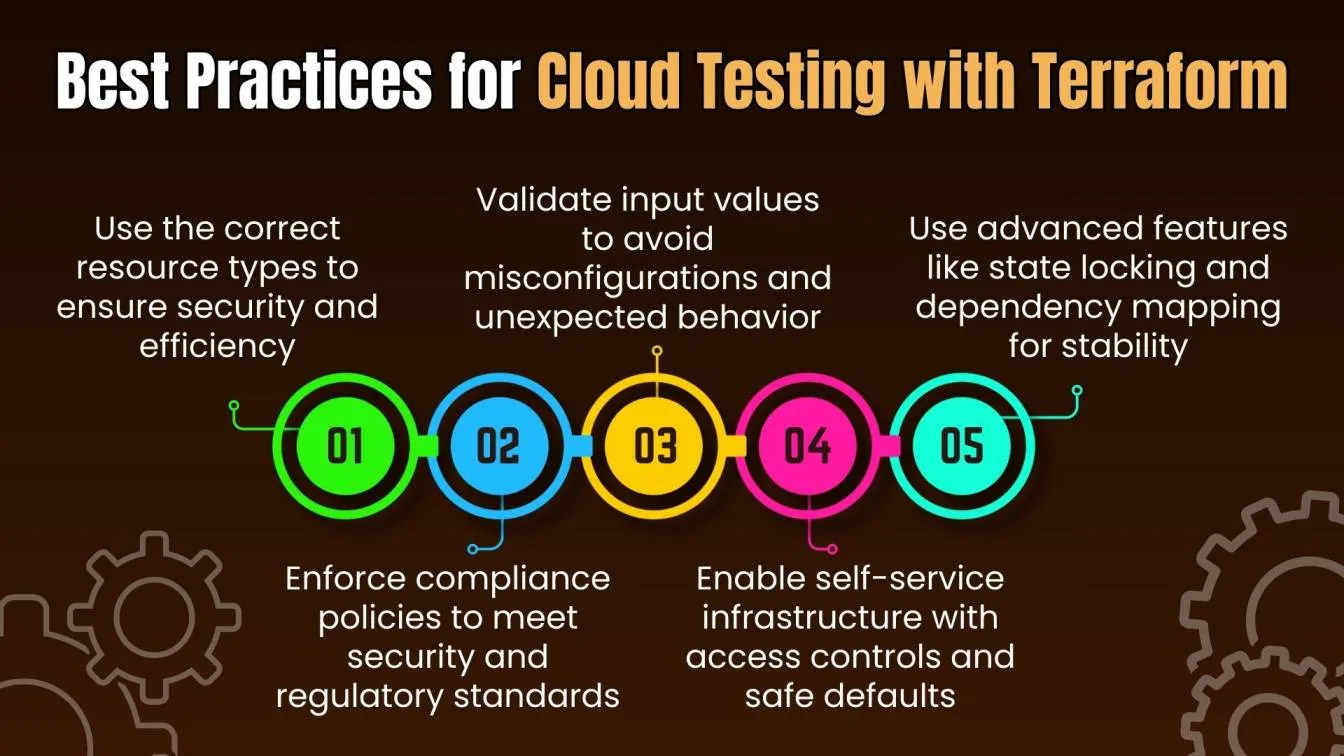
To manage complex configurations, break down your code using Reusable Modules and implement input validations. This not only improves readability but also ensures that your setup can scale across different testing needs. Use Terraform as an automation tool that integrates with the cloud provider API, enabling fast feedback loops and reliable test setups. Modern QA teams rely on automation software testing tools and advanced automation tools for testing to streamline their testing workflows and improve efficiency.
Future of Cloud Test Automation with Terraform AWS
The future of cloud test automation with Terraform AWS is moving toward greater intelligence, speed, and visibility. Tools like the Terraform Registry will continue to expand, offering more key features and verified modules that simplify the setup of complex testing environments. As infrastructure becomes more dynamic, resource visualization will play a crucial role in helping teams understand dependencies and catch issues early—before they reach production.
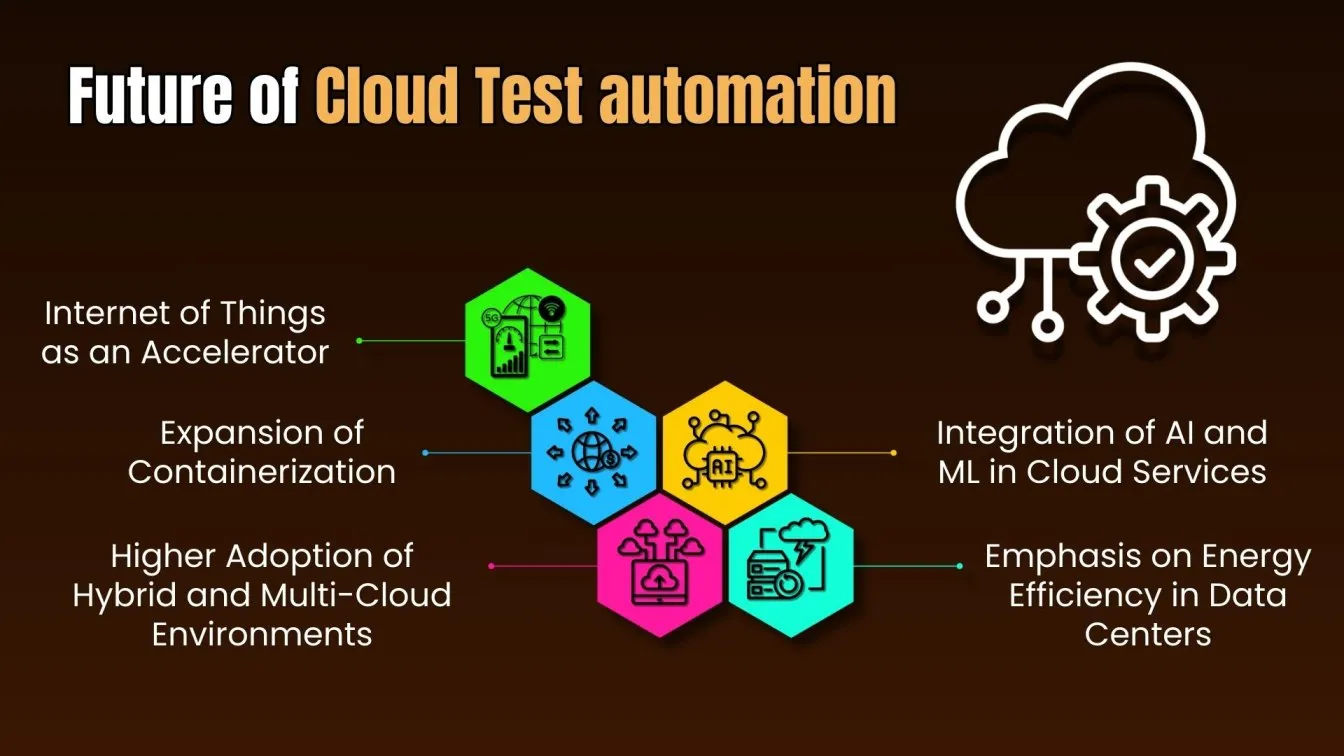
Terraform’s use of the terraform init command ensures consistent initialization of environments, while improvements in error reporting will make syntax errors and error messages easier to diagnose and fix. With advancements in tooling and best practices, Terraform is set to become even more powerful and reliable for automating cloud testing—paving the way for faster, safer, and more scalable deployments.
Conclusion
In this guide, we explored how Terraform AWS transforms the way we approach cloud testing automation. From setting up infrastructure using Infrastructure as Code (IaC) to integrating with CI/CD pipelines, Terraform proves to be a robust and scalable solution for modern DevOps and QA teams.
We learned how to write secure, reusable Terraform scripts, manage test environments efficiently, and implement best practices that ensure both performance and compliance. Whether it's provisioning with the Terraform AWS provider, automating test case execution, or applying security controls, each aspect plays a critical role in delivering high-quality software at speed.
As we look ahead, the future of cloud test automation is becoming smarter, faster, and more collaborative. With growing support from the Terraform Registry, enhanced features like resource visualization, and deeper integrations with cloud services, teams can expect improved reliability and visibility into every stage of their testing workflows.
Additionally, Frugal Testing simplifies cloud testing with powerful tools like JMeter and offers reliable functional testing services. As a trusted software testing service provider, it supports cloud-based test automation services and AI-driven test automation services to help teams deliver quality at speed.

People also ask
What is a 3 tier application using Terraform?
A 3-tier application in Terraform separates infrastructure into presentation (UI), application (logic), and database (data) layers. Terraform provisions and manages each tier as code across different resources like load balancers, EC2 instances, and RDS.
What is the difference between GitOps and Terraform?
GitOps focuses on managing infrastructure through Git as the single source of truth with continuous deployment. Terraform is an IaC tool that defines, plans, and applies infrastructure changes, not necessarily tied to Git workflows.
What are 3 different ways to pass variables to a Terraform run?
You can pass variables via CLI flags (-var), variable definition files (.tfvars), or environment variables (TF_VAR_name). Each method helps customize Terraform runs for different environments or use cases.
What are two complex types in Terraform?
Terraform supports list (ordered sequence of values) and map (key-value pairs) as complex types. These allow defining structured and reusable data within configurations.
What is the difference between Terraform and CloudFormation?
Terraform is a multi-cloud, open-source IaC tool using HCL language, while CloudFormation is AWS-native and uses JSON/YAML. Terraform offers greater flexibility and community support across providers.



.webp)

%201.webp)

