Automation has become an essential aspect of modern software development. GitHub Copilot, an AI-powered code assistant, has emerged as a game-changer, making the process of writing and automating test cases seamless and efficient.
With its ability to generate intelligent code snippets and integrate them with popular testing frameworks, GitHub Copilot enables QA teams and developers to focus on improving test coverage and reducing manual efforts.
This tool transforms how teams approach test automation, saving time and delivering high-quality results.
This blog explores the capabilities of GitHub Copilot in automating tests across various scenarios, including regression testing, unit testing,, API testing, and more.
For a seasoned QA professional or a developer looking to streamline your testing process, this guide will provide actionable insights to help you maximize the benefits of GitHub Copilot in your test automation journey.
Why you should keep scrolling:
🚀 Learn how GitHub Copilot leverages AI to simplify and enhance the automation of test scripts, improving efficiency and accuracy.
🚀 Get a detailed walkthrough of how to configure GitHub Copilot and integrate it into your testing workflow.
🚀 Know how GitHub Copilot helps streamline the creation of regression and unit tests by generating reusable and maintainable test scripts.
🚀The blog highlights common challenges faced during implementation and tips to overcome them for optimal results in test automation.
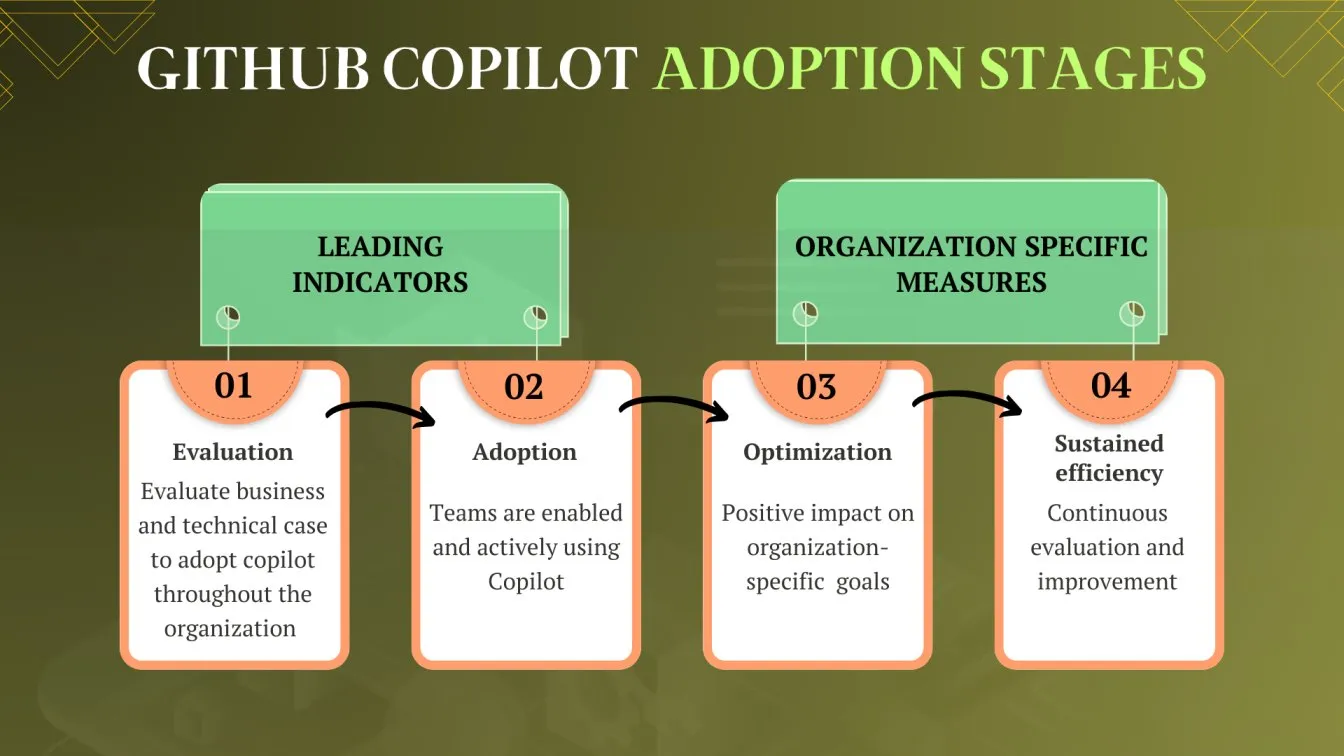
Understanding GitHub Copilot
GitHub Copilot is an AI-powered coding assistant that integrates with Visual Studio, IntelliJ IDEA, and VS Code, drawing on GitHub's vast repository data and OpenAI’s Codex.
It automates repetitive tasks and boosts productivity, whether drafting a GitHub pull request, managing GitHub Marketplace issues, or streamlining workflows with GitHub Actions.
For teams using GitHub Desktop to manage repositories or deploying via GitHub Pages, Copilot provides an AI-driven workspace that complements GitHub’s ecosystem.
Features like GitHub Copilot Chat enable context-aware suggestions while installing GitHub Copilot in your IDE is simple. Educators using tools like GitHub Classroom can also enhance learning by providing real-time code guidance to students.
With flexible GitHub Copilot pricing plans and licenses, developers can integrate Copilot into their workflows, whether using the GitHub CLI or managing GitHub repositories.
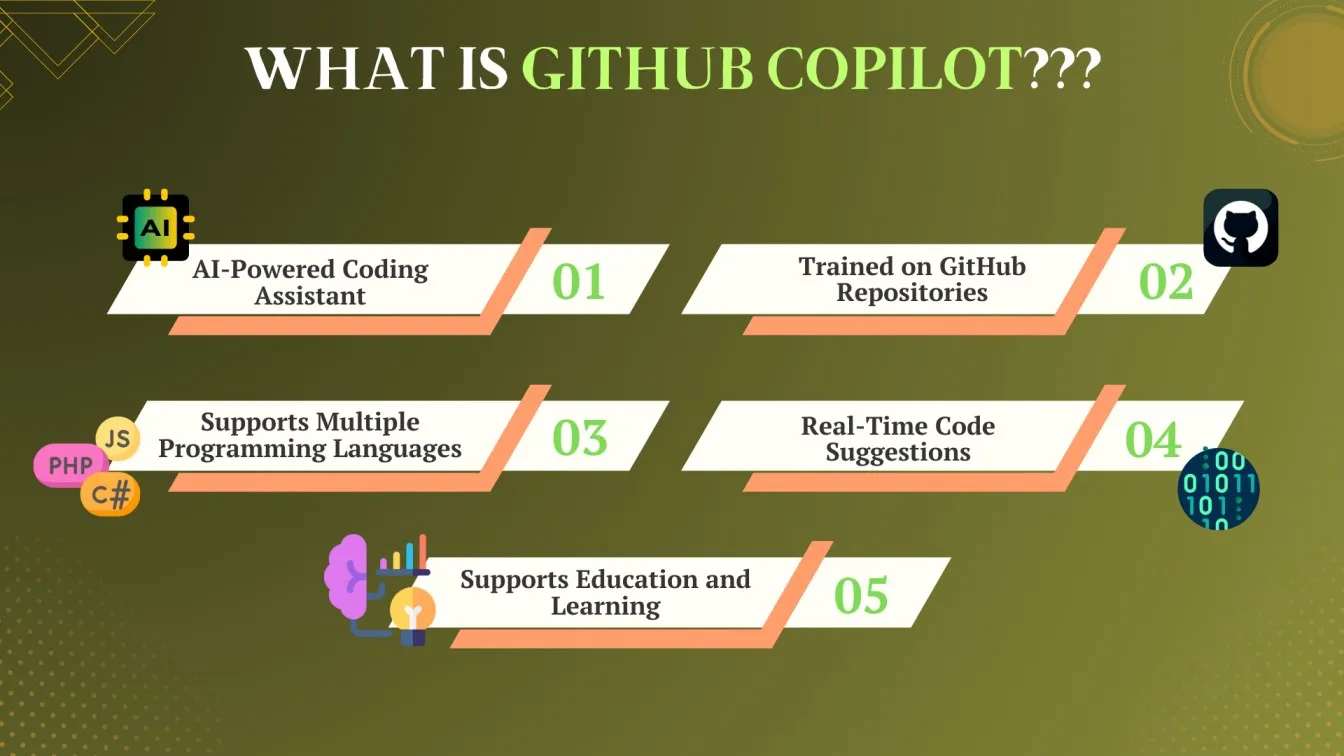
By tracking GitHub status for updates and utilizing Copilot’s capabilities, teams can transform their development process, overcoming challenges like managing GitHub issues or outages with efficiency.
GitHub Copilot is also a valuable addition for developers working across diverse environments, including GitHub Pages for website deployment or GitHub CLI for command-line repository management.
GitHub Copilot is transforming test automation by assisting developers in writing unit tests with AI-powered suggestions. With GitHub Copilot test generation, users can generate unit tests efficiently, reducing manual effort. By leveraging Copilot unit tests, developers can improve test coverage and streamline workflows.
It integrates seamlessly with GitHub repositories, aiding in tasks like creating automated workflows using GitHub Actions or improving collaboration with intelligent code suggestions in GitHub pull requests. Its features like GitHub Copilot Chat and support for tools like IntelliJ IDEA and VS Code ensure an optimized development experience.
Role of AI in Test Automation with GitHub Copilot
Artificial Intelligence (AI) is transforming the way developers and QA engineers approach test automation.
With tools like GitHub Copilot, powered by advanced language models like OpenAI Codex, writing test scripts becomes faster and more efficient. This tool uses AI-generated code to suggest test cases, handle edge scenarios, and even automate routine tasks in real time.
By using natural language input, developers can describe their testing needs in plain English, and GitHub Copilot translates those descriptions into functional test scripts, eliminating much of the manual coding effort.
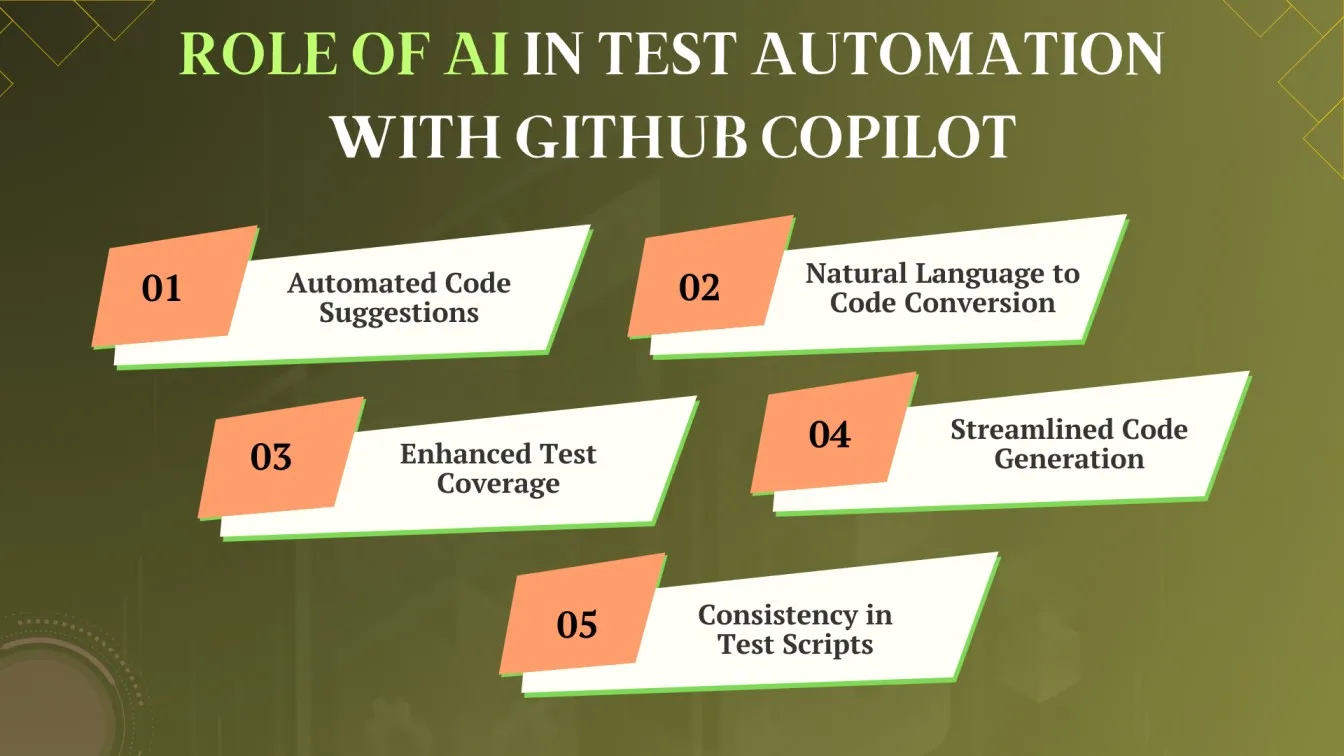
The code generation capabilities of GitHub Copilot empower teams to build robust test automation frameworks. Whether creating unit tests, regression tests, or API test cases, the AI-generated code ensures consistency and reduces the risk of human error.
This integration of artificial intelligence into the test automation lifecycle enhances productivity, improves test coverage, and enables QA engineers to focus on high-value activities like designing better testing strategies and analyzing results. By bridging the gap between natural language commands and executable code, GitHub Copilot is reshaping the role of AI in test automation.
Setting Up GitHub Copilot for Test Automation
GitHub Copilot simplifies the test automation process by providing intelligent code suggestions directly within your development environment.
Setting it up is straightforward, allowing you to seamlessly integrate it into your preferred IDE and start automating test cases efficiently.
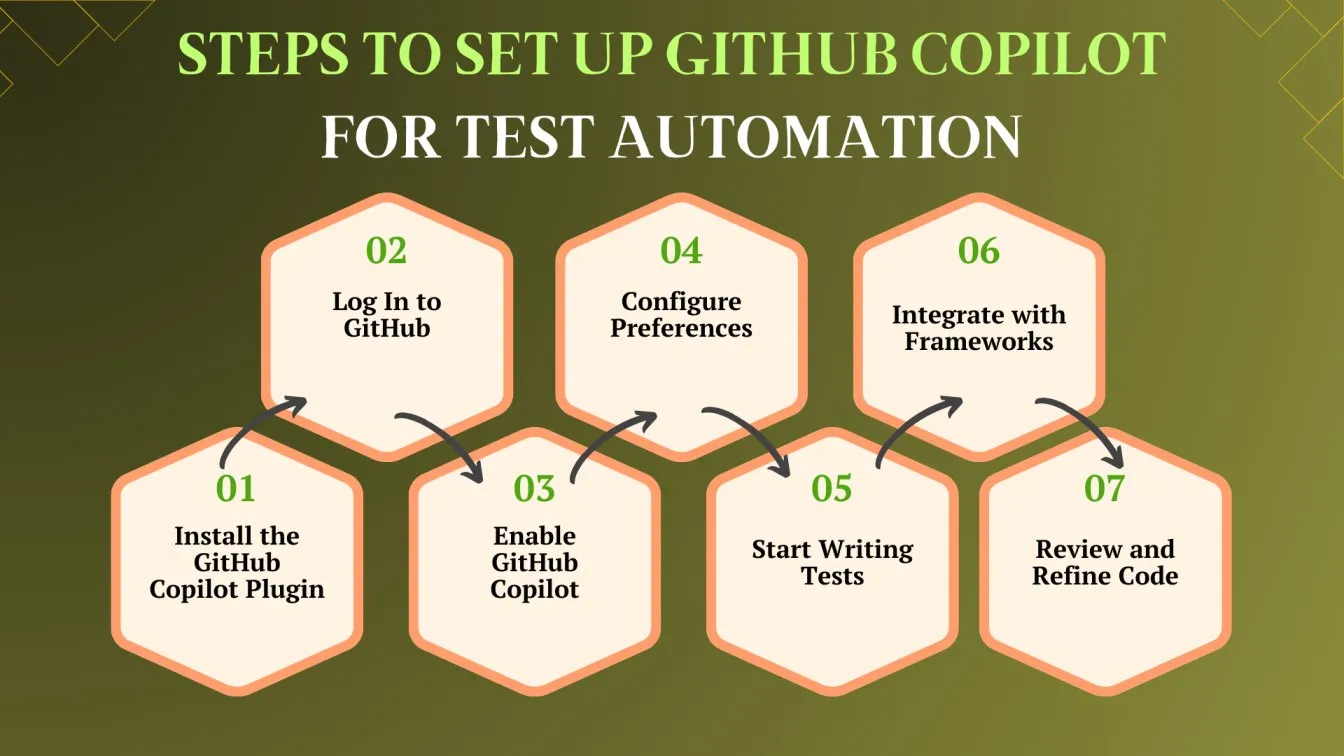
- Install the GitHub Copilot Plugin
- Open your IDE (e.g., VS Code, IntelliJ IDEA, or Visual Studio).
- Navigate to the extension marketplace and search for "GitHub Copilot."
- Install the plugin and restart the IDE if required.
- Log In to GitHub
- After installation, sign in to your GitHub account to authenticate the Copilot plugin.
- Enable GitHub Copilot
- Go to the GitHub Copilot settings in your IDE.
- Enable the feature to start using AI-powered suggestions for coding and test automation.
- Configure Preferences
- Customize settings like suggestion frequency, editor behavior, or workspace preferences to suit your test automation workflow.
- Start Writing Tests
- Begin by describing your test scenarios in natural language or starting your test script.
- Let Copilot generate relevant test code snippets or automate repetitive coding tasks.
- Integrate with Frameworks
- Use Copilot with popular testing frameworks like Selenium, JUnit, or Postman for specific test automation needs.
- Review and Refine Code
- Check the AI-generated code for accuracy and make adjustments as needed to align with your testing requirements
Integrating GitHub Copilot with Popular Testing Frameworks
GitHub Copilot integrates seamlessly with Visual Studio Code, making it an invaluable tool for improving code quality during test automation.
By suggesting optimized test scripts, Copilot minimizes repetitive code and enhances the efficiency of writing integration tests.
Its AI-driven assistance allows developers to focus on creating robust testing strategies rather than spending time on boilerplate code.
For automating additional tests or refining your current test suite, Copilot helps reduce the overall lines of code without compromising test coverage.
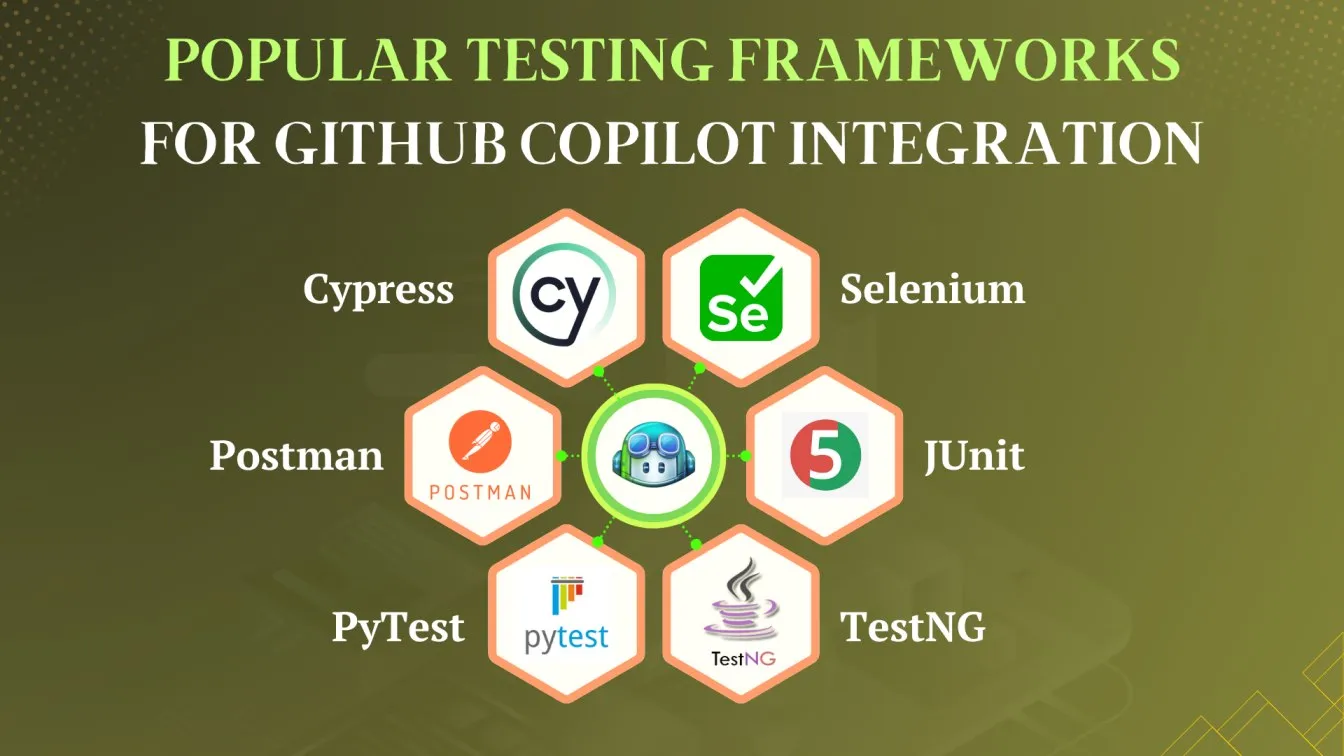
For QA teams, GitHub Copilot simplifies the integration process with popular testing frameworks. It provides ready-to-use snippets and suggestions for frameworks like Selenium and JUnit, accelerating the creation of integration tests and additional tests for various scenarios.
Many teams use GitHub Copilot for Python to enhance integration tests Python and automate test creation. Learning how to write unit test cases with AI speeds up development cycles. Additionally, GitHub Copilot create unit tests helps in managing GitHub test cases, ensuring code quality. Developers can also explore GitHub Copilot use cases for writing test scripts across different frameworks.
By utilizing Copilot’s capabilities, teams can enhance the maintainability of their testing workflows while ensuring that all test cases align with the highest standards of code quality.
Automating Regression and Unit Tests with GitHub Copilot
Regression tests ensure that recent code changes do not negatively impact existing functionality. With GitHub Copilot, automating these tests becomes quicker and more efficient. By analyzing lines of code and identifying test scenarios, Copilot can generate reusable test cases that cover various edge cases and scenarios.
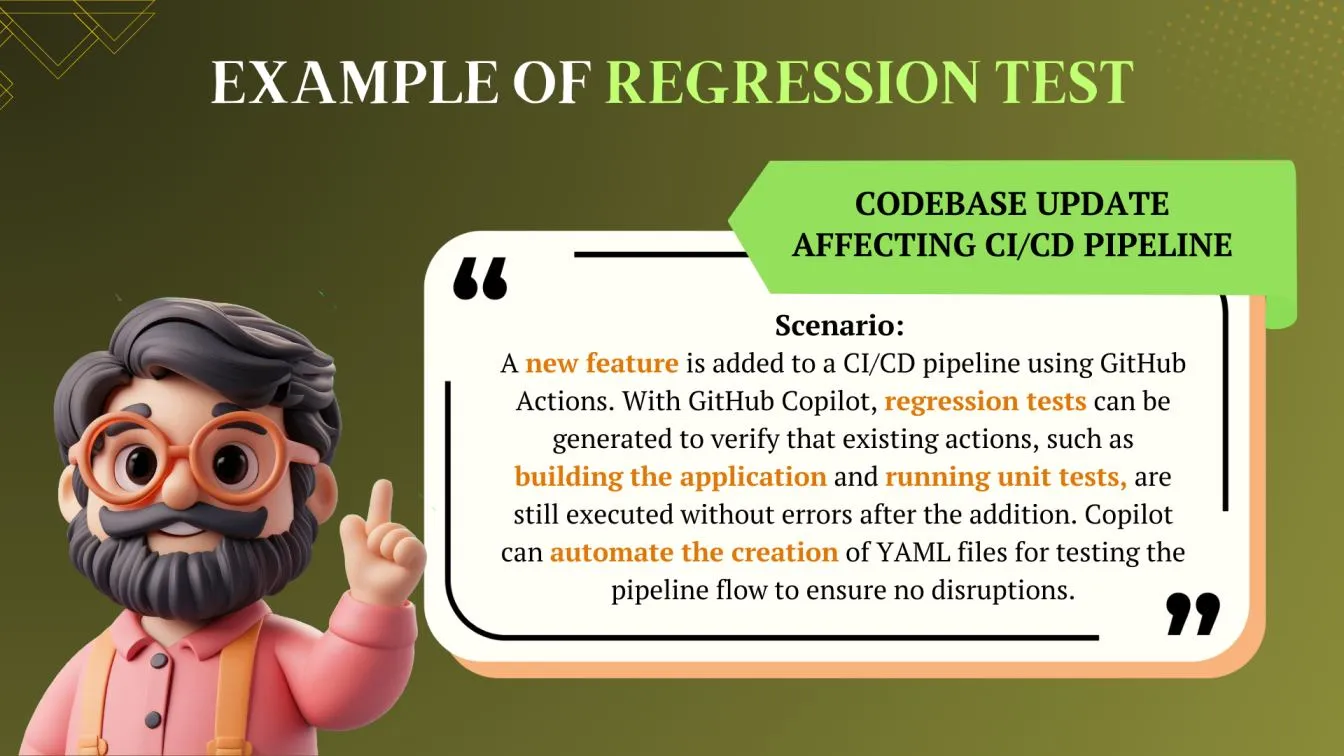
This reduces the risk of introducing bugs into the application and ensures that the overall code quality remains intact. Additionally, it helps eliminate repetitive code, saving time during extensive regression test cycles.
Unit tests focus on validating individual components or functions in isolation. GitHub Copilot excels at generating precise test cases for units of code by leveraging context-aware suggestions.
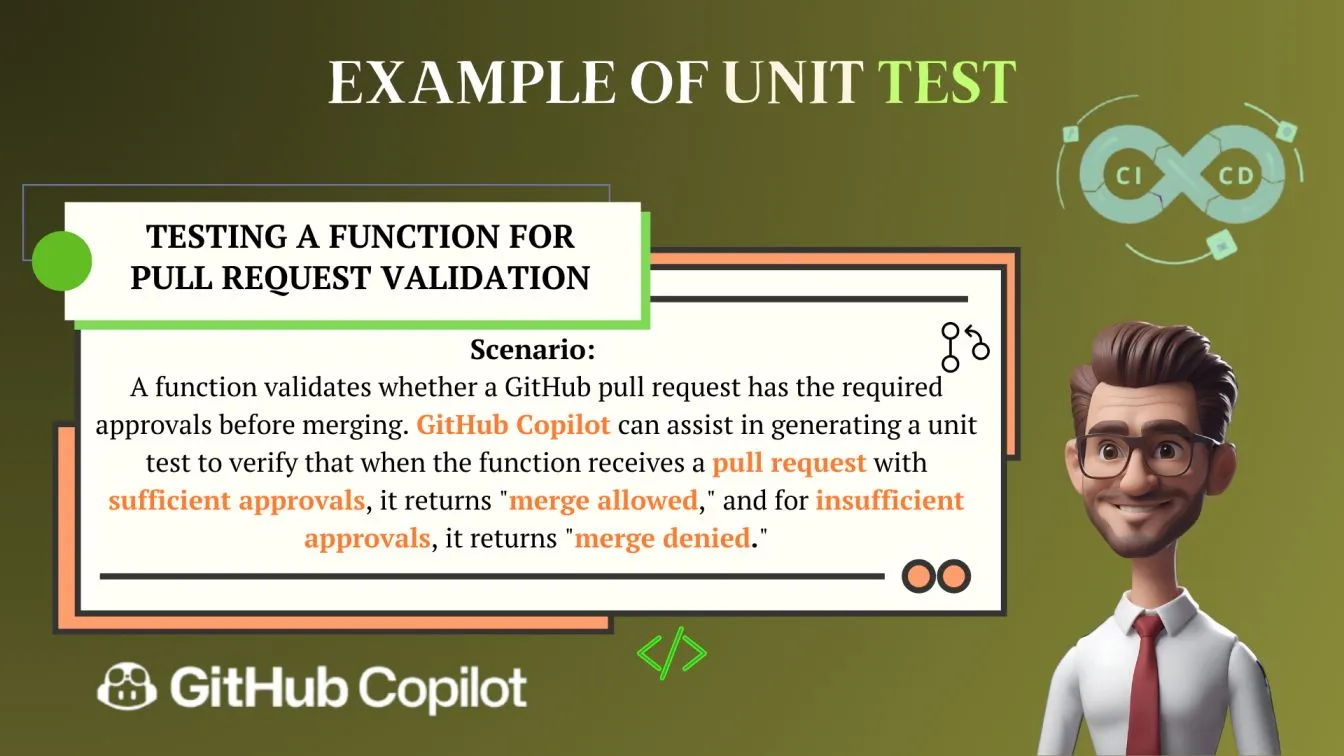
By writing unit tests for every critical function, you can improve application reliability while minimizing manual coding efforts. Copilot simplifies this process by generating test methods that adhere to best practices, allowing developers to ensure comprehensive coverage with minimal effort.
The ability to use Copilot to write unit tests simplifies repetitive tasks, making it a valuable tool for GitHub test automation. Whether you're working on unit test cases, integration test cases, or functional tests, GitHub Copilot generate tests can significantly improve efficiency.
GitHub Copilot for API Testing Automation
GitHub Copilot makes API testing automation more efficient by generating intelligent code snippets tailored to your testing requirements. It can help you write test scripts in frameworks like Postman, JUnit, or Rest Assured to validate API endpoints, response formats, and status codes.
By using natural language input, you can describe the test case in simple terms, and Copilot translates it into executable code, saving time and reducing the effort of manual scripting. This is particularly useful for handling dynamic APIs, where parameterized tests and validations are crucial.

With Copilot, creating robust API tests becomes easier as it helps manage common challenges like verifying headers, validating JSON or XML responses, and testing edge cases. For instance, when testing authentication mechanisms, Copilot can generate reusable scripts for scenarios like expired tokens or invalid credentials.
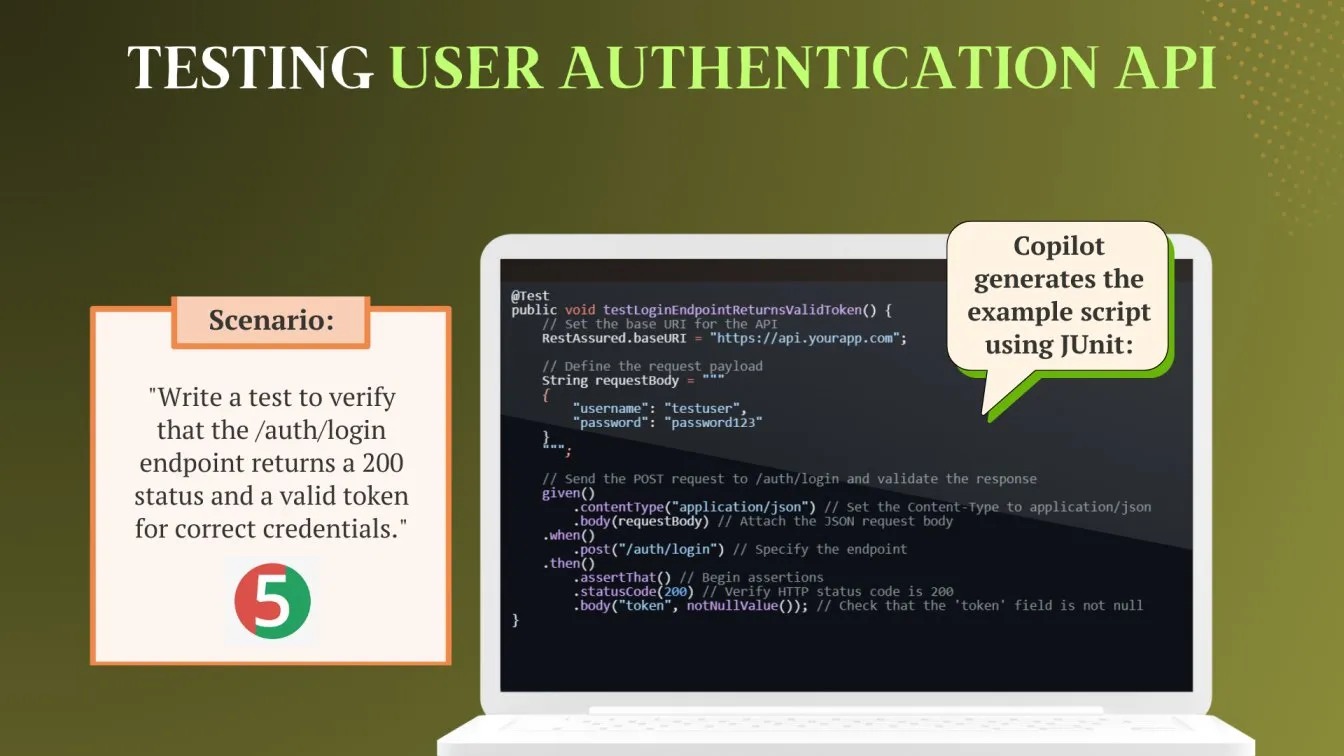
How GitHub Copilot Helps with Test Data Generation for Automation
GitHub Copilot provides a wide range of capabilities to streamline test data generation, enhancing the developer workflow. With its ability to offer relevant code suggestions, Copilot can generate mock data, parameterized inputs, and structured datasets directly within your test scripts.
For instance, if you need to create sample data for API tests, Copilot’s inline code suggestions can generate JSON objects, arrays, or other complex data structures based on your coding style and test requirements.
It even draws from public code repositories to suggest best practices, ensuring that your test data aligns with industry standards and improves developer productivity.
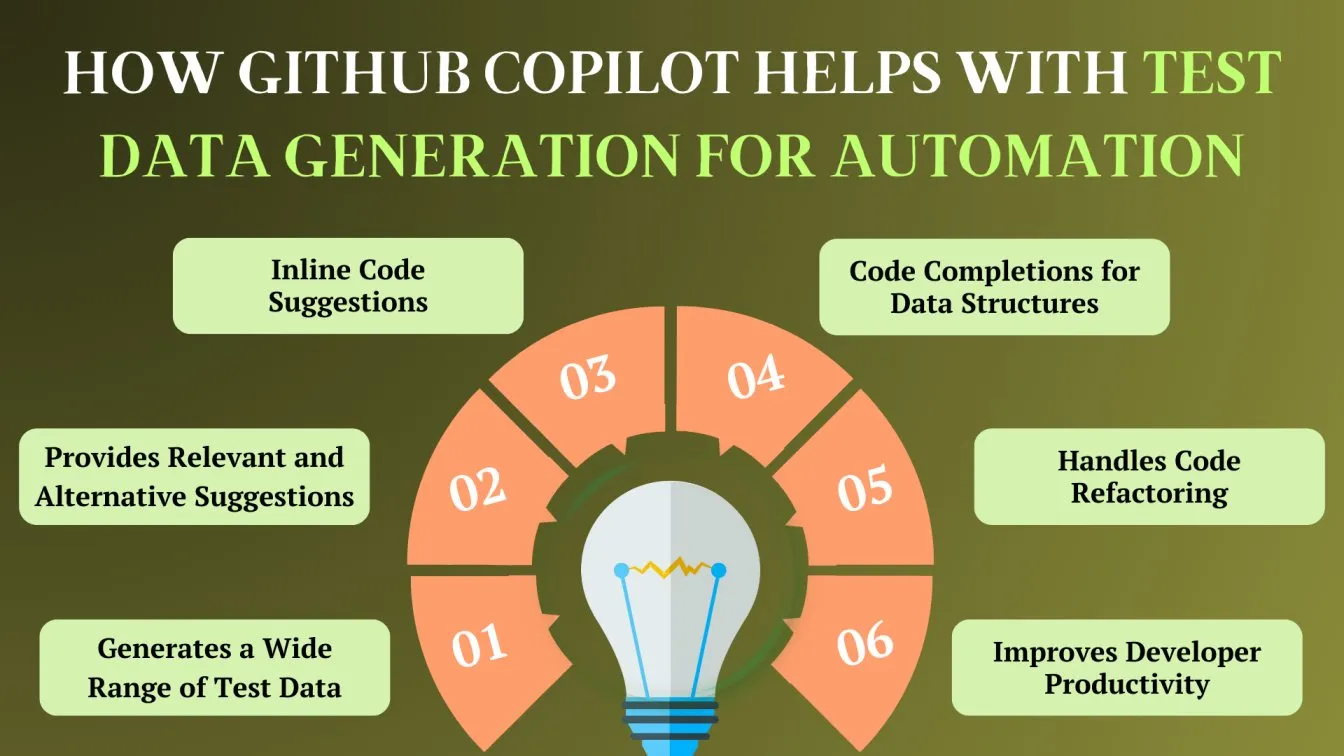
Additionally, GitHub Copilot makes code completions smarter and faster by providing alternative suggestions tailored to your needs. For working on basic functions for data validation or generating entire functions for large-scale test suites, Copilot minimizes manual effort. It can also handle code refactoring, allowing you to modify or optimize a piece of code for better performance and scalability.
By offering relevant and alternative suggestions, Copilot empowers developers to maintain consistency in their automation workflows and simplifies the creation of test data, enabling seamless integration with test scripts and frameworks.
How GitHub Copilot Saves Time in Writing Complex Test Cases
GitHub Copilot significantly speeds up the process of writing complex test cases by generating accurate code suggestions based on context.
Instead of manually writing extensive test scripts, developers can leverage GitHub Copilot's intelligent code completions and relevant code suggestions.
Copilot helps by auto-generating parts of test cases, like setup functions, validation steps, and assertions. This reduces repetitive coding tasks and accelerates the test creation process. Additionally, Copilot can also suggest alternative solutions for complex test logic, enabling developers to choose the most efficient or optimal approach for their specific scenario.
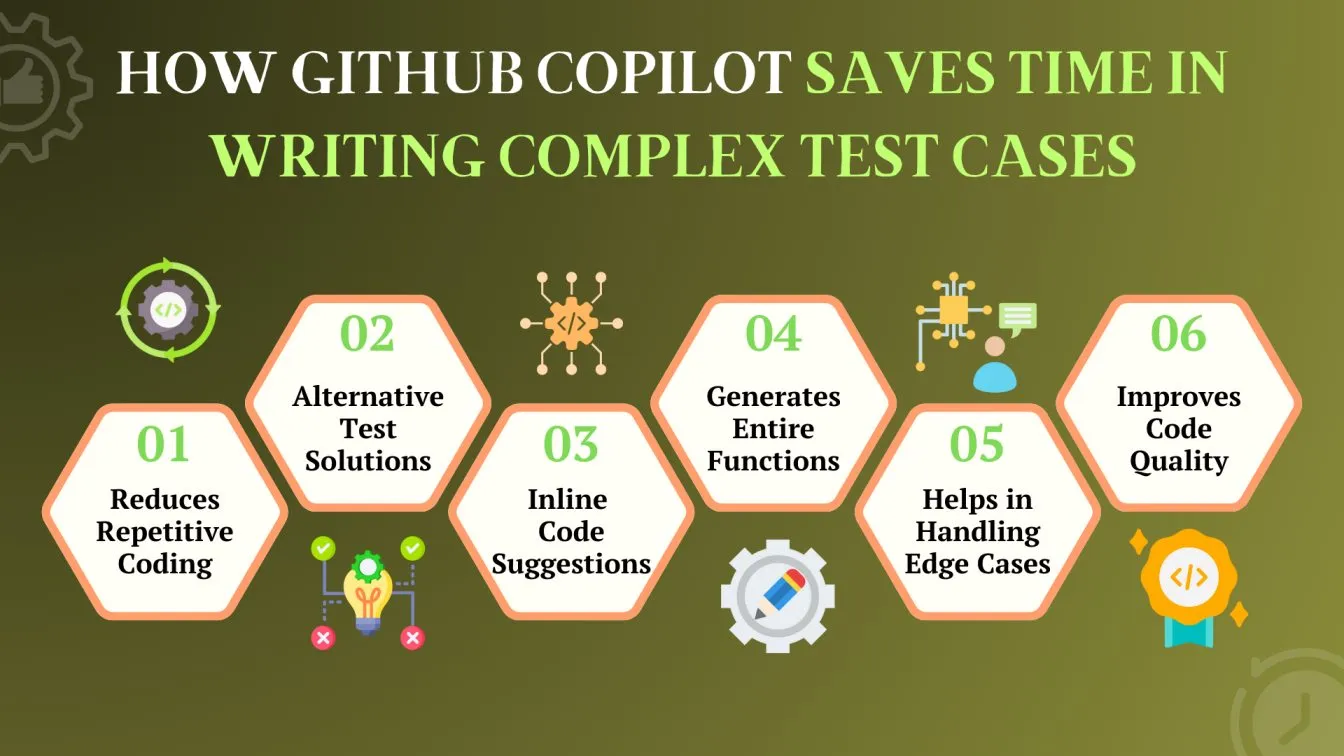
By offering inline code suggestions as you type, GitHub Copilot minimizes errors and ensures that test cases follow best practices. It even assists in generating entire functions for testing workflows, saving valuable time during the test automation phase.
If working on regression tests or writing new test cases for a feature update, Copilot helps speed up the process without sacrificing accuracy or code quality.
Its ability to handle edge cases and suggest multiple solutions ensures that complex test scenarios are covered comprehensively, providing developers with more time to focus on higher-level tasks.
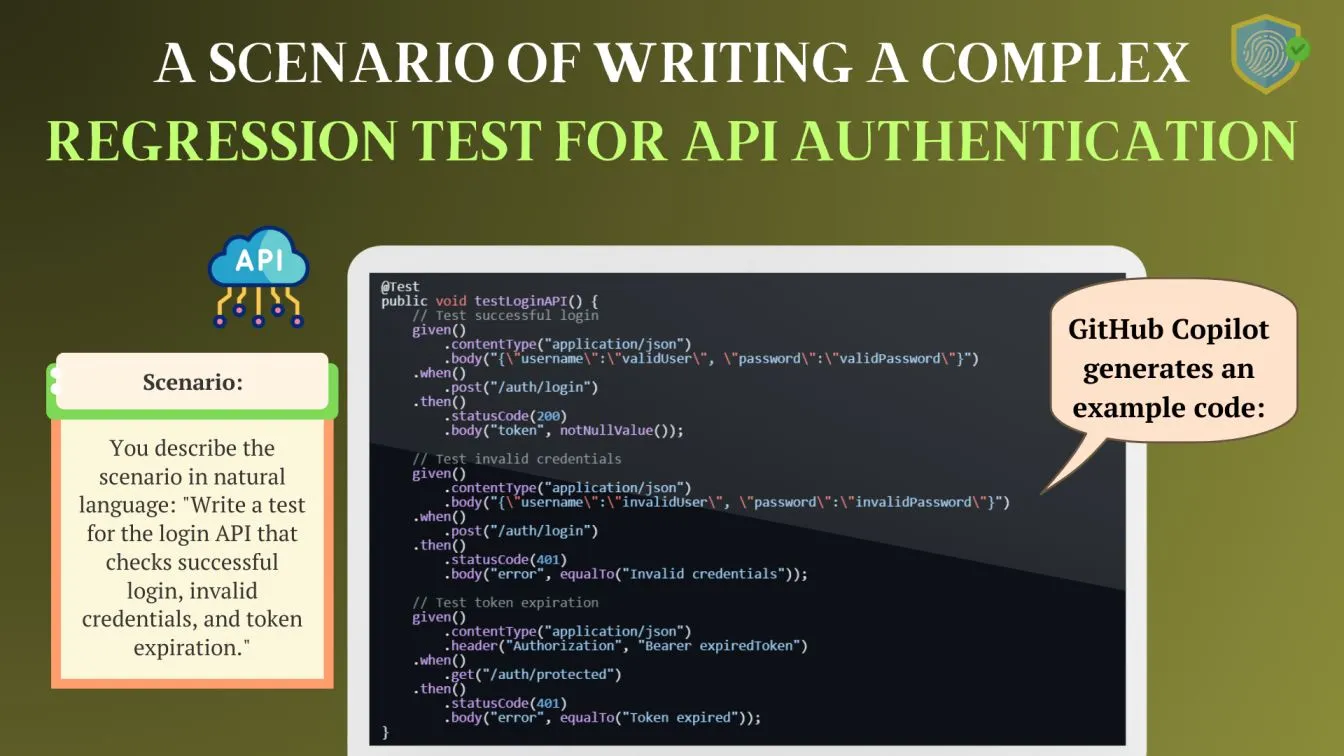
Improving Test Coverage with GitHub Copilot Automation
GitHub Copilot can significantly improve comprehensive test coverage by automatically suggesting tests for edge cases, ensuring that your code is thoroughly tested across a variety of scenarios.
By generating test cases based on natural language descriptions, Copilot allows developers to identify gaps in test coverage quickly.
For testing for invalid inputs, ensuring that boundary conditions are met, or verifying responses under load, Copilot automates the creation of these tests, saving valuable time. As a result, you can increase test coverage while maintaining high code quality and consistency across your test suite.
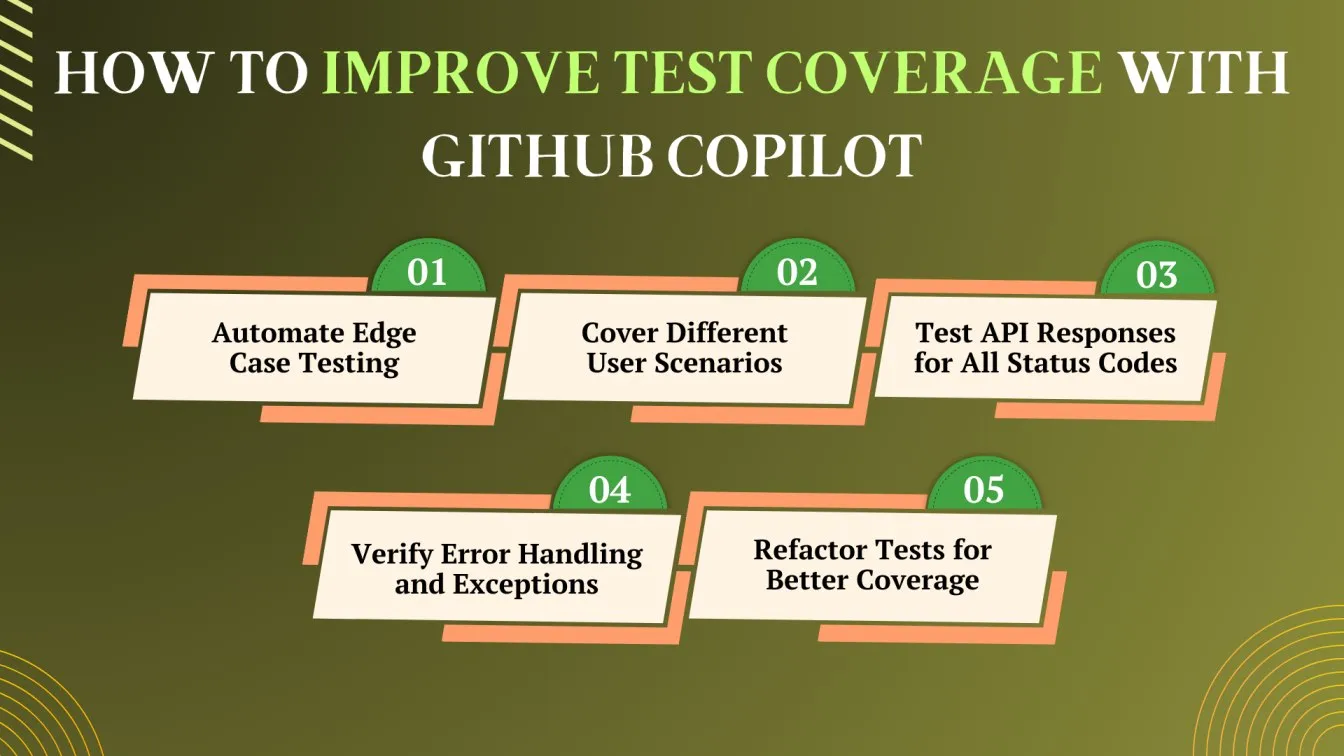
Additionally, GitHub Copilot helps to identify areas of your application that require more attention by suggesting tests for functionality that may have been overlooked.
It provides relevant code suggestions for different types of tests, such as unit tests, integration tests, and regression tests, making it easier to write comprehensive test scripts.
With Copilot, developers can focus on more complex logic and test optimizations, while the tool handles the repetitive and time-consuming task of generating tests to increase coverage.
Best Practices for Automating Tests with GitHub Copilot
When automating tests with GitHub Copilot, it's important to use descriptive comments and provide clear descriptions of the test scenarios.
This helps Copilot generate more relevant suggestions, ensuring the code it produces aligns with your specific testing needs.
By describing the test in natural language, Copilot can offer suggestions tailored to your exact requirements.
In addition, you can use Copilot Labs for advanced features, such as generating complex test cases or trying experimental code suggestions that may improve the quality of your tests. This can be particularly useful when testing edge cases or complex workflows.
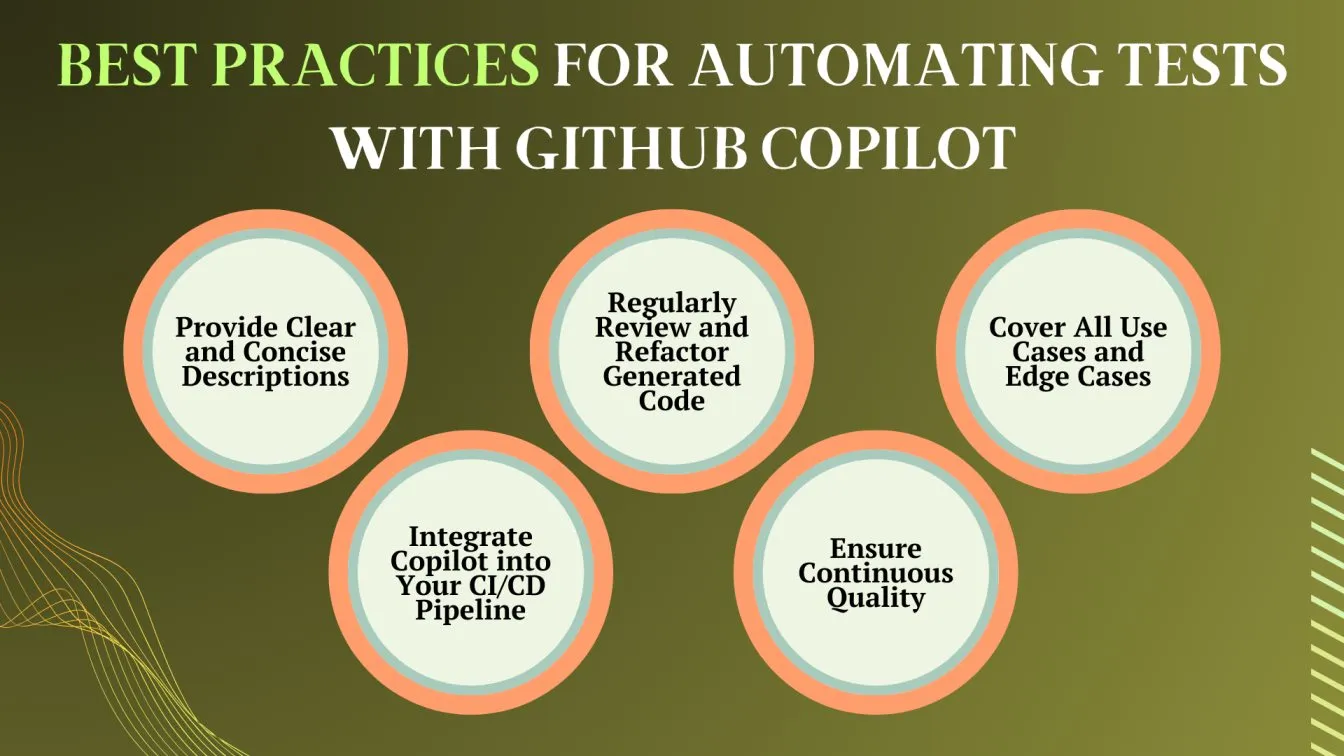
Another best practice is to regularly review and refine the generated code. GitHub Copilot provides relevant suggestions and offers additional suggestions that can help improve the efficiency and readability of your test scripts.
By integrating Copilot into your CI/CD pipeline, you can automate test generation and execution, ensuring continuous quality throughout the development cycle.
However, it's crucial to manually verify the logic, refine the generated tests, and adjust them to match your application's unique requirements. This process ensures that your automated tests are both efficient and comprehensive.
Challenges of Using GitHub Copilot for Test Automation
While GitHub Copilot offers significant advantages in automating test generation, there are some challenges to consider. One of the primary concerns is the accuracy of the generated code.
While Copilot can generate relevant code suggestions, these suggestions may not always align perfectly with your project's specific requirements, leading to errors or unexpected behavior in the tests.
It may also suggest redundant or inefficient code, especially in complex scenarios, requiring additional time for review and refactoring.
Copilot is also dependent on the quality of the data it has been trained on, meaning that it may occasionally produce code that doesn't follow best practices or fails to address edge cases effectively.
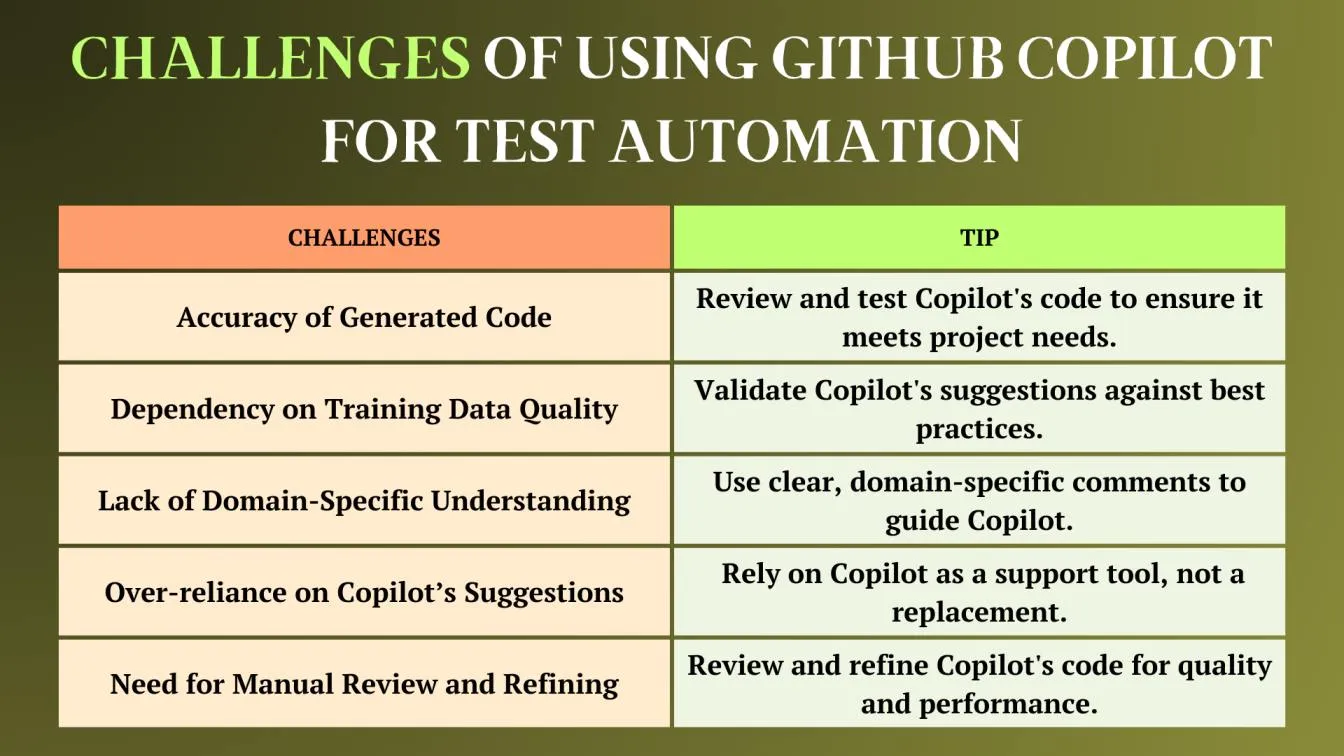
Another challenge is the lack of domain-specific understanding. Copilot is great at generating generic test cases but may struggle with more complex, domain-specific requirements, such as integrating with custom libraries, frameworks, or specialized testing needs. Furthermore, developers might rely too heavily on Copilot's suggestions, potentially leading to a reduction in their own understanding of the code being written.
Recap
In this blog, we explored how GitHub Copilot is transforming test automation by providing AI-powered code suggestions that streamline the creation of test cases, improve test coverage, and automate complex tasks.
We covered the role of AI in test automation, explaining how GitHub Copilot leverages advanced language models to generate AI-generated code and automate repetitive tasks.
We also walked through the steps to set up GitHub Copilot in your development environment, including how to integrate it with popular testing frameworks like Selenium, JUnit, and Postman.
Through practical examples, we showed how Copilot can assist in automating regression and unit tests, improving code quality, and saving time.
Additionally, discussed how GitHub Copilot helps with test data generation, code refactoring, and how it boosts developer productivity with relevant suggestions and inline code completions. We also highlighted some best practices for using GitHub Copilot and addressed the challenges that come with adopting it for test automation.
Additionally, top software testing companies like Frugal Testing help teams implement AI-driven testing solutions, improving scalability.
People Also Ask
👉 Is GitHub Copilot a security risk?
GitHub Copilot can pose a security risk if it suggests vulnerable code patterns or exposes sensitive information from public code sources, so manual review is essential.
👉How to increase productivity with GitHub Copilot?
You can increase productivity with GitHub Copilot by leveraging its AI-driven suggestions to automate repetitive coding tasks, write test scripts faster, and improve overall code quality with minimal manual intervention.
👉What is better than GitHub Copilot?
Tabnine and CodeWhisperer are popular alternatives to GitHub Copilot, offering AI-driven code suggestions with enhanced privacy and domain-specific support.
👉Can GitHub Copilot be used for non-programming tasks?
GitHub Copilot is primarily designed for coding and development tasks, but it can assist with non-programming tasks like generating documentation, writing comments, and providing suggestions for improved code structure.
👉Can GitHub Copilot generate bug-free code?
While GitHub Copilot can generate code quickly and with high accuracy, it is not guaranteed to be bug-free, and manual review and testing are still necessary to ensure correctness and handle edge cases.



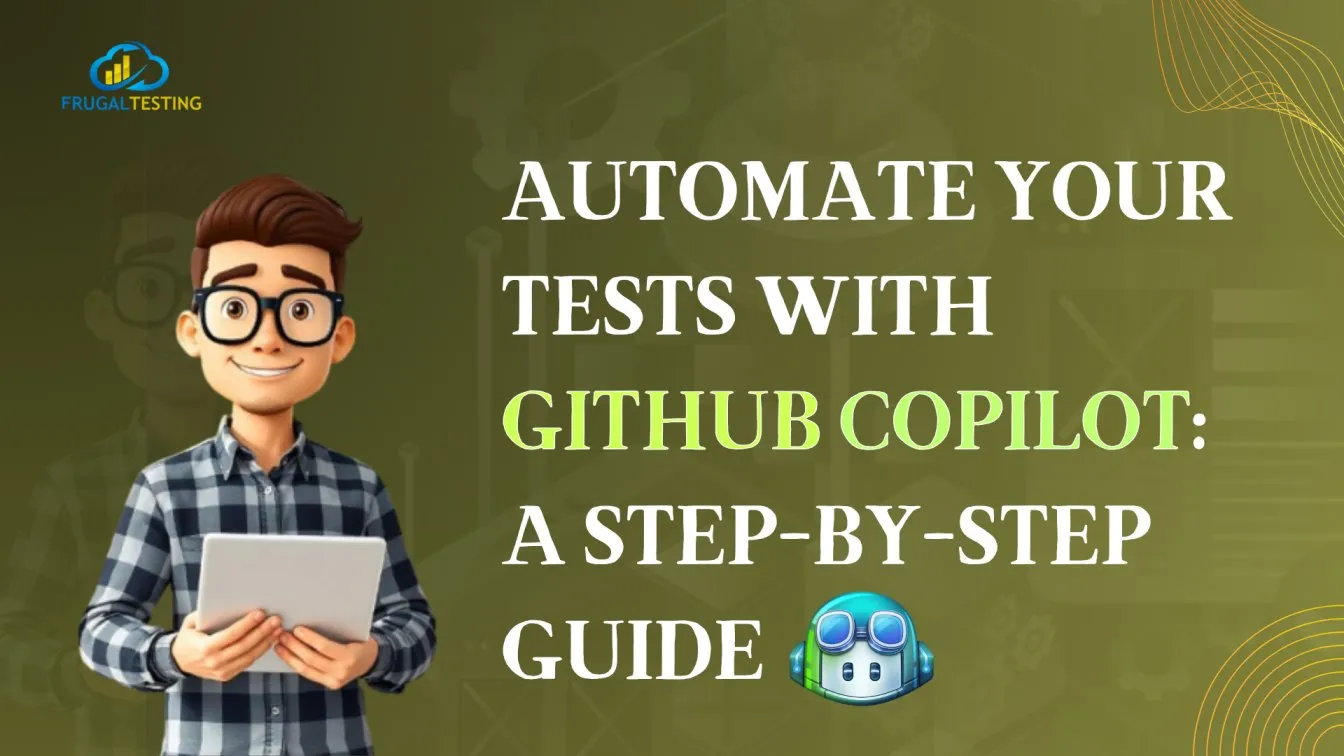

%201.webp)

